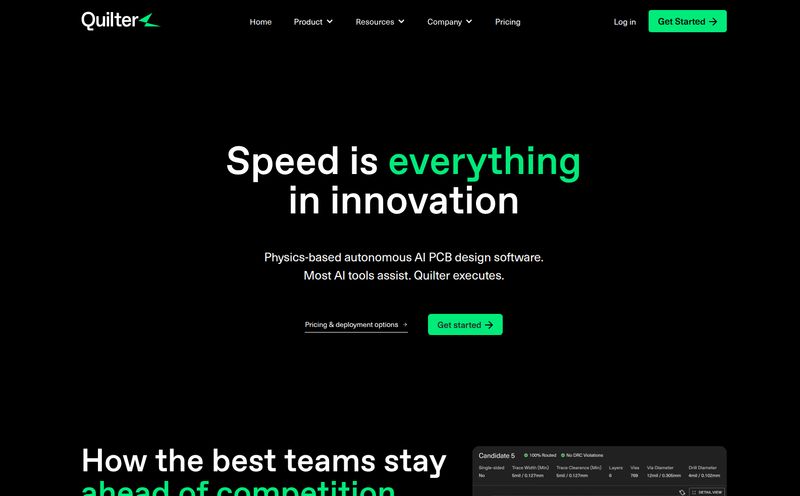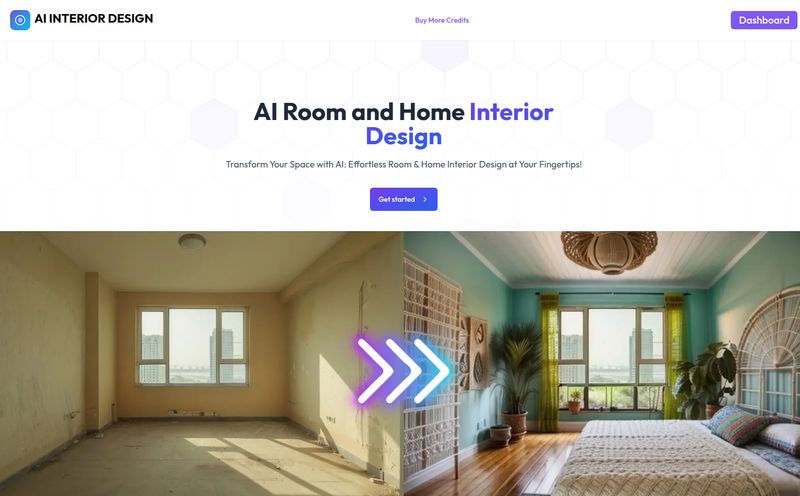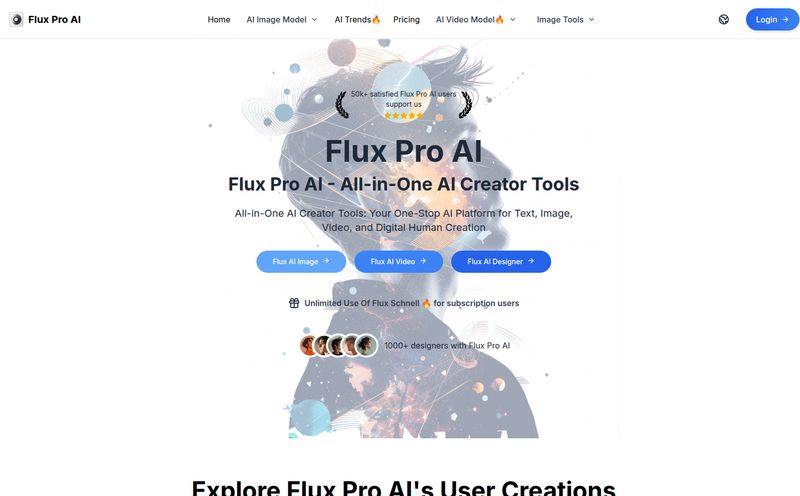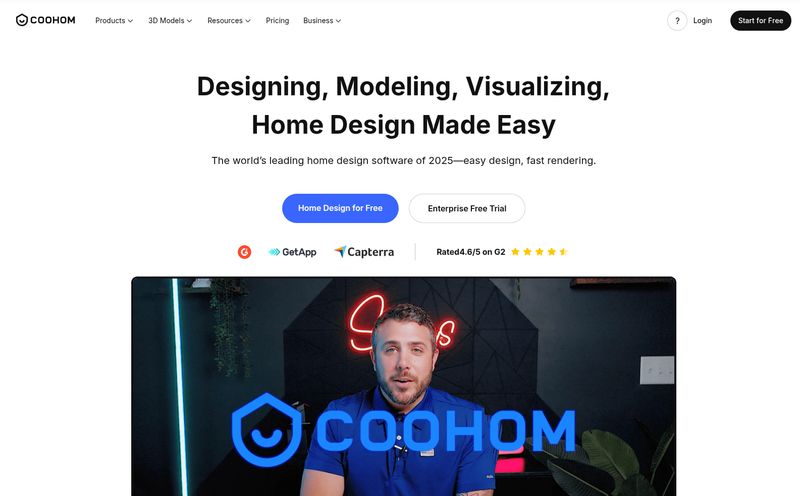I've been in the real estate marketing game for what feels like a lifetime. I’ve seen it all. The grainy flip-phone photos, the listings described as "cozy" that were actually just tiny, and the empty rooms that had all the personality of a cardboard box. We all know that first impressions are everything in this business, and for years, making a great one was either expensive or a massive time-suck. You either paid a small fortune for a professional stager and photographer, or you spent hours trying to make a cluttered room look presentable. It was a constant battle.
Then AI started popping up everywhere, promising to change everything. And honestly? A lot of it has been... underwhelming. Clunky interfaces, weird, uncanny-valley results. But every so often, a tool comes along that actually delivers on the promise. A tool that feels less like a robot and more like a secret weapon. I think I've just found one. It's called ZOYO.
What Exactly is ZOYO? (And Why Should You Care?)
So what's the big deal? ZOYO bills itself as the "#1 AI Real Estate Platform," which is a pretty bold claim. But after kicking the tires, I get where they're coming from. It’s not just one thing; it's a whole suite of AI-powered tools designed specifically for people like us: realtors, interior designers, builders, homeowners getting ready to sell. The whole crew.
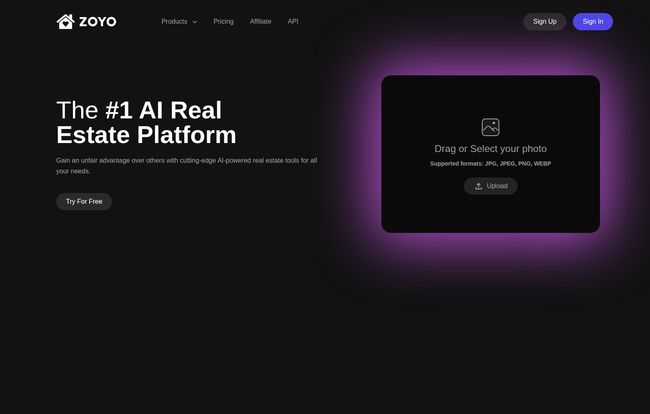
Visit ZOYO - AI Powered Real Estate Tools
The platform's whole reason for being is to give you what they call an "unfair advantage." It takes the visual aspect of selling a property—the photos, the design, the staging—and automates it. It lets you transform a space with just a few clicks, turning a potential buyer's imagination into a stunning, realistic image. It's about showing what could be, not just what is.
A Look Under the Hood: The ZOYO Feature Set
Alright, let's get into the good stuff. What can this thing actually do? I was pretty impressed by the range of tools they've packed in here.
From Drab to Fab with AI Interior & Exterior Design
This is one of the coolest features. Got a living room with dated wallpaper and shag carpet? ZOYO’s AI Interior Design tool lets you instantly reimagine it. You can upload a photo and say, "Show me this in a Modern Farmhouse style," or "what about Scandinavian minimalist?" and boom—it generates a photorealistic render. The same goes for exteriors. You can show a client how their house would look with new siding, different landscaping, or a new front door, without hiring a contractor. It's an incredible way to overcome objections and get buyers excited.
The Magic Eraser: Virtual Staging and Item Removal
Physical staging is a nightmare. It's expensive, it's a logistical headache, and you have to work around the seller's schedule. Virtual staging has been around for a bit, but ZOYO makes it ridiculously easy. Upload a photo of an empty room, pick a style, and the AI furnishes it with tasteful, modern furniture. It looks real.
Even better is the Item Removal tool. We've all had that seller with... let's call it eclectic taste. That giant taxidermy moose head in the living room? The mountains of clutter? Gone. In seconds. You can present a clean, depersonalized space that allows buyers to actually see themselves living there.
Turning Napkin Sketches into Dream Homes
This one's a game-changer for builders and designers. The Sketch to Reality feature does exactly what it says. You can take a basic floor plan or even a rough hand-drawn sketch, upload it, and ZOYO's AI will turn it into a full-color, realistic render of the finished space. Imagine showing a client their future home, built from nothing more than an idea. It's powerful stuff.
My Honest Take: The Good, The Bad, and The AI
No review is complete without a little critique, right? No tool is a perfect magic wand. So here's my unfiltered opinion after playing around with ZOYO.
Let's start with what I love. The biggest wins are time and money. The cost of one professional staging job could probably pay for a year's subscription to ZOYO, with money left over. The speed is also wild. What used to take days of back-and-forth with a designer now takes minutes. The quality of the renders is genuinely impressive—they claim listings optimized with ZOYO sell faster and for higher offers, and I totally beleive it. Better visuals lead to more interest, it's simple math. And the platform itself is just... easy. You don't need a degree in graphic design to figure it out.
Now, for the "could be better" column. The system relies on you uploading photos, which might make some folks antsy about privacy. It's a valid point to consider, especially with high-profile clients. Also, the output is only as good as the input. A blurry, dark photo is going to give you a less-than-stellar result. Garbage in, garbage out, as they say. You still need a decent starting picture. Finally, they're a bit secretive about the specific AI models they're using, but as long as it works, I guess I dont care too much about what’s under the hood.
Let's Talk Turkey: ZOYO Pricing and Plans
Okay, the all-important question: what's it gonna cost me? ZOYO uses a credit-based system. One action—like generating an interior design or staging a room—usually costs a certain number of credits. I actually kinda like this, because you're paying for what you use.
Here’s a quick breakdown of their monthly plans:
| Plan Name | Monthly Cost | Credits Included |
|---|---|---|
| Free | $0 | 5 Credits |
| Standard | $29 | 30 Credits |
| Pro | $79 | 120 Credits |
| Ultimate | $129 | 300 Credits |
A few things to note: all the paid plans (and even the free one!) give you access to all the tools, high-quality renders, commercial usage rights, and no watermarks. That's pretty generous.
The Free plan is a no-brainer to test it out. The Standard plan is probably the sweet spot for a solo agent doing a few listings a month. If you're part of a busy brokerage, a designer, or a builder, the Pro or Ultimate plans will give you the volume you need. For more details, you can check out their pricing page directly at `https://www.zoyo.ai/#pricing`.
Is ZOYO Right for Your Real Estate Toolkit?
So, who is this for?
If you're a realtor, this is a must-try. It will elevate your listings and help you win more of them. Period.
If you're an interior designer, it's a fantastic tool for creating quick mockups and mood boards for clients.
If you're a builder or contractor, the sketch-to-reality feature is worth the price of admission alone.
Even a homeowner looking to sell FSBO could use the free or standard plan to make their Zillow listing pop.
In a market that's getting more crowded and more competitive every single day, the visual presentation of your property is no longer a "nice to have," it's a necessity. Tools like ZOYO are leveling the playing field, giving smaller agents and firms the power to create marketing materials that rival the big guys. It's like having a full-time design and marketing assistant who works 24/7, never complains, and runs on coffee and credits.
Conclusion
Look, the world of real estate is changing. AI isn't a fad; it's a fundamental shift in how we do business. Resisting it is like insisting on using a paper map in the age of GPS. Platforms like ZOYO are at the forefront of this change, offering practical, powerful tools that solve real-world problems for agents and designers.
It saves you money, it saves you an incredible amount of time, and most importantly, it helps you sell properties faster and for more money. While it has a few minor drawbacks, the overall value is just undeniable. In a business of inches and split-second decisions, ZOYO feels like a giant leap forward. It might just be that unfair advantage you’ve been looking for.
Frequently Asked Questions (FAQ)
How does the credit system work in ZOYO?
It's pretty straightforward. Each plan comes with a set number of credits per month. Performing an action, like generating a new interior design or virtually staging a room, consumes one or more credits. This pay-for-what-you-use model is great for controlling costs, especially if your workload varies month to month.
Is ZOYO difficult to learn for someone who isn't tech-savvy?
Not at all. In my experience, the platform is very intuitive. The interface is clean, and the process is mostly just uploading a photo, selecting some options from a menu, and clicking a button. If you can upload a photo to social media, you can use ZOYO.
Can I use the images generated by ZOYO on the MLS and social media?
Yes! According to their pricing details, all plans, including the free one, come with commercial usage rights. This means you can use the images you create for your listings, marketing materials, website, and social media channels without any issues.
What's the difference between virtual staging and interior design in ZOYO?
Think of it this way: Virtual Staging is primarily for furnishing an empty room to make it look lived-in and appealing. Interior Design is for taking an existing, furnished room and completely changing its style—the wall color, furniture style, decor, etc.—to show its full potential.
How does ZOYO handle data privacy?
This is a common concern with any platform that requires uploads. While ZOYO doesn't provide extensive public detail on their data handling protocols, they operate like most modern cloud-based services. For standard property photos, the risk is minimal. If you have extreme privacy concerns for a specific client, you might want to use it for concept generation rather than final listing photos, but for the vast majority of users, it's a standard and secure process.
Is there a free trial for ZOYO?
Yes, and it's even better than a trial. They offer a permanently Free plan that gives you 5 credits every month. It’s the perfect way to try out all the features and see if it's a good fit for your business without any commitment.
Reference and Sources
For the most current information on features and pricing, please visit the official ZOYO website:
- ZOYO Official Website & Pricing: https://www.zoyo.ai/#pricing