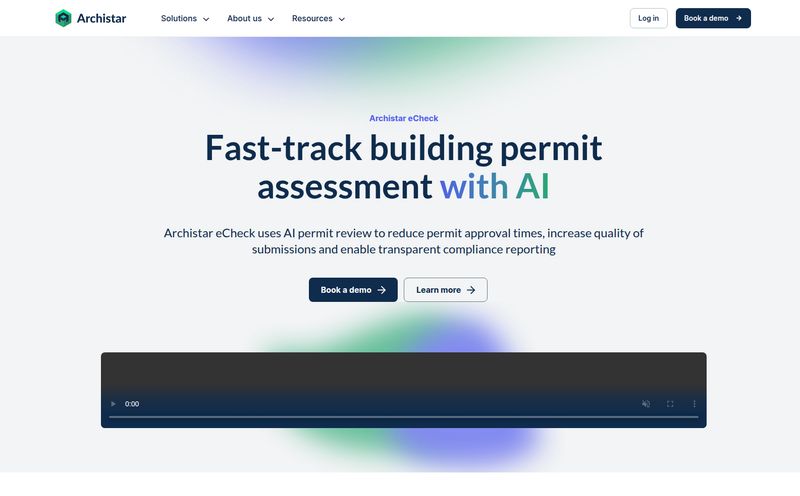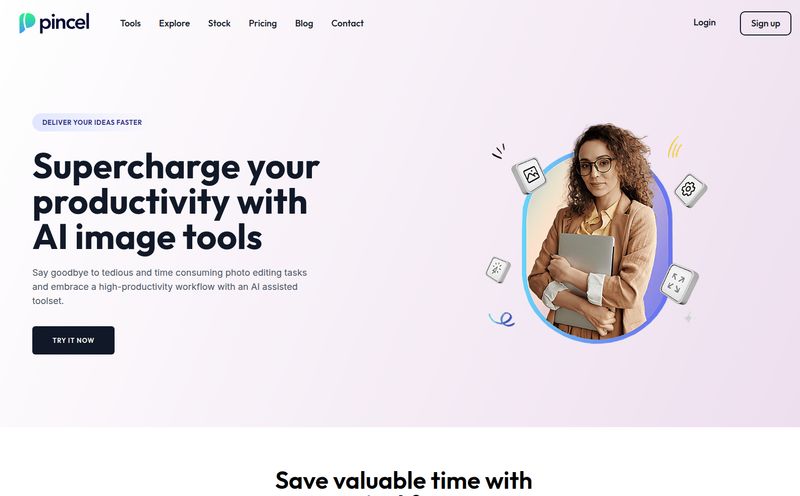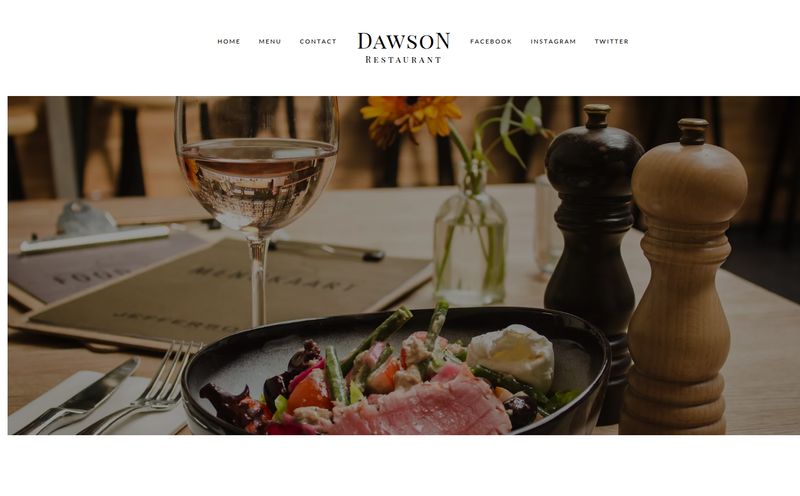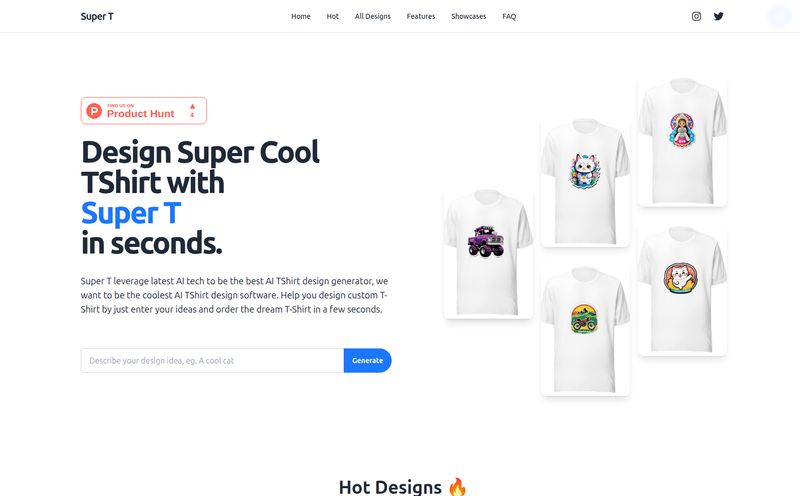I swear, the hardest part of any home project is just… starting. You know the feeling. You’ve got a room that’s screaming for a makeover. Maybe it’s the living room that still has the same layout from the day you moved in, or a bedroom that’s become a dumping ground for, well, everything. You spend hours, maybe even days, falling down the Pinterest rabbit hole, pinning hundreds of images that all look vaguely 'Scandi-Boho-Chic'. But when it comes to actually translating that vibe into your own space? Crickets.
The fear is real. What if I pick the wrong paint color? What if that expensive armchair looks ridiculous next to my old sofa? It’s enough to make you just give up and live with the beige walls forever.
This is the exact pain point that a new wave of AI tools promises to solve. And as someone who’s been neck-deep in digital trends for years, I’ve been both skeptical and incredibly curious. So, when I stumbled upon a tool called WeDecorHome (their site calls it 'AI Interior Design'), I figured I had to give it a spin. Their pitch is seductive: “Transform Your Space with AI: Effortless Room & Home Interior Design At Your Fingertips.” Could it really be that simple?
So, What's the Deal with WeDecorHome?
At its core, WeDecorHome is exactly what it says on the tin. It’s an AI-powered platform designed to be your virtual interior decorator. The process, at least on the surface, is dead simple. You take a picture of your room—clutter and all—upload it, tell the AI what kind of room it is and what style you’re going for, and then… you wait for the magic to happen. It generates a brand-new version of your room, fully decorated in the style you chose.
Think of it less like a complicated piece of architectural software and more like a digital Ouija board for your home's stylistic spirit. You ask the question (“What would my bedroom look like if it were a cozy minimalist haven?”), and it shows you a possible future. It’s all about visualization, taking the guesswork out of the equation.
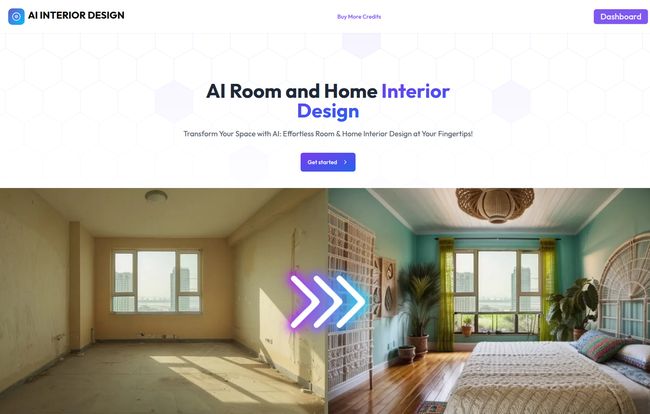
Visit WeDecorHome
First Impressions and Getting Started
The landing page for WeDecorHome is clean and gets straight to the point. The most powerful element is a stark before-and-after slider. On the left, a sad, empty room with drab yellowing walls. On the right, a vibrant, beautifully styled bedroom with warm wood floors, teal walls, and chic furniture. It’s a compelling promise.
The process is broken down into four steps: Upload, Select Design, Download, and 24/7 Support. This simplicity is, in my opinion, its biggest strength. You don't need to learn a complex interface or watch hours of tutorials. If you can upload a photo to social media, you can use this. It’s built for regular people, not professional designers, and that's a refreshing change of pace.
The AI Magic Behind the Curtain
How does it actually work? Without getting too nerdy, it uses a type of artificial intelligence called generative AI. It's the same family of tech behind tools like Midjourney or DALL-E that create images from text prompts. In this case, the AI has been trained on a massive library of interior design images. It learns to recognize furniture, layouts, lighting, and different design aesthetics—like Modern, Rustic, or Industrial.
When you upload your photo, the AI analyzes the 'canvas' of your room: the walls, windows, doors, and overall dimensions. Then, it 'repaints' or 'redresses' that canvas with new elements that fit the style you requested. It’s not just slapping a filter on; it’s generating a completely new image that retains your room’s core structure. Pretty cool stuff.
The Good, The Bad, and The AI-Generated Sofa
No tool is perfect, right? Especially in the fast-moving world of AI. After playing around with it, here’s my breakdown of what works and what… well, needs a little more time in the oven.
What I Genuinely Liked
The speed is the first big win. It smashes through “designer’s block” like a sledgehammer. Instead of agonizing over a single idea, you can generate half a dozen in a few minutes. This is fantastic for brainstorming. It helps you see possibilities for your space that you might never have considered. That awkward corner you don't know what to do with? The AI might just pop in a perfect reading nook.
The personalization is another huge plus. Seeing a 'Minimalist' design in a sterile showroom is one thing. Seeing it applied to your living room, with its specific window placement and weird off-center light fixture, is something else entirely. It makes the dream feel more attainable. I also saw they offer 24/7 support, which is a nice touch, though the gmail address listed on the site gives it more of a scrappy startup vibe than a corporate support center. I kind of like that, honestly.
The Potential Downsides
Okay, let's get real. First, you have to upload a picture of your room. For some, this might ring a few privacy bells, and that's a fair concern. You're sending a snapshot of your personal space to a third-party server.
Second, and this is a big one, the AI's creativity can be both a blessing and a curse. The designs are for inspiration, not for implementation. The AI might generate the most beautiful, unique floor lamp you’ve ever seen… a lamp that doesn’t actually exist in any store on planet Earth. This is the current chasm between AI design and reality. You can't just click a button and buy everything in the picture. You have to take the idea—the vibe, the color palette, the furniture placement—and then go on a scavenger hunt to find real-world pieces that match. Sometimes I wonder if these tools are just creating a new kind of impossible standard, the way social media has. A point to ponder.
The Million-Dollar Question: What's the Price?
This is where things get a bit mysterious. I went looking for a pricing page, and… nothing. The link was broken, leading to a 404 error. To be honest, this adds a strange layer of authenticity to the experience. It feels like a platform that's still new and working out the kinks, not some overly polished corporate machine.
Based on the “Buy More Credits” button I saw on the homepage, I'm willing to bet it runs on a credit-based system. You probably get a few free designs to start, and then you buy packs of credits for more. This is a common model for AI services. It lets you try before you buy, which I appreciate. There are also 'Dashboard' and 'Get started' buttons, which strongly suggest some kind of free trial or freemium tier is available. So while the exact cost is TBD, it doesn't seem like it requires a hefty upfront investment.
Who Should Actually Use WeDecorHome?
So, who is the ideal user for a tool like this? It's probably not a professional interior designer like the amazing Kelly Wearstler, who needs precise CAD files and supplier lists.
Instead, WeDecorHome is perfect for:
- The Overwhelmed New Homeowner: You just bought a house, you're on a budget, and you have no idea where to even begin.
- The Hesitant Renter: You want to make your apartment feel like home but are scared to make any changes. This lets you experiment without consequence.
- The DIY Enthusiast: You're happy to do the work yourself, but you need that initial spark of an idea to get you going.
- The Just-for-Fun Decorator: Anyone who just wants to play around and see what their home could look like in a parallel universe where money and physics are no object.
When you compare it to other platforms on the market, some of which are discussed in this Architectural Digest roundup, WeDecorHome seems to sit firmly in the 'simple and accessible' camp. And in a world of overly complex software, that's a very good place to be.
Frequently Asked Questions
Is WeDecorHome free to use?
The exact pricing structure isn't clear at the moment due to a broken pricing page. However, the presence of a "Buy More Credits" button suggests a freemium or credit-based model, where you likely get a few free designs before needing to pay.
Can I buy the exact furniture shown in the AI designs?
Almost certainly not. The AI generates images for inspiration and visualization. You should use the designs as a mood board to guide you in finding similar, real-world items from furniture retailers.
Is it safe to upload photos of my home?
This is a personal comfort decision. Like any online service where you upload personal data, there's a degree of trust involved. If you're concerned, you could use a photo of a similar, but not identical, room found online to test the tool's capabilities first.
How accurate are the generated room designs?
They are artist's renderings, not architectural blueprints. The AI is excellent at capturing the style, color, and general layout. However, it won't be perfectly to scale, and you shouldn't use it for precise measurements.
What design styles can the AI create?
Based on the "Select Design" step in their process, it almost certainly offers a menu of popular styles. You can expect to find options like Modern, Minimalist, Industrial, Bohemian, Rustic, Coastal, and more.
Can I use WeDecorHome for any room in my house?
Yes, the tool is designed to work for various spaces. You can upload images of living rooms, bedrooms, kitchens, home offices, and dining rooms to get tailored design ideas for each.
Final Thoughts: Is AI the Future of Decorating?
So, my final verdict on WeDecorHome? I’m genuinely impressed. It's a fun, incredibly accessible tool that solves a very real problem for a lot of people. No, it’s not going to put human interior designers out of business. The nuanced understanding, project management, and sourcing skills of a professional are irreplaceable.
But that's not the point. WeDecorHome isn't a replacement; it's an enabler. It democratizes the first, and often most difficult, step of the design process: the ideation. It empowers you to be more confident in your choices and to have a little fun along the way.
For anyone feeling stuck in a design rut or just curious about the potential of AI in our daily lives, I'd say give it a shot. It's a low-risk, potentially high-reward way to bring a little more beauty into your home. And who couldn't use a bit more of that?
Reference and Sources
- WeDecorHome Official Website: aidecorhome.com
- Professional Designer Example: Kelly Wearstler Interior Design
- AI Design Tool Comparison: The 7 Best AI Interior Design Apps and Tools, Tested and Reviewed - Architectural Digest