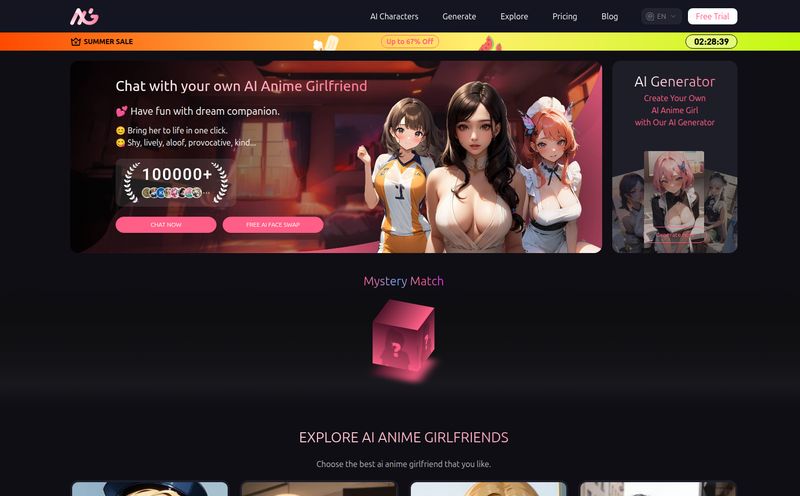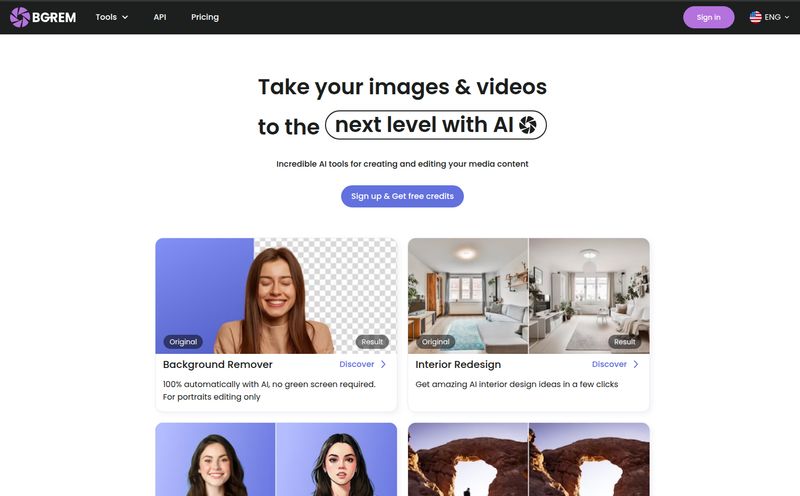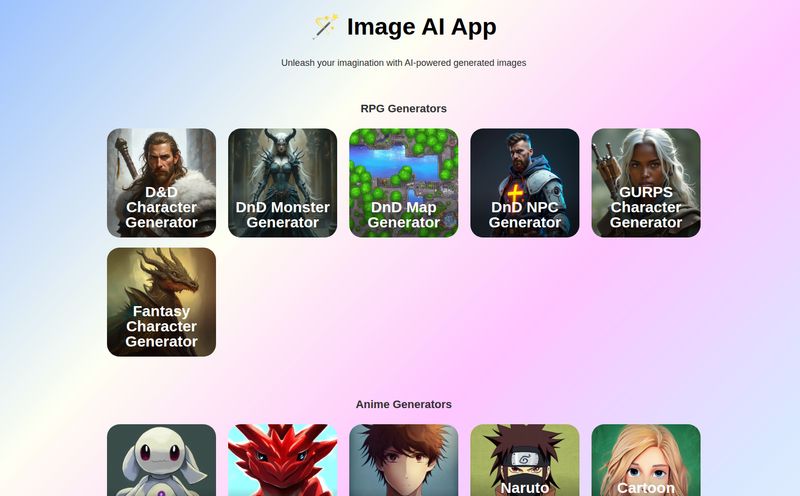In the world of SEO and content creation, we're drowning in tools. Every other week, a new AI-powered something pops up, promising to revolutionize our workflow. Most of them are either too complicated, too niche, or just... not that good. So when I heard about Pincel, an online AI image editor, I was skeptical. Another one? But I kept seeing it pop up, so I decided to roll up my sleeves and give it a proper go.
I’ve spent years wrestling with clunky software, paying hefty subscriptions, and spending way too much time on simple photo edits. The promise of a tool that simplifies complexity and magnifies creativity? Yeah, that’s the holy grail. After a solid week of putting Pincel through its paces, I’ve got some thoughts. And honestly, they're not what I expected.

Visit Pincel
So, What Exactly is Pincel? (And Why Should You Care?)
First off, Pincel isn't trying to be Photoshop. And thank goodness for that. It’s not a sprawling, intimidating hardware store where you need a map to find the right screwdriver. Instead, Pincel is more like a perfectly curated toolbox. Every single tool inside has a clear, practical purpose, and it’s powered by AI to do the heavy lifting for you.
It’s a web-based application, which is a huge plus for me. No downloads, no installations, no worrying about whether my laptop can handle it. I can use it on my desktop at home or on my Chromebook when I'm on the go. It’s designed for specific, common tasks: cleaning up photos, creating portraits from scratch, generating creative assets, and just generally making your images look better without a four-year degree in graphic design.
My First Impressions: A Quick Tour of Pincel's Toolbox
The interface is clean. It’s intuitive. You upload an image or start with a prompt, and the tools are right there. There's no hunting through endless menus. Here are a few of the features that really stood out to me during my testing.
Generative Fill That Just Works
This is the big one, right? The feature everyone is talking about. I’ve used generative fill in other programs, and it can be hit-or-miss. Sometimes it’s magic; other times it gives you a nightmare fuel version of a human hand. Pincel's Generative Fill is surprisingly solid. I used it to “un-crop” a photo that was framed too tightly, and it seamlessly extended the background. I also removed a distracting person from a travel photo, and it filled in the space without leaving any weird, smudgy artifacts. Anyone who's spent 20 minutes meticulously tracing a selection just to remove a stray tourist knows the pain this solves.
The AI Portrait and Face Swap Magic
Okay, this part is just plain fun, but it has serious practical applications too. The AI Portrait Maker lets you create realistic or stylized faces from a text description. Need a unique avatar for a profile or a character concept for a project? Done. The Face Swapper is also eerily effective. While it's great for a laugh, you could also use it to standardize headshots for a company 'About Us' page by placing different faces on a consistent, well-lit template. The quality is far beyond the janky mobile apps we're used to seeing.
Cleaning Up Your Images in a Snap
The AI Image Cleaner and Background Remover are the unsung heroes of this platform. They are workhorse tools. Removing text from a product image, deleting an ugly watermark (for legitimate reasons, of course!), or getting rid of a piece of trash in an otherwise perfect shot takes seconds. The background remover is as good as any dedicated tool I've paid for, giving me a clean cutout with a transparent background that I can drop right into a new design. This stuff saves so much time.
Going Beyond Editing with Creative AI Tools
This is where Pincel surprised me. I was expecting just editing tools, but it offers more. The AI QR Code Art Maker is brilliant for marketing. Instead of a boring black-and-white square, you can embed your QR code into a beautiful, on-brand image. I also played around with the AI Logo Artwork generator. While it might not replace a professional brand designer for a major corporation, it’s fantastic for generating ideas or creating a quick logo for a side project or event.
Who is Pincel Actually For?
After using it, I have a pretty clear idea. Pincel is for the doers. It’s for the social media manager who needs to create 10 fresh images before lunch. It’s for the blogger (hello!) who needs to clean up a featured image quickly. It’s for the ecommerce store owner who has to remove the background from 50 new product shots. It's for the creative who has an idea and wants to visualize it now, without getting bogged down in technical settings.
If you're a high-end professional photographer who spends eight hours retouching a single image, this probably won't replace your entire workflow. But for 90% of the daily image tasks most of us face? It's a ridiculously powerful ally.
Let's Talk Money: Pincel's Pricing Breakdown
Alright, the all-important question: what’s the damage? Pincel operates on a credit-based system, which is pretty common for AI tools. Different actions cost a different number of credits. I actually appreciate this model because you're paying for what you use.
Their pricing structure seems well-thought-out and caters to different levels of need. I’ve broken it down into a simple table:
| Plan | Price | Credits per Month | Best For |
|---|---|---|---|
| Free / Starter | Free | 20 (one-time) | Testing the waters and basic features. |
| Creator | $19 / month | 1,000 | Content creators, bloggers, and daily users. |
| Premium | $79 / month | 5,000 | Busy innovators and small agencies. |
| Restless | $199 / month | 15,000 | Power users and those who, as they say, “make sleep optional.” |
For my money, the Creator plan at $19/month is the sweet spot. It offers more than enough credits for regular, even daily, content creation needs. The free trial with 20 credits is generous enough to actually try the core features and see if its a good fit for you.
The Not-So-Perfect Parts
No tool is perfect, and it’s important to be transparent. First, since it's a web-based tool, you obviously need an internet connection. No offline editing on a long flight. Second, the credit system, while fair, can be a bit of a mental hurdle for some. You have to be mindful of your usage, especially on the lower-tier plans. It’s not an all-you-can-eat buffet. The free trial is great, but the 20-credit limit means you can’t exactly run a full month's worth of content through it before subscribing.
These are minor quibbles, though. The sheer convenience and time saved far outweigh these for me.
Final Verdict: Is Pincel Worth Your Time and Money?
Yes. A resounding yes. Pincel has earned a permanent spot in my browser's bookmarks bar. It hits that perfect balance of being powerful but not overwhelming. It's practical. It solves real, everyday problems that content creators and marketers face.
It’s not just another AI tool; it feels like a thoughtfully designed product built by people who understand the workflow of a modern creative. The fact that they have a public roadmap and seem to value customer feedback is also a massive green flag in my book. If you’ve ever found yourself frustrated with overly complex software for a simple task, you owe it to yourself to give Pincel a try.
Frequently Asked Questions about Pincel
- Is Pincel beginner-friendly?
- Absolutely. It's one of its biggest strengths. The interface is incredibly straightforward. If you can upload a photo to social media, you can use Pincel. There’s virtually no learning curve for the main features.
- How does the credit system work in Pincel?
- Think of credits like tokens for a video game arcade. Each AI-powered action—like generating an image, removing a background, or using generative fill—costs a certain number of credits. Your monthly subscription gives you a fresh batch of credits to use.
- Can I use Pincel on my phone?
- Yes! Because it's a web-based application, you can access it through the browser on any device, including your smartphone or tablet. This is great for making quick edits on the go.
- Is there a free trial for Pincel?
- Yep. You can sign up for the Starter plan for free, which gives you 20 credits to test out the tools. It’s a great way to see if Pincel fits your needs before committing to a paid plan.
- What makes Pincel different from Canva or Photoshop?
- Pincel sits in a nice spot between the two. It's not a full design suite like Canva (which is more about templates and layouts) and it's not a deeply complex technical editor like Photoshop. Pincel focuses specifically on AI-powered image manipulation and generation, making those specific tasks faster and easier than in either of the other platforms.
Wrapping It Up
In a sea of AI tools that often overpromise and underdeliver, Pincel is a breath of fresh air. It’s a practical, powerful, and genuinely useful platform that respects your time. It helps you get from idea to finished image faster, and in this fast-paced digital world, that speed is a competitive advantage. It's definitely a tool that's going to stay in my arsenal for a long time to come.