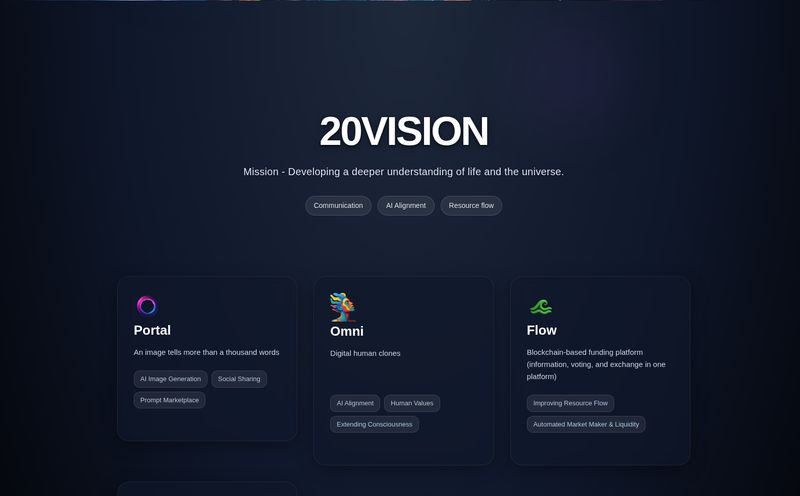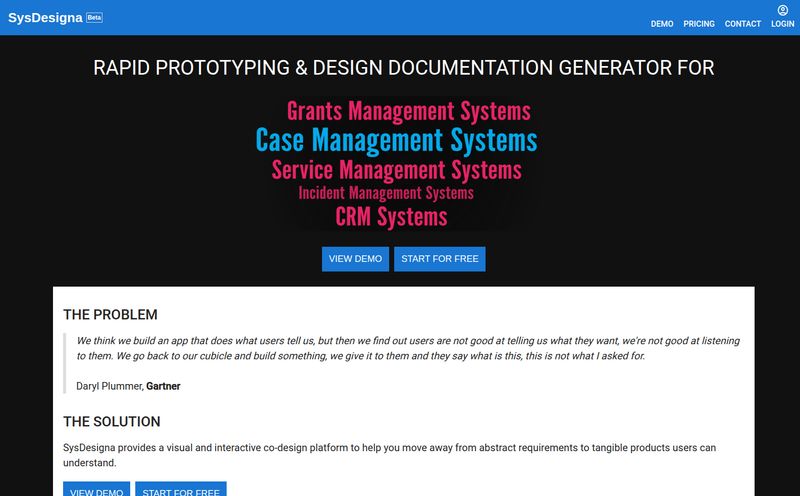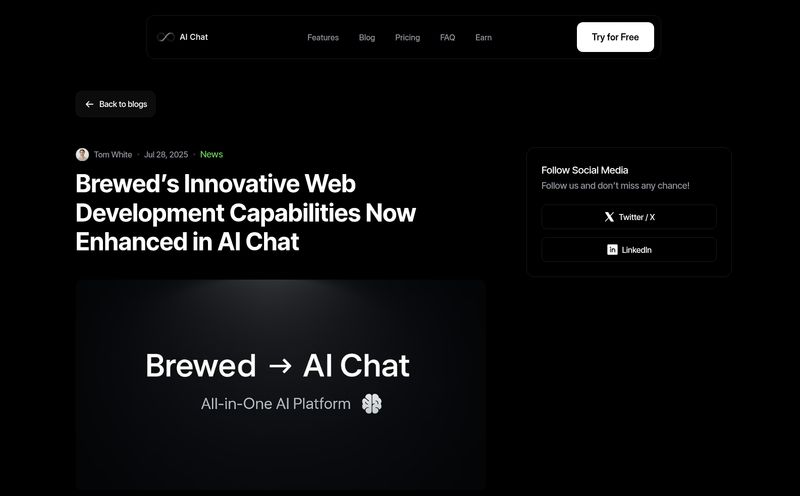If you've been in the design world for more than a minute, you know the drill. You spend hours, sometimes days, painstakingly building a 3D model. You tweak the lighting, adjust the textures, and position every last throw pillow with the precision of a brain surgeon. Then comes the moment of truth: you hit 'render'. And you wait. And wait. You go make a coffee. You file your taxes. You contemplate the meaning of life. You come back, and it’s… still rendering.
It's a frustration I know all too well. For years, our toolkits have been a patchwork of different software—one for floor plans, another for modeling, and a third (usually with a bunch of expensive plugins) for rendering. So when I started hearing the buzz about Coohom, an all-in-one platform promising to do it all, I was skeptical. You know, that 'seen-it-all-before' kind of cynicism that comes with experience. But I also felt a flicker of hope. Could this be the one? The tool that finally gets it?
So I rolled up my sleeves, signed up, and decided to put it through its paces. And I'm here to report back from the trenches.
So, What Exactly is Coohom, Anyway?
Think of Coohom as a Swiss Army knife for anyone who deals with spaces. It’s a cloud-based platform designed for interior designers, furniture makers, architects, and even real estate agents. The big promise is that it brings everything under one roof: creating detailed 2D and 3D floor plans, decorating with a massive library of real-world and customizable furniture, and—this is the big one—producing jaw-droppingly beautiful 4K renders and virtual tours in minutes, not hours.
It's not just about making pretty pictures, though. It aims to streamline the entire workflow, from the initial client concept to the final, photorealistic presentation. No more exporting and importing between three different programs. It’s all right there.
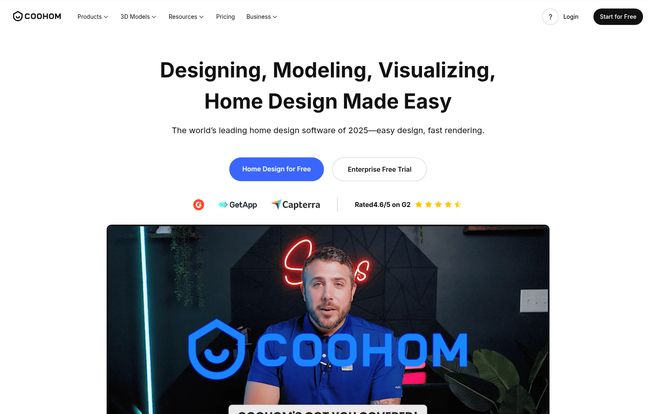
Visit Coohom
Getting Started: First Impressions and the Learning Curve
My first thought upon logging in? “Okay, this is clean.” The interface is surprisingly intuitive. If you’ve ever used any kind of design software before, you’ll find your bearings pretty quickly. The layout is logical, with your tools on the left, your library on the right, and your canvas front and center. It doesn't throw a million cryptic icons at you, which is a welcome change.
I decided to start with a simple task: recreating my own living room. Drawing the walls was a simple click-and-drag affair. The measurements snapped into place, and I had the basic layout of the room done in less than five minutes. That’s a win in my book. Being cloud-based is also a massive plus. No hefty software to install, and I can access my projects from my office desktop or my laptop at a client meeting. The only catch is you absolutely need a stable internet connection, but who doesn't these days?
The Features That Actually Matter to a Pro
A slick interface is nice, but it's the engine under the hood that counts. Here’s where Coohom really starts to shine, and where I started to get genuinely excited.
The Floor Planner That Doesn't Make You Weep
I’ve wrestled with some truly awful floor planning tools in my time. Clunky, imprecise, and just plain frustrating. Coohom’s Floor Planner is the opposite. You can draw from scratch, or, if you have an existing floor plan image (like a JPG or PNG), you can import it and trace over it. This is a huge time-saver. The tool automatically generates a 3D model from your 2D plan, so you can switch between views instantly. It's fluid, it's fast, and it just works.
A Library So Big It Has Its Own Zip Code
This is where my skepticism really started to fade. The model library is… vast. We’re talking over 750,000 models, from sofas and tables to lighting fixtures and kitchen appliances. A lot of them are from real brands, which is fantastic for creating realistic commercial and residential designs. But here's the kicker: everything is customizable. You can change the fabric on a chair, the wood finish on a cabinet, the metal on a faucet. This level of flexibility without having to build the models yourself is an absolute game-changer for speed and creativity.
Rendering at the Speed of Light (Almost)
Okay, now for the main event. The rendering. I braced myself, chose a camera angle in my newly designed virtual living room, cranked the settings up to 4K, and hit render. I expected to go make that coffee. Instead, the preview popped up almost instantly, and the final 4K image was ready in—and I am not exaggerating—about 30 seconds. Thirty. Seconds.
I was stunned. The quality was incredible. The lighting was soft and realistic, the shadows were accurate, and the textures were crisp. For comparison, a render of similar quality in some of my old workflows could have easily taken an hour or more. Coohom also does 360° panoramas and HD video walkthroughs with similar speed. This ability to make quick revisions and show clients updated, high-quality visuals on the spot is priceless.
Let's Talk About the AI Elephant in the Room
Coohom has an “AI Home Design” feature, and I’ll admit, I side-eyed it at first. The idea of an algorithm decorating a room feels a bit... soulless. But I gave it a try. You can upload a photo of an empty room, select a style (like Scandinavian, Modern, or Industrial), and the AI will generate design concepts. Are they perfect? No. But as an idea-starter? It’s brilliant. It can help you break through a creative block or show a client a few different directions in a matter of seconds. It's not a replacement for a designer's eye, but it's a surprisingly useful assistant.
Who is Coohom Really For?
While it's user-friendly enough for a very ambitious homeowner to tackle a renovation project, Coohom's heart and soul is built for professionals. Interior designers will love the speed and massive library. Furniture companies can use it to create entire digital showrooms and custom pieces. Architects can quickly visualize interiors for their building designs. Even real estate professionals can use it for virtual staging, turning empty listings into beautifully furnished homes that sell faster. It's a tool built for people whose time is money.
The All-Important Question: Coohom Pricing
Alright, let’s talk brass tacks. Nothing is ever truly free, right? Coohom operates on a freemium model, which I appreciate. It lets you get your hands dirty before you have to pull out your credit card. Here’s a quick breakdown of their plans as of my last check:
| Plan | Best For | Key Features |
|---|---|---|
| Basic | Hobbyists, Students, Testing | Free access to basic features, limited renders, smaller library access. |
| Pro | Freelance Designers, Small Studios | Access to the full model library, unlimited SD renders, a monthly quota of 4K/HD renders, branding options. |
| Elite | Professional Design Firms, High-Volume Users | All Pro features, plus more advanced tools, higher render quotas, and team collaboration features. |
| Enterprise | Large Companies, Manufacturers | Custom solutions, API access, dedicated support. You'll need to contact them for pricing. |
For any serious professional, the Pro plan is the starting point. The free plan is great for getting a feel for the platform, but you’ll hit the limitations pretty quickly. The investment for the Pro plan, whether you pay monthly or yearly, easily pays for itself in the time you save on your first couple of projects. You can check their most current pricing on their official pricing page.
The Not-So-Perfect Bits
No tool is perfect, and it wouldn't be an honest review if I didn't mention the downsides. Firstly, the reliance on an internet connection can be a pain if you're working from a location with spotty Wi-Fi. Secondly, while the interface is user-friendly, if you want to do extremely complex, custom 3D modeling—think intricate architectural details or organic shapes from scratch—you might still find yourself wanting the granular control of a dedicated modeling program like Blender or 3ds Max. Coohom is more about assembly and visualization than creating every asset from zero.
And of course, the best features are locked behind a subscription. This is just the reality of the SaaS world, but it’s something to factor into your budget. Still, given the alternative of buying multiple software licenses and render plugins, Coohom's pricing feels pretty fair to me.
My Final Verdict on Coohom
So, is Coohom a game-changer? Yeah, I think it is. It's not just another tool; it’s a genuine workflow overhaul. It takes the most time-consuming and frustrating parts of our job—rendering and sourcing models—and makes them almost laughably easy. It bridges the gap between idea and presentation so effectively that it feels like a glimpse into the future of design.
It hasn’t replaced every tool in my arsenal, but it has become the command center for 90% of my visualization work. The speed, quality, and sheer breadth of its library have saved me countless hours and have definitely wowed a few clients. If you’re a design professional still stuck in the old ways, I can’t urge you enough to at least give the free version a spin. You might just get your nights and weekends back.
Frequently Asked Questions about Coohom
- Is Coohom better than SketchUp?
- They're different beasts. SketchUp is a powerful 3D modeling tool for creating things from scratch. Coohom is an all-in-one design and visualization platform focused on interior spaces, with a massive pre-built library and lightning-fast rendering. For interior design, Coohom's workflow is generally much faster.
- Can I use Coohom on a Mac?
- Yes! Because Coohom is a cloud-based platform, it runs in your web browser. It works on both PC and Mac, as long as you have a decent internet connection and a modern browser like Chrome or Firefox.
- Is the free version of Coohom good enough?
- The free version is fantastic for learning the platform, personal projects, or creating simple layouts. However, for professional work, you'll quickly need the Pro version for its higher-quality renders, full model library, and branding features.
- How fast is Coohom's 4K rendering really?
- In my experience, it's shockingly fast. Simple to moderately complex scenes can render in 4K in under a minute. More complex scenes with lots of lighting and reflective surfaces might take a few minutes, but it's still dramatically faster than traditional offline rendering methods.
- Can I import my own 3D models into Coohom?
- Yes, on the paid plans, you can import your own models in formats like .max, .obj, and .fbx. This is great for designers who have a library of custom furniture or unique architectural elements they want to use in their scenes.
- Is Coohom difficult to learn for a beginner?
- Not at all. It’s one of the more user-friendly design platforms out there. The drag-and-drop interface and intuitive tools mean beginners can start creating basic rooms within an hour. They also have a good amount of tutorials to help you get started.