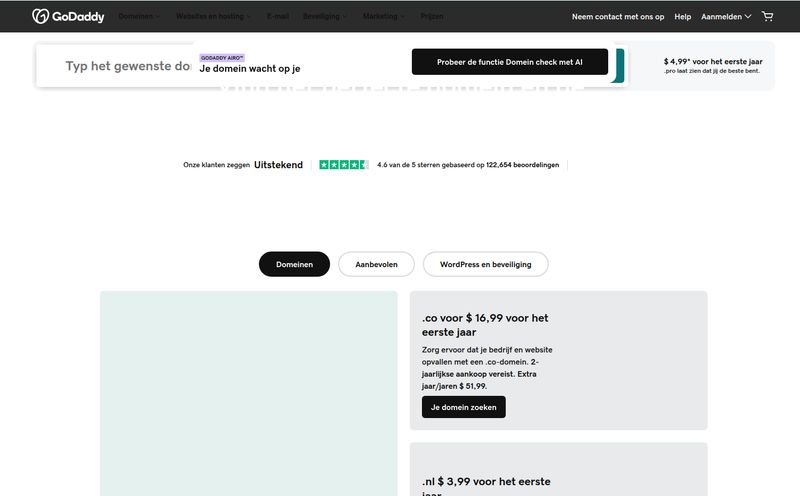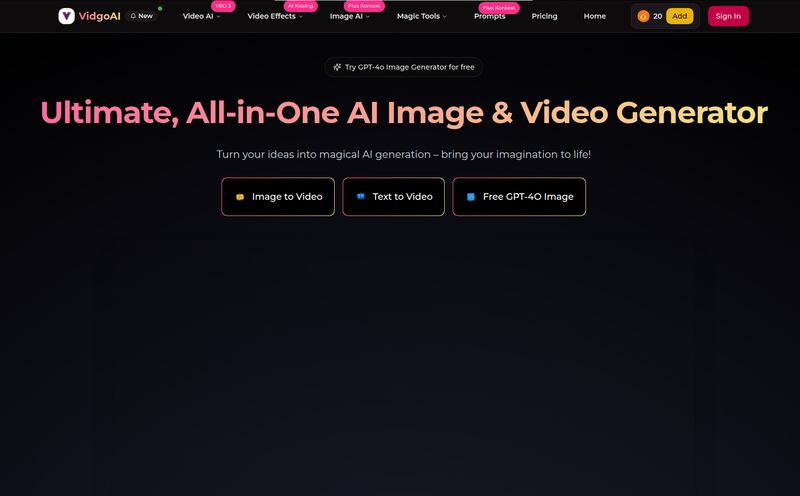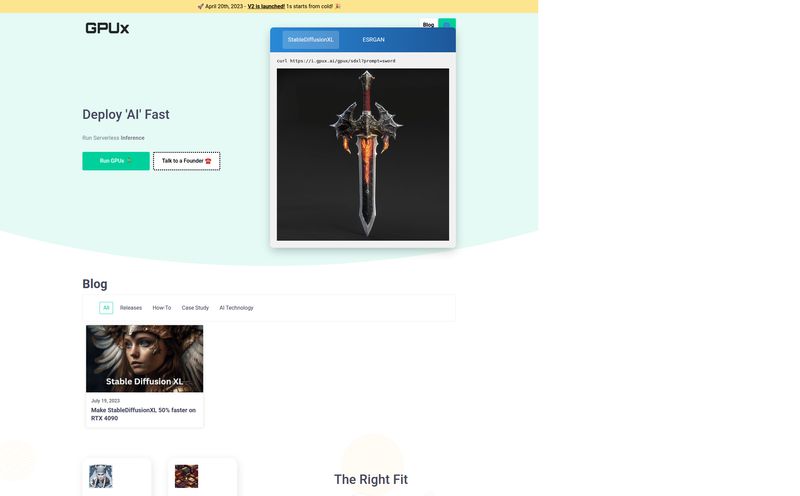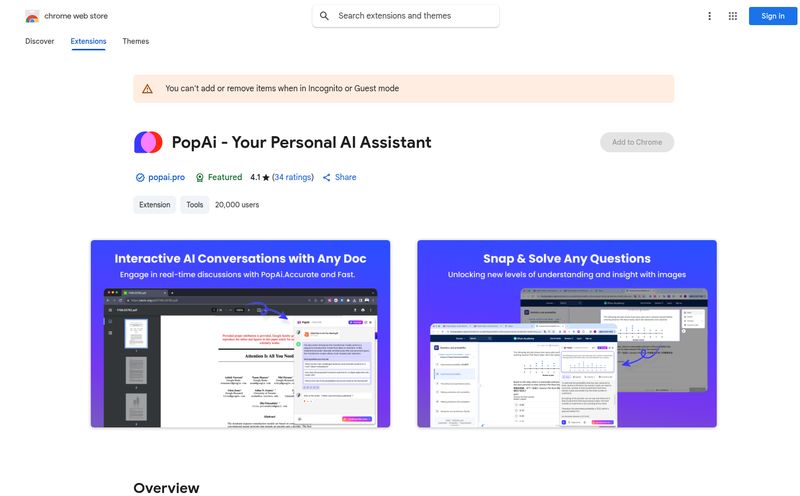If you're in the content creation game, you know the last couple of years have been a whirlwind. One minute you're mastering a new social media algorithm, the next you’re trying to figure out which of the dozen new AI tools is actually worth your time and money. I've personally been juggling subscriptions to an AI image generator, a separate text-to-video platform, and another one just for fancy upscaling. My bookmarks bar was a mess, and my wallet was... well, let's just say it was feeling a bit light.
It’s exhausting. The constant platform-hopping, learning different interfaces, and trying to remember which tool does what best. So when I stumbled upon Vidgo AI, my first thought was a healthy dose of skepticism. An all-in-one platform that brings together some of the biggest names in AI video and image generation? Sounds too good to be true. But I’ve been in this SEO and traffic game long enough to know that sometimes, the simplest solutions are the most powerful. So, I grabbed a coffee and jumped in.
What Exactly is Vidgo AI? (And Why Should You Care?)
Think of Vidgo AI less as a new, standalone AI model and more like a master key. It doesn’t create its own AI engine from scratch. Instead, it acts as a slick, unified dashboard that gives you access to a whole roster of cutting-edge AI models. We're talking about heavy hitters like Kling AI, Runway, and Luma AI for video, plus stable versions of GPT-4o for images. Essentially, they've done the hard work of curating the best tools and putting them all under one roof.
Why does this matter? Because it saves you from what I call 'AI subscription fatigue.' You get to experiment with the unique styles and strengths of different models without opening ten different tabs and paying for five different services. For a content creator or a small marketing team, that isn’t just convenient; its a massive workflow improvement.
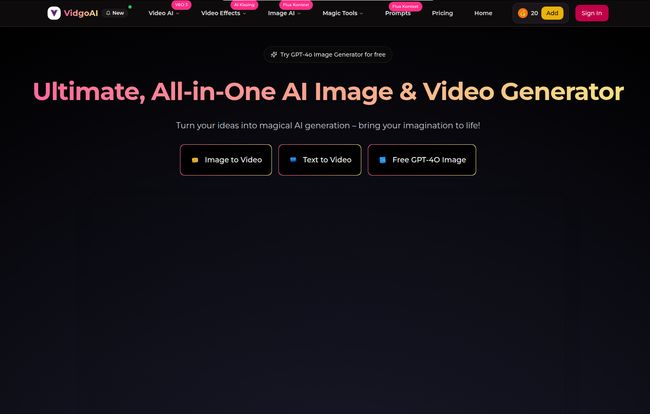
Visit Vidgo AI
A Look at the Vidgo AI Feature Set
So what can you actually do with this thing? It boils down to a few core functions, but the power is in the execution and the models behind them.
Turning Still Images into Motion with Image to Video
This is probably the feature that will draw most people in. The ability to take a static image—a product shot, a piece of digital art, even an old family photo—and breathe life into it is still pure magic to me. With Vidgo, you can feed an image to the platform and let models like Luma's Dream Machine or Kling AI work their wizardry. The results can vary, of course, depending on the source image and the model you choose, but I was genuinely impressed with the coherence of the motion. It’s perfect for creating eye-catching social media posts, animated logos, or just adding a dynamic flair to your website's hero section.
From Simple Prompts to Dynamic Scenes: Text to Video
Ah, text-to-video. The holy grail of AI content creation. While the tech across the industry is still finding its feet, Vidgo AI gives you a front-row seat to the action by integrating models famous for this very task. I fed it a few simple prompts like, "A photorealistic shot of a vintage convertible driving along a coastal highway at sunset," and the output was surprisingly usable. It's not going to replace a full-on film crew anytime soon, but for creating B-roll footage, conceptual animations, or quick video ads, it's an incredibly powerful tool. A little tip from my experiments: the more descriptive and detailed your prompt, the better your result. Garbage in, garbage out, as they say.
The Image Generator: Is It Really GPT-4o Stable?
Vidgo makes a bold claim on their site about having "The Most Stable GPT4o Image Generation." In my experience, 'stable' is a big word in the world of AI image gen. We've all seen the nightmare fuel that can come from a poorly interpreted prompt—you know, the pictures with people who have seven fingers. I found Vidgo's GPT-4o integration to be quite solid. It handles complex prompts well and seems less prone to teh weird artifacts that plague some other platforms. It's clean, fast, and the quality is definitely up there with the best of them. They also include other models like Flux AI, giving you stylistic options, which is always a plus.
The 'Fun' Stuff: AI Video Effects
I'll be honest, when I saw features like "AI Kissing" and "AI Muscle," I chuckled. These feel a bit more on the gimmicky side, clearly aimed at creating content for social media trends on platforms like TikTok or Reels. And you know what? That's perfectly fine. Not every tool has to be for a serious corporate video. Sometimes you just want to create a funny meme or a viral-style clip, and these one-click effects make that incredibly easy. They're fun to play with, even if they dont become a core part of your professional workflow.
The All-Important Question: How Much Does Vidgo AI Cost?
Alright, let's talk money. This is often the make-or-break point for any new tool. Vidgo AI operates on a credit-based system, which has its upsides and downsides. Here’s a quick breakdown of their plans as of writing this.
| Plan | Price | Key Features |
|---|---|---|
| Free | $0 | 20 credits, watermarked outputs, 1 video per generator. Good for a test drive. |
| Lite | $10/month | 600 credits/month, no watermarks, up to 30 videos per generator, 2 simultaneous tasks. |
| Pro | $25/month | 1600 credits/month, up to 80 videos per generator, private video visibility, 3 simultaneous tasks. |
| Pro Max | $40/month | 4720 credits/month, much higher limits on all generations, 3 simultaneous tasks. |
The free plan is generous enough to let you get a real feel for the platform, which I appreciate. The credit system means you pay for what you use, but heavy users might find themselves bumping up against the limits on the lower-tier plans. My advice? Start with the free or Lite plan and see how quickly you burn through your credits. It's also worth noting they offer a 30-day money-back guarantee, which takes a lot of the risk out of the equation.
My Honest Take: The Good and The Not-So-Good
No tool is perfect. After spending a good amount of time with Vidgo AI, here’s my rundown. The biggest advantage, by a country mile, is the aggregation of top-tier models. Having access to Kling, Runway, and Luma in one place without separate subscriptions is a huge win. The interface is clean and easy to get the hang of, which is a breath of fresh air. And the fact that there's a free way to get started and a money-back guarantee shows confidence in their product.
On the flip side, the credit-based system could be a sticking point for some. If you’re cranking out hundreds of videos a month, you might find the costs add up or the Pro Max plan a necessity. Some might argue that direct subscriptions to the source models give more control, but I'd counter that Vidgo is selling convenience and simplicity, which has its own value. And, as with any AI tool, the quality of your output is still heavily dependent on the quality of your input. It's a powerful assistant, not a mind-reader.
Who is Vidgo AI Really For?
So, who should sign up? In my opinion, Vidgo AI is almost perfectly built for a few specific groups:
- Solo Content Creators & YouTubers: People who need a steady stream of unique visuals, B-roll, and social clips without the budget for a big production team or multiple expensive software suites.
- Small Marketing Agencies: Teams that need to produce creative assets for multiple clients quickly. The ability to switch between AI models to get a different aesthetic is a huge plus here.
- The AI-Curious Hobbyist: If you're fascinated by AI and want to play with the best tools on the market without a massive financial commitment, the free and Lite plans are an amazing entry point.
If you're a massive enterprise-level company with a dedicated VFX team, you might stick to your specialized, direct-access workflows. But for the rest of us, Vidgo AI hits a real sweet spot.
Frequently Asked Questions about Vidgo AI
What is Vidgo AI in simple terms?
It's an online platform that acts as a central hub for generating videos and images using a variety of popular AI models like Kling, Runway, and Luma. You get one simple interface to access many powerful tools.
How do I get started with Vidgo AI?
You can sign up for a free account on their website. They give you 20 free credits to test out the features, though your creations will have a watermark. To remove watermarks and get more generations, you'll need to subscribe to a paid plan.
What AI models does Vidgo use for video creation?
Vidgo AI integrates several top-tier models, including Kling AI, Runway AI, Luma AI, and Hailuo AI. This gives you a range of options for your text-to-video and image-to-video projects.
Is there a truly free plan for Vidgo AI?
Yes, there is. The free plan gives you 20 credits to try things out. It's a great way to see if the platform fits your needs before committing any money.
Is my data and privacy protected with Vidgo AI?
They state on their website that they prioritize privacy protection and ensuring all data is collected and processed with your consent. For specific details, it's always best to check their privacy policy directly.
Can I use Vidgo AI on my mobile phone?
Yes, as it's a web-based platform, you can access it through the browser on your smartphone or tablet. This is super handy for creating on the go.
Is Vidgo AI Worth Your Time and Money?
After diving in, I'm genuinely optimistic about what Vidgo AI is doing. It’s not just another tool; it’s a smart solution to a growing problem in the creative space. It simplifies, it consolidates, and it makes powerful technology accessible. The future of content creation isn't about finding one single AI to rule them all, but about having a flexible toolkit at your disposal. Vidgo AI feels like one of the first and best versions of that toolkit I’ve seen.
If you’ve been feeling overwhelmed by the explosion of AI tools, I’d say give their free plan a shot. It might just be the thing that declutters your workflow and gets your creative juices flowing again.