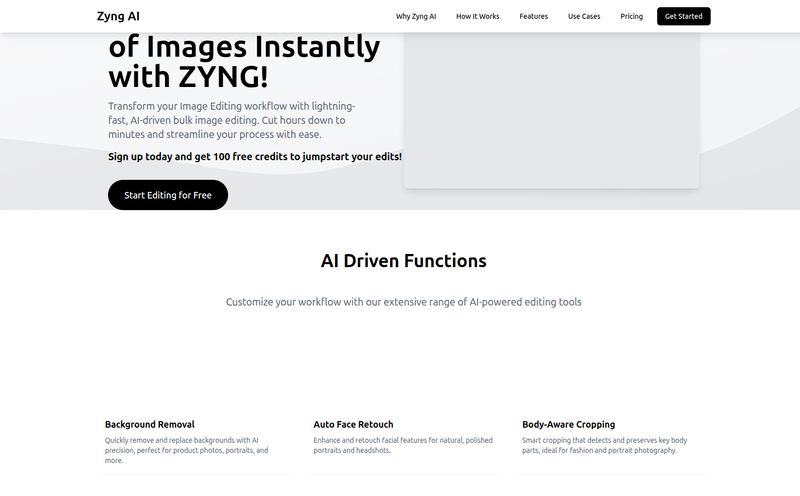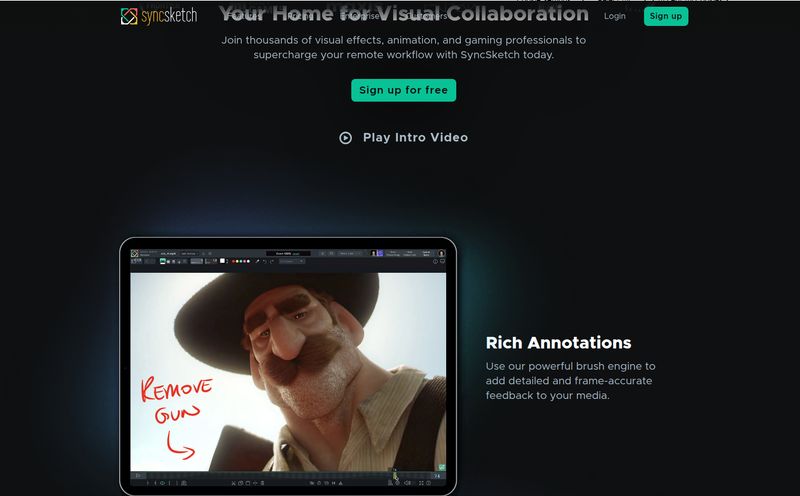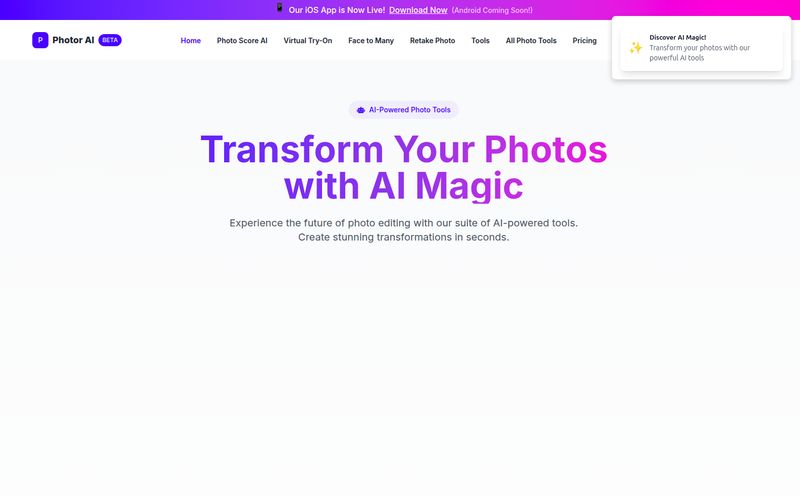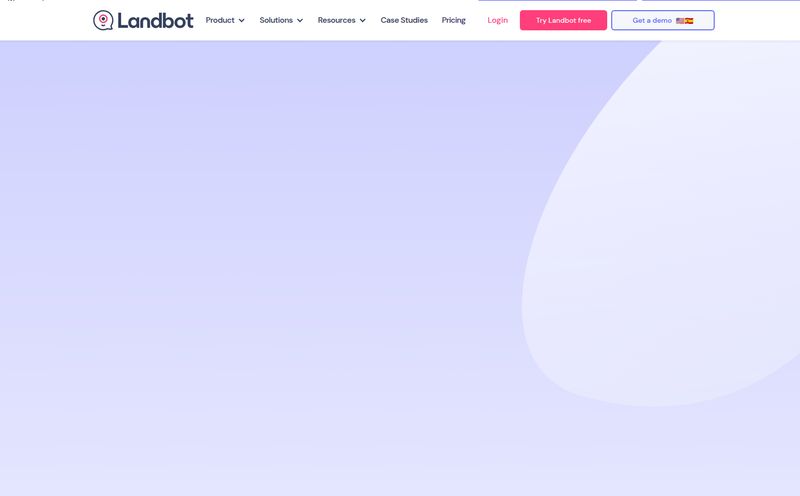You and me. As someone who's spent more years than I care to admit staring at pixels, dealing with noisy low-light shots, and trying to make old video footage look half-decent, I’ve seen my fair share of “miracle” software. Every year, there's a new tool promising to revolutionize my workflow with the magic of AI. Most of the time, it's… underwhelming.
So when the noise around Topaz Labs started getting louder, I was skeptical. Another AI tool? Great. But then I started hearing whispers from other pros in the field. They were talking about it differently. They mentioned things like local proccessing and one-time purchases. My ears perked up. In a world dominated by cloud subscriptions and data privacy concerns, that sounded like a breath of fresh air. So, I decided to see for myself if Topaz was the real deal or just another flash in the pan.
So, What is Topaz Labs, Really?
Before we go any further, let's clear something up. Topaz Labs isn't trying to be your all-in-one Photoshop or DaVinci Resolve replacement. Don't think of it as a Swiss Army knife. It's more like a set of incredibly sharp, specialized Japanese chef's knives. Each tool is designed to do one or two things with frightening precision.
At its heart, Topaz offers a suite of apps that use artificial intelligence to enhance your photos and videos. We're talking about tasks that are traditionally a massive pain:
- Noise Reduction: Cleaning up that grainy look from high-ISO shots.
- Sharpening: Fixing slightly soft focus without making it look crunchy.
- Upscaling: Making a small image bigger without it turning into a pixelated mess.
The biggest deal-breaker, and what sets it apart from many competitors, is that it all happens on your own computer. No uploading your precious, high-res client files to some random server in who-knows-where. For a working professional, that security and peace of mind is huge.
The Big Three: A Look at the Studio Apps
Topaz has a few different products, but the main lineup consists of three powerhouse “Studio” applications. These are the downloadable programs that do the heavy lifting locally on your Mac or PC.
Photo AI: The Photographer's Best Friend
I think of Photo AI as the generalist of the group. It combines the core functions of denoising, sharpening, and upscaling into one streamlined workflow. It’s smart enough to analyze your image and suggest what it needs, which is a fantastic starting point. I recently used it on some shots from a dimly lit concert, and I was genuinely shocked. It removed the ugly color noise while sharpening the details on the guitarist's face, all without me having to fiddle with a dozen sliders. It made a previously unusable shot into something I could actually deliver to the client. That right there is return on investment.
Video AI: Breathing New Life into Footage
Okay, this one feels a bit like black magic. Video AI is for anyone working with moving images. Its main tricks are upscaling, deinterlacing old footage, motion interpolation (for buttery-smooth slow-motion), and stabilization. Have some old family VHS tapes you've digitized? Video AI can upscale that 480p footage to 1080p or even 4K, and the results are pretty remarkable. It's not perfect—it can't invent details that were never there—but it can clean up, sharpen, and stabilize old footage to a degree that was science fiction just a few years ago. It’s a resource hog, mind you. Be prepared to let your computer churn overnight for longer clips.
Gigapixel: The Upscaling Specialist
While Photo AI and Video AI can upscale, Gigapixel is the master. This is its sole purpose. You feed it an image, and it uses its AI brain to intelligently enlarge it by up to 600%. This isn't your grandad's “bicubic sharper” filter in Photoshop. It rebuilds details, textures, and lines in a way that looks shockingly natural. Need to print a photo you took on an old 8-megapixel camera for a large canvas? Or maybe you cropped in way too much on a wildlife shot? This is the tool for that. It’s digital alchemy, plain and simple.
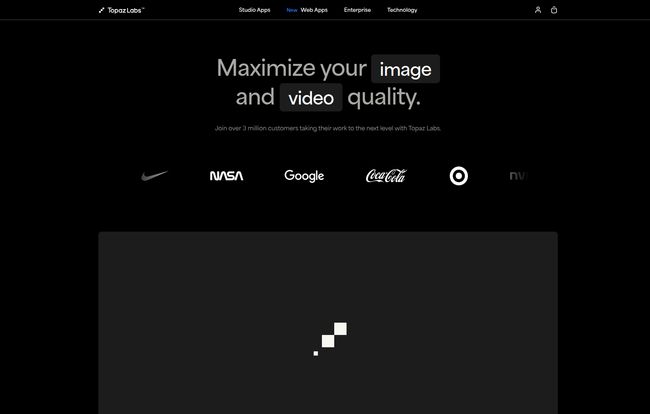
Visit Topaz Labs
Local vs. Cloud: Why Processing on Your Own Machine Still Rules
I keep coming back to this, but it’s so important. The trend right now is to push everything to the cloud. And for some things, that’s great! But for serious photo and video work, it has drawbacks. Uploading massive video files takes forever, you're at the mercy of the provider's server speeds, and there's always that nagging question about who has access to your files.
Topaz’s focus on local processing sidesteps all of that. Your files never leave your hard drive. The speed is limited only by your own computer's power (which we'll get to). And for me, that's how it should be. It’s a professional tool that respects the professional’s need for security and control. It just feels right.
Let's Talk Money: The Topaz Labs Pricing Model
Alright, the part everyone's waiting for. How much does this magic cost? This is another area where Topaz zigs where everyone else zags. Most of the industry has gone full-on subscription (hello, Adobe). It’s a constant monthly drain on your bank account. Topaz said, “Nah.”
Their model is a one-time purchase. You buy it, you own that version forever. Simple. Your purchase also includes one year of free upgrades. If a new, amazing version comes out within that year, you get it for free.
| Product | One-Time Price | What It Is |
|---|---|---|
| Video AI | $299 | The all-in-one video enhancement and upscaling tool. |
| Photo AI | $199 | The photographer's tool for denoising, sharpening, and upscaling. |
| Gigapixel | $99 | The specialized tool for extreme image upscaling. |
Note: Prices are subject to change, so always check their official site for the latest. They often run sales too!
After that first year, if you want to keep getting the newest updates, you can purchase an “Upgrade License” for a reduced price. But—and this is the key part—you don’t have to. If you're happy with the version you have, you can just keep using it forever without paying another dime. I love this model. It feels honest and respects the customer.
The Good, The Bad, and The GPU-Intensive
No review is complete without a little dose of reality. As much as I like this software, it's not without its drawbacks.
What I Absolutely Love
The quality of the output is, frankly, top-tier. It has saved numerous photos and video clips I thought were destined for the trash bin. The one-time purchase model is a massive win in my book, and the security of local processing is non-negotiable for my client work. Plus, they offer a 30-day money-back guarantee, so you can try it out with very little risk.
The Not-So-Good Stuff
Let's be real: the initial price can be a bit of a shock, especially if you're a hobbyist. This is professional-grade software with a professional price tag. The biggest hurdle, though, is performance. Because all the work is done locally, it relies heavily on your computer's processor and (especially) your graphics card (GPU). If you're running on an older laptop, be prepared for some very, very long export times. To really see this software fly, you need a reasonably modern machine with a powerful GPU. There's no getting around it.
Conclusion: My Final Verdict on Topaz Labs
So, is Topaz Labs worth the investment? In my experience, for anyone serious about the quality of their images and videos, the answer is a resounding yes. It’s not a magic button that will fix every problem, but it's an incredibly powerful set of specialized tools that can produce results you just can't get elsewhere.
It’s an investment, for sure. An investment in your computer hardware and in the software itself. But when it saves that one-in-a-million shot or revives precious family footage, it pays for itself. It’s a tool built for creatives who care about quality and control, and in a world of subscriptions and clouds, that’s something worth supporting.
Frequently Asked Questions (FAQ)
- Does Topaz Labs work as a plugin?
- Yes! The apps can be used standalone or as plugins for software like Adobe Photoshop and Lightroom, which makes integrating them into your existing workflow a breeze.
- Do I need an internet connection to use Topaz Labs?
- You'll need an internet connection to download, install, and activate the software initially. But after that, all the image and video processing is done 100% locally on your machine, no connection required.
- What happens if I don't pay for the upgrade license after the first year?
- Absolutely nothing! The version of the software you have when your license expires is yours to keep and use forever. You just won't receive any new feature updates or AI model improvements until you decide to purchase a new upgrade license.
- Is Topaz Labs better than Adobe's built-in AI features?
- It's not really an 'apples to apples' comparison. Adobe's tools are general-purpose and getting better. Topaz Labs' tools are specialists. In my tests, for specific tasks like intensive noise reduction or significant upscaling, Topaz almost always produces a better, more detailed result.
- Is there a free trial for Topaz Labs?
- They don’t offer a traditional time-limited free trial. However, they have a 30-day no-questions-asked money-back guarantee. You can buy it, test it thoroughly on your own projects, and if it doesn't meet your needs, you can get a full refund.
Reference and Sources
For the most current pricing and product information, please visit the official Topaz Labs website: