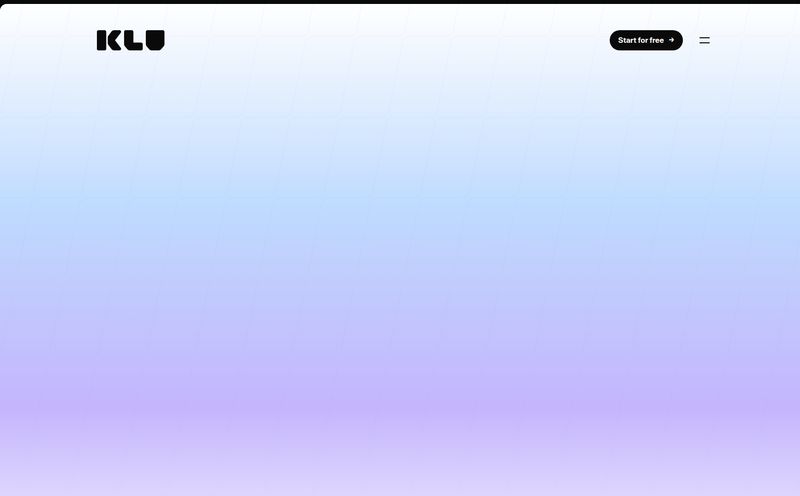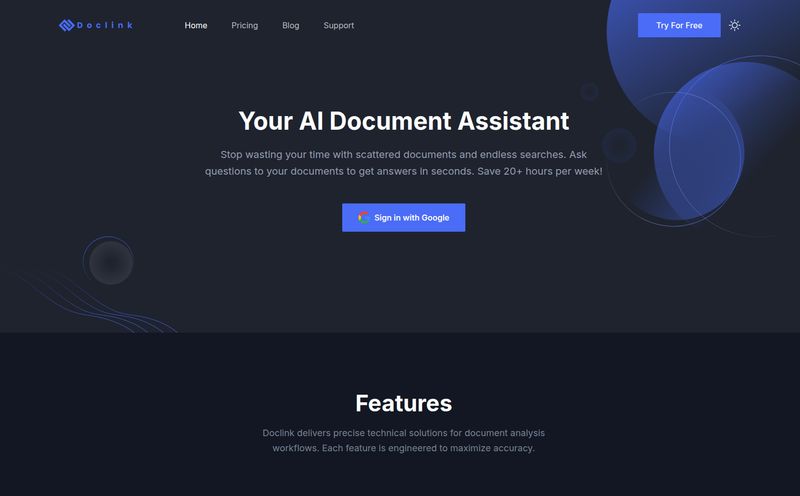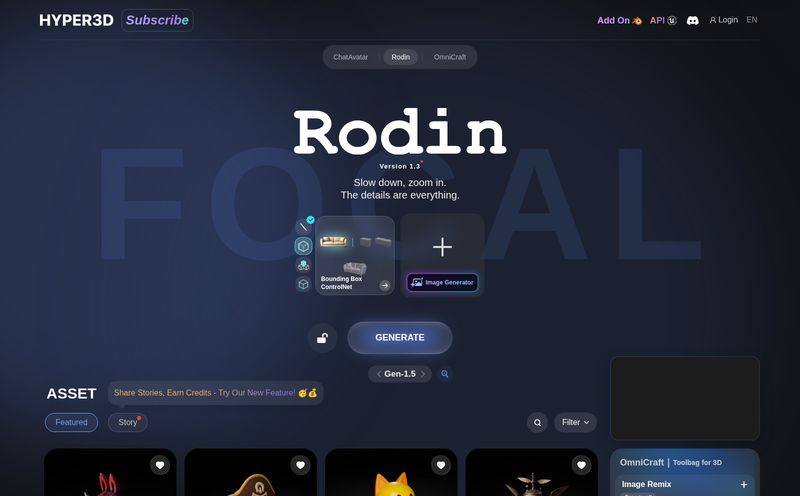Most of us have a bit of a love-hate relationship with chatbots. We love the idea of 24/7 support and instant answers, but we hate the clunky, robotic experience of talking to a script that clearly doesn't understand us. “I’m sorry, I don’t understand that.” Yeah, we’ve all been there. It’s frustrating.
For years, I’ve been on the hunt for chatbot builders that break this mold. I’ve seen dozens come and go, some promising the world and delivering a glorified FAQ page. So when Landbot started making waves, especially with its new AI and GPT-powered features, my curiosity was piqued. Is this just another tool with good marketing, or could it actually be the one that lets you build smart, engaging bots without needing a computer science degree?
I decided to get my hands dirty, look under the hood, and give you the real scoop. No fluff, no jargon. Just my honest take as someone who's spent way too much time in the trenches of traffic generation and conversion optimization.
So, What Exactly is Landbot?
At its heart, Landbot is a no-code chatbot builder. Think of it less like coding and more like putting together a high-tech LEGO set for conversations. You drag, you drop, you connect blocks to create a conversational flow. It’s designed for marketers, sales reps, and customer support folks—not just developers. And that, right there, is its first big win.
But the real headline-grabber now is its integration of AI, specifically GPT. This means you can build bots that aren't just following a rigid script. They can understand intent, handle unexpected questions, and carry on conversations that feel surprisingly… natural. It’s the difference between a bot that can only answer “What are your hours?” and one that can handle “Are you guys open late on Fridays before a holiday?”
The Good Stuff: Where Landbot Really Shines
After playing around with the platform, a few things really stood out. This isn't just about features on a list; it's about how they come together to solve real-world problems.
The No-Code Builder is Genuinely Easy
I’ve wrestled with some truly awful user interfaces in my day. Interfaces that look like they were designed in 2002 and never updated. Landbot is a breath of fresh air. The visual builder is intuitive. You can literally see the conversation unfold as you build it. It makes complex logic, like lead scoring or routing conversations to different team members, feel manageable.
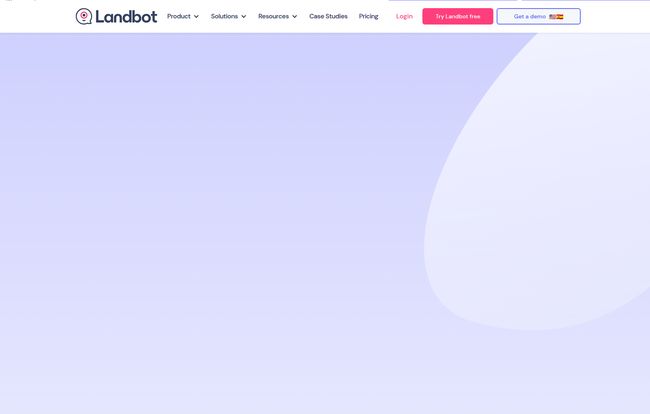
Visit Landbot
Omnichannel is Not Just a Buzzword Here
Your customers are everywhere. On your website, on Facebook Messenger, and definitely on WhatsApp. Landbot gets this. It lets you build a bot once and deploy it across these channels. This is huge for creating a consistent customer experience. No more cobbled-together solutions for each platform. It’s all in one place, which simplifies everything from analytics to updates.
The Magic of GPT Integration
This is the fun part. By hooking into GPT, Landbot allows you to create an 'AI Agent' that can handle the free-flowing parts of a conversation. You can train it on your own data—your website content, help docs, product info—and it will use that knowledge to answer questions. For the user, it feels like they’re talking to a well-trained support agent. For you, it means the bot can handle a much wider range of inquiries before needing to pass it to a human. A game changer? Pretty close.
Integrations That Actually Make Sense
A chatbot that lives in a silo is useless. The real power comes from connecting it to the tools you already use. Landbot has a solid list of native integrations: HubSpot, Salesforce, Google Sheets, Slack, Stripe, Calendly… the list goes on. This means your bot can do things like:
- Add a new lead directly to your HubSpot CRM.
- Book a meeting in a sales rep's Calendly.
- Send a notification to a Slack channel when a high-value lead comes through.
- Record customer data in a Google Sheet.
This automation is where you really start to see the ROI. It’s not just about answering questions; it’s about taking action and moving business forward.
Let's Talk Brass Tacks: The Landbot Pricing Breakdown
Alright, let’s talk money. Pricing pages can be a maze, but Landbot's is fairly straightforward, though you need to pay attention to the details. They operate on a freemium model.
"The best things in life are free, but a good chatbot usually has a monthly fee." - Me, just now.
Here’s my simplified breakdown of their plans (prices are lower if you pay yearly):
| Plan Name | Price (Monthly) | Who It's For | Key Details |
|---|---|---|---|
| Sandbox | Free | Individuals testing the waters | 100 chats/mo, 1 seat. Very limited but great for a trial. |
| Starter | €40/mo | Small businesses on Web/Messenger | 500 chats/mo, 100 AI chats, 2 seats. |
| WhatsApp Starter | €80/mo | Small businesses wanting WhatsApp | Same as Starter, but adds 500 WhatsApp chats. |
| Pro | €100/mo | Growing companies needing more power | 2,500 chats/mo, 300 AI chats, API access. |
| WhatsApp Pro | €200/mo | Businesses serious about WhatsApp | Same as Pro, but adds 1,000 WhatsApp chats. |
| Business | Starts at €400/mo | Enterprises with custom needs | Custom chats, priority support, all the bells and whistles. |
The main thing to notice is the clear split between standard plans and WhatsApp plans. If WhatsApp is your primary channel, you have to jump to a specific, more expensive tier. Check out their full pricing page for the nitty-gritty.
The Not-So-Shiny Bits: A Few Things to Consider
No tool is perfect, and a good review tells you what to watch out for. I found a few things that could be potential gotchas for some users.
Watch Out for Those WhatsApp Fees
This is a big one. The fee you pay Landbot for a WhatsApp plan does not include the fees Meta charges you for using the WhatsApp Business API. Meta has its own conversation-based pricing that depends on the category of conversation (user-initiated, business-initiated) and the user's country. It’s an industry-standard cost, but if you're new to this, it can be a surprise. You're paying Landbot for the tool and Meta for the access. Make sure you budget for both.
Platform-Specific Feature Limitations
I noticed in the fine print that some really cool features are listed as 'WEB ONLY'. This includes things like the Stripe and Calendly integrations, and the ability to add custom CSS/JS. This is a pretty significant limitation. If your grand plan is to take payments or book meetings directly within a WhatsApp chat, you might hit a wall with the native integration. Always double-check that the feature you need works on the channel you care about most.
"Limited" Can Mean Different Things
Some features, like File Upload, Dynamic Data, and the Salesforce integration, are marked as having 'Limited' or 'Limited usage'. This is a bit vague. It likely means you’re capped at a certain number of uses or a certain capacity before you need to upgrade or talk to sales. It’s not a deal-breaker, but it’s a classic SaaS tactic to encourage upgrades, so just be aware of it.
Who is Landbot Actually For?
After all this, who should be clicking that 'Try for Free' button?
In my opinion, Landbot is a fantastic fit for Marketing and Sales teams in SMBs and mid-market companies. It’s for people who want to improve lead generation, automate qualification, and provide better customer support without waiting on a dev team. If you value a great user experience and want to start using AI in a practical way, this is a very strong contender.
If you're a massive enterprise with an army of developers, you might want a more code-heavy, infinitely customizable solution. But for the other 95% of businesses, Landbot strikes a really nice balance between power and ease of use.
My Final Verdict on Landbot AI
So, is Landbot AI worth it? In a word, yes. It's a thoughtfully designed platform that successfully makes advanced chatbot technology accessible. The no-code builder is a joy to use, the AI features are legitimately useful, and the integrations connect the bot to your business in meaningful ways.
It's not without its quirks—the WhatsApp pricing structure and feature limitations require careful reading. But Landbot is transparent about these things if you look. For any business looking to move beyond static web forms and robotic chat scripts, Landbot offers a dynamic and engaging alternative. It's a tool that can grow with you, from a simple website helper to a full-fledged AI agent on WhatsApp. And in today's world, that kind of flexibility is priceless.
Frequently Asked Questions (FAQ)
- Is Landbot really no-code?
- Yes, for the most part. You can build very complex and powerful chatbots using their visual drag-and-drop builder without writing a single line of code. They do offer options for custom CSS/JS for those who want more customization on the web, but it's not required.
- Can I use Landbot for free?
- Yes, Landbot offers a 'Free Forever Sandbox' plan. It's quite limited (100 chats per month and 1 user), but it's an excellent way to try out the builder and see if it's a good fit for you before committing to a paid plan.
- What's the difference between a regular plan and a WhatsApp plan?
- The standard 'Starter' and 'Pro' plans cover chatbots for your website and Facebook Messenger. To deploy and manage a chatbot on WhatsApp, you need to subscribe to one of the dedicated 'WhatsApp Starter' or 'WhatsApp Pro' plans, which come at a higher price point and include a specific number of WhatsApp conversations.
- Does Landbot integrate with HubSpot?
- Absolutely. Landbot has a native integration with HubSpot, which is a huge plus for marketing and sales teams. You can sync leads, update contact properties, and more, directly from the chatbot conversation.
- What are the AI capabilities of Landbot?
- Landbot integrates with OpenAI's GPT models. This allows you to build an 'AI Agent' that you can train on your own data (like your website or help center articles). This agent can then understand and answer user questions in a more natural, human-like way, going far beyond simple keyword matching.
- Is Landbot secure and GDPR compliant?
- Yes, Landbot takes security seriously. They are SOC 2 compliant and GDPR compliant, ensuring that your data and your customers' data are handled with high security and privacy standards.