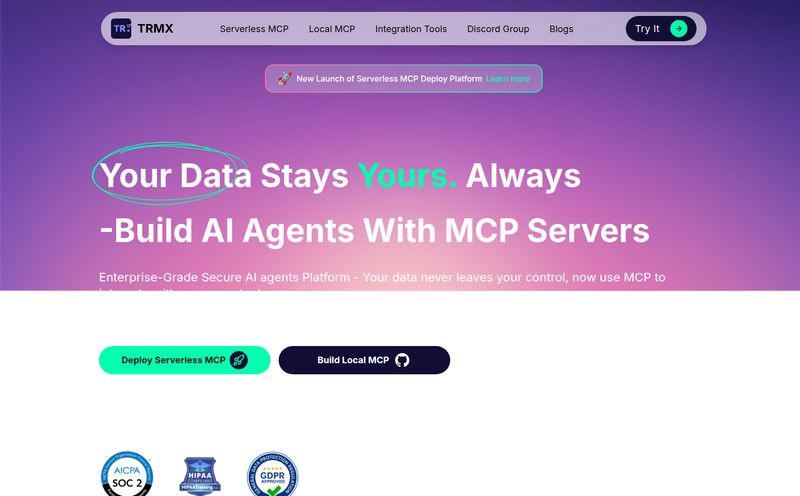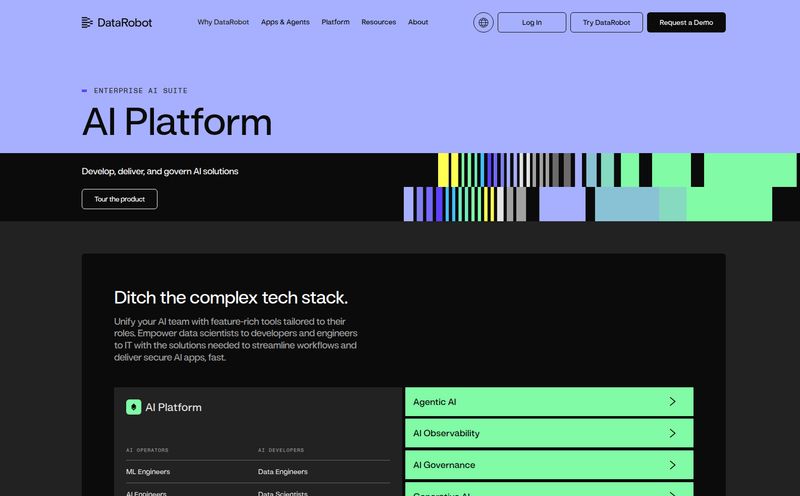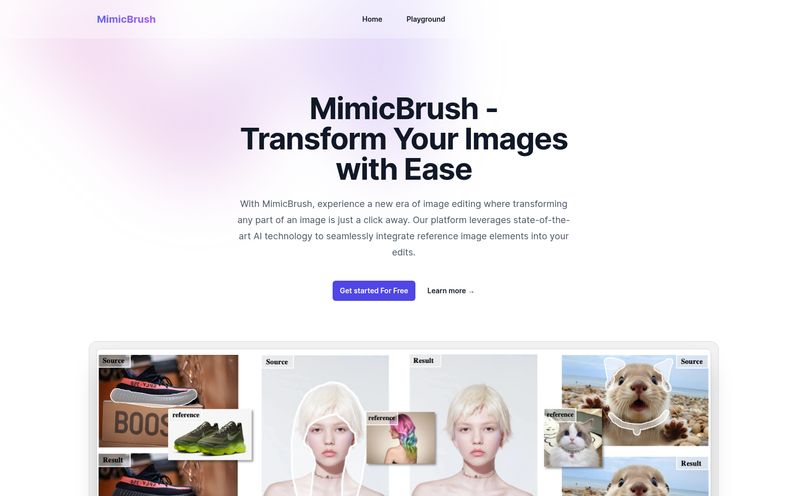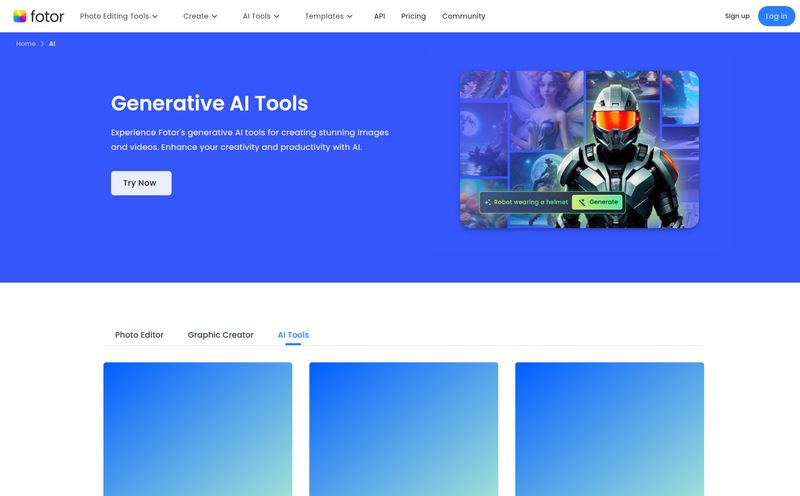If you've ever managed an e-commerce store or worked as a professional photographer, you know the soul-crushing grind of image editing. It's the digital equivalent of doing the dishes after a massive party. Necessary, tedious, and it never, ever ends. You spend hours, maybe even days, hunched over your screen, removing backgrounds, resizing for different platforms, and trying to make every product look perfect. It's a time sink. A budget drain. And frankly, a creativity killer.
I’ve been in those trenches. I've built complex Photoshop actions that break if you look at them wrong and I've outsourced to services with wildly inconsistent results. So when I come across a tool that claims to automate this whole mess, my inner skeptic raises a very prominent eyebrow. But Zyng AI caught my eye. They're making some bold claims about AI-driven bulk editing, and they throw 100 free credits at you just for signing up. Free credits? Okay, you have my attention. I decided to put it through its paces, and honestly, the results were... interesting.
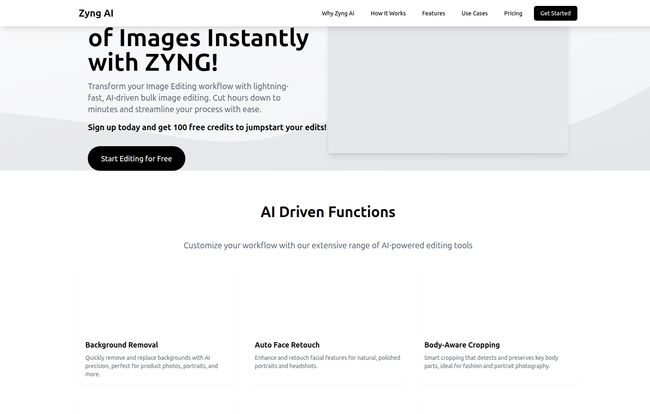
Visit Zyng AI
So, What Exactly is Zyng AI?
First off, let's clear something up. Zyng AI isn't just another background removal tool you find on some obscure app store. Calling it that is like calling a Swiss Army knife a toothpick. It's a full-blown workflow automation platform. Think of it less as a piece of software and more like a tireless robotic assistant you've hired to handle all the grunt work of your image production. Its entire purpose is to take on the repetitive, high-volume tasks that make creative professionals want to tear their hair out.
It's designed for people who don't just edit one or two photos. It’s for the Shopify store owner with 500 new SKUs, the fashion brand that needs consistent model shots for a new collection, or the corporate photographer who has to process 300 new headshots. Zyng uses artificial intelligence to understand your images and apply complex edits across thousands of them at once. A total game-changer, if it works as advertised.
The AI Features That Genuinely Save Your Sanity
A feature list is just a list until you see how it actually solves a problem. I poked around all of Zyng’s tools, and a few stood out as being legitimately powerful for anyone in the e-commerce or commercial photography world.
Bulk Editing That Doesn't Make You Want to Cry
This is the core of Zyng's power. We’ve all tried to batch-process in Photoshop. You build an action, run it on a folder of 1,000 images, and pray. Half the time, it errors out on image #437 because of a weird shadow, and you're left picking up the digital pieces. Zyng AI approaches this differently. You design a workflow—like a recipe—and the AI applies it intelligently to each image. Remove background, resize to 1080x1080, add a subtle shadow, enhance colors. Done. Across your entire catalog. It's a digital assembly line for your visuals, and it just works.
Background Removal and Creation on Steroids
Yes, every tool and its dog offers AI background removal now. It's table stakes. But Zyng takes it a step further. Not only is the removal clean (even with tricky stuff like flyaway hair), but it has generative AI tools to create new backgrounds. You can generate custom, high-quality scenes for your products instead of just slapping them on a plain white background. Imagine creating consistent, branded lifestyle shots for your entire product line without ever booking a studio. That’s a massive unlock for smaller brands trying to compete.
The 'Wow' Features: Face Swaps and Smart Cropping
This is where things get a bit futuristic. The platform includes a Face/Model Swap feature. Need to diversify your marketing images? You can replace a model's face to better target different demographics. It's ideal for creating variations for A/B testing ad creative or generating catalog images without reshooting. Then there's Body-Aware Cropping, which is smarter than it sounds. It detects the key parts of a subject, ensuring you never awkwardly chop off a head or a hand when creating different aspect ratios for social media. It understands context, which is more than I can say for some human editors I’ve worked with.
Who Should Be Using Zyng AI? (And Who Can Skip It)
I’m a big believer in using the right tool for the job. Zyng AI is a beast, but it’s not for everyone.
This is a fantastic fit for:
- E-commerce Businesses: Especially those on Amazon, Shopify, or Myntra. The ability to create consistent, marketplace-compliant images at scale is its superpower.
- Fashion Brands: From lookbooks to product catalogs, standardizing imagery and even swapping models is a huge cost-saver.
- High-Volume Photographers: Think corporate headshots, school photos, or product photographers. Anything that requires repetitive editing on hundreds of similar images.
Now, who can probably pass? If you're a hobbyist who edits a few vacation photos a month, this is probably overkill. You'll be better off with a standard photo editor. Some might argue that you lose a degree of manual, pixel-perfect control compared to deep-diving into Photoshop for a single hero image, and they're not wrong. Zyng is about efficiency and scale; it's not meant to replace the fine art of high-end, single-image retouching. It's also a cloud platform, so you'll need a stable internet connection—no offline editing on a plane.
Let’s Talk Money: A Breakdown of Zyng AI’s Pricing
Alright, the all-important question: what's it gonna cost? Zyng AI uses a credit-based, pay-as-you-go model that scales with your volume. The more you process, the cheaper each image becomes. It’s broken down into three main quality tiers.
| Plan | Best For | Starting Price (per image) | High-Volume Price (per image) |
|---|---|---|---|
| HD Plan | Standard resolutions, web content | $0.05 | $0.0125 |
| 4K Plan | Premium content, high-res marketing | $0.10 | $0.025 |
| 8K Plan | Ultra-high quality, professional print | $0.25 | $0.0625 |
For massive needs (over 100,000 images), they have custom enterprise pricing. Honestly, when you calculate the cost of your own time or the money spent on freelancers, these prices become very reasonable, very quickly. An edit that would take you 10 minutes might cost you a few cents. The math is pretty compelling. And don't forget—and I'll keep saying it—you get 100 free credits to start. There's literally no risk in trying it out on a batch of your own images to see the results firsthand.
The Four-Step Workflow to Image Editing Freedom
Getting started is surprisingly simple. There's no intimidating dashboard with a million confusing buttons. The process is boiled down to four logical steps:
- Upload Your Image: You start by uploading a sample image in JPG, PNG, or another common format.
- Design Your Workflow: This is the fun part. You chain together the edits you want. Remove background, apply AI retouch, crop to a square, etc.
- Configure Settings: Choose your output format (you can even get layered PSDs!), resolution, and quality.
- Download Results: Point Zyng to a folder of images, hit go, and grab a coffee. It will batch process everything and deliver your perfectly edited images a short while later.
Frequently Asked Questions About Zyng AI
- Is Zyng AI better than Photoshop?
- They're different beasts. Photoshop is for deep, manual, creative work on single images. Zyng AI is for automating repetitive edits across thousands of images. You might still use Photoshop for a magazine cover, but you'd use Zyng for the 2,000 product shots inside.
- How do the 100 free credits work?
- When you sign up, your account is credited with 100 free edits. You can use these on any of the plans to process your own images and test the platform's full capabilities before spending a dime.
- Can I use Zyng AI for personal photos?
- You certainly could! It would be great for creating consistent headshots for your LinkedIn profile or cleaning up backgrounds in family photos, especially if you have a lot to get through.
- What kind of file formats does it support on output?
- It supports all the standards like JPEG and PNG, but also professional formats like TIFF. A huge plus is the ability to export layered files (PSD, AI), which gives you extra flexibility for further edits if needed.
- Is my data secure with Zyng AI?
- Like most professional SaaS platforms, Zyng AI operates on a secure cloud infrastructure. They process your images to perform the edits but have strict privacy policies in place to ensure your visual assets remain your own.
- Can it handle really complex backgrounds, like a person in a forest?
- From my testing, the AI is quite sophisticated. It handles hair, semi-transparent objects, and complex scenes better than many other tools I've tried. The best way to know for sure is to use your free credits on your trickiest images and judge for yourself.
My Final Verdict on Zyng AI
After spending a good amount of time with the platform, I'm genuinely impressed. Zyng AI isn't just selling features; it's selling time. It’s a powerful, focused solution that tackles one of the biggest bottlenecks in digital commerce and content creation. The user interface is clean, the workflow is logical, and the results are consistently good.
Is it a magic wand that will solve every single one of your creative problems? No. But it is an incredibly powerful sledgehammer for the repetitive, time-consuming tasks that stand in the way of that creative work. For any business or professional drowning in a sea of images, Zyng AI is not just a nice-to-have. It’s a life raft. And with a risk-free trial, you've got nothing to lose by giving it a shot.