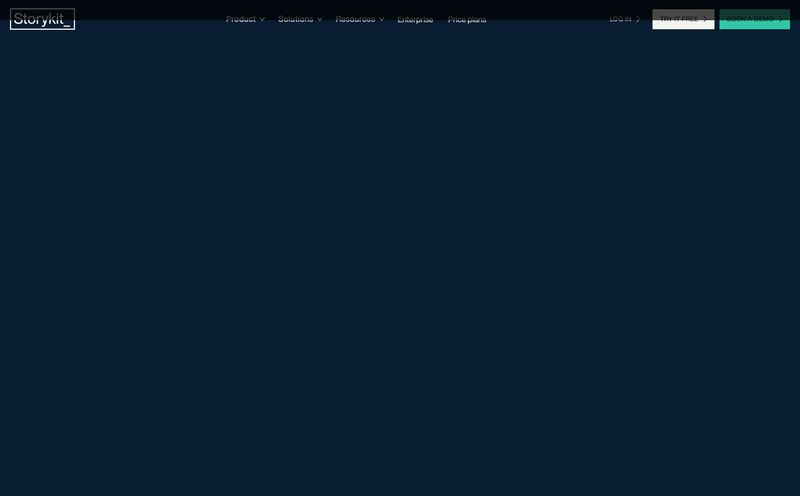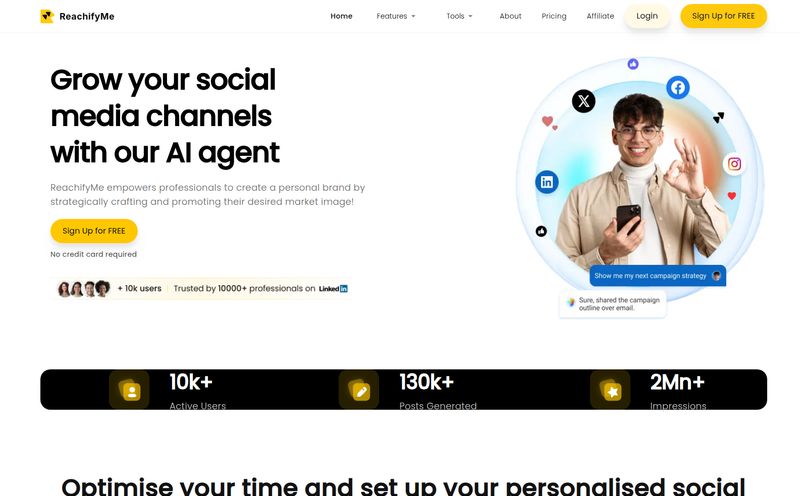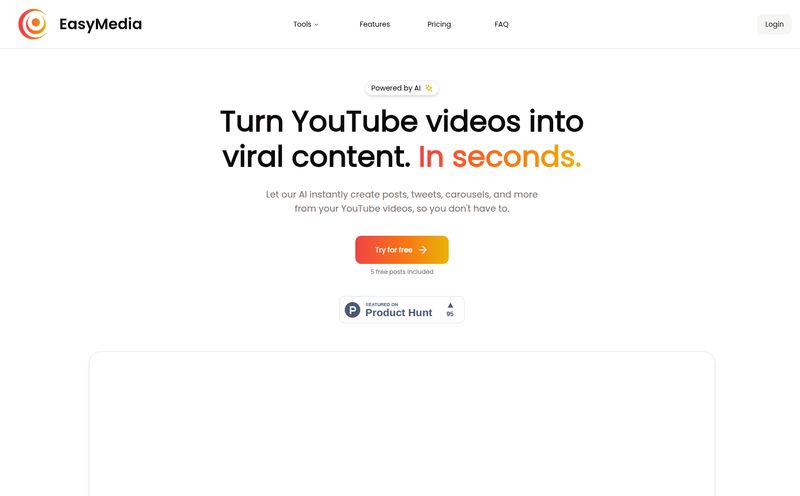The social media content treadmill. It never stops, does it? You spend hours crafting the perfect post, finding the right hashtag, and then you have to do it all over again for five different platforms. It's a full-time job on top of your actual full-time job. I've been in the SEO and traffic game for years, and I’ve seen countless entrepreneurs and marketers burn out trying to keep up. We're all searching for that one magic bullet, that tool that promises to give us our time back without costing an arm and a leg.
So, when I stumbled upon ScheduleWave and its tagline, "Schedule Once, Post Everywhere," my cynical marketer brain immediately perked up. Another one? But then I saw the price. And I had to take a closer look. Is it just another shiny object, or is it the affordable, no-nonsense scheduler we’ve all been waiting for?
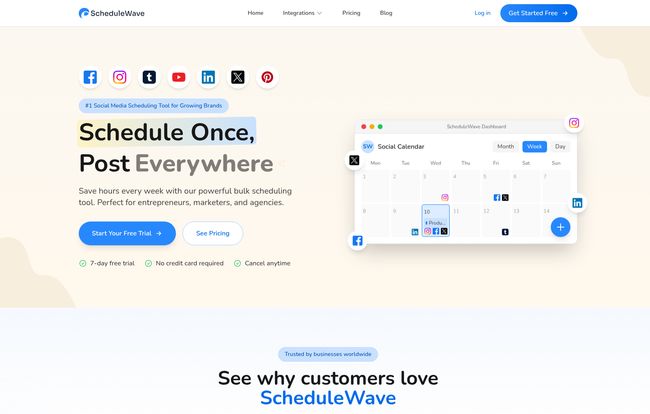
Visit ScheduleWave
So, What is ScheduleWave, Anyway?
At its core, ScheduleWave is a social media management platform. Plain and simple. It’s not trying to be a million different things. Its mission is to help you get your content planned, scheduled, and published across all the major social channels from a single dashboard. We're talking Facebook, Instagram, TikTok, X (yeah, I still want to call it Twitter), Pinterest, LinkedIn, and even Tumblr... remember Tumblr? The idea is to stop the madness of logging in and out of a dozen apps every day.
It’s built for the little guys—the solo entrepreneurs, the small marketing teams, and the agencies who don't have a Fortune 500 budget. It's about making powerful social media tools accessible to everyone. A noble goal, but let's see if the features hold up.
The Features That Actually Matter
I’ve tested more social media tools than I can count. Most of them are bloated with features you'll never use but definitely pay for. ScheduleWave seems to have taken a different path, focusing on the stuff that genuinely saves you time.
Your New Social Media Command Center
The biggest immediate win is the multi-platform support. Being able to connect all your accounts—from the visual-heavy hitters like Instagram and Pinterest to the professional world of LinkedIn—in one place is the baseline for any good scheduler. ScheduleWave nails this. The integration is easy, and you get a bird's-eye view of your entire content strategy without hopping between browser tabs. This isn't just a convenience; it’s a sanity-saver. It allows you to see how your messaging looks across the board and maintain a consistent brand voice.
The Time-Saving Duo: Visual Planning and Bulk Scheduling
This is where I really started to get excited. The platform features a visual, drag-and-drop calendar. If you’re a visual person like me, this is huge. You can see your entire week or month laid out, spot content gaps instantly, and shuffle posts around with a simple click and drag. It turns content planning from a spreadsheet nightmare into something almost... fun?
But the real powerhouse is the bulk scheduling tool. Imagine this: you batch-create all your content for the next two weeks on a Monday morning. Then, you upload it all in one go and let ScheduleWave drip it out at the perfect times. We’re talking about turning hours of daily work into a single focused session. For anyone who has ever felt that Sunday evening dread about the coming week's social media posts, this feature alone is a game-changer. It’s how you go from being reactive to being strategic.
Workspaces and Media Management for the Truly Organized
If you're an agency or a marketer handling multiple brands, the concept of 'Workspaces' will make you nod in appreciation. It lets you keep each client or brand completely separate—their own accounts, their own media library, their own calendar. It prevents those heart-stopping moments where you almost post a meme for a B2B law firm client. Essential stuff for staying organized and professional.
The Media Management feature is another one of those quality-of-life improvements. It's essentially a central digital filing cabinet for all your approved images, videos, and GIFs. No more digging through your computer's chaotic 'Downloads' folder. Everything is right there, ready to be attached to a post.
The Million-Dollar (or, uh, Ten-Dollar) Question: The Price
Alright, let’s get to the part you’ve been waiting for. The price. I was genuinely surprised here. ScheduleWave offers a 'Premium Plan' for $10 per month. If you pay annually, it drops to $8 per month.
For that price, you get pretty much everything:
- Support for all their social platforms
- Unlimited scheduling
- Team collaboration features
- The visual calendar and bulk scheduler
- Multiple workspaces
- The media library
In an industry where leading competitors can easily charge $50, $100, or even more per month for similar feature sets, this price is incredibly disruptive. It puts ScheduleWave in a league of its own for affordability. Plus, there's a 7-day free trial, and they don't ask for a credit card upfront, which is a massive green flag in my book. It shows they're confident you'll like what you see.
So, Who Is ScheduleWave Really For?
Based on my look-through, ScheduleWave is a perfect fit for a few key groups:
- Solopreneurs and Small Business Owners: If you're wearing all the hats, your time is your most valuable asset. The low cost and time-saving features are a no-brainer.
- Freelance Social Media Managers: The ability to manage multiple clients with Workspaces without breaking the bank is a huge plus.
- Startups and Agencies on a Budget: You get enterprise-level functionality (like team collaboration and workspaces) at a startup-friendly price.
Who isn't it for? Probably massive global corporations with incredibly complex compliance and approval workflows. They might need something more bespoke and, let’s be honest, ridiculously expensive. But for the 95% of us in the trenches, this tool hits a real sweet spot.
What I Like and What Gives Me Pause
No tool is perfect, right? Here’s my breakdown of the good and the... could be better.
The Good Stuff
The affordability is the obvious standout. It's almost unheard of. The simplicity and ease of use are a close second. The platform feels intuitive, not overwhelming. You can sign up and have your first post scheduled in minutes, not hours. Finally, the feature set is incredibly generous for the price. They didn't skimp on the tools that really move the needle.
The Things to Consider
Okay, here’s the fine print. According to their FAQ and some digging, there's a no-refund policy. This is probably how they keep costs so low. It’s not necessarily a deal-breaker, but it means you really need to make the most of that 7-day free trial. Use it, abuse it, test every feature, and make sure it’s the right fit before you commit.
Also, it seems they focus all their energy on the paid plan. Some other platforms have more extensive 'free forever' tiers with heavy limitations. ScheduleWave seems to have skipped that, opting for a 'try before you buy' model instead of offering a suite of limited free tools. Personally, I prefer this. It means paying customers get all the development focus. But if you're looking for a permanent free option, this probably isn't it.
Frequently Asked Questions About ScheduleWave
What social media platforms does ScheduleWave support?
It supports all the big ones: Facebook, Instagram, TikTok, YouTube, LinkedIn, Pinterest, X (formerly Twitter), and Tumblr. That covers the vast majority of where businesses need to be.
Is there really a free trial?
Yes! They offer a 7-day free trial with no credit card required. This is your chance to test everything out completely risk-free before deciding if you want to subscribe to the Premium Plan.
Can I manage multiple brands or client accounts?
Absolutely. The 'Multiple Workspaces' feature is designed specifically for this. Each workspace acts as a self-contained unit for a specific brand, keeping all its social accounts, media, and calendars separate.
What happens if I don't like it? Can I get a refund?
This is an important one. ScheduleWave has a no-refund policy. That's why it's so critical to use the 7-day free trial to its fullest to ensure it meets your needs before you pay for a subscription.
What's included in the $10 Premium Plan?
It seems to be an all-inclusive plan. You get unlimited scheduling, all platform integrations, team collaboration tools, the visual calendar, bulk scheduling, and multiple workspaces. There are no hidden tiers or surprise add-ons mentioned.
Is ScheduleWave difficult to learn?
From my experience, no. It’s designed to be very user-friendly. The interface is clean, and the core features like the drag-and-drop calendar are intuitive. You should be able to get the hang of it very quickly.
My Final Verdict on ScheduleWave
So, is ScheduleWave worth it? In my opinion, for the price, it’s an absolute steal. It’s a solid, no-fluff social media scheduler that does exactly what it promises. It strips away the unnecessary complexity (and cost) and delivers the core features that most of us desperately need to reclaim our time and build a consistent online presence.
It won't magically write your content for you, but it will take the chaotic, soul-draining process of manual posting off your plate, and it does it for the price of a couple of fancy coffees a month. If you're a small business owner, a freelancer, or a marketer feeling the social media strain, I'd say giving the 7-day free trial a spin is a very, very smart move.
References and Sources
All information for this review was gathered directly from the official ScheduleWave website and its features and pricing pages as of the date of publication.