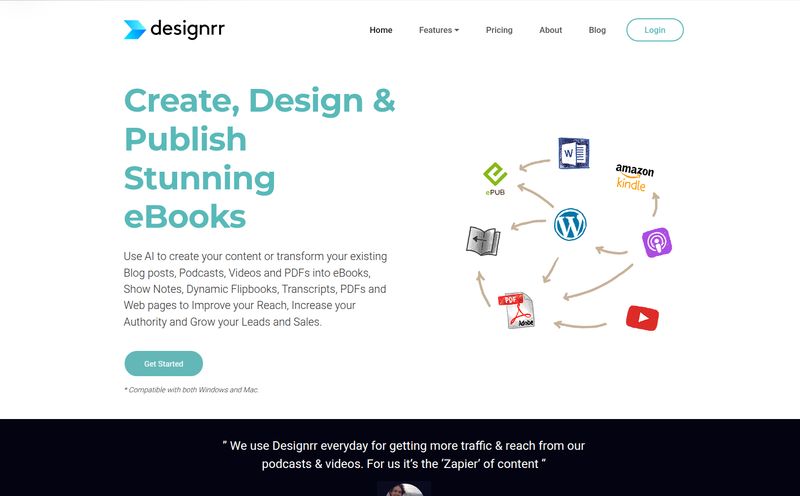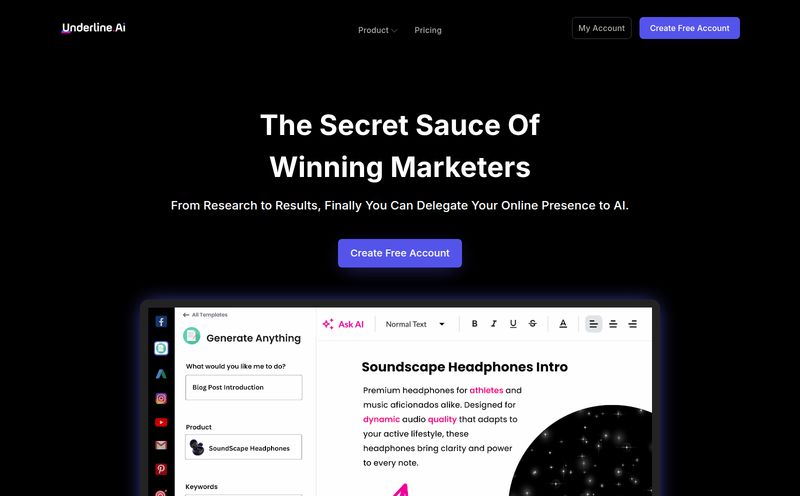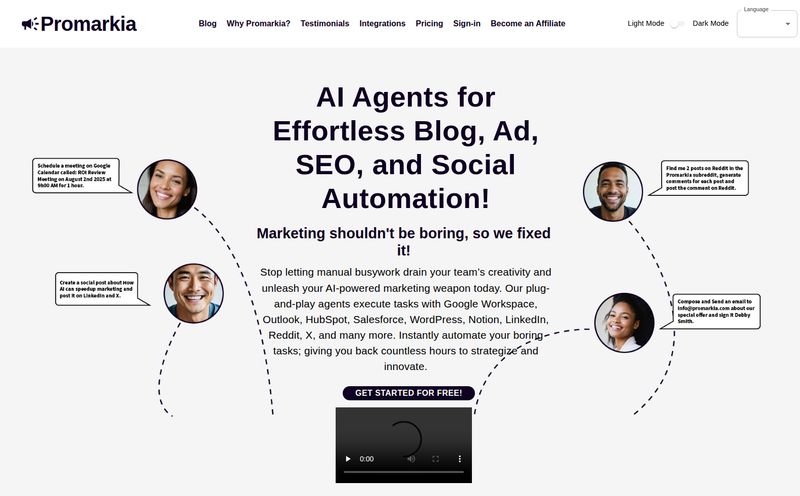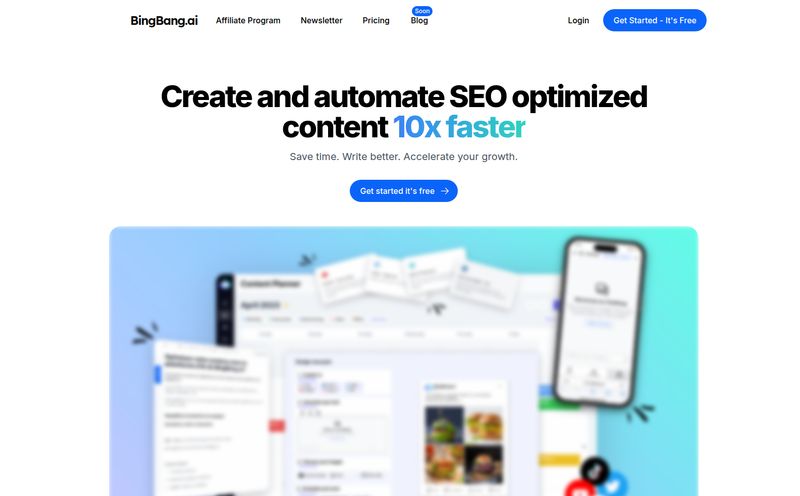If you're a content creator, especially a YouTuber, you know the grind. You spend days, maybe even weeks, planning, scripting, shooting, and editing that one perfect video. You hit publish, watch the initial views trickle in, and feel that brief, fleeting moment of accomplishment. And then... dread.
Because now you have to feed the other beasts. Twitter needs a pithy thread. Instagram wants a carousel and a Reel. LinkedIn requires a more 'professional' take. Facebook... well, Facebook wants a bit of everything. Your one masterpiece video suddenly becomes a week's worth of dicing, slicing, and rewriting. It's a content hamster wheel, and honestly, most days I'm just tired of running.
So when I saw a tool called EasyMedia pop up, promising to turn YouTube videos into “viral content in seconds,” my inner skeptic raised a very bushy eyebrow. Another AI promising the world? But my exhausted inner creator was intrigued. What if it could actually work? What if it could give me back some of my time, and my sanity?

Visit EasyMedia
So What Exactly is This EasyMedia Thing?
In a nutshell, EasyMedia is an AI-powered tool designed to be a content creator's best friend. You give it a link to one of your YouTube videos, and it gets to work, acting like a super-fast, super-efficient social media assistant. It analyzes your video—the transcript, the tone, the key points—and then generates a whole suite of content specifically designed for different social platforms. We're talking ready-to-post Facebook updates, snappy Tweet threads, professional LinkedIn articles, and even image carousels for Instagram. The whole idea is to take your main pillar piece of content (your YouTube video) and atomize it across the web, without you having to manually do all the legwork.
How EasyMedia Aims to Slay the Content Dragon
I've seen a lot of 'repurposing' tools over the years. Many of them just dump a raw transcript into a text box and call it a day. That’s not helpful. That's just creating more work. What caught my eye with EasyMedia was its approach to platform-specific content.
From a Single Video to a Full Campaign
The process is refreshingly simple. You drop in a YouTube URL and the AI does its thing. It's not just about pulling quotes. It's about understanding context. It identifies the most engaging, shareable, or thought-provoking moments from your video and turns them into distinct pieces of micro-content. A 15-minute video review could become:
- A 5-part Tweet thread highlighting the key takeaways.
- An Instagram carousel with generated images and punchy captions for each slide.
- A more formal, paragraph-style post for LinkedIn discussing the business implications of your topic.
- A few different angle suggestions for a Facebook post to see what resonates with your audience.
It's like having a brainstorming session with an AI that's already done all the homework.
An AI That Speaks Different Languages (of Social Media)
This is the part that genuinely impressed me. The AI doesn't just reformat; it translates. It knows a LinkedIn audience responds differently than a Twitter audience. The tone shifts. The formatting changes. For LinkedIn, it might pull out a stat and build a professional argument around it. For Twitter, it will find a controversial or funny snippet and turn it into a hook. This contextual awareness is something I haven't seen done this well in many other tools. It saves you that crucial step of rewriting everything for each platfrom.
My Honest Take After Kicking the Tires
Alright, let's get down to it. Is it perfect? No tool is. But is it good? Yeah, it's pretty darn good. I ran a few of my older, evergreen videos through it to see what would happen.
The Good Stuff
The biggest win is, without a doubt, the time saved. What would have taken me a solid 2-3 hours of creative work was condensed into about 15 minutes of reviewing and tweaking. The AI-generated content isn't just a first draft; it's more like an 85% solution. You'll still want to go in and add your own voice, check for any weird phrasing, and maybe swap out an image, but the heavy lifting is completely done. The boost in social media engagement is also noticeable. By being able to post more varied, high-quality content derived from a video I already made, my dormant social channels started showing signs of life again. It's content alchemy, turning one big piece of gold into a dozen silver coins.
A Few Things to Keep in Mind
The main thing to understand is the pricing model. EasyMedia operates on a credit system, where one post equals a certain number of credits. This isn't your typical SaaS subscription. The free plan is quite limited—it gives you 5 free posts to try it out, which is fair. After that, you're on a pay-as-you-go plan. Some people might not like this, preferring an all-you-can-eat subscription. Personaly, I kind of like it. It means I'm not paying for a service during weeks when I'm not creating new videos. It’s a direct, transparent cost for a direct output.
A Look at EasyMedia's Pricing Structure
The pay-as-you-go model is straightforward, and the cost per post drops significantly as you buy larger packages. Here's a quick breakdown:
| Plan Name | Price | Number of Posts | Cost Per Post |
|---|---|---|---|
| Basic | $7.50 | 5 | $1.50 |
| Pro | $20.00 | 20 | $1.00 |
| Enterprise | $30.00 | 50 | $0.60 |
All plans come with access to all social platforms, image generation, content ideas, and 24/7 support.
For my money, the Pro plan seems to be the sweet spot for a consistent creator. At a dollar per generated content suite, the value is pretty incredible when you factor in the time you're getting back.
Who is EasyMedia Really For?
This tool isn't for everyone, but for a certain type of person, it's a game-changer. I'd say it's ideal for:
- Solo YouTubers or small teams who wear all the hats and are stretched thin.
- Marketing managers who have a backlog of webinar or video podcast content they want to leverage.
- Coaches and consultants who use YouTube for educational content and want to build their authority on platforms like LinkedIn.
- Anyone who believes in the 'create once, distribute forever' philosophy but lacks the time to execute it properly.
The Final Verdict
So, is EasyMedia the magic bullet that will make you an overnight viral sensation? Probably not, and any tool that promises that is selling you snake oil. But will it drastically cut down your content workload, spark new ideas, and help you consistently show up on platforms you’ve been neglecting? Absolutely. It’s a powerful force multiplier.
It takes the most tedious part of content repurposing off your plate, freeing you up to do what you do best: creating that awesome core content. It doesn't replace strategy, but it sure does supercharge your execution. For anyone drowning in the social media content creation cycle, EasyMedia is definitely a life raft worth grabbing.
Frequently Asked Questions About EasyMedia
- 1. How does EasyMedia's AI actually generate the content?
- The AI uses a combination of natural language processing (NLP) models. It transcribes your video and then analyzes the text for key themes, engaging questions, strong statements, and list-worthy content. It then uses this analysis to craft posts in the appropriate tone and format for each social network you select.
- 2. Can I edit the content before I post it?
- Yes, and you absolutely should! The tool generates a fantastic starting point, but the best results come when you add your own personal touch. You can easily edit the text, swap images, and tweak the messaging inside the platform before publishing.
- 3. What social media platforms are supported?
- Currently, EasyMedia generates tailored content for Facebook, Instagram (posts and carousels), Twitter (now X), LinkedIn, and can even create summaries for newsletters.
- 4. Is there a free trial to test it out?
- Yes, they offer 5 free posts when you sign up. This is a great way to test the platform with one of your own videos to see if the output works for your brand and workflow before committing to a paid plan.
- 5. Is the pay-as-you-go pricing better than a subscription?
- This depends on your workflow. If you produce content sporadically, the pay-as-you-go model is great because you only pay when you need it. If you're a high-volume agency, a traditional subscription might feel more predictable, but the cost per post on the Enterprise plan is very competitive.
- 6. Does this replace a human social media manager?
- I'd say it empowers them, rather than replaces them. A social media manager can use EasyMedia to handle the time-consuming repurposing tasks, freeing them up to focus on higher-level strategy, community engagement, and performance analysis.