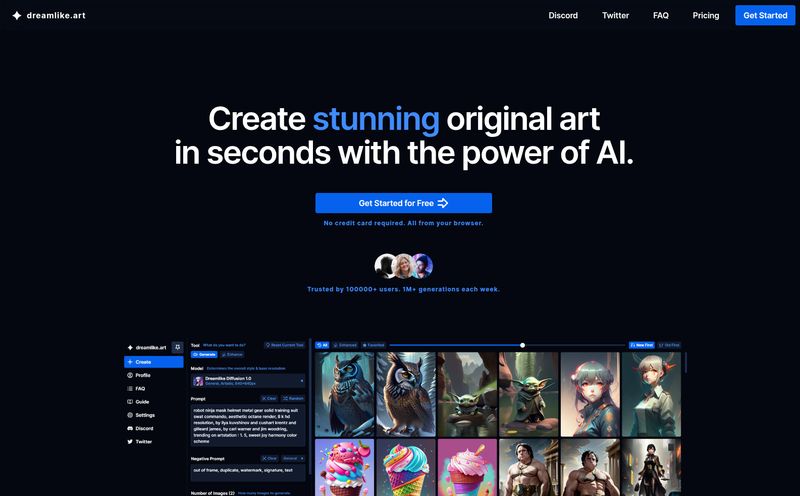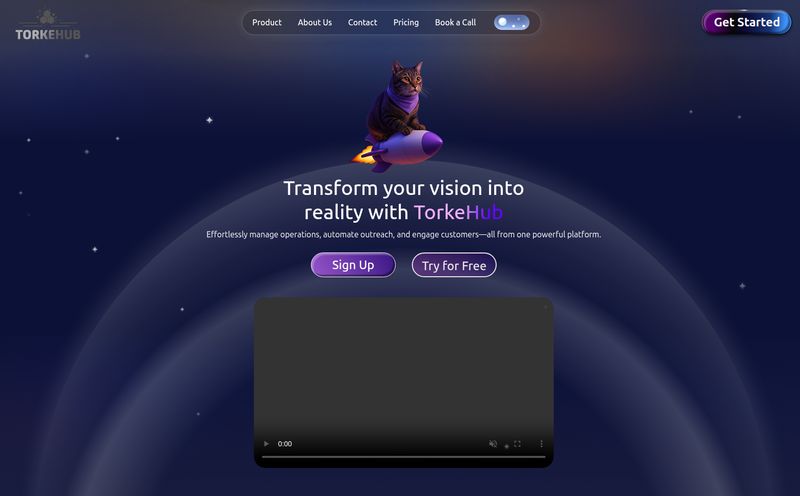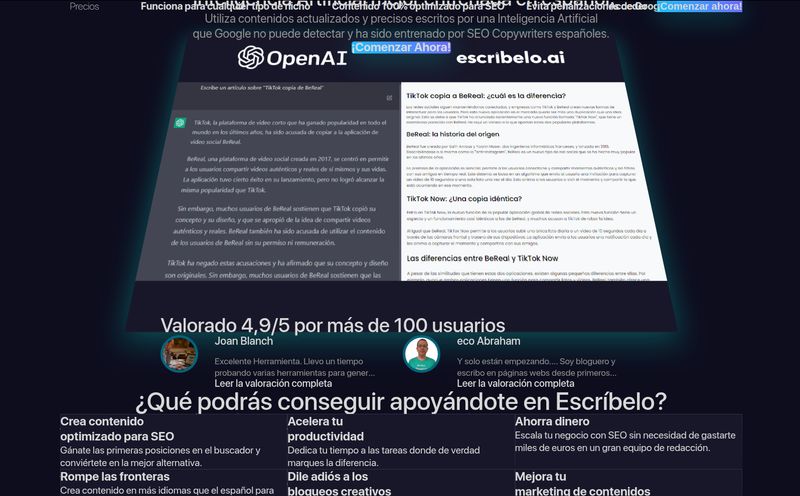Is This the Design Tool Non-Designers Have Been Waiting For?
We've all been there. You've got a brilliant idea for a blog post, a killer social media campaign, or a new product for your e-commerce store. But then comes the hard part: making it look good. You need a YouTube thumbnail that doesn't scream "I made this in 5 minutes," or an Instagram post that actually stops the scroll.
For years, the answer was either to hire a designer (ouch, my wallet) or to wrestle with clunky, overly complicated software that feels like it requires a PhD to operate. Then, of course, Canva came along and changed the game for many. But what if I told you there's another player on the field that's not just good, but... shockingly good? And ridiculously generous with its free plan?
I'm talking about Pixelied. I stumbled upon it a while back, probably during one of my late-night deep dives for new marketing tools, and I’ve been quietly impressed ever since. It feels like it was built by people who actually understand the day-to-day grind of creating content.
So, grab a coffee. Let’s talk about whether this tool is just another face in the crowd or a genuine contender for your design workflow.
Visit Pixelied
So, What Exactly is Pixelied?
In a nutshell, Pixelied is an all-in-one online graphic design suite. Think of it as your digital Swiss Army knife for visuals. It's not trying to be the next Adobe Photoshop. Instead, it’s laser-focused on empowering people like you and me—marketers, small business owners, bloggers, social media managers—to create professional-looking graphics without the steep learning curve.
It’s a complete toolkit that includes a massive library of templates, millions of stock photos, icons, illustrations, and a whole suite of editing tools. From social media posts and YouTube thumbnails to e-commerce product images, it’s designed to handle the most common visual tasks quickly and efficiently.
My Favorite Features That Actually Save Time
A tool is only as good as its features, right? Here’s the stuff that genuinely made me go, “Oh, that’s clever.”
The 'Magic Wand' Background Remover
I can’t even begin to tell you how many hours of my life I’ve lost trying to perfectly trace an object to remove a background. It's tedious, frustrating work. Pixelied’s background remover is one of the best I've used in a browser-based tool. It’s a one-click affair, and for most images, it works like a charm. For product photos or creating clean headshots for a team page, this feature alone is worth its weight in gold.
A Template Library That Doesn’t Feel Stale
We’ve all seen template libraries that look like they were designed in 2012. Pixelied’s collection feels fresh and modern. Whether you need a YouTube End Screen, an Instagram Story, or a Facebook ad, there’s likely a starting point that doesn't require a complete overhaul. This is a huge time-saver when you're on a tight deadline.
Workspaces: Bringing Sanity to Your Brands
If you manage multiple brands or client projects, you know the pain of keeping assets straight. Which hex code was that again? Where's the right version of that logo? Pixelied’s Workspaces let you create separate environments for each brand or project, complete with its own brand colors, logos, and files. It’s a simple concept, but the organization it brings is a massive relief for anyone juggling multiple visual identities.
Mockups Without the Headaches
Want to show off your new ebook or how your website looks on a laptop screen? Creating mockups used to be a specialized skill. With Pixelied, you just drag and drop your design onto a t-shirt, a phone, or a coffee mug. It’s incredibly easy and adds a layer of professionalism that can really make your work pop.
Let's Talk Money: Pixelied's Pricing Plans
This is where things get really interesting. Pixelied has one of the most straightforward and fair pricing models I’ve seen.
| Plan | Price | Best For |
|---|---|---|
| Free | $0/month | Casual users, students, or anyone wanting to test the waters. You get a surprising amount of functionality, including access to millions of stock photos and 200+ templates. No credit card needed to sign up, which I love. |
| Pro | $47/year (around $3.95/month) | Serious content creators, freelancers, and small businesses. This unlocks unlimited downloads, unlimited storage, all the Pro templates, and lets you set up brand presets. The value here is insane for the price. |
| Pro+ | $79/year (around $6.60/month) | Power users and agencies who want it all. You get everything in Pro, plus a boatload of AI credits for image generation, the AI photo enhancer, AI colorizer, and priority support. |
Honestly, the Free plan is more than enough for many people to get started and create some fantastic stuff. The jump to Pro is a no-brainer if you find yourself creating visuals more than a few times a month. It's less than a fancy cup of coffee per month for an unlimited design tool. That's a pretty great deal in my book.
The Not-So-Perfect Bits (A Dose of Reality)
No tool is perfect, and it would be dishonest to pretend otherwise. While I’m a big fan, there are a couple of things to keep in mind. The free plan, while generous, does limit you to 3 downloads per month. That's fine for occasional use, but you'll hit that wall quickly if you're producing content regularly.
Also, like any browser-based tool, you are reliant on a stable internet connection. There's no offline mode here. But let’s face it, that’s the standard for most SaaS platforms these days. Are these deal-breakers? For me, not at all. They’re reasonable limitations for the value you're getting.
Frequently Asked Questions About Pixelied
I see these questions pop up a lot, so let's just get them out of the way.
Do I actually need graphic design skills to operate the tool?
Absolutely not. That’s kind of the whole point. If you can drag and drop, you can use Pixelied. The templates provide a solid foundation, so you're never starting from a scary blank canvas.
Can I use the designs and mockups for commercial purposes?
Yep! According to their site, designs created on the platform can be used for commercial purposes. This is a huge green light for businesses and marketers. No need to worry about weird licensing issues.
Are all the stock photos and icons really free to use?
Yes, and this is a big differentiator. Pixelied provides access to millions of royalty-free stock photos and icons for all users, including those on the free plan. No complicated credit systems or up-charges for premium images.
How often do you add new stuff like templates and photos?
They state that they add new templates and assets regularly to keep the library fresh. This is important, as you don't want your designs to start looking dated or repetitive.
What payment methods do you accept for the paid plans?
They cover the basics: all major credit cards and PayPal. So, checkout should be straightforward.
My Final Verdict: Should You Give Pixelied a Try?
In an increasingly crowded market of online design tools, Pixelied has managed to carve out a very compelling space for itself. It's powerful but not intimidating. It's feature-rich but doesn't feel bloated. And its pricing is, frankly, a breath of fresh air.
I’ve recommended it to several colleagues and clients who were tired of paying high monthly fees for tools they only used a fraction of. The feedback has been overwhelmingly positive. It just works.
If you're looking for a robust, user-friendly, and affordable graphic design tool, you owe it to yourself to check out Pixelied. Sign up for the free account. Play around with it for an afternoon. I have a feeling you'll be pleasantly surprised.