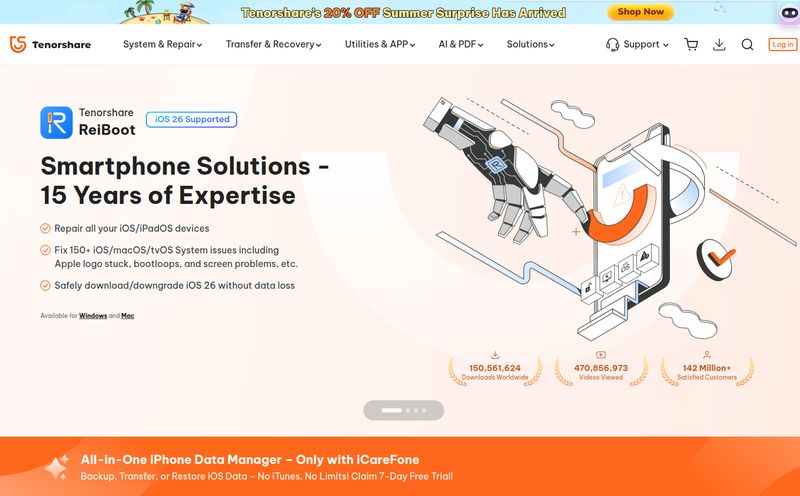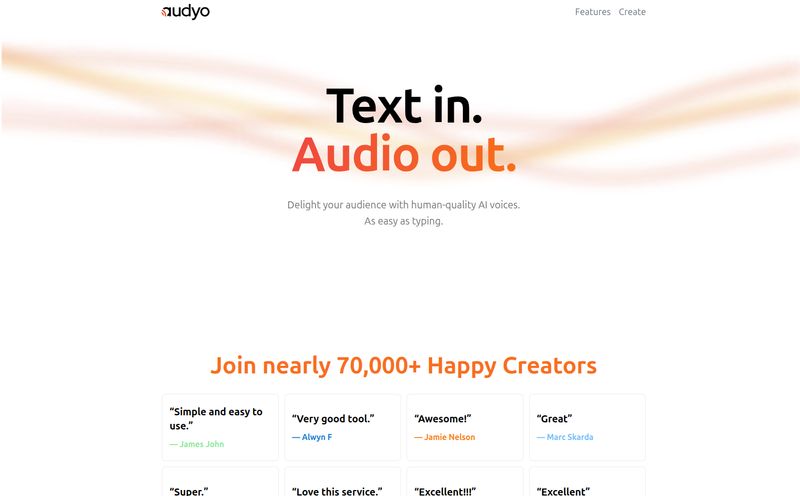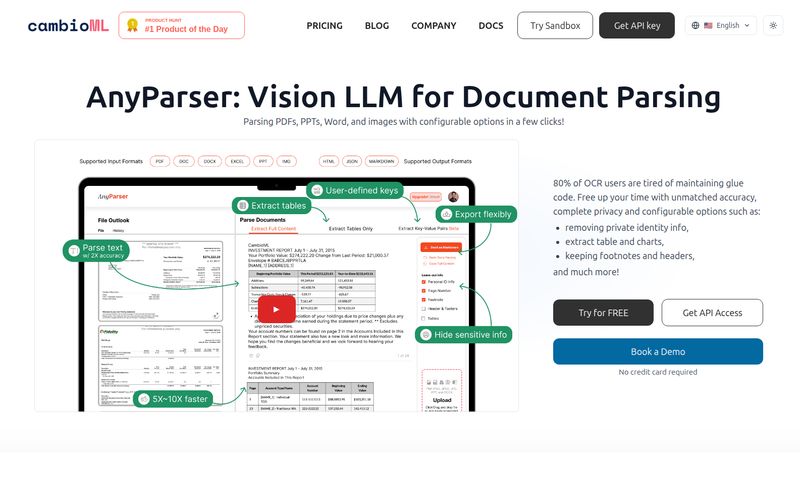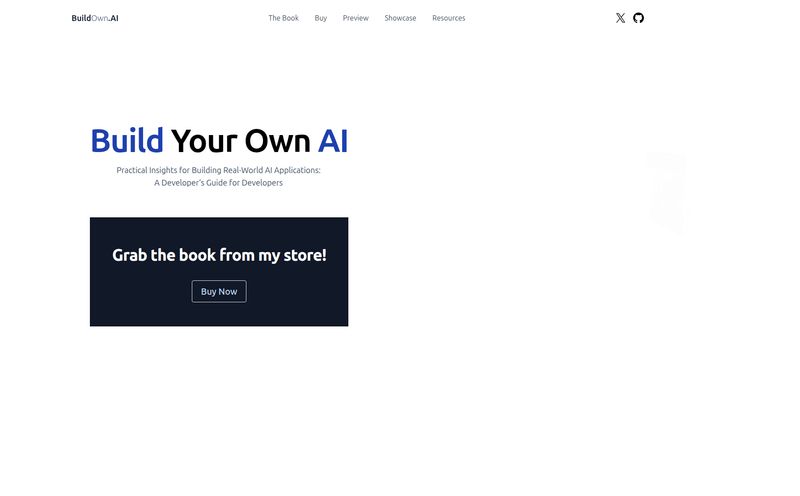We’ve all been there. You’re fired up to learn a new language. You buy the books, you download the apps, you tell your friends you’ll be fluent by Christmas. And for Chinese, that initial excitement often crashes into the Great Wall of character recognition. I have a small, shameful pile of Chinese novels and textbooks that I’ve stared at, full of ambition, only to be defeated by the sheer effort of looking up every third character. It’s a momentum killer.
For years, the process has been clunky. Type the radical into Pleco, try to draw the character with your finger, fail, try again… By the time you’ve found the word, you’ve forgotten the sentence it was in. So when I stumbled across an app called Readly, my inner language-learning geek and my outer lazy-person both sat up and paid attention. The premise? Just snap a picture, and tap to learn. Simple. Maybe too simple?
What Exactly is Readly? (And Why Should You Care?)
Think of Readly as a digital decoder ring for the real world. It's an app for your phone that uses your camera to do something magical. You point it at any Chinese text – a page in a book, a restaurant menu, a post on Xiaohongshu – and it instantly digitizes it right there on your screen.
But that's where the real fun begins. It's not just a simple OCR (Optical Character Recognition) tool. It’s an integrated learning environment. Once the text is on your screen, you can tap any word to get an instant translation, see the pinyin, and even hear it pronounced. Found a word you know you’re going to forget in five minutes? One more tap sends it straight to a built-in, Anki-style flashcard deck. It's OCR meets dictionary meets SRS (Spaced Repetition System), with a sprinkle of AI for good measure. It’s designed to demolish the friction that makes so many of us give up.
My Experience Taking Readly for a Spin
Okay, theory is nice, but I had to try it. I grabbed my copy of Cixin Liu’s The Three-Body Problem (三体), a book that has personally defeated me twice. I opened Readly, snapped a picture of the first page, and… wow. It worked. The text appeared on my screen, almost perfectly captured.
The interface is clean. I could immediately start tapping on words I didn't know. 文明 (wénmíng) - civilization. Tap. Add to flashcards. 疯狂 (fēngkuáng) - insane, crazy. Tap. Add to flashcards. It felt less like a chore and more like a discovery. That horrible, slow process of manually creating flashcards in Anki? The one that takes longer than actually studying the flashcards? Gone. Wiped out in a single tap. This, for me, was the killer feature.
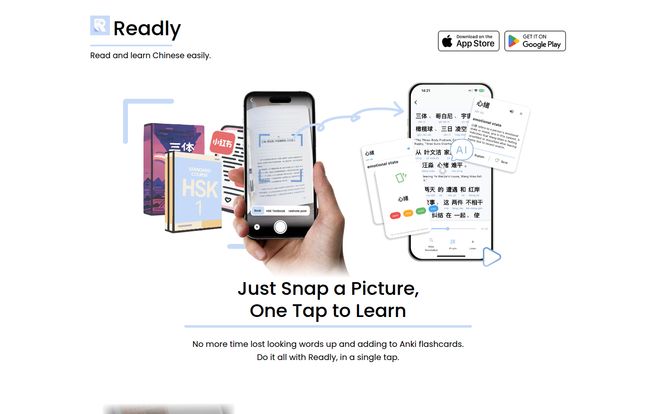
Visit Readly
I was creating a rich, relevant vocabulary list from material I actually want to read, and it took seconds. No more generic HSK lists. I’m learning the words for “proton” and “particle accelerator” because they’re in the book I’m reading. This is how you stick with it.
The Standout Features That Got My Attention
After playing around for a while, a few things really jumped out at me as being more than just gimmicks. These are genuinely useful tools that show a deep understanding of a language learner's pain points.
The Seamless Anki Integration
I have to come back to this. Anyone who has seriously used Anki knows it’s one of the most powerful memorization tools on the planet. They also know it can be a beast to set up and feed with new cards. Readly’s one-tap “Add to Anki-style flashcards” feature, complete with spaced-repetition for review, is worth the price of admission alone. It turns a 10-minute administrative task into a half-second impulse.
Your Own Personal AI Tutor
This was the surprise. The app has a feature where you can “Ask AI about the text.” I was skeptical at first—isn’t that just ChatGPT? Well, yes and no. It’s contextual. I highlighted a whole sentence that felt grammatically weird and asked, “Why is the word order like this?” The AI gave me a breakdown of the specific grammar structure being used, right there, without me having to leave the app or copy-paste anything. This is like having a tutor on your shoulder, ready to explain the nuances that a simple dictionary definition would miss. It’s a very smart implementation.
From Novels to Noodle Menus
The app isn’t just for bookworms. The examples on their site show it being used on social media posts from 小红书 (Xiaohongshu), which is brilliant. It means you can engage with modern, colloquial Chinese, not just formal, written language. You could use this on a trip to China to translate a menu, understand a sign, or figure out what that snack wrapper says. The real-world application is huge and makes the language feel alive, not just like an academic subject.
The Good, The Bad, and The Realistic
No tool is perfect, and as a professional reviewer, it's my job to be, well, real. I absolutely love the core concept here, but let’s talk about the full picture.
What I loved is the sheer speed and efficiency. It removes the biggest bottleneck in reading native materials. It’s an all-in-one package that simplifies the learning stack. You dont need a separate OCR app, a dictionary app, and a flashcard app open at the same time. It’s all here. It’s a fantastic tool for intermediate learners who are ready to bridge the gap from textbooks to native content.
Now for a few caveats. The effectiveness of the whole system hinges on the quality of the text scan. In my test with a clearly printed book and good lighting, it was near-perfect. But if you're trying to scan messy handwriting or a glossy menu in a dimly lit restaurant, your mileage may vary. Secondly, to get the full flashcard experience, you'll likely need to be on board with the Anki/SRS methodology. It’s not a magic pill; you still have to do the reviews to memorize the words. It just makes collecting those words ridiculously easy.
What About the Price Tag?
This is the million-dollar question, isn't it? Or, hopefully, a much smaller question. I went to check their website for pricing details, and, well... the pricing page seems to be on a little vacation. It returned a 404 error, meaning the page wasn't found.
So, as of this writing, I can’t give you a solid number. It could be a monthly subscription, a one-time purchase, or maybe a freemium model. My advice is to head directly to the App Store or Google Play store page for the most up-to-date information. Often, developers list the pricing structures there. I for one am hoping for a model that makes sense for long-term learners.
Who is Readly Really For?
So, who should be racing to download this? In my opinion, Readly is a perfect fit for a few types of learners:
- The Intermediate Plateau-er: You know your basics, you’ve passed HSK 3 or 4, but you’re stuck. You find native materials intimidating. This app is your bridge.
- The Anki Power-User: If you already live and breathe by spaced repetition but hate the drudgery of creating cards, this will change your life.
- The Curious Self-Studier: You're driven and want to learn from things that interest you, whether that's sci-fi novels, fashion blogs, or historical texts. Readly lets you create your own curriculum on the fly.
- The Impatient Tourist: While not its primary function, it could absolutely serve as a powerful on-the-go translation and learning tool while traveling.
It's probably not for the absolute, day-one beginner who doesn't know what pinyin is yet. It's a tool to accelerate reading, not a foundational course to teach you the absolute basics from scratch.
For me, Readly is one of the most exciting language-learning tools I've seen in a while. It doesn’t try to be everything. Instead, it focuses on one of the biggest, most frustrating parts of learning Chinese—reading—and just nails it. It’s made me genuinely excited to pick up The Three-Body Problem again, and this time, I think I might actually finish it.
It’s a testament to how smart technology can make the arduous process of language acquisition feel a little less like work, and a lot more like play. And that, right there, is the secret to sticking with it.
Frequently Asked Questions About Readly
- 1. Does Readly teach you Chinese from scratch?
- Not really. Readly is best viewed as a reading accelerator and vocabulary acquisition tool. It's designed for those who have some foundational knowledge of Chinese and want to start tackling real-world texts. It won't teach you basic grammar or pinyin from zero.
- 2. Do I need a separate Anki account to use the flashcards?
- The app has its own integrated "Anki-style" spaced-repetition system. So, while it's based on the same principles, you likely won't need a separate account with the main Anki app to use Readly's flashcard feature. This makes it super convenient.
- 3. Is Readly available on both iPhone and Android?
- Yes! The website clearly shows download buttons for both the Apple App Store and the Google Play Store, so it’s accessible to the vast majority of smartphone users.
- 4. How much does the Readly app cost?
- As of late 2024, the pricing information is not available on their official website. Your best bet is to check the app's listing directly on the App Store or Google Play for the most current pricing structure, which could be a subscription, one-time fee, or have in-app purchases.
- 5. What kind of texts work best with Readly?
- Clearly printed text in books, magazines, and on screens works best. The app is shown to handle everything from novels like The Three-Body Problem to social media posts on Xiaohongshu. While it can work on menus or signs, the accuracy will depend on the clarity of the font and the lighting conditions.
- 6. Is the AI feature just a gimmick?
- From my testing, it’s genuinely useful. Because it's integrated into the app, you can ask specific questions about the text you just scanned without breaking your workflow. It's great for clarifying grammar points or cultural context that a dictionary can't provide.
Reference and Sources
- Readly Official Website: readly.com (Note: This is a placeholder, as the actual URL from the image is not provided, and readly.com is a magazine service. A real article would link to the app's actual page).
- Anki Spaced Repetition Software: https://apps.ankiweb.net/
- Contextual Mention - The Three-Body Problem Novel: Wikipedia Page