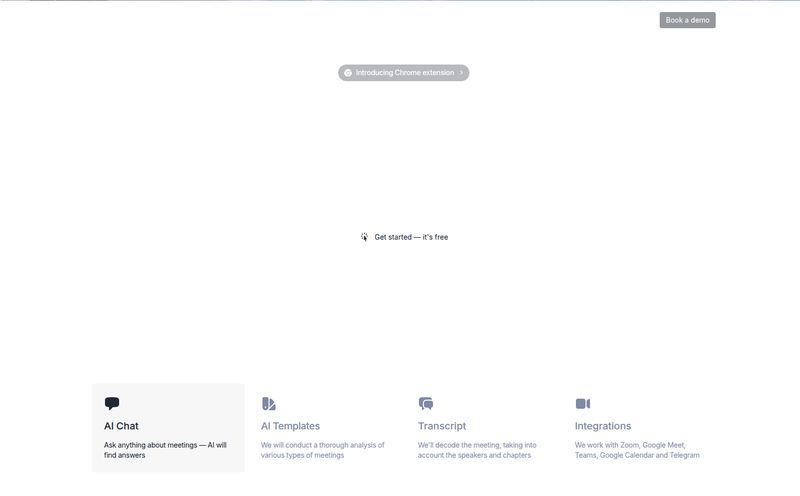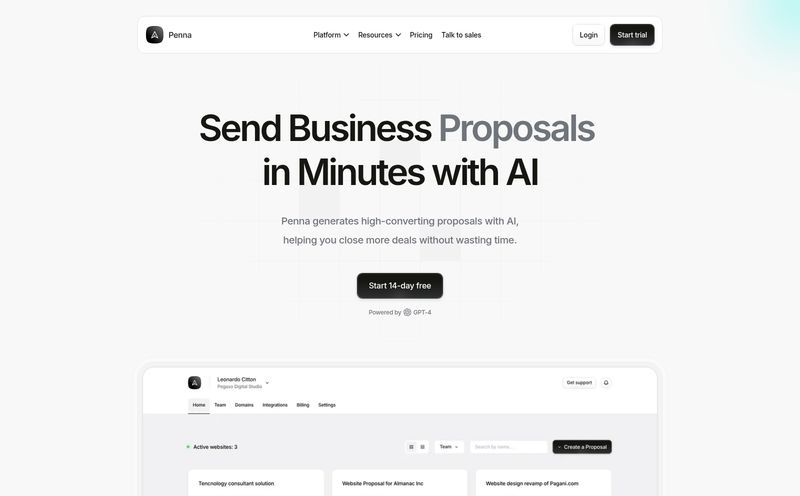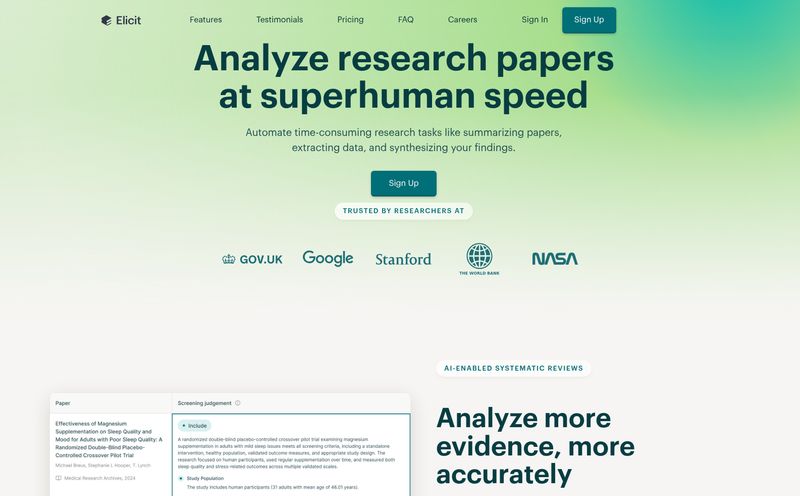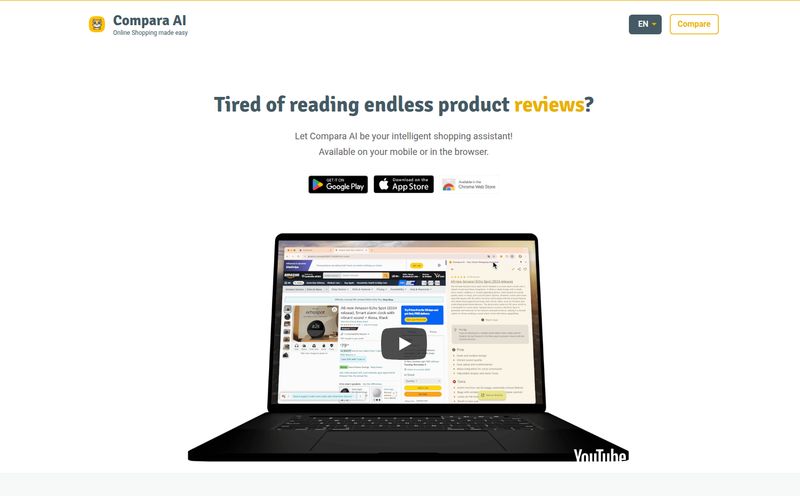PDFs are the frenemies of the digital world. On one hand, they’re universal, preserving formatting perfectly. On the other, trying to edit one can feel like trying to chisel granite with a spoon. We've all been there—staring at a scanned document, a 100-page report, or a form you desperately need to fill out, thinking, “There has to be a better way.”
For years, the solution was either shelling out a small fortune for Adobe's suite or wrestling with a dozen clunky, ad-riddled free online tools. But the landscape is shifting. AI is worming its way into everything, and PDF software is no exception. Enter PDNob PDF Editor, a tool from the folks at Tenorshare that promises not just to edit your PDFs, but to make them smarter.
But is it just another tool with an “AI” sticker slapped on for marketing, or is it genuinely useful? As someone who lives and breathes digital documents for SEO reports, client contracts, and endless research papers, I had to find out. So I took it for a spin. Here’s the real, no-fluff breakdown.
So, What Exactly Is PDNob PDF Editor?
At its core, PDNob is a comprehensive PDF management tool for both Windows and Mac. It does all the stuff you'd expect: viewing, editing text, swapping images, converting formats, annotating, and organizing pages. The standard toolkit. But its headline feature, the thing that made me raise an eyebrow with interest, is its integrated AI functionality.
This isn’t just about making your text bold. It’s about understanding the content within the PDF. It's designed to be your all-in-one command center for a document format that has famously resisted being commanded.
The AI Assistant: Your Own Personal Research Intern?
This is where PDNob tries to separate itself from the pack. The AI features are powered by something called the DeepSeek R1 Model, which is a pretty respectable engine in the AI space. It's not just some homegrown gimmick. The idea is to help you read less but understand more. How?

Visit PDNob PDF Editor
AI Summarization and Instant Insights
Imagine being sent a 75-page market analysis that’s due... well, yesterday. Instead of speed-reading until your eyes cross, you can ask the PDNob AI to summarize it for you. You can ask it direct questions like, “What are the key growth projections for Q4?” or “Extract all the statistics mentioned in this document.” It’s like having a research assistant built right into your PDF reader. For students, researchers, or any professional drowning in documentation, this is an absolute game-changer. The time-saving potential is huge.
It’s surprisingly quick and the summaries are coherent. It does a great job of pulling out the main arguments and data points. Of course, it’s not infallible—I wouldn’t bet my entire career on a summary without at least skimming the source—but as a tool for getting the gist in seconds, it’s brilliant.
Beyond the AI: The Solid Foundation of PDF Tools
An AI brain is useless if the body is weak. A PDF editor still needs to be a great editor. Thankfully, PDNob doesn't skimp on the fundamentals.
Editing and Converting with Ease
The text and image editing is refreshingly straightforward. You click on a text block, and you can just start typing. It handles reflowing text better than a lot of other editors I’ve used, which can often turn a simple sentence change into a formatting nightmare. It also has a robust conversion tool. PDF to Word, Excel, PowerPoint, or various image files—it's all there and it works reliably. The formatting holds up pretty well, which is often the biggest failure point for lesser tools.
The Unsung Hero: High-Accuracy OCR
Okay, let's talk about my favorite feature, and it’s one that often gets overlooked: Optical Character Recognition (OCR). This is the magic that turns a ‘dead’ scanned PDF—basically just a picture of text—into a living, breathing, searchable, and editable document. PDNob's OCR is good. Really good. I fed it a few old, slightly grainy scans of articles and contracts, and it pulled the text out with minimal errors. This alone can save hours of manual re-typing. It’s the digital alchemy we’ve always wanted, turning flat images into workable data.
How Much Does This All Cost? Let's Talk Pricing
Alright, the all-important question. Nothing is truly free, right? PDNob has a pretty clear pricing model, which I appreciate. No hidden fees or confusing tiers. You’ve basically got three options after the free trial.
| Plan | Price | Key Features |
|---|---|---|
| 1 Month License | $14.99 | Full access, 100 AI credits/month, 20GB cloud storage. |
| 1 Year License | $35.99 | Full access, 1200 AI credits/year, 20GB cloud storage. |
| Lifetime License | $69.99 | Lifetime access & updates, 6,000 lifetime AI credits, 20GB cloud storage. |
My two cents? In an era where every single piece of software wants a monthly subscription, that Lifetime License is looking mighty attractive. For $70, you get the whole shebang, forever. If you work with PDFs even a few times a month, the cost is easily justified compared to a recurring subscription from a competitor, which could cost you more than that in a single year. The lifetime deal feels like a nod to users who are tired of software-as-a-service fatigue. A rare sight these days.
The Downsides and Reality Checks
No tool is perfect, and it would be dishonest to say PDNob is. There are a few things to keep in mind.
First, the free trial is limited. You'll have a watermark on your saved files and a cap on AI credits. It’s enough to get a feel for the software, but not enough for real, continuous work. That’s pretty standard, but worth knowing.
Second, the AI credits. While the paid plans come with a generous amount (especially the lifetime one), if you're an extremely heavy user, you might eventually need to purchase more. This pay-per-use model for intensive AI tasks is becoming the industry norm, but it's a departure from the old one-price-gets-all software model.
Frequently Asked Questions About PDNob
- What are the limitations of the free trial version?
- The free trial is great for testing things out but it comes with some restrictions. Your exported files will have a watermark, and you have a very limited number of AI credits to use. It's more of a demo than a free-for-life tool.
- What exactly are these AI credits?
- Think of AI credits as tokens for using the advanced AI features, like summarization or asking complex questions. Each task consumes a certain number of credits. Your plan comes with a set amount, and you can buy more if you run out.
- Does it work on both Windows and Mac?
- Yes, it does! And a single license covers you for both platforms, which is a fantastic touch. You can work seamlessly between a Mac at home and a Windows PC at the office.
- Is the Lifetime License really for life?
- From everything I can see, yes. It means you get all current features and future updates for the life of the product without paying again. In the subscription-heavy world we live in, that's a huge plus.
- How does it handle sensitive documents?
- PDNob is an offline-first tool. The editing, converting, and organizing happens locally on your machine. The AI features would naturally require an internet connection to query the model, so as with any AI tool, exercise discretion with highly confidential information.
The Final Verdict: Should You Get PDNob PDF Editor?
So, here’s the bottom line. If you only need to view a PDF once in a blue moon, a free reader will do. But if you're a student, a researcher, an administrative professional, a lawyer, or anyone who regularly has to fight with PDFs, PDNob is a seriously strong contender.
It's more than just an editor. It’s a productivity tool. The AI summarizer and Q&A feature are genuinely useful, and the core PDF editing and OCR functions are rock-solid. It strikes a fantastic balance between powerful features and a user-friendly interface that doesn't feel bloated or intimidating.
For me, the value proposition of the Lifetime License seals the deal. It's a smart, one-time investment to permanently solve a recurring, and often frustrating, problem. It’s a powerful tool that brings modern AI convenience to one of the oldest and most stubborn digital formats. And for that, it definitely earns a spot in my digital toolbox.