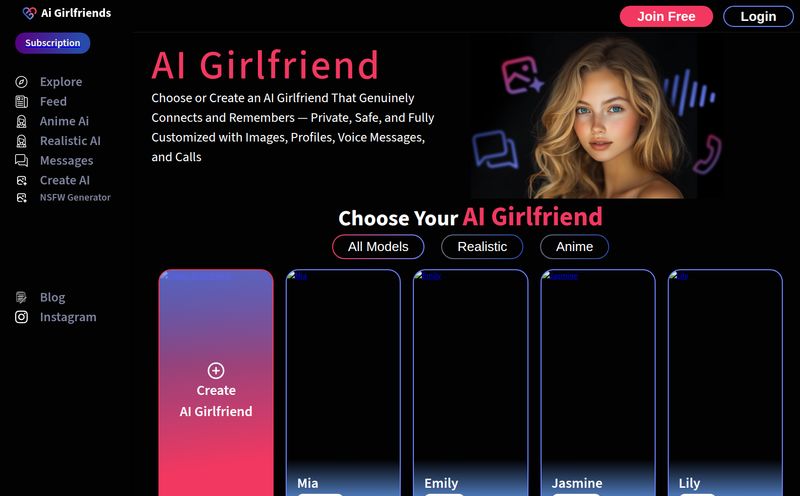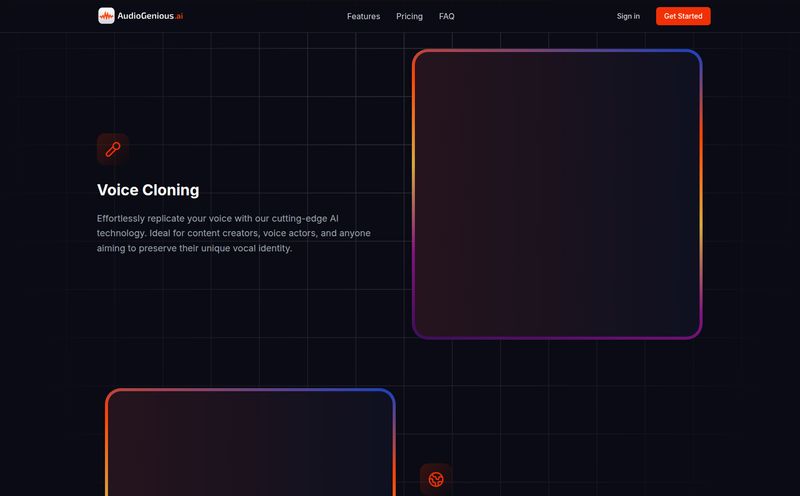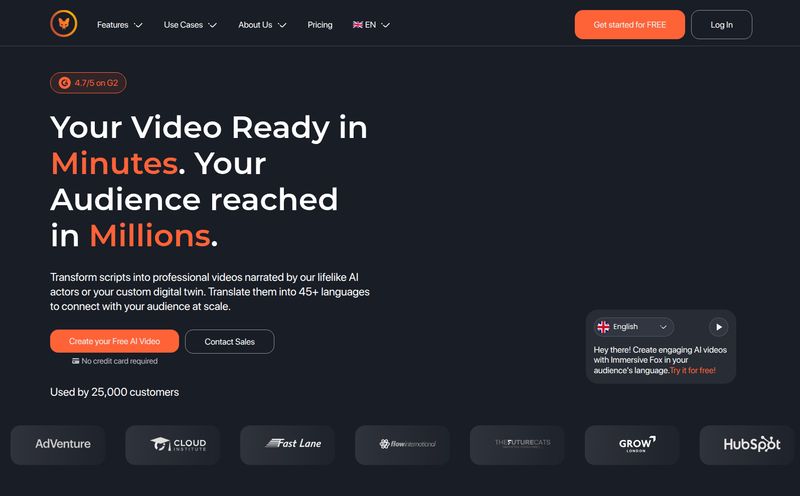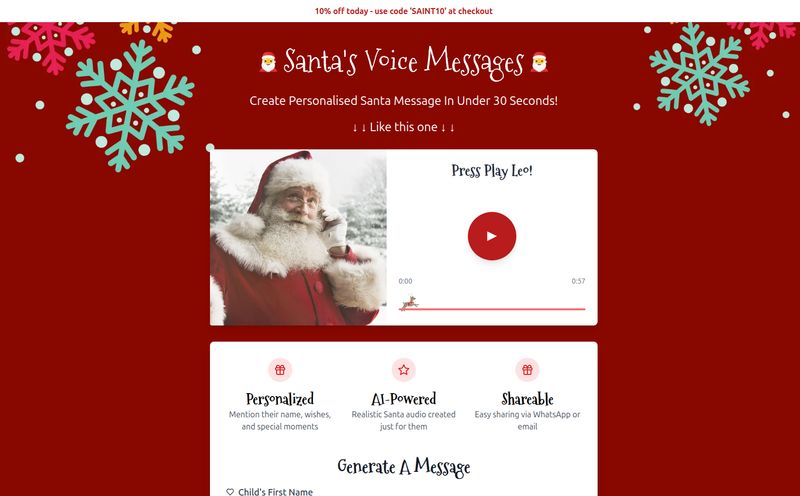I have a confession to make. I have a love-hate relationship with my microphone. It’s a lovely, expensive piece of kit that makes me sound like I should be hosting a late-night jazz radio show. But the process of using it? Ugh. The setup, the constant battle with background noise (is that the fridge humming AGAIN?), and the hours spent in Audacity slicing out every single ‘um’, ‘ah’, and awkward pause… it’s a grind. It’s the single biggest reason I don’t produce more audio content.
So, when I stumbled upon Audyo, I was intrigued. The promise was simple and almost too good to be true: “Text in. Audio out.” Create high-quality audio by just… typing. Like writing an email. Could it really be that easy? Could an AI voice actually sound human enough to not be immediately jarring?
I decided to put it to the test. For one week, my trusty mic stayed in its box. All my audio needs were outsourced to Audyo. And honestly, the results were pretty surprising.
What Exactly is Audyo Anyway?
At its core, Audyo is a text-to-speech (TTS) platform, but that description feels a bit reductive. It's not like those robotic voices from the early 2000s that read web pages to you. This is something different. The platform is designed for creators, with a focus on producing natural-sounding audio that you can tweak and perfect without ever looking at a scary, jagged waveform. You just type, pick a voice, and it generates the audio. Change a word, and the audio instantly updates. It's a word processor for voice, and it seems like I’m not the only one who thinks this is a great idea—the site says they have nearly 70,000 creators already using it.
The Features That Actually Matter
Let's get into the nitty-gritty. A tool can have a million features, but only a few really change your workflow. For me, Audyo has a few that really stand out.
More Than 100 Voices at Your Fingertips
First off, the sheer variety of voices is impressive. We're talking over 100 options across a bunch of languages and accents. And yeah, they have the novelty celebrity voices—you can get ‘Donald Trump’ or ‘Morgan Freeman’ to read your script, which is fun for about five minutes. But the real power is in the library of professional, clean-sounding voices. You can find a friendly American male voice for a podcast intro, a crisp British female voice for an instructional video, or even a German voice for localizing content. It’s like having a whole cast of voice actors on call, 24/7.
Editing Audio by Editing Text is a Revelation
This is the big one. The absolute game-changer. For anyone who has ever spent an hour trying to surgically remove a cough from a WAV file, you'll get this. With Audyo, if you don't like a sentence, you don't slice and splice the audio. You just delete the sentence and type a new one. Want a longer pause? Hit the enter key for a new paragraph. It turns the technical, frustrating task of audio editing into the familiar, simple act of writing. It’s so intuitive that it almost feels like cheating.
Getting Picky with Pronunciations (The Right Way)
Here’s where Audyo separates itself from simpler tools. AI is notorious for butchering names, jargon, or company-specific terms. My last name gets mispronounced by humans, let alone robots. Audyo has a fix for this: phonetic editing. You can select a word and literally type out how it should sound using phonetics (like IPA, for those in the know). This gives you an incredible amount of control, ensuring your brand name or a technical term sounds exactly right. This is a pro-level feature, and I was genuinely excited to see it.
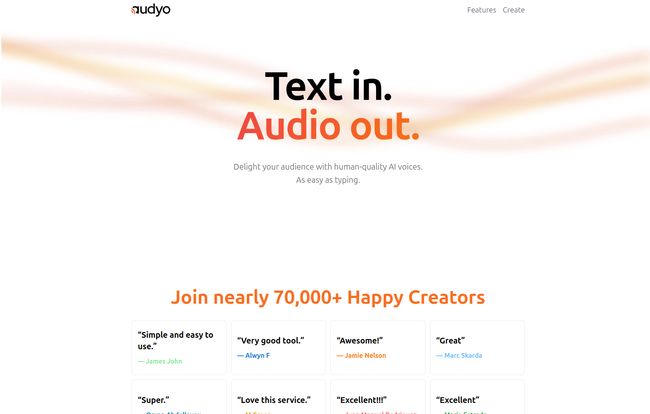
Visit Audyo
The Little Things: Markdown, Multi-Language, and More
It also supports Markdown, which is a neat touch for us techier folks. You can use asterisks for emphasis or add horizontal rules to create structured pauses in the audio. You can even mix and match languages in a single project, and there's an AI Audio Assistant to help tweak the script. These aren't headline-grabbing features, but they add up to a really polished and thoughtful user experience.
Let's Talk About The Price Tag: Audyo Pricing Breakdown
Alright, so what’s this going to cost? The pricing structure is actually one of my favorite things about the platform because it’s so flexible. They seem to get that not everyone is a full-time audio producer.
| Plan Type | Cost | Key Features |
|---|---|---|
| Free | $0 | 15 minutes of audio, audio watermark, unlimited downloads, embeddable player. |
| Pro (Lifetime Deal) | Everything in Free, no watermark, custom player colors, subtitles, +3 hours of audio free. | |
| Audio by the Hour | $3 for 1hr, $7 for 3hrs, $12 for 6hrs | Pay-as-you-go credit, no subscription, no expiry. |
The Free plan is perfect for kicking the tires. You get 15 minutes of audio generation, which is plenty to test the voices and see if you like the workflow. The audio will have a watermark, but that’s fair enough.
The Pro plan, currently offered as a $29 lifetime deal, is kind of a no-brainer if you're going to use this more than once. For a one-time payment, you get rid of the watermark, unlock more features like subtitle downloads, and you even get 3 hours of audio credit thrown in. In a world of endless monthly subscriptions, a lifetime deal is a breath of fresh air.
And then there's the Audio by the Hour option. I love this. If you just need to knock out a quick voiceover for a client project and dont want another subscription, you can just buy an hour of audio for three bucks. No commitment, no recurring fees. More companies should do this.
My Honest Take: Where Audyo Shines and Where It Stumbles
No tool is perfect, right? After my week-long experiment, I have some clear thoughts. Audyo's biggest strengths are its incredible ease of use, the high quality of the standard voices (they've done a good job avoiding the uncanny valley), and the granular control you get with phonetic editing. The flexible pricing is also a massive win in my book.
Where does it stumble? Well, the 15 minutes on the free plan gets used up pretty fast if you're experimenting a lot. And while the website is clean, I wish some of the feature explanations were a bit more front-and-center before you sign up. But these are minor quibbles, honestly. The core product is solid.
So, Who Is Audyo Really For?
I can see a few groups of people falling in love with this tool:
- Podcasters: Create intros, outros, and ad reads in minutes without firing up your recording rig.
- YouTubers: Perfect for faceless channels or for adding clean, professional narration over B-roll footage.
- Course Creators & Educators: Quickly produce audio for e-learning modules and instructional videos.
- Marketers: Generate voiceovers for social media ads and promotional videos on the fly.
- Anyone who hates the sound of their own voice: Let's be real, that's a lot of us.
The Verdict: Is AI Voice Ready for Primetime?
My week without a microphone was… surprisingly productive. Audyo isn’t going to replace a professional voice actor for a high-stakes audiobook narration just yet. But for 90% of the audio needs of the average content creator or marketer? It’s not just ready; it’s a powerful, time-saving, and dare I say, fun alternative. It lowers the barrier to creating great-sounding content and lets you focus on the message, not the mechanics.
I’ve plugged my microphone back in now, but I’m looking at it differently. It’s no longer my only option. It’s just one tool in the toolbox, and Audyo has definitely earned its place right beside it.
Frequently Asked Questions about Audyo
- Can I use Audyo for free?
- Yes! Audyo has a free plan that gives you 15 minutes of audio generation to test out the platform. Your audio will have a watermark, but it's a great way to start.
- What kind of voices does Audyo have?
- Audyo offers over 100 AI voices, including a wide range of standard professional voices in different genders, languages, and accents. It also includes some well-known celebrity-style voices for novelty.
- How does Audyo handle difficult pronunciations?
- It has a fantastic phonetic editing feature. This lets you manually specify the exact pronunciation of a word, giving you fine-grained control over the final audio output.
- Is the Audyo Pro plan a subscription?
- No, and this is a huge plus. At the moment, the Pro plan is being offered as a one-time payment for lifetime access, which is a fantastic deal.
- What languages are supported?
- The platform supports a wide array of languages including English, Spanish, French, German, Portuguese, Italian, Japanese, Korean, Chinese, Hindi, Arabic, Turkish, and Russian.
- Can I use the audio for commercial projects?
- Generally, paid plans on platforms like this allow for commercial use. The Pro plan, by removing the watermark and offering features like subtitle downloads, is clearly geared towards professional and commercial creators.
Reference and Sources
- Audyo Official Website
- Audyo Pricing Page
- Scientific American: Why AI Voices Can Be Creepy (On the Uncanny Valley)