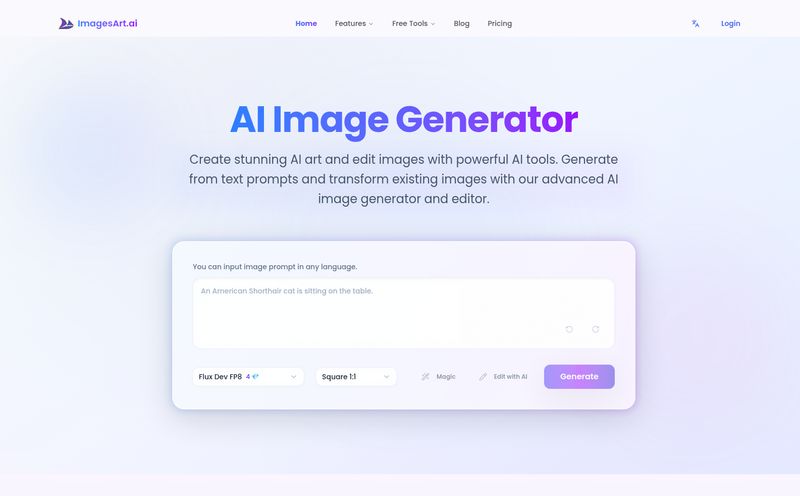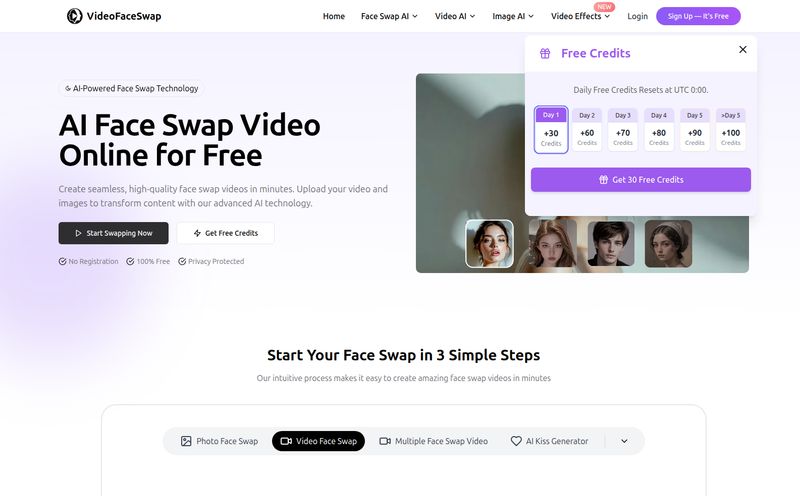We've all been there. You get a piece of footage for a project—maybe it's from an old phone, a shaky camera, or just a poorly lit room—and it looks… well, it looks like it was filmed on a potato. For years, the solution was either to accept your grainy fate or spend hours wrestling with complex software like After Effects, trying to apply denoisers and sharpeners until your eyes glazed over. It’s a grind.
So, when a tool like PixelHaha pops up on my radar promising to “Enhance Your Visuals with AI” in a single click, my inner SEO-and-traffic-nerd gets both excited and skeptical. Is this another AI gimmick, or is it the simple solution we content creators have been secretly wishing for? Honestly, the name 'PixelHaha' made me chuckle at first. It sounds less like a serious tech company and more like a meme generator, but I decided to push past that and see what was under the hood. And what I found was... pretty interesting.
What is PixelHaha, Really?
At its core, PixelHaha is a suite of web-based AI tools designed to do three things very well: enhance videos, enhance photos, and generate new images from text. Think of it less like a daunting Adobe Creative Cloud subscription and more like a super-smart, specialized assistant. You don't need to install anything. You don’t need to watch hours of tutorials. You just upload your file, click a button, and let the artificial intelligence do the heavy lifting. The whole appeal is its profound simplicity, which, in a world of ever-complicating tech, is a breath of fresh air.
It’s built for people who need results, fast. Social media managers, bloggers, small business owners, and even hobbyists who just want to fix an old family video without taking a semester-long course in video editing.
A Closer Look at the PixelHaha Toolkit
Okay, let's break down the main features. This is where the rubber meets the road.
The AI Video Enhancer: Digital CPR for Your Tired Footage
This is the headliner, the feature that gets top billing on their website, and for good reason. PixelHaha claims it can take your low-quality videos and upscale them to high resolution, even 4K. That's a bold claim. We've seen upscaling tech before, and it often results in weird, waxy-looking artifacts. But the examples on their site, like the lighthouse clip, are genuinely impressive. The AI seems to not only increase resolution but also intelligently de-noise the image and enrich the colors, turning a muddy nighttime shot into a vibrant, crisp scene.
I can immediately see the use case for this. That one great B-roll clip that’s just a bit too blurry? The smartphone footage from a live event that needs to be intercut with professional camera work? This tool could be a lifesaver. It’s like digital CPR for a video that’s on the verge of being unusable.
The AI Photo Enhancer: A One-Click Rescue Mission
Next up is the photo enhancer. This is probably the most straightforward tool in the box. Got a blurry photo, a slightly out-of-focus headshot, or an old scanned picture that's seen better days? The AI Photo Enhancer aims to fix it. It sharpens details, corrects colors, and reduces noise. For anyone managing a blog or social media feed, you know the pain of receiving user-generated content or low-quality product shots. This tool is designed to be a quick-fix powerhouse for exactly those situations.
I’ve always felt that accessibility is a huge barrier with photo editing. PixelHaha seems to tear that barrier down. This isn’t about intricate layer masks; it’s about saving a photo that would otherwise be deleted. And for that, it's brilliant.
Visit PixelHaha
The AI Image Generator: Your Imagination's New Playground
Of course, no AI creative suite in 2024 would be complete without a text-to-image generator. You type in a prompt—say, “a photorealistic cat wearing a tiny astronaut helmet, sitting on the moon”—and the AI creates it for you. It’s in the same family as tools like Midjourney or DALL-E, but integrated right into the PixelHaha platform. This is perfect for creating unique blog post headers, social media graphics, or just having some fun when you need a specific visual that you can’t find on a stock photo site. It’s a fantastic addition that makes the platform a more complete creative hub.
Let's Talk Money: Understanding PixelHaha's Pricing
Alright, this is the part everyone really wants to know. How much does all this AI magic cost? PixelHaha runs on a credit-based system, which has its pros and cons.
The Free Plan
First off, they have a Free Account. When you sign up, you get 5 free credits right off the bat. No credit card required. This is a genuine “try before you buy” model, which I respect. You can also earn 3 more credits for every friend you invite. For a casual user who just needs to fix a photo once in a blue moon, you might never have to pay a dime.
The Pay-As-You-Go Model
If you burn through your free credits, you move to a Pay as you go system. You buy credits in bundles, and the price per credit gets cheaper the more you buy. Here's a quick breakdown:
| Credits | Price | Cost Per Credit |
|---|---|---|
| 3 Credits | $2.99 | ~$0.997 |
| 10 Credits | $5.99 | ~$0.599 |
| 100 Credits | $39.00 | $0.390 |
| 300 Credits | $79.00 | ~$0.263 |
One important detail: credits are valid for 180 days, though their site says you can “reactivate anytime.” Still, it’s something to keep in mind.
So, Is It Worth It?
To figure that out, you need to know what things cost. According to their site, enhancing a photo costs 1 credit, while enhancing a video costs 4 credits per 10 seconds.
This means enhancing a 30-second video clip would set you back 12 credits. On the smallest package, that's over $7. But if you buy the biggest pack, it's just over $3. For saving a crucial piece of content, that's a pretty fantastic deal. For a quick photo fix? It could be as cheap as 26 cents. The value proposition is definitely there, especially for short-form content.
My Honest Take: The Good, The Bad, and The "Haha"
So after digging in, what's my final verdict?
The Good: The user-friendliness is off the charts. The interface is clean, the process is simple, and the free credits are a generous way to test the waters. It solves a real, tangible problem for a lot of people without a steep learning curve.
The Not-So-Good: That credit-based system for video can get pricey, fast. If you're a professional videographer looking to enhance a 20-minute documentary, this is absolutely not the tool for you. The cost would be astronomical. It's purpose-built for short clips. Also, the 180-day credit expiry is a bit of a bummer, even with the reactivation clause.
The "Haha": The real magic here is the relief. It’s that little laugh—the “haha!”—you let out when you see a grainy, unusable photo suddenly snap into focus. It’s the feeling of saving a shot you thought was lost forever. In that sense, the name is actually perfect.
Who is PixelHaha Actually For?
This tool isn't for everyone, and that's okay. It shines for specific people:
- Social Media Managers: Quickly polishing user-generated content or fixing a less-than-perfect shot for Instagram.
- Bloggers & Content Creators: Upscaling short video clips for B-roll or creating unique AI-generated header images.
- Hobbyists: Restoring old, scanned family photos and videos with zero technical expertise.
- Small Business Owners: Enhancing product photos or short promotional videos without hiring a professional editor.
If you're a high-volume video agency or a feature film colorist, you can probably stick with your existing, more complex workflows. This tool isn't meant to replace DaVinci Resolve; it's meant to make high-quality enhancement accessible to everyone else.
Frequently Asked Questions about PixelHaha
- How do I get free credits on PixelHaha?
- You get 5 free credits just for signing up for a new account. You can also earn an additional 3 credits for each friend you successfully refer to the platform.
- Is PixelHaha better than professional software like Adobe Premiere?
- It's not about being better, it's about being different. Adobe Premiere is a full-featured video editor for creating entire projects. PixelHaha is a specialized tool for one specific task: enhancing existing video and photo quality quickly and easily. They serve different purposes.
- How much does it cost to enhance a one-minute video?
- A one-minute (60-second) video would require six 10-second enhancement blocks. At 4 credits per block, that's a total of 24 credits. The cost would range from around $24 on the smallest credit pack to just over $6 on the largest.
- Does PixelHaha own the images I create or enhance?
- While you should always check the most current Terms & Conditions on their website, the industry standard for these platforms is that you, the user, retain the rights to the content you create and process.
- Are my PixelHaha credits valid forever?
- No, purchased credits are valid for 180 days. However, PixelHaha's pricing page mentions you can “reactivate anytime,” suggesting there may be a way to restore expired credits, likely by contacting support or making a new purchase.
Final Thoughts
PixelHaha set out to do something simple: make AI-powered visual enhancement easy and accessible. And in my opinion, it nails it. It’s not a one-size-fits-all solution, but it’s a powerful and user-friendly tool for its target audience. The credit system requires a little bit of calculation, but the pay-as-you-go model is far less intimidating than a hefty monthly subscription.
If you’re a creator who has ever looked at a piece of content and sighed, wishing it was just a little bit… better? Then you owe it to yourself to sign up and spend those 5 free credits. You might just have a “Haha” moment of your own.
Reference and Sources
- PixelHaha Official Website
- PixelHaha Pricing Page
- Article on the Rise of Generative AI in Content Creation (Forbes)