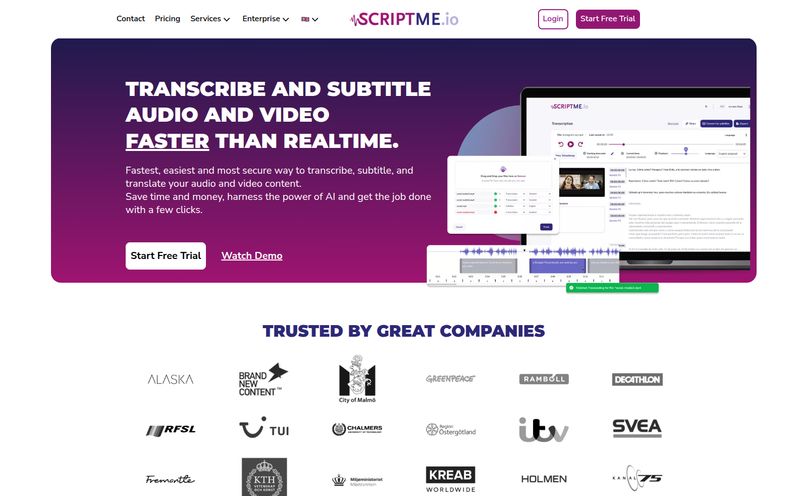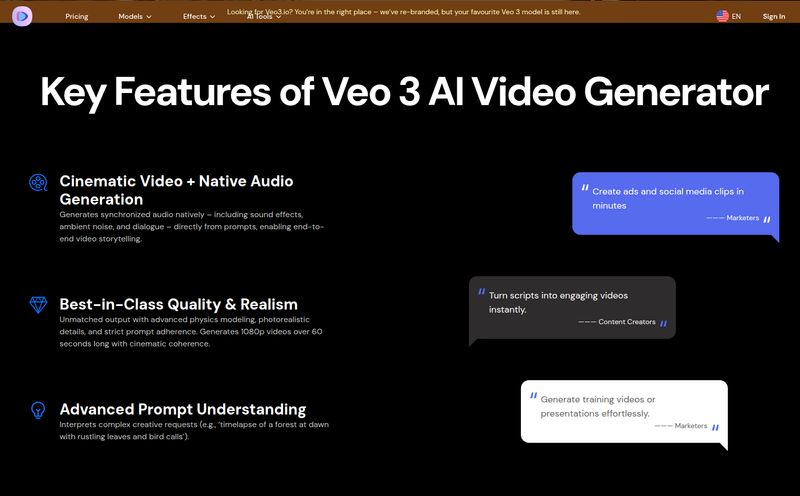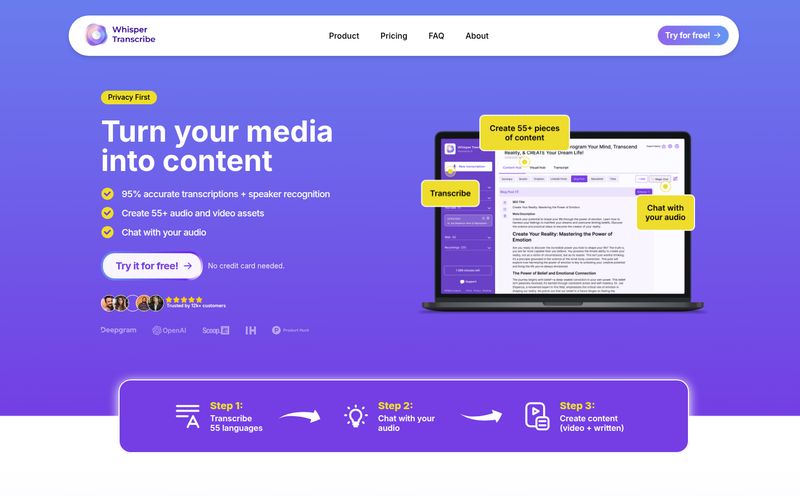As someone who's been wrestling with SEO, traffic, and the ever-hungry content beast for years, I've seen a lot of tools come and go. Most of them promise the world and deliver, well, a small country at best. The daily grind of creating content that actually gets seen—especially video content for platforms like TikTok, Reels, and YouTube Shorts—is a full-time job in itself.
You find the perfect clip, but it has a watermark. You want to repurpose a great interview, but who has time to manually chop it up and add captions? And don't even get me started on reaching an international audience. The barriers are real.
So, when I stumbled upon a tool called Crayo AI, my professional skepticism was on high alert. Another AI-powered video generator? Groundbreaking. But the more I looked into its feature list, the more my curiosity got the better of me. It claimed to be an all-in-one solution, a sort of video content Swiss Army knife. And you know what? It comes surprisingly close.

Visit Crayo AI Video Clips Generator
So, What Exactly is Crayo AI?
In a nutshell, Crayo AI Video Clips Generator is a multi-tool designed to be your go-to app for creating and editing short-form video content. Think of it less as a single-purpose tool and more like a complete workshop in your pocket. Its main gig is generating those snappy, viral-style clips from existing videos on platforms like YouTube, TikTok, Instagram, and even Reddit. But that’s just the tip of the iceberg.
It's built for the creator or marketer who wears a dozen hats. One minute you're a video editor, the next you're a translator, and ten minutes later you're a copywriter. Crayo seems to get that, and it packs a surprising amount of firepower into one platform.
A Closer Look at the Crayo AI Toolkit
This is where things get interesting. The feature list is long, so let’s break down the stuff that actually matters for growing your traffic and engagement.
The Viral Clip Generator and Watermark-Free Downloader
This is the headline feature, and for good reason. You can paste a link from a popular platform, and Crayo’s AI will help you dice it into engaging, shareable clips. For anyone running a content aggregation or commentary channel, this is huge. But what really caught my eye was the built-in video downloader that strips watermarks. We’ve all been there, finding the perfect clip only to see a giant logo plastered over it. This feature alone is a massive time-saver and makes your repurposed content look so much more professional.
AI-Powered Voice and Audio Magic
Okay, this is cool. Crayo AI has a whole suite of audio tools that feel like something out of a sci-fi movie. The AI Video Translation is a standout. It lets you dub your video into pretty much any language. Suddenly, your content isn’t just for your local audience; it’s global. Imagine your best-performing video reaching markets in Spanish, French, or Japanese without hiring a team of voice actors. That’s powerful.
It also includes an accent remover, a voice changer, and a straightforward video-to-MP3 converter. The accent remover is particularly intriguing for creating clean, neutral voiceovers for tutorials or corporate videos. It’s all about breaking down communication barriers.
Creating Content from Scratch
Not just a one-trick-pony for repurposing content, Crayo also helps you create original stuff. The Text to Video feature is what you'd expect—you type a script, and AI generates a video. It's getting better across the industry, and it's a great starting point for simple visual stories or ads. Then there's the AI Teleprompter. A simple but brilliant addition. No more awkwardly looking away from the camera to read your lines. It helps you maintain that all-important connection with your audience.
The Real-World Experience: What I Actually Liked
Alright, let's get down to it. On paper, it sounds great, but how does it feel in practice? My biggest takeaway is the sheer convenience. Having all these tools—the clipper, the dubber, the editor, the caption generator—in one place stops the frantic tab-switching between five different apps. It streamlines the workflow in a way that genuinely saves time and reduces frustration.
I also have a lot of respect for a developer who listens. I found out they recently doubled the character limit for voice-overs from 800 to 1600 based on user feedback. That’s a green flag. It tells me this isn’t just a cash-grab project; there are people behind it who care about making it better. A minor point, maybe, but it builds trust.
The one catch? And it's a fair one—the really good stuff, the full suite of AI features, requires a subscription. You can’t expect this level of functionality for free. It's an investment, and whether it’s worth it depends entirely on your needs.
Let's Talk Money: Crayo AI Pricing
So what's this going to cost you? The pricing structure is pretty flexible, which is nice to see. Here's a quick breakdown:
- Weekly Subscription: $12.99
- Monthly Subscription: $19.99
- Yearly Subscription: $190.00
- Credit Pack: $7.99 for 10 credits (for specific one-off uses)
The weekly option is perfect if you have a specific project you need to knock out. The monthly plan at around twenty bucks feels very reasonable for a consistent creator. For a business or a full-time creator, the yearly plan offers a significant discount. It all depends on your commitment level, but they give you options.
Is Crayo AI the Right Tool For You?
So, who is this for? If you're a social media manager, a YouTuber creating Shorts, a TikTok creator, or a marketer trying to boost engagement with video, then yes. You should absolutely check this out. The ability to quickly create, translate, and publish high-quality, watermark-free clips is a game-changer for speed and reach.
If you're a professional Hollywood film editor, you're probably not going to trade in your Adobe Premiere Pro setup. But that's not who this is for. This is for the agile creator, the digital marketer, the small business owner who needs to produce a lot of quality content without a Hollywood budget or team. It’s a tool for the trenches of digital content creation.
My Final Thoughts
Crayo AI surprised me. It's an ambitious tool that manages to deliver on most of its promises. It’s not perfect, no tool is, but it’s a powerful, versatile, and genuinely useful platform for anyone serious about video content in today's market. It understands the need for speed, quality, and reach, and it puts the tools to achieve all three right at your fingertips.
In a world saturated with content, having a secret weapon that helps you work smarter, not harder, is more valuable then ever. Crayo AI might just be that weapon.
Frequently Asked Questions (FAQ)
What is Crayo AI in simple terms?
Crayo AI is an all-in-one mobile application that uses artificial intelligence to help you create, edit, and repurpose video content. Its main features include generating viral clips from social media, AI dubbing, video translation, and a watermark-free video downloader.
Can I really download videos without a watermark using Crayo AI?
Yes, one of its most praised features is the ability to download videos from various platforms and remove the watermark, which is ideal for repurposing content cleanly and professionally.
Does Crayo AI support video translation into other languages?
Absolutely. The platform includes a powerful AI video translation and dubbing feature that allows you to convert your video's audio into numerous languages, helping you reach a global audience.
What platforms can I generate clips from?
Crayo AI supports a wide range of popular platforms, including YouTube, TikTok, Instagram, Facebook, X (formerly Twitter), Reddit, Tumblr, and Rumble.
Is there a free version of Crayo AI?
While the app may offer some limited free functionality, the core AI-powered features like advanced clip generation, translation, and editing require a subscription. They offer weekly, monthly, and yearly plans, as well as credit packs for specific needs.
How much does Crayo AI cost?
Crayo AI offers several pricing tiers: $12.99 for a weekly subscription, $19.99 for a monthly subscription, and $190 for a yearly subscription. There is also an option to buy credits for smaller tasks.
References and Sources
To provide context on the importance of short-form video and translation, further reading from industry sources is recommended.