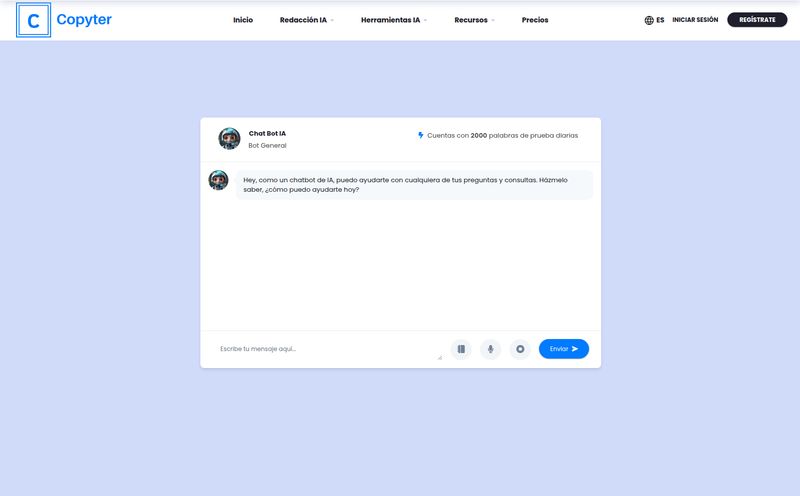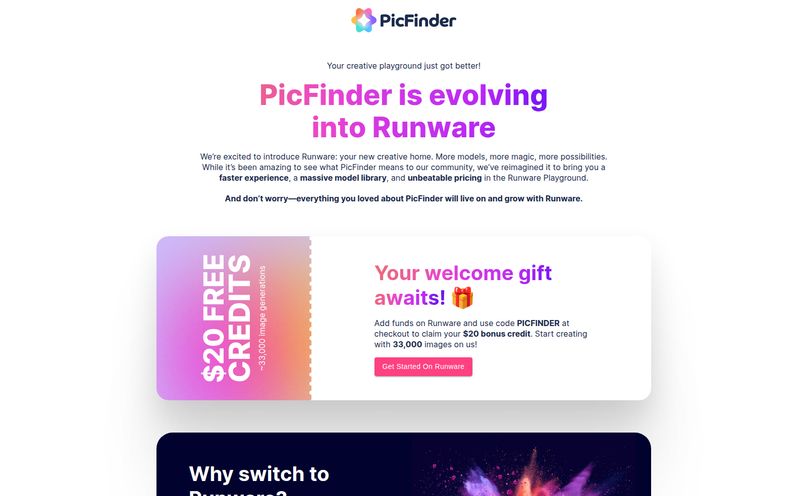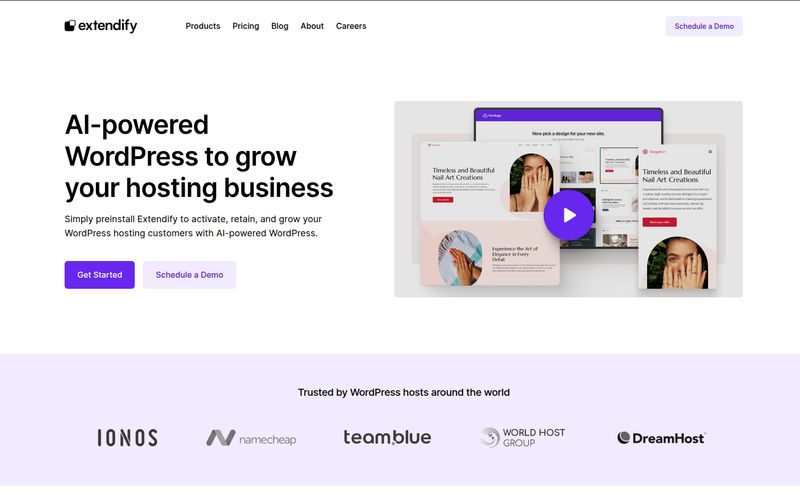Alright, let’s have a little chat. As someone who spends a good chunk of their day wrangling with SEO, CPC, and the ever-shifting sands of digital trends, I’ve seen my fair share of tools. Especially in the AI space. It feels like every week there’s a new “game-changer” that promises to revolutionize how we create content. And don't get me wrong, I love it. I was one of the first people I know to start feeding ridiculously specific prompts into DALL-E and Midjourney.
But can we be honest for a second? It’s getting… complicated. The art of prompt engineering has become a skill in itself. I’ve written prompts that are longer than my weekly shopping list, full of phrases like “hyper-realistic, cinematic lighting, 8k, photorealistic, Unreal Engine” just to get an image that doesn’t have a person with seven fingers. It’s powerful, yes. But it can also be exhausting.
So when I stumbled upon a little tool called ARTi, my initial reaction was a mix of skepticism and relief. Its entire premise is built on the opposite of complexity. It promises art creation with just three clicks. No prompts. No parameters to tweak. No negative keywords. Just click, click, click, and… art? It sounded too good to be true. So naturally, I had to see for myself.
So What Exactly is ARTi?
ARTi is a web-based AI art generator that strips the entire creation process down to its bare essentials. It’s like the developers saw the monstrously complex interfaces of other platforms and decided to run screaming in the other direction. And I, for one, am kind of here for it.
The whole experience is built around a simple, three-step process. You don’t write anything. You just choose:
- A Character: Who is the star of your show?
- A Location: Where is this all going down?
- An Activity: What is your character doing?
That’s it. That’s the entire creative brief. You pick those three elements from pre-defined options, and the AI mashes them together to create a unique piece of art. It’s less like being a master painter and more like pulling the lever on a creative slot machine. And sometimes, that’s exactly what you need.
Getting Started with Your First Masterpiece
Using ARTi is as intuitive as you’d imagine. You land on the site, and you’re immediately presented with the core choices. It feels less like a piece of software and more like a fun little quiz. Let’s imagine a scenario. I’m feeling a bit whimsical today, so I’ll choose ‘a robot’ for my character, ‘a futuristic city’ for my location, and ‘drinking coffee’ for my activity. I click the generate button, and a few seconds later, I have a picture of a robot sipping a latte on a balcony overlooking a neon-drenched metropolis.

Visit ARTi
The speed is genuinely impressive. There’s no waiting in a queue for minutes on end. The gratification is almost instant, which is a huge plus for anyone needing a quick visual for a blog post, a social media update, or just a little spark of inspiration to get the creative juices flowing. It completely removes the barrier to entry. My technophobe uncle could use this, and that’s saying something.
The Refreshing Upside of Keeping It Simple
In a world of infinite options, there's a certain elegance to constraints. That’s where ARTi really finds its footing. Its main advantages are all born from its simplicity. The interface is clean and uncluttered—a breath of fresh air, really. It’s extremely easy to use, making it accessible to absolutely everyone, regardless of their technical or artistic skill. I’ve seen some debate online, like on threads in certain design subreddits, about whether tools like this 'devalue' art, but I think that misses the point. This isn't trying to replace a digital artist; it's a tool for rapid ideation and fun.
The fast generation speed is another huge win. If you're a social media manager who needs to create five different posts for the day, you can’t afford to spend an hour perfecting one image. With ARTi, you can generate a handful of quirky, eye-catching visuals in a matter of minutes. It’s a content generation accelerator for the creatively stuck.
The Trade-Offs for Simplicity
Of course, this streamlined approach comes with its own set of limitations. You can't have your cake and eat it too, right? If you’re a power user who wants to control every little detail—the lighting, the camera angle, the artistic style, the color palette—then ARTi is probably not the tool for you. And that's perfectly fine.
The most obvious drawback is the limited customization. You’re working with the building blocks the platform gives you. You can’t ask for a 'sad robot' or specify that the coffee should be a 'decaf oat milk flat white'. You get what you get. This can also lead to potentially repetitive results. If you and a colleague both use it, you might find your creations start to look a bit similar over time, as you’re pulling from the same pool of characters, locations, and activities.
Furthermore, it’s not designed to produce highly detailed or complex art. You’re not going to get a sprawling, intricate fantasy scene worthy of a book cover. The outputs are more charming and illustrative than photorealistic and epic. It's more pop art than Prado Museum.
So, Who Is This Tool Actually For?
After playing around with it for a while, I’ve got a pretty good idea of who would get the most out of ARTi. I see it as a fantastic tool for:
- Bloggers and Content Creators: Need a quick, unique featured image for your post? Done.
- Social Media Managers: Perfect for generating quirky visuals to boost engagement on platforms like Instagram or Twitter.
- Educators and Students: A fun way to create story starters or visualize concepts without any artistic skill required.
- Anyone Experiencing Creative Block: Sometimes, seeing a weird combination like ‘a pirate doing yoga on the moon’ is all it takes to kickstart a new idea.
- People who just want to have fun: Honestly, it’s just entertaining to click the buttons and see what the AI comes up with. It's a digital toy for adults.
It’s not for the professional graphic designer working on a major branding project, and it knows that. It stays in its lane, and its lane is all about fun, speed, and accessibility.
What's the Damage? A Look at Pricing
This is the million-dollar question, isn't it? As of my writing this, there's no clear pricing information available on their site. This usually suggests one of a few things: the tool might be in a free beta phase to gather users and feedback, or it might operate on a freemium model where you get a certain number of free generations before hitting a paywall. For now, it seems you can jump in and start creating without whipping out your credit card, which is always a plus in my book.
Frequently Asked Questions About ARTi
- Do I need to be an artist to use ARTi?
- Absolutely not! That's the whole point. If you can click a mouse three times, you have all the skills you need. It’s designed for non-artists.
- How long does it take to generate an image?
- It’s incredibly fast. In my experience, most images are generated in under 10-15 seconds. There’s no long queue or processing time.
- Can I use the images created with ARTi for my blog or social media?
- Generally, AI art generators have policies that allow for commercial use, but you should always double-check the platform's specific terms of service. Given its target audience of content creators, it’s likely designed for this purpose.
- Is ARTi better than Midjourney or DALL-E?
- It's not about being 'better,' it’s about being different. Think of Midjourney as a professional DSLR camera with manual controls and ARTi as a fun, point-and-shoot camera. They serve different purposes. If you need control and high detail, stick with the giants. If you need speed and simplicity, ARTi is a fantastic choice.
- Will the art all look the same?
- While the style is somewhat consistent, the combinations of characters, locations, and activities create a huge variety of potential outcomes. However, the core artistic style of the generator will be recognizable across its creations.
My Final Verdict on This Three-Click Wonder
Look, ARTi isn’t going to put professional illustrators out of a job. It’s not going to win any prestigious art awards. But that’s not what it’s trying to do. It’s a joyful, simple, and unpretentious tool that remembers something crucial: technology should also be fun.
It successfully removes the intimidation factor from AI art creation, making it a delightful entry point for the curious and a practical tool for the time-strapped creator. It’s a reminder that not every tool needs to be a complex beast. Sometimes, the most useful thing is the one that just works, quickly and without a fuss. For a quick dose of creativity without the headache of prompt-crafting, I’d say give ARTi a spin. You might be surprised by the charming nonsense you create.
References and Sources
For more on the trend of simplified user interfaces in technology and AI, you can read general discussions on platforms like TechCrunch or The Verge, which often cover new AI tool releases and user experience design trends.
- Official Website: The information about ARTi's features was sourced directly from the platform's introductory text. (Note: No live URL provided in the source material.)