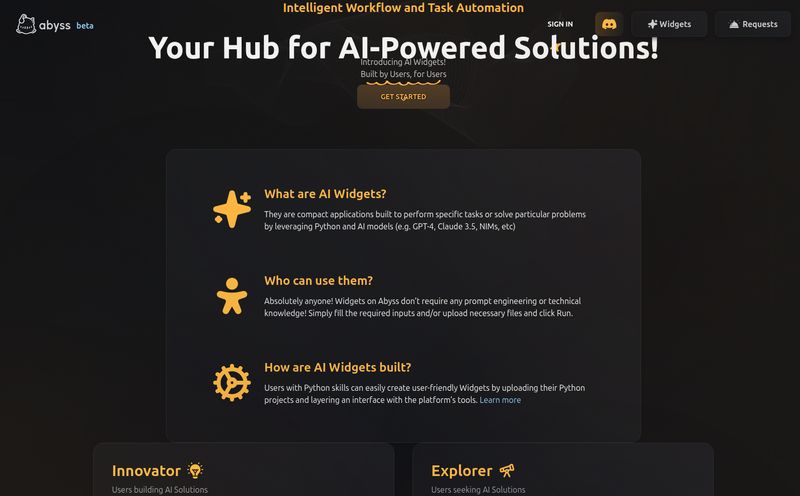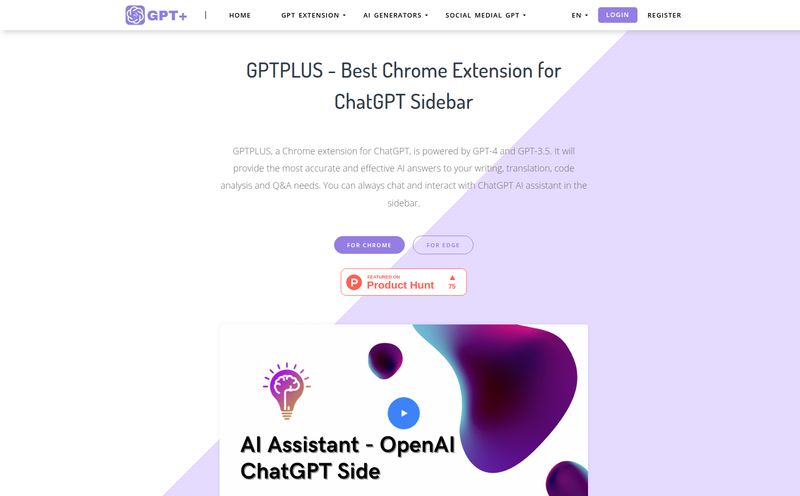Another day, another website demanding a password. It needs to be at least 12 characters, include an uppercase letter, a number, a symbol that looks like a cat sat on the keyboard, and the name of your firstborn child (just kidding… for now). I swear, my digital life requires more keys than a high-school janitor. For years, I’ve been a die-hard advocate for password managers—they’re the bedrock of good digital hygiene. But what about the creation process itself? Most built-in generators are… fine. They do the job. But they’re kind of like the free headphones you get on an airplane; functional, but not exactly exciting.
Then I stumbled across PassGenZ, I think I first saw it pop up on Product Hunt. The landing page was clean, no-frills, and it made a pretty bold claim right out of the gate: “quantum-safe password generation.” My inner nerd sat up a little straighter. Quantum-safe? Are we fighting off cyber-attacks from the future now? It sounded like something straight out of a sci-fi movie. So, naturally, I had to see if this thing was just marketing buzz or a genuinely useful tool in our never-ending quest for better security.
So, What Exactly is PassGenZ?
At its core, PassGenZ is a free online password generator. Simple. But that’s like saying a Ferrari is just a car. It does more than just spit out a random jumble of letters and numbers. It's designed to create not only strong passwords but also PINs, secret keys, and unique IDs. The creators, who go by @oibboyz on X, seem to have built this with developers and security-conscious folks in mind, but they made it accessible enough for anyone to use. The whole thing runs on a “zero-knowledge” architecture, which is a fancy way of saying they don’t see or store what you create. Everything happens right there in your browser. And did I mention it's completely free?
First Impressions and a Clean Interface
Loading up the PassGenZ website is refreshing. There are no pop-ups, no ads demanding your attention, no confusing menus. It’s just… the tool. It’s clean, intuitive, and respects your time. You're immediately presented with the generator itself.

Visit PassGenZ
You’ve got your main tabs at the top: Password, PIN, Secret, and ID. The password generator has further options: Basic, Context, Pattern, and Memorable. I immediately clicked on 'Memorable' because, lets be real, sometimes you need something you can actually type. The standard options are all there—a slider for password length that goes all the way up to a wild 128 characters, and simple toggles for including uppercase, lowercase, numbers, and symbols. It’s exactly what you need, with nothing you don’t.
The Features That Actually Matter
This is where things get interesting. A generator is a generator, right? Well, mostly. But PassGenZ has a few tricks up its sleeve.
The “Quantum-Safe” Elephant in the Room
Okay, let’s tackle this head-on. The Quantum-Safe toggle. When you flip it on, it claims to “enhance password strength with quantum-resistant entropy.” What in the world does that mean? In simple terms, quantum computers, which are still largely theoretical but getting closer every day, will be powerful enough to break many of our current encryption standards. A quantum-safe password is one created using algorithms that are believed to be resistant to attacks from both classical and quantum computers. For a deeper technical dive, the work being done by NIST on Post-Quantum Cryptography is fascinating.
Is this necessary for your Netflix account right now? Probably not. It's a bit like buying snow tires in July. It feels a bit early, but you’ll be smugly prepared when the blizzard eventually hits. For generating, say, a master password for your crypto wallet or a root server, that little bit of forward-thinking paranoia might just be worth it. I see it as a cool, slightly nerdy feature that sets PassGenZ apart from the crowd.
More Than Just Passwords: PINs, Secrets, and IDs
I love that it’s not just a one-trick pony. The ability to generate secure PINs (you can specify the length) is handy. The 'Secret' and 'ID' generators are esspecially useful for my developer friends. Need a unique API key, a secure token, or a universally unique identifier (UUID) for a database entry? PassGenZ has you covered. It's a small thing, but it turns the tool from a simple password generator into a more versatile utility kit.
Customization and a Pinch of AI
The tool also mentions “AI-powered security.” Now, ‘AI’ is a term that gets thrown around a lot these days, often as just marketing fluff. In this context, I suspect it refers to the logic behind the generation. Instead of just pure randomness, it might be using a model to avoid common patterns or sequences that, while technically random, could be more susceptible to certain types of dictionary attacks. It's hard to verify without seeing the source code, but the passwords it generates feel robust and less predictable than some other tools I've used.
The Offline Capability Conundrum
Here's a point that might seem a little confusing. PassGenZ works offline, which is a huge plus for security. You can load the page, disconnect your Wi-Fi, and then generate your super-secret password. This prevents any possibility of your new credential being transmitted over the network.
However, one of the listed cons is a “reliance on the website’s security for offline generation.” This sounds contradictory, but it's a valid point for the truly security-minded. It means you are trusting that the Javascript code you downloaded to your browser when you loaded the page is safe and hasn't been compromised. For 99.9% of users, this is a non-issue. The tool is client-side. But if you're a high-value target, it's a reminder that true air-gapped generation is the only foolproof method. For the rest of us, using it offline after loading the page is a fantastic security practice.
What's the Catch? The Price and The Downsides
This is usually the part of the review where I talk about pricing tiers and what you get for your money. But with PassGenZ, the price is… $0. It’s free. No hidden costs, no premium version, no ads plastering the page (at least, for now). It seems to be a project of passion, which I always appreciate.
The Not-So-Great Stuff (Or, What It Isn’t)
So, what are the downsides? The biggest one isn’t a flaw in the tool itself, but a potential misunderstanding of what it does. PassGenZ is NOT a password manager. It does not save, store, or manage your passwords. It is a generator, a creator. It’s like a specialized workshop that forges an unpickable lock, hands it to you, and then immediately forgets the design. You still need a vault to store that lock. Tools like 1Password or Bitwarden are the vaults. PassGenZ is the forge.
This is a critical distinction. You use PassGenZ to create a super-strong password, and then you immediately save that password into your dedicated password manager. Don't generate a password and then write it on a sticky note. Please. For my sanity.
So, Who Is This Tool Really For?
After playing around with it for a while, I have a pretty clear idea of who would get the most out of PassGenZ.
It's perfect for:
- The Security-Conscious User: Someone who already uses a password manager but wants a more robust, specialized tool for the initial creation process.
- Developers and IT Pros: The quick generation of PINs, secrets, and IDs is a genuine time-saver.
- The Everyday Person: Anyone who needs a quick, strong, and free password for a new account and understands the importance of not using 'Password123' for everything.
It's probably not for someone looking for an all-in-one solution that generates, saves, and autofills their credentials. For that, you absolutely need a full-featured password manager.
Final Thoughts on PassGenZ
I have to say, I'm genuinely impressed. In a sea of online tools that are often clunky or trying to upsell you, PassGenZ is a breath of fresh air. It does one thing—generation of secure credentials—and it does it exceptionally well. The clean UI, the offline functionality, and the forward-thinking quantum-safe feature make it a standout tool.
It won't replace my password manager, but it has definitely earned a permanent spot in my browser's bookmarks bar. It's the sharpest knife in the drawer for a very specific, but very important, job. Give it a try. It’s free, it’s fast, and it might just make your digital life a little bit safer.
Frequently Asked Questions
- Is PassGenZ safe to use?
- Yes. It operates entirely on the client-side, meaning the password generation happens in your browser and is never sent to their servers. This is part of its zero-knowledge design. For extra security, load the page and then disconnect from the internet before generating a sensitive password.
- Does PassGenZ store my passwords?
- No, absolutely not. It is a generator, not a password manager or vault. Once you close the page, the password it created is gone forever. You must save it in a secure location like a password manager immediately.
- What does "quantum-safe" actually mean for my password?
- It means the password was generated using an algorithm designed to be resistant to the immense power of future quantum computers, which could easily break today's standard encryption. It's a way of future-proofing your most critical credentials.
- Can I use PassGenZ on my phone?
- Yes. Since it's a web-based tool, it works perfectly fine in any modern mobile browser on both Android and iOS.
- Is PassGenZ better than my browser's built-in password generator?
- While browser generators are convenient, PassGenZ offers far more customization, transparency, and advanced features like quantum-safe entropy and the ability to generate PINs, secrets, and IDs. For important accounts, I'd argue it's a superior choice.
- What’s the difference between PassGenZ and a password manager like 1Password?
- They serve two different, but complementary, purposes. PassGenZ creates the strong password (the key). A password manager like 1Password or Bitwarden stores all your keys securely and helps you use them across your devices.
Reference and Sources
- The PassGenZ Tool: passgenz.com
- PassGenZ on Product Hunt: Product Hunt Listing
- NIST Post-Quantum Cryptography Project: csrc.nist.gov