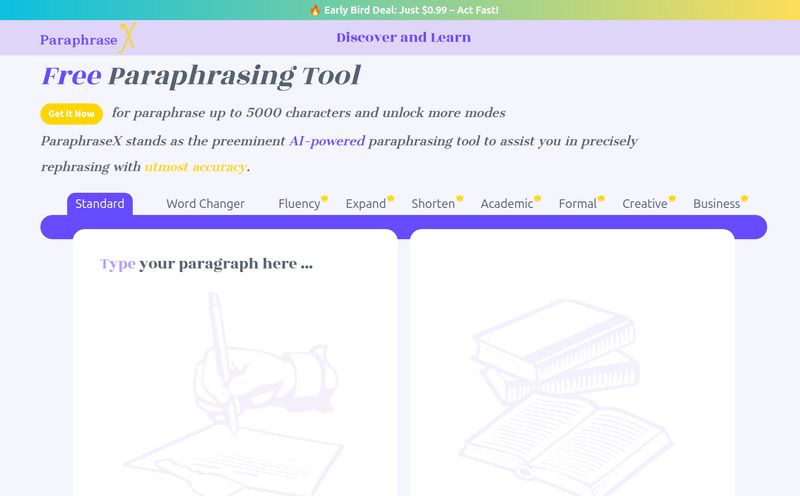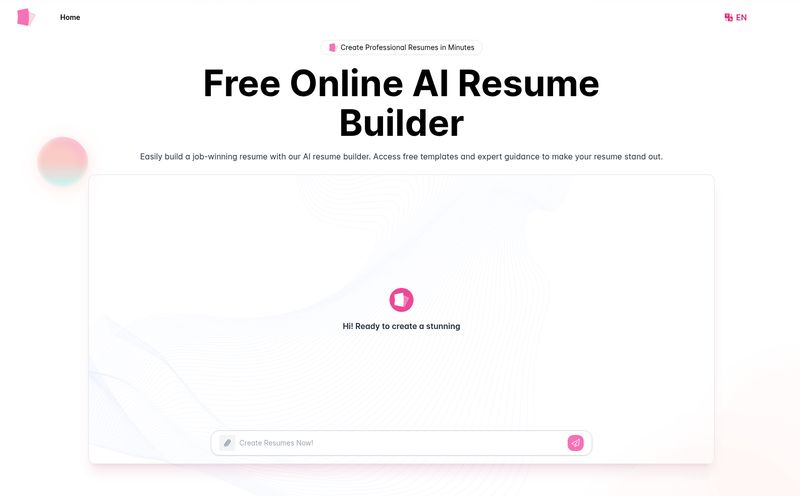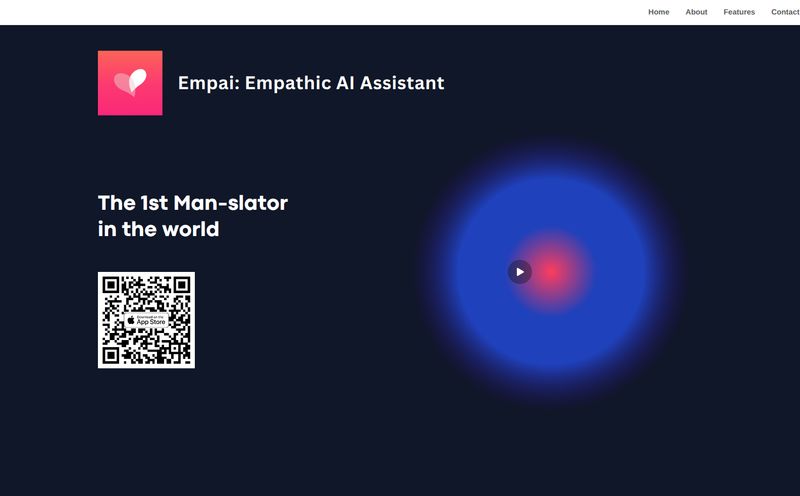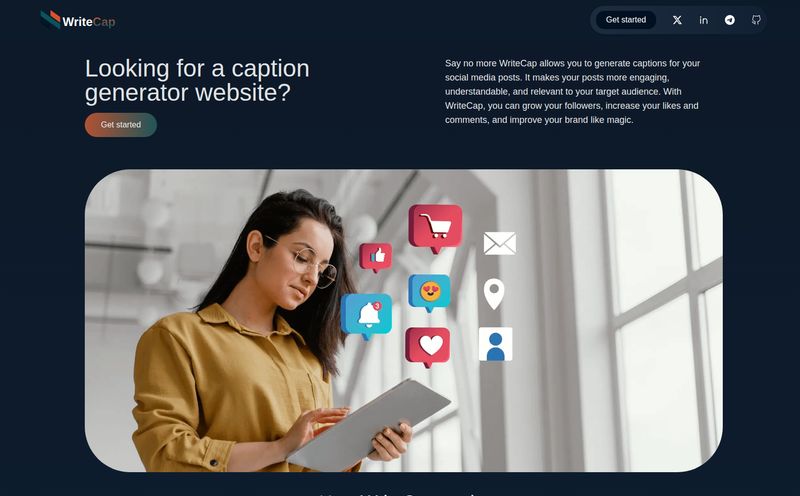I have a confession. I’m an SEO guy, a digital native, someone who lives and breathes by the click of a keyboard. But my desk... oh, my desk is a graveyard of half-used notebooks, frantic sticky notes, and ideas scribbled on the back of envelopes. I have a genuine, old-school love for the feel of a pen on paper. There’s a certain magic to it, right? A connection between brain and hand that typing just can’t replicate.
The problem? That magic turns into a curse when you have to actually use those notes. Suddenly, my brilliant, ink-born ideas are trapped on paper, and I’m stuck re-typing everything like it’s 1998. It’s a drag. A real productivity killer.
So, when I stumbled upon a tool called Pen2txt, my interest was piqued. Another OCR scanner? I’ve seen dozens. But this one claimed to be different, using something called HTR—Handwriting Recognition Technology. It promised to be the bridge between my analog brain and my digital workflow. So, I did what any self-respecting, note-hoarding professional would do. I decided to put it to the test.
So, What Exactly Is Pen2txt Anyway?
Let's get this out of the way: Pen2txt isn’t just your standard 'take a picture of text' app. We've all used those, and the results can be... well, hilariousy bad. Instead, it’s a dedicated SaaS (Software as a Service) platform built from the ground up for one thing: deciphering human handwriting. It uses a combination of AI and HTR to analyze the unique loops, slants, and scribbles of your writing and convert them into clean, editable digital text.
Think of it less as a simple scanner and more as a personal translator for your own unique scrawl. It's designed for students, professionals, writers, and journalers—basically, anyone who hasn't completely surrendered to the tyranny of the blinking cursor.
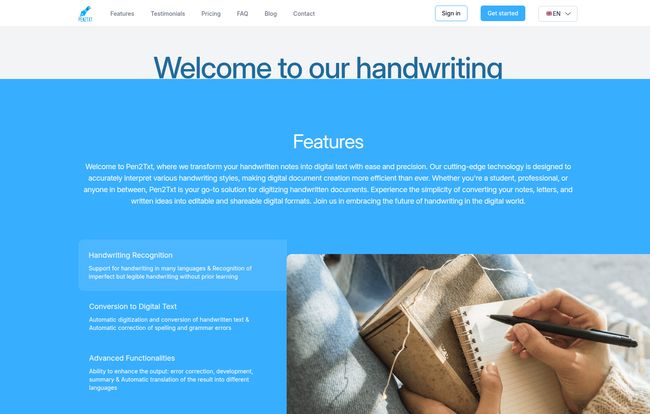
Visit Pen2txt
Getting My Hands Dirty: The First Impression
Signing up was straightforward. The interface is clean, almost minimalist. There are no confusing menus or a million buttons to press. It’s basically: upload an image of your handwriting. That’s it. You can snap a picture with your phone or upload a scan from your computer.
For my first test, I grabbed a page from my notebook filled with a mix of neat print and my signature rushed cursive. I snapped a photo with my phone—not a perfect, studio-lit photo, just a regular, slightly shadowed picture—and uploaded it. I braced myself for a jumbled mess. But what came back was... surprisingly accurate. It wasn't perfect, but it got about 95% of it right on the first try. I was genuinely impressed.
The Standout Features That Actually Matter
After playing around for a bit, a few features really stood out from the typical OCR crowd.
The HTR Magic Is Real (Even for Bad Handwriting)
My handwriting can be charitably described as 'erratic'. It's a mix of print, cursive, and something I can only call 'desperation'. Pen2txt handled it better than I expected. Of course, the clearer the writing and the better the image quality, the better the result. Garbage in, garbage out, as the old saying goes. But it recognized imperfect-but-legible writing without any prior “training.” It also supports a bunch of languages, which is a huge plus for international teams or academics working with multi-lingual notes.
It's More Than Just a Transcriptionist
This is where Pen2txt really starts to pull away from the pack. It doesn't just digitize your text; it has built-in tools to enhance it. You can automatically correct spelling and grammar mistakes, which is a lifesaver. But the coolest parts are the summary and translation features. You can take a long page of brainstormed notes and ask it to generate a concise summary. Or translate your notes into a different language on the fly. This turns it from a simple utility into a powerful analytical assistant.
Who Is This Thing Actually For?
After using it, I can see a few groups of people who would absolutely love this. I have to laugh at their testimonials—they’ve got quotes from fictional characters like Iron Man, Sherlock Holmes, and Harry Potter. It's quirky, but it actually does a great job of illustrating the use cases.
- The Student: Like “Harry Potter” needing to revise his potions notes, students drowning in lecture notes would be all over this. Imagine turning an entire semester's worth of handwritten notes into a searchable, editable document. Game-changer.
- The Professional: Think of Sherlock Holmes digitizing crime scene notes. For the rest of us, it’s about meeting minutes, client brainstorming sessions, or strategy diagrams sketched out on a whiteboard. It’s for anyone who needs to capture and share collaborative, analog ideas quickly.
- The Creative: Writers, designers, and thinkers who get their best ideas away from a screen. Being able to scribble a thought onto a napkin and instantly send it to your digital archive without losing the flow is huge.
Let's Talk Money: Breaking Down The Pen2txt Pricing
Alright, the all-important question: what's this going to cost? The pricing model is credit-based, which seems fair. One credit is basically one page conversion. Here’s how it breaks down:
| Plan | Price per Month | Credits Included | Best For |
|---|---|---|---|
| Free Trial | €0 | 3 credits | Just testing the waters and seeing if it can read your handwriting. |
| Base | €14.90 | 100 credits | Solopreneurs, freelancers, or serious students. |
| Premium | €29.90 | 250 credits | Small teams and businesses who regularly digitize documents. |
| Entreprise | €49.90 | 500 credits | Larger organizations with heavy-duty transcription needs. |
My take? The free trial is a no-brainer. Use it to see if the tech works for your specific style of handwriting. The Base plan is pretty reasonably priced for the amount of time it could save you. If you’re transcribing more than a few pages a month, it pays for itself almost immediately.
The Honest Truth: Where It Falls a Bit Short
No tool is perfect, and Pen2txt is no exception. The biggest limitation is one they're upfront about: accuracy is directly tied to the clarity of your handwriting and the quality of the image. If you upload a blurry photo of near-illegible scribbles, you’re not going to get a perfect transcript. It's impressive, but it's not a miracle worker.
The other point, and this is a big one for my fellow tech folks, is the lack of an API. Pen2txt made a conscious decision, which they explain on their blog, to not offer one. From a developer's perspective, this is a bit of a bummer. I can imagine all sorts of cool integrations. But from a user's perspective, I get it. They're focusing on perfecting one core experience rather than becoming a backend service for other apps. It's a closed garden, but a very well-maintained one.
Final Thoughts: Is Pen2txt Worth a Shot?
So, after all my testing and scribbling, do I think Pen2txt is worth it? Absolutely. For the right person, this tool is a fantastic investment.
It’s not trying to be an all-in-one solution like Evernote or OneNote, which have some handwriting features buried in them. It's a specialist tool. It does one job—transforming your physical notes into digital text—and it does that job remarkably well. It’s the digital filing cabinet I've always wanted for my analog brain.
If you, like me, find yourself with a mountain of paper notes and not enough time to type them up, give the free trial a spin. You might just find the cure for your messy desk, too.
Frequently Asked Questions
What makes Pen2txt different from a regular OCR app on my phone?
Most standard OCR (Optical Character Recognition) apps are built for printed, uniform text. Pen2txt uses HTR (Handwriting Recognition Technology), which is a more advanced AI specifically trained to interpret the variations, connections, and styles of human handwriting, making it far more accurate for handwritten notes.
Honestly, how neat does my handwriting need to be?
It needs to be legible, but it doesn't have to be perfect. The system is designed to handle a wide range of styles, including print, cursive, and a mix of both. My advice is to use the free trial with a sample of your typical handwriting to see how well it works for you before committing to a plan.
Can I upload any type of image file?
Pen2txt supports common image formats like JPG and PNG. You can take a photo with your phone or use a scanner, as long as the image is clear and the text is reasonably well-lit.
Is my data secure when I upload it?
According to their site, they prioritize security and privacy. They state that data is encrypted during both the upload process and while it's stored, and they adhere to stringent data privacy policies. As with any cloud service, it's always good practice to be mindful of what you're uploading.
Is there really a free trial? What's the catch?
Yes, there's a 100% free trial. It gives you 3 credits to test the service. The only "catch" is that it's limited, which is fair. It’s designed to give you a real sense of the platform’s capabilities so you can make an informed decision about the paid plans.