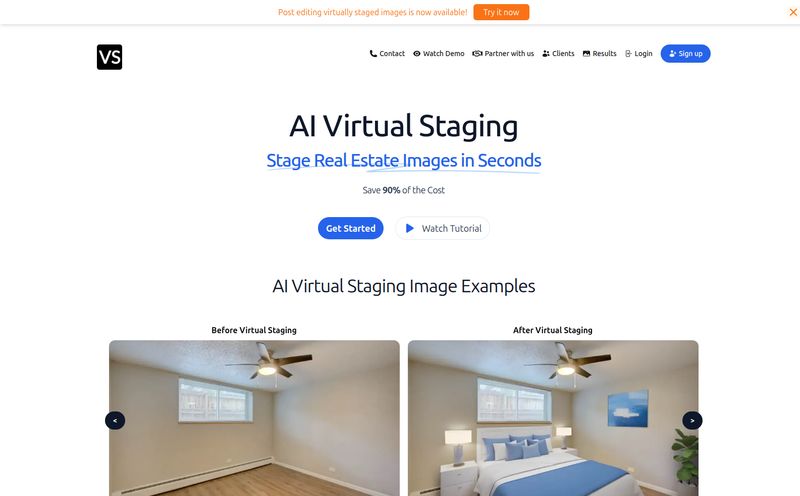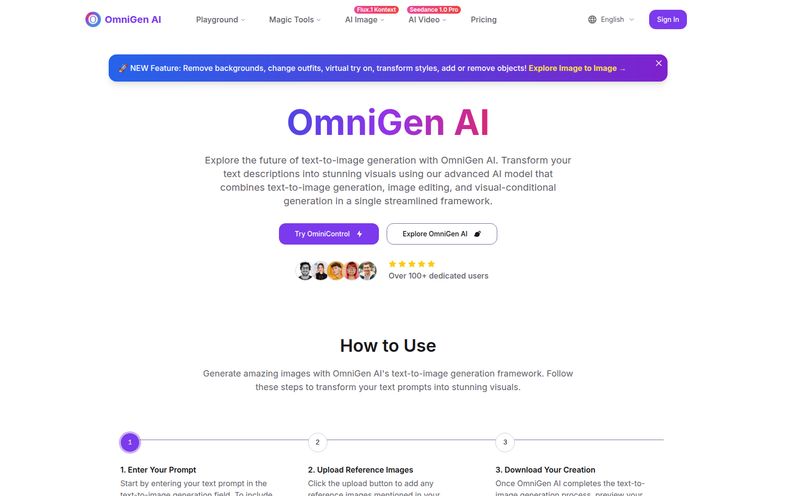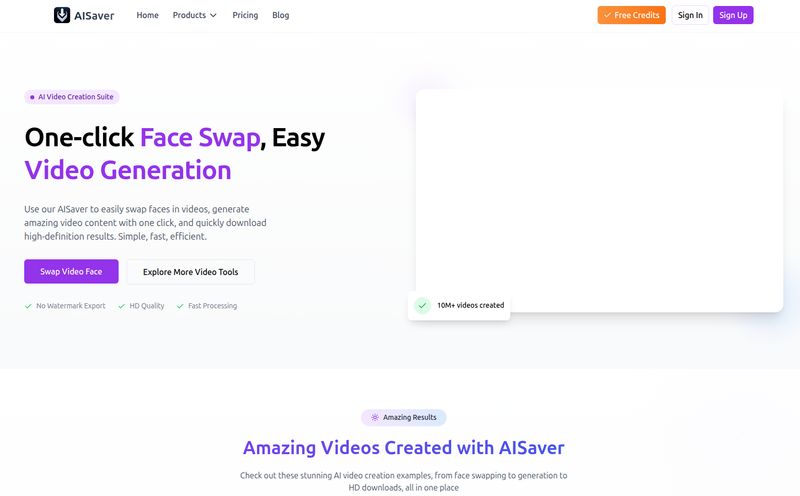My phone's home screen is a graveyard of abandoned photo editing apps. Each one promised the world: one-tap miracles, professional results, the ability to make my sad desk lunch look like a Michelin-star meal. And each one, eventually, hit me with the dreaded paywall. "Want to save without a watermark? That'll be $7.99/month." "Oh, you want to use the cool feature? Subscribe to our Pro plan!"
It's exhausting. I have what I like to call 'subscription fatigue'. So when I heard about NeuralPix by NeuralCam, my inner cynic immediately piped up. A free AI photo editor that packs a ton of popular features into one app? With no subscriptions and no ads? Yeah, right. I've heard that one before. But, as a professional tinkerer in the SEO and traffic world, I had to see for myself. What's the catch?
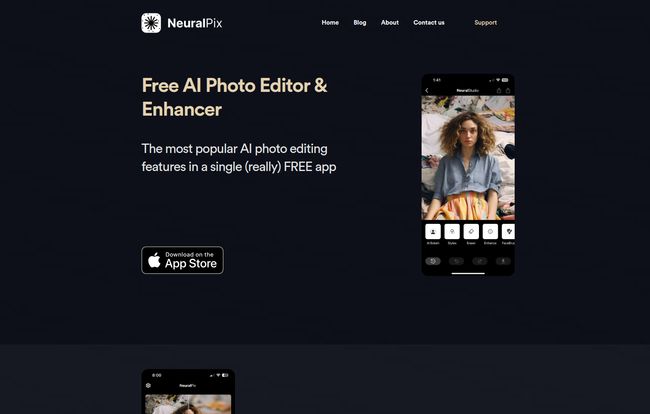
Visit NeuralPix by NeuralCam
First Impressions: So What's the Deal with NeuralPix?
Straight out of the box, NeuralPix presents itself as an all-in-one toolkit. It’s not just a one-trick pony that only does upscaling or only removes backgrounds. It’s an entire suite of AI-powered tools designed to fix, enhance, and transform your photos. The idea is you can import a photo, snap a new one, or even use their scanner, and then go to town on it without ever having to leave the app.
This is a big deal for me. My usual workflow for a single social media post can involve three different apps: one to remove a stray object, another to adjust the lighting and color, and a third to get that nice, creamy background blur. NeuralPix claims it can do all of that under one roof. Skeptical? Yes. Hopeful? Absolutely.
The Features That Actually Matter: A Hands-On Look
An app is only as good as its features, right? So I took a few of my less-than-perfect photos for a spin. Here’s what stood out.
The "Magic Eraser" We All Know and Love
Every new fancy phone seems to have some version of an object remover, and it’s a game-changer. NeuralPix’s “Magic Eraser” is right up there with them. I tested it on a picture from a family trip where a random stranger’s neon green backpack was ruining the serene vibe. A few taps and a little bit of processing later… poof. Gone. The AI did a pretty impressive job of filling in the background. It's not always flawless—complex backgrounds can sometimes get a little smudgy—but for 90% of cases? It’s pure magic and saves a photo from the digital trash bin.
Breathing Life into Old Photos with the Enhancer & Colorizer
Okay, this is where I got a little emotional. I have a box of old, faded family photos. You know the ones—creased, maybe a bit blurry, and all in black and white. I scanned a picture of my grandparents from the 1960s. First, I ran it through the Photo Enhancer. It sharpened their faces, reduced the grainy texture, and made it look like it was taken yesterday. Seriously impressive stuff.
Then, the main event: the Colorize tool. Watching the app add plausible colors to the image was just… wow. My grandmother’s dress became a soft blue, the trees in the background turned a lush green. It’s like seeing a piece of history in a whole new light. These are features that other services charge a hefty one-time fee or subscription for, and it's just sitting here, included in the app. Wild.
Faking It 'Til You Make It with AI Bokeh
I love that dreamy, blurry background look (it's called bokeh, for the uninitiated) that you get from expensive DSLR cameras. My phone’s portrait mode is decent, but it can sometimes struggle with messy edges. The AI Bokeh tool in NeuralPix gives you a ton more control. It does a great job of isolating the subject and applying a natural-looking blur to everything else. It can take a simple, flat-looking portrait and give it that professional depth that makes it pop. It’s perfect for making your profile pictures look way more professional than they have any right to be.
Other Noteworthy Tools in the Shed
I could go on all day, but some other quick hits are the Deblur, which saved a slightly shaky photo of my cat, the White Background tool which is a godsend for anyone selling stuff online, and the AI Styles that can turn your photo into a painting. It’s a pretty stacked lineup.
So, What's the Catch? The Price Tag (or Lack Thereof)
This is the part where I usually get disappointed. I started looking for the catch. The hidden cost. The limitation. I even went looking for their pricing page online, and I was greeted with a “404 Not Found” error. That’s right, the pricing page doesn’t even exist. That's probably hte most honest pricing page on the internet.
It’s genuinely free. No subscriptions. No ads interrupting your workflow. In a world where even my weather app wants a monthly fee, this feels like a bug in the matrix. Of course, nothing is perfect. The app can be a little demanding on older phones, and some of the more intensive AI processes take a few seconds to work their magic. And yeah, there might be a slight learning curve to get the absolute best results from every single tool. But these are minor quibbles for the value you're getting.
| The Good Stuff | The Could-Be-Better Stuff |
|---|---|
| Completely free, no gotchas. | Can be a bit slow on older devices. |
| A huge range of genuinely useful AI tools. | Some advanced features take practice. |
| Clean, user-friendly interface. | Currently seems to be iOS-only. |
| NO ADS! NO SUBSCRIPTIONS! |
Who Is This App For, Really?
So, who should download NeuralPix? Honestly, almost anyone with an iPhone who takes pictures. If you're a casual user who just wants to clean up your vacation photos, it’s a no-brainer. If you're a social media manager, a small business owner, or a content creator on a budget, this app is a powerhouse that could save you a ton of money and time. If you're a hobbyist genealogist wanting to restore family photos, this is an incredible resource.
Is it going to replace a full Adobe Creative Cloud subscription for a professional photographer? Probably not. But for the rest of us? It comes pretty darn close to being the only photo app you'll ever need.
Frequently Asked Questions about NeuralPix
- Is NeuralPix really 100% free?
- Yes. It’s kind of shocking, but it is. Based on their App Store page and website, it’s free to download and use all features without subscriptions or ads. My investigation for a pricing page came up empty.
- Does NeuralPix have annoying ads?
- Nope. I used it for a good while and never saw a single pop-up or banner ad. It's a clean experience.
- In your opinion, what's the best feature?
- For me, it’s a tie between the Magic Eraser for its daily usefulness and the combination of Photo Enhancer and Colorize for its sheer “wow” factor. Being able to restore an old family photo is just special.
- Can NeuralPix fix a completely blurry, unusable photo?
- Let's be realistic. AI is powerful, but it's not a miracle worker. The Deblur tool can work wonders on photos that are slightly out of focus or have minor motion blur. If the photo is just a complete smear, it can only do so much. But it’s definitely worth a shot!
- Does NeuralPix work on Android phones?
- As of now, the download links point directly to the Apple App Store, so it appears to be an iOS-only application. We can keep our fingers crossed for an Android version in the future.
- Is my data safe when I use the app?
- According to NeuralCam's privacy policy, they take user privacy seriously. As with any app, it's always a good idea to review the privacy policy yourself, but they seem to follow standard practices for data handling.
My Final Word on This AI Photo Editor
I came in a skeptic and I'm leaving a fan. NeuralPix is the real deal. It’s a shockingly generous and powerful collection of tools that solves real-world photo problems, from the trivial (removing a photobomber) to the profound (restoring a cherished memory).
The fact that it does all this for free, without ads or subscriptions, makes it an absolute must-have on any iPhone. It's a breath of fresh air in the crowded, costly world of mobile apps. Go download it. You have nothing to lose and a whole lot of better-looking photos to gain.