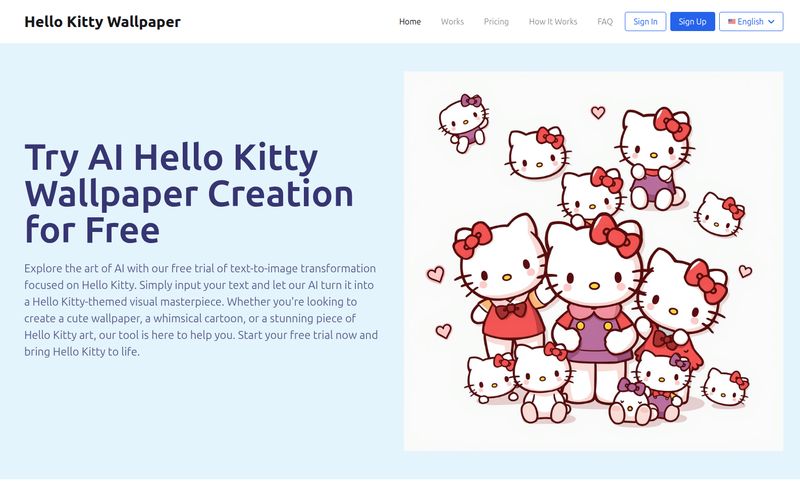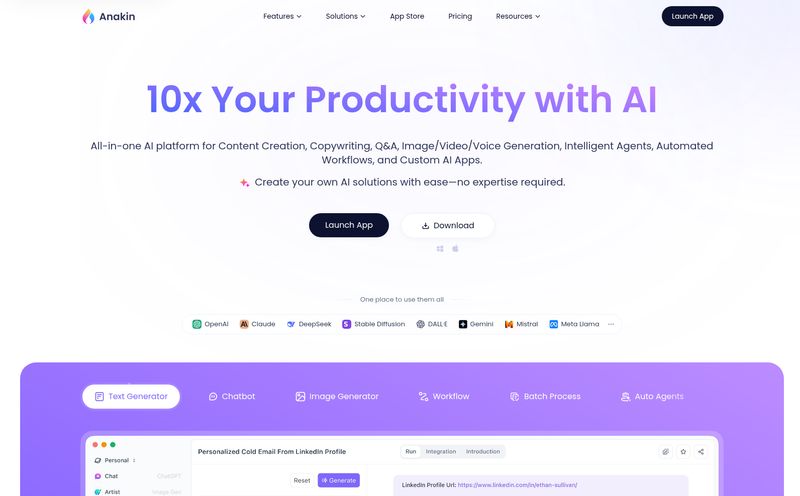If you’ve been on social media at all in the last few months, you’ve probably seen them. Photos that look… well, they look like they were ripped straight out of a PlayStation 2 game. That slightly unsettling, low-poly, crunchy look that defined an entire generation of gaming. I’m talking about the era of Silent Hill 2's fog, the blocky character models of Grand Theft Auto: San Andreas, and the distinct aesthetic of Metal Gear Solid 2. It's a vibe. And now, there’s a super simple way to get it on your own pictures.
I’ve been in the SEO and digital trends game for a while, and I’ve seen fads come and go. But this one? This one feels different. It taps directly into that potent, early-2000s nostalgia that so many of us have. So, when I stumbled across the PS2 Filter AI tool, I knew I had to take it for a spin. Is it just another gimmick, or is it a genuinely fun creative tool? Let's find out.
First Off, What Is This Whole PS2 Vibe?
Before we get into the tool itself, why are we even talking about this? The PS2 wasn't exactly known for photorealism. Its graphics were limited by the hardware of the time, resulting in a look characterized by sharp edges, low-resolution textures, and a certain… jankiness that we now find incredibly charming. It's the visual equivalent of a dial-up modem sound. It instantly transports you back in time.
This trend is all about embracing those imperfections. In a world of 4K resolutions and hyper-realistic graphics, there’s something oddly comforting about this lo-fi aesthetic. It’s a digital rebellion against the tyranny of perfect pixels. And honestly, I'm here for it.
Diving into the PS2 Filter AI Tool
Alright, so this little web tool is exactly what it says on the tin. It's an AI-powered filter that takes your normal, boring, high-resolution photo and gives it a glorious PS2-era makeover. You upload a picture, the AI does its magic, and you get back an image that looks like a lost video game asset from 2003. Simple as that.
The process is refreshingly straightforward, which is a breath of fresh air in an age of overly complex apps and software. It's designed for one purpose, and it doesn't get bogged down with a million other features you'll never use.
Getting Your Retro Gaming Makeover
Seriously, it couldn’t be easier. If you can attach a photo to an email, you can use this thing. It's basically a three-step dance:
- Upload Your Image: You’ll see a big, obvious button to upload a photo from your computer or phone. Pick a good one! I found that portraits or images with a clear subject work best.
- Let the AI Cook: You hit the 'Generate' button and wait a few seconds. This is where the magic happens. The AI is like a digital archaeologist, brushing away the high-res dust to reveal the blocky, polygonal bones underneath.
- Download and Share: Boom. Your PS2-ified image appears. From there, you can download it to your device and unleash it upon your unsuspecting social media followers.
Visit PS2 Filter AI Tool
The Good, The Bad, and The Beautifully Blocky
No tool is perfect, right? Especially a free one. After playing around with it for a good hour (and turning every photo of my cat into a potential video game boss), I’ve got some thoughts.
What I Absolutely Love
The biggest pro is pretty obvious: it's completely free. There's no paywall, no subscription, no sneaky credit card form. In a world where everything seems to have a premium tier, 'free' is a beautiful word. It’s also incredibly fast. We're talking seconds, not minutes. You get that instant gratification that is just so satisfying.
But the real charm is the output. It nails that specific PS2 aesthetic. It’s not just a generic 'pixelate' filter; it genuinely captures the lighting, the texture warping, and the low-poly feel of that era. It’s a one-trick pony, but it's a really, really good trick.
A Few Things to Keep in Mind
Now for the reality check. The results can be a bit of a mixed bag. The quality of the final image heavily depends on the source photo. Sometimes you get pure gold. Other times, the AI gets a little... weird, and the result can be more 'cursed nightmare fuel' than 'nostalgic fun'. My advice? Use images with good lighting and a clear distinction between the subject and the background. A blurry photo from a concert is probably not going to give you the best results.
The other thing is its singular focus. It does the PS2 filter, and that's it. You can't tweak the intensity, change the style to N64 or Dreamcast, or do any other edits. Some might see this as a limitation. Personally, I kind of like the simplicity. It does what it promises without any fuss.
So, Is It Just a Silly Meme Generator?
Yes and no. It's an excellent meme generator, for sure. The potential for creating hilarious, culturally relevant content is huge. But I think it’s more than that. For content creators, it’s a super-fast way to generate eye-catching visuals for social media posts. A PS2-style profile picture? Instant conversation starter. It's a way to stand out in a sea of perfectly polished Instagram feeds.
It’s also a fantastic example of the democratization of AI. A few years ago, creating an effect like this would have required some serious Photoshop skills and a lot of time. Now, anyone can do it in seconds, for free, from their web browser. That’s pretty amazing when you stop and think about it.
My Final Verdict on the PS2 Filter AI
Look, this tool isn't going to change the world. It’s not a sophisticated graphic design suite. But that’s not what it’s trying to be. It’s a fun, simple, and effective way to hop on a cool trend and inject a dose of pure, unadulterated nostalgia into your digital life.
It’s the perfect little time-waster. It’s a fantastic source for unique social media content. And best of all, its free. For anyone who grew up with the distinct hum of a PlayStation 2, this tool is less of a utility and more of a time machine. I definitely recommend giving it a shot. Go turn your vacation photos into levels from a forgotten adventure game. You won’t regret it.
Frequently Asked Questions
- Is the PS2 Filter AI Tool really free to use?
- Yes, it's 100% free. I tested it thoroughly, and there are no hidden costs, subscriptions, or watermarks on the downloaded images. You can just upload, generate, and download.
- What kinds of photos work best with the filter?
- In my experience, clear, well-lit photos with a distinct subject work best. Portraits, selfies, and pictures of pets or objects against a relatively simple background tend to produce the most recognizable and aesthetically pleasing results. Very busy or dark images can sometimes confuse the AI.
- Can I use this tool on my mobile phone?
- Absolutely. It’s a web-based tool, so you can access it from any device with an internet browser, including your smartphone or tablet. The process is the same: just navigate to the website and upload a photo from your camera roll.
- How long does the image conversion take?
- It's incredibly quick. Most of my tests took less than 10 seconds from hitting 'Generate' to seeing the final image. The speed is definitely one of its major advantages.
- Are there any other filters available, like N64 or PS1?
- As of now, the tool is dedicated solely to the PlayStation 2 aesthetic. It doesn't offer other retro gaming styles. It's very specialized, which is part of its charm but also a limitation if you're looking for more variety.
- Can I use the generated images for commercial purposes?
- This is a bit of a gray area for most AI tools. For personal use, like social media profiles and sharing with friends, you're perfectly fine. If you're considering commercial use, it's always best practice to check the website's terms of service, though for a simple, free tool like this, they are often permissive.
References and Sources
- The Verge on the PS2 Filter Trend
- A Reddit Discussion on PS2 Nostalgia
- List of Best-Selling PlayStation 2 Games - Wikipedia