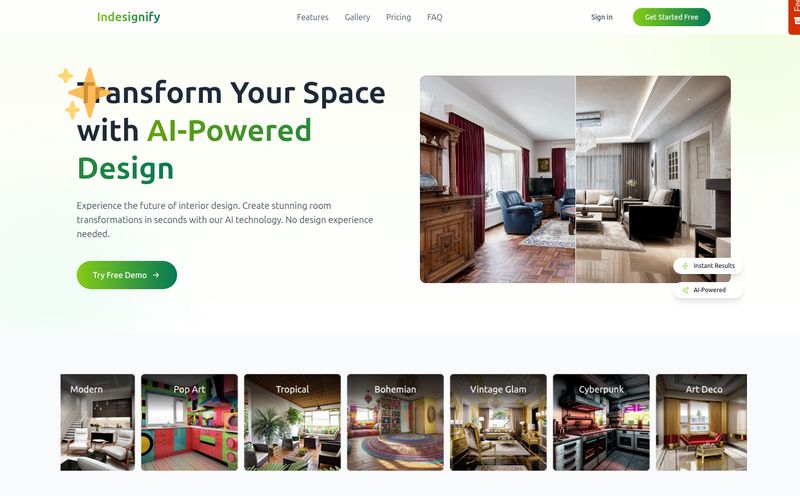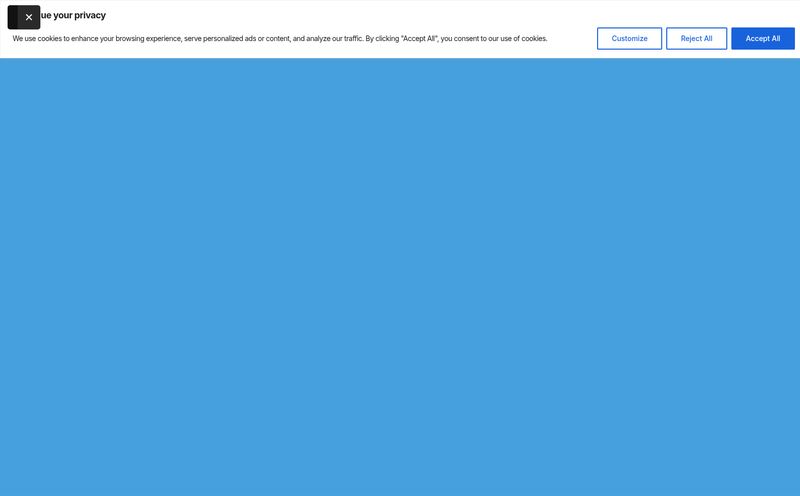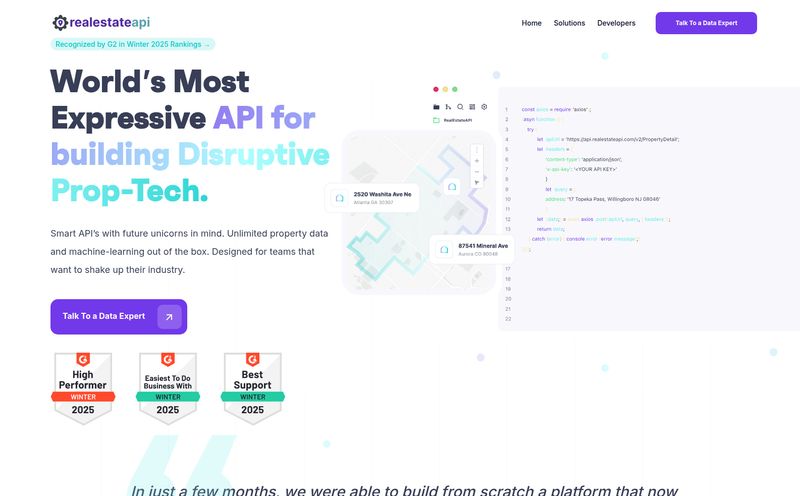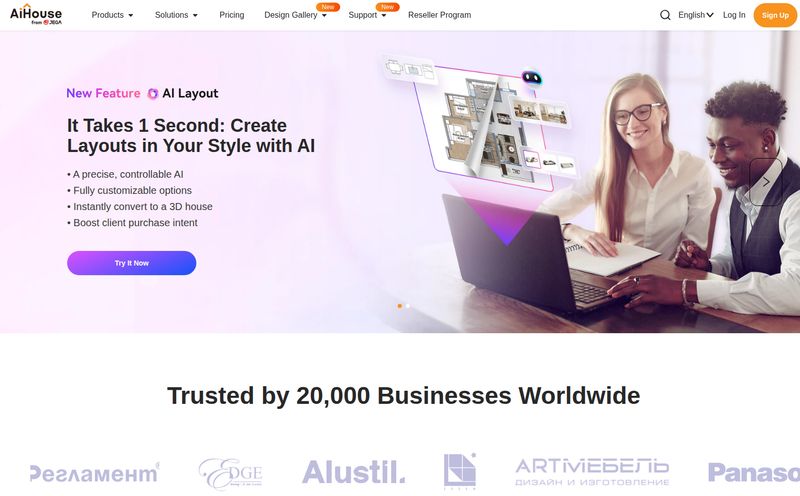I've been in the SEO and traffic game for years, and if there's one thing I know, it's that visuals sell. In real estate, this isn't just a rule; it's the entire playbook. But let's be real, staging a house is a monumental pain. The cost, the logistics of moving heavy furniture, the time… it’s a whole production. I once had a client spend close to $5,000 staging a three-bedroom house, only for it to sit on the market for two months. Ouch.
So when I started seeing AI-powered virtual staging tools pop up, my ears perked up. One name that kept crossing my feed was VirtualStaging.art. Their claim is bold: Stage Real Estate Images in Seconds. As a professional skeptic and a tech enthusiast, I had to see if it was just marketing fluff or the real deal. So I rolled up my sleeves, grabbed a few less-than-stellar property photos, and took it for a spin.
First, What Are We Even Talking About?
For anyone who's been blissfully unaware, AI virtual staging is basically using artificial intelligence to digitally furnish an empty room. Instead of renting a Scandinavian-style sofa and a mid-century modern coffee table, you upload a photo of an empty living room, and an algorithm fills it with a photorealistic version of that same furniture. It’s the difference between hiring a full film crew and just using a really, really good Instagram filter. The goal is to help potential buyers visualize themselves in the space, without the seller having to spend a fortune on physical furniture.
My First Impressions of VirtualStaging.art
Hopping onto the VirtualStaging.art website, the first thing I noticed was its simplicity. No clutter, no confusing jargon. Just a clean interface with a very clear promise. They lay out a four-step process: Upload, Choose Style, Submit, Regenerate. It feels less like complicated software and more like ordering a pizza.
The examples they show are, frankly, impressive. The before-and-after sliders are a smart touch, instantly demonstrating the value. You see a drab, empty room, and with a swipe, it's transformed into a warm, inviting space. Or, even better, you see a room cluttered with personal belongings, and poof! It’s an empty, clean slate. This isn't just about adding furniture; it's about removing obstacles. That’s a huge distinction.
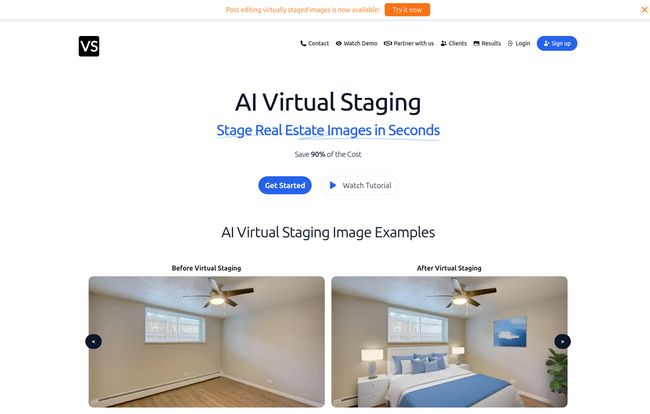
Visit Virtual Staging Art
The Features That Actually Matter to a Busy Agent
A tool can have a million features, but only a few truly make a difference in your day-to-day workflow. Here’s the breakdown of what VirtualStaging.art offers and my take on it.
The Digital Magic Eraser: AI Furniture Removal
This might be the unsung hero of the platform. We've all seen listings with rooms full of... let's call it 'eclectic' furniture. Or photos from a tenant-occupied property that look more like a storage unit than a home. The AI Furniture Removal feature is designed for exactly this. It digitally erases the existing clutter, giving you a blank canvas. From the examples, it does a pretty clean job, which is critical for making the subsequent virtual staging look believable. It's a lifesaver for agents who don't have the luxury of shooting a perfectly empty home.
The Main Event: AI Virtual Staging and Style Selection
This is the core of the service. Once you have your empty room (or your digitally emptied one), you can start decorating. The platform offers a range of styles. Think Modern, Scandinavian, Farmhouse, etc. This is important because you want the staging to match the home's architecture and the target buyer's taste. Staging a rustic cabin with ultra-modern furniture just feels... weird. Having options gives you the flexibility to get it right. The speed here is the killer app. We're talking seconds or minutes, not days. That's a turnaround time that traditional stagers can only dream of.
The All-Important "Do-Over" Button: Image Regeneration
I love that they include this. AI is amazing, but it's not a mind reader. Sometimes the first draft isn't quite right. Maybe the couch is in a weird spot, or the color palette feels off. The ability to regenerate the image—for free, by the way—is a massive plus. It acknowledges that creativity is a process of refinement. Instead of being stuck with a result you don't love, you can just click a button and try again. It takes the pressure off getting it perfect on the first go.
Let's Talk Money: The Cost Breakdown
This is where VirtualStaging.art really starts to shine for me. I’m used to marketing tools with complicated tiered pricing that requires a spreadsheet to understand. This is different. Their pricing is refreshingly straightforward.
It's essentially a pay-as-you-go model. You buy credits, and one credit gets you one staged image. The cost? $5 per image.
Let that sink in. Five. Dollars.
They mention an "Enterprise plan" for users with higher volume that involves a subscription, but the per-image cost seems to hold steady. Let's put this in perspective:
| Staging Method | Typical Cost | Turnaround Time |
|---|---|---|
| Traditional Physical Staging | $2,000 - $7,000+ | Days to Weeks |
| Traditional Virtual Staging (Human Designer) | $30 - $100 per image | 24-72 Hours |
| VirtualStaging.art (AI) | $5 per image | Seconds to Minutes |
The numbers speak for themselves. You can stage an entire 10-photo listing for fifty bucks. For any agent, investor, or photographer, that's not just affordable; it's practically a rounding error in a property's marketing budget.
The Good, The Bad, and The AI
No tool is perfect, right? After playing around and looking at the details, here's my balanced view.
The Big Wins (What I Really Liked)
The pros are pretty obvious but worth repeating. The speed is revolutionary. The cost-effectiveness is undeniable—it opens up professional-looking staging to literally any listing, not just high-end properties. And it's genuinely easy to use. You don't need a graphic design degree to make it work, which is a huge barrier removed for most real estate pros.
A Few Things to Keep in Mind
Now for the reality check. The platform itself states that the best results come from high-quality images. This is the classic "garbage in, garbage out" principle. If you upload a blurry, poorly-lit photo taken on a 10-year-old phone, the AI will do its best, but it can't work miracles. You need to start with a decent foundation. Also, as with any AI, results can vary. Sometimes a piece of furniture might look slightly off-angle or the shadows might not be perfect. That's where the regeneration feature comes in handy, but it's something to be aware of. This isn't a flawless human designer; it's a remarkably efficient and affordable algorithm.
So, Who Is This Tool For?
I see a few groups getting massive value from this:
- The Scrappy Real Estate Agent: The agent managing 10+ listings who needs to make every property look its best without destroying their marketing budget.
- Property Photographers: This is a fantastic value-add service. For a minimal investment, you can offer staging packages to your clients, making your own services stickier and more profitable.
- For-Sale-By-Owner (FSBO) Sellers: For a small investment, you can dramatically increase the appeal of your online listing, helping you compete with agent-listed properties.
The Final Verdict: Is It a Gimmick or a Game-Changer?
So, what's the bottom line? VirtualStaging.art is, in my professional opinion, a total game-changer. It's not a gimmick. It solves a real, expensive, and time-consuming problem in the real estate industry with shocking efficiency. It democratizes good marketing.
Is it going to replace high-end human interior designers for luxury penthouses? Probably not. But for the 95% of other properties on the market, it's an incredibly powerful tool. It bridges the gap between a boring, empty listing and an engaging one that gets clicks and showings. For five dollars and five minutes of your time, you can fundamentally improve how a potential buyer perceives a property. And in the world of real estate, perception is everything.
Frequently Asked Questions
How fast is the turnaround with VirtualStaging.art?
It's incredibly fast. The platform claims to generate staged images in seconds, and while it might take a few minutes for more complex images or during high traffic, the turnaround is a fraction of the 24-48 hours common with traditional virtual staging services.
Can I remove ugly furniture from my photos?
Yes! The AI Furniture Removal feature is one of its key offerings. You can upload a photo of a cluttered or furnished room and the AI will create a clean, empty version for you to then virtually stage.
What if I don't like the first AI design?
No problem. The platform includes a free image regeneration feature. If the first style or furniture layout isn't to your liking, you can simply have the AI try again until you get a result you're happy with.
Is it really just $5 per image? What's the catch?
From what I can see, the pricing is very transparent. The standard pay-as-you-go rate is $5 per image. There is an Enterprise plan for high-volume users that requires a subscription, but the core service is accessible at that low per-image price. The only "catch" is that you need to provide a good quality photo to get the best results.
What kind of rooms or properties can I stage?
You can stage virtually any interior space, including living rooms, bedrooms, kitchens, dining rooms, home offices, and even empty commercial spaces. As long as you have a clear photo of the room, the AI can work with it.
Do I have to sign up for a monthly subscription?
No, you don't have to. VirtualStaging.art operates on a pay-per-image credit system, which allows you to buy and use credits as you need them without being locked into a subscription. A subscription is only mentioned for their Enterprise plan.