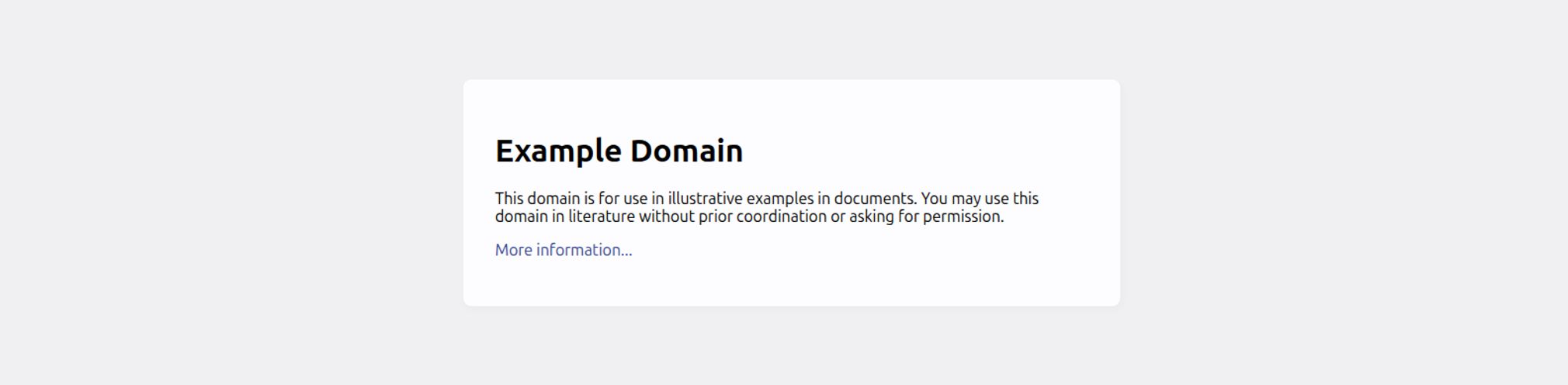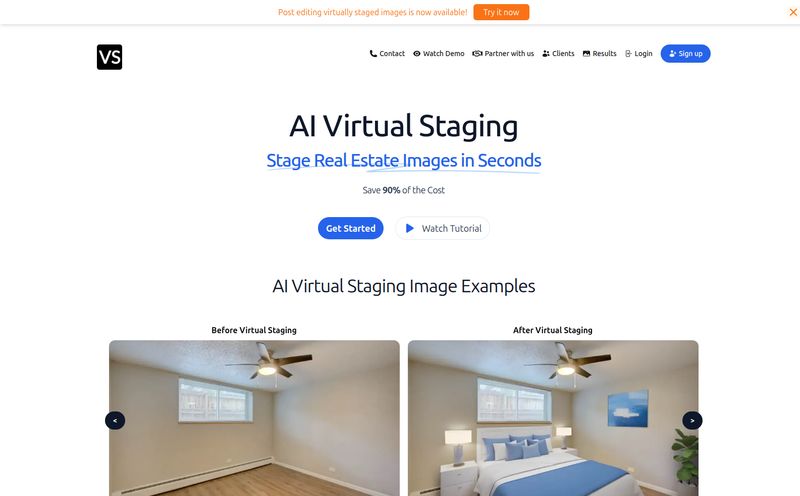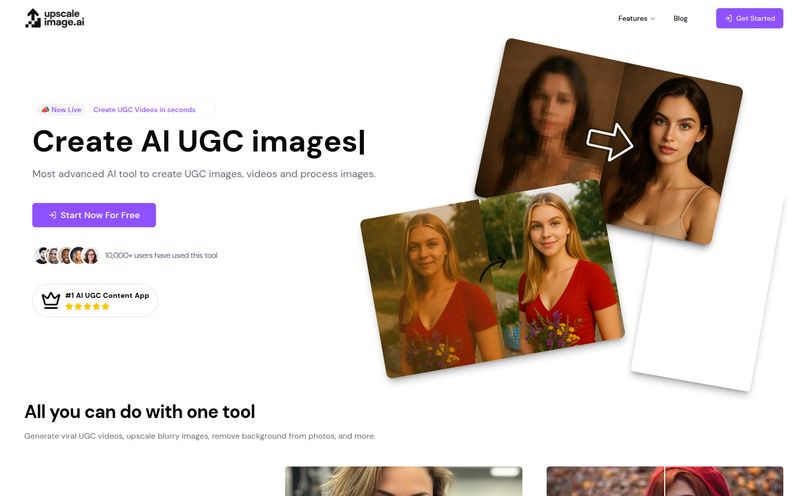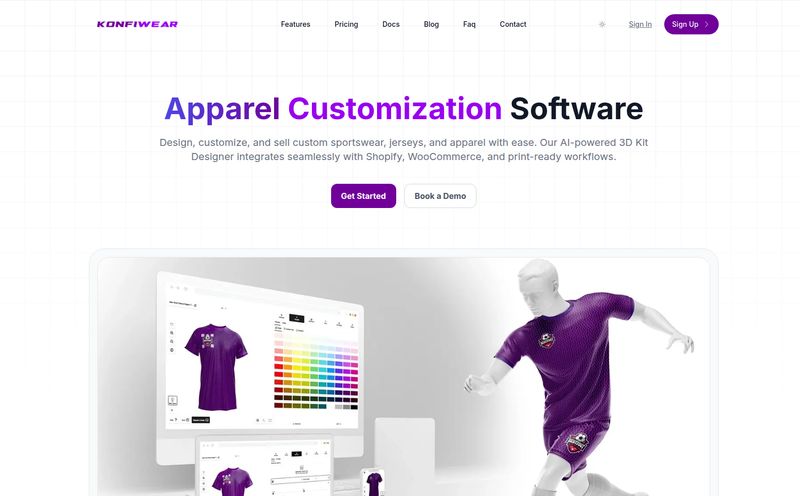I’ve been in the digital marketing and SEO game for a long time. Long enough to remember when getting a decent stock photo didn't cost an arm and a leg, and when “AI” was just a sci-fi movie concept. Now, it seems like every other tool I see has 'AI-powered' slapped on the label. Sometimes it’s revolutionary. Most of the time, it's just marketing fluff. So, when I first heard about AiHouse, a 3D interior design platform promising to create photorealistic renders in one second, my skepticism-meter went off the charts.
We’ve all been there, right? Fiddling with clunky, frustrating design software that has a learning curve steeper than Everest. You spend hours, maybe even days, just to get a render that looks… well, like a video game from 2005. So a tool that claims to streamline the entire workflow, from initial idea to factory production, sounds too good to be true. But I decided to put my cynicism aside and see what was really under the hood. And honestly? I was pretty surprised.
What Exactly is AiHouse? (Beyond the Marketing Jargon)
Let's cut through the noise. At its core, AiHouse is an all-in-one, cloud-based platform for the home furnishing and design industry. Think of it less as just a design tool and more as a complete business ecosystem. It’s built to take a project from a vague concept in a client's mind, through to a stunning visual presentation, and all the way to a detailed manufacturing order. It's ambitious.
Instead of juggling three or four different programs—one for floor plans, one for rendering, another for creating a cut-list for your manufacturer—AiHouse aims to bring it all under one roof. It’s like having a junior designer, a professional photographer, and a factory foreman all living inside your computer, fueled by AI. It’s specifically for professionals, from solo interior designers to huge furniture retailers like Panasonic, who they list as a client.
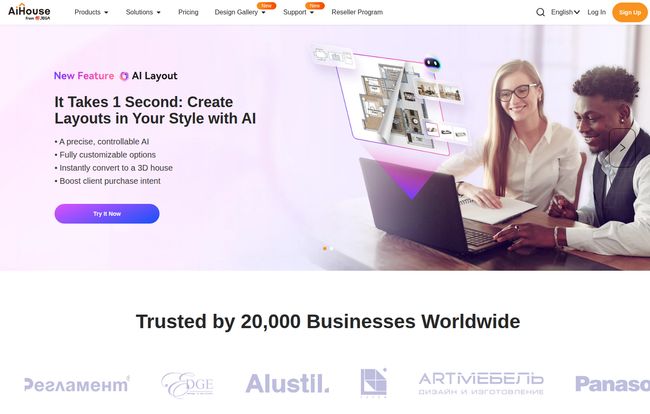
Visit AiHouse
The Features That Made Me Look Twice
A pretty website is one thing, but features are what get the job done. A few of AiHouse's capabilities really stood out to me as genuine problem-solvers, not just gimmicks.
The AI Layout: Your New Super-Fast Assistant
Okay, the “one-second” floor plan. Is it real? Kinda. The AI Layout feature is incredibly fast. You can upload a basic floor plan or sketch, and the AI will generate a fully furnished 3D model in seconds. It’s wild to watch. Now, is it a perfect, client-ready design? Of course not. But it gets you 80% of the way there in less time than it takes to make a cup of coffee.
In my experience with AI tools, this is where they shine: as a powerful assistant. It smashes through the tedious, time-consuming setup, leaving you, the creative professional, to handle the final 20%—the nuance, the personalization, the artistic touch that actually makes a space special. Don't think of it as a replacement for a designer, think of it as a tool to make a great designer faster and more efficient.
Photorealistic Renders That Don't Take All Day
This is the big one for many. The days of hitting 'render' and leaving your computer to chug away overnight are, thankfully, fading. AiHouse delivers on its promise of high-quality visuals. We're talking 4K and even 8K cinematic renders that look shockingly real. The lighting, the textures, the shadows... it's all top-notch.
But the feature I think is a true client-winner is the interactive 720° panoramic view. You can send a link to your client, and they can virtually 'stand' in the middle of the room you designed for them, looking around on their phone or computer. This is how you sell a vision. It’s one thing to show them a static image; it’s another to let them experience the space. It moves the conversation from “I’m not sure about that couch” to “I can’t wait to live here.”
Bridging the Gap: From Design to the Factory Floor
This is the part that most design tools just don’t touch. AiHouse has something they call the JEDA Cloud Factory. This is their design-to-manufacturing integration. In simple terms, once your design is approved, the platform can automatically generate the necessary data for production—BOMs (Bill of Materials), cut lists, and direct orders to connected suppliers. For any business that actually makes or sells physical goods, this is a massive deal. It reduces human error, prevents those costly miscommunications between designer and fabricator, and just tightens up the whole supply chain. It's the least 'sexy' feature, but for a business's bottom line, it might be the most valuable.
So, Who Is This Really For?
Let's be clear. If you're just looking to rearrange your living room furniture for fun, this platform is probably overkill. It's a professional-grade tool built for commercial use. Based on their site and features, AiHouse is targeting:
- Interior Designers: To create faster proposals and immersive client presentations.
- Furniture Retailers & Manufacturers: To create interactive 3D product configurators and streamline production.
- Real Estate Professionals: For virtual staging that looks a million times better than an empty room.
- Kitchen & Bath Specialists: The manufacturing integration is perfect for custom cabinetry and complex installs.
If your job involves designing, selling, or building residential or commercial spaces, you're the target audience. The whole platform seems geared towards increasing sales and improving operational efficiency for these kinds of businesses.
Let's Talk Money: AiHouse Pricing
Ah, the pricing page. The moment of truth for any software. AiHouse uses a subscription model, and while they want you to click "Check Price" for the exact numbers (a classic lead-gen tactic, which I can respect), the structure is straightforward. They offer a few main tiers.
I’ve put together a simple table to give you an idea of the structure, based on their pricing page. Just remember you'll need to visit their site for the most current dollar amounts.
| Plan | Billing Cycle | Best For |
|---|---|---|
| Premium Monthly | Billed Monthly | Short-term projects or trying out the full feature set. |
| Premium Six Months | Billed every 6 months | Medium-term commitment with some savings. |
| Premium Annual | Billed Annually (Most Popular) | Best value for ongoing professional use. Includes a 7-day free trial. |
| Enterprise | Contact for Quote | Large businesses needing customized solutions and dedicated support. |
My take? If you're serious about integrating this into your workflow, the annual plan seems like the obvious choice, especially since it comes with a free trial. It gives you enough time to really see the ROI.
The Good, The Bad, and The AI
No tool is perfect. Let's break it down, no sugar-coating.
The Good stuff is pretty great. The speed is undeniable. The massive library of 3D models and templates means you're not starting from scratch. The quality of the renders is client-wowing. And that design-to-manufacturing link is a genuine differentiator that can save businesses real time and money. It is an efficiency machine.
The... not-so-bad. Let's call them realities. First, the AI isn’t a mind reader (yet). You still need a good design eye to guide it and refine its suggestions. Second, some of the best features, like the 8K rendering and advanced AI tools, are locked behind the premium plans. That's standard for SaaS, but it’s something to be aware of. Lastly, while they have a Training Center with tutorials, any powerful software has a learning curve. Be prepared to invest some time to get the most out of it.
My Final Verdict
So, is AiHouse the future? For a certain type of professional, I think it's a massive step in that direction. It's one of the first platforms I've seen that successfully and practically connects the pretty, creative front-end of design with the nitty-gritty, logistical back-end of production.
It’s not just about making beautiful pictures faster. It's about making the entire business process of interior design and manufacturing smarter. If you're a professional in this space and you feel like you're wasting time juggling software and struggling with workflow inefficiencies, you should at least check out the free trial on their annual plan. It might just be the super-fast, AI-powered assistant you've been looking for. And in this market, who couldn't use that extra edge?
Frequently Asked Questions (FAQ)
- Is AiHouse good for beginners?
- Yes and no. The interface is more intuitive than many old-school CAD programs, and the AI Layout helps you get started quickly. They also have a 'Training Center'. However, to master all its features, especially the manufacturing side, will require some dedication. It’s beginner-friendly, but professionally powerful.
- Can I use AiHouse for personal projects?
- You could, but it's designed and priced for professionals and businesses. For a one-off personal project, it might be more tool than you need. The value comes from using it repeatedly in a commercial workflow.
- What makes AiHouse different from other 3D design software?
- Its biggest differentiator is the end-to-end integration. Many tools do great rendering, but very few connect that design directly to a manufacturing-ready output. That, combined with the AI speed, sets it apart.
- Do I need a powerful computer to run AiHouse?
- Since it's a cloud-based platform, most of the heavy lifting (like rendering) is done on their servers, not your computer. This means you don't need a top-of-the-line workstation to get great results. A stable internet connection is more important.
- How does the design-to-manufacturing feature work?
- It takes the 3D models from your approved design and automatically generates technical files needed for production, like parts lists and cutting instructions. It can then send these directly to connected manufacturing partners through their JEDA Cloud Factory system, reducing manual data entry and errors.
- Is there a free trial?
- Yes, the images and pricing page indicate that the Annual Premium plan comes with a 7-day free trial, allowing you to test out the full suite of features before committing.