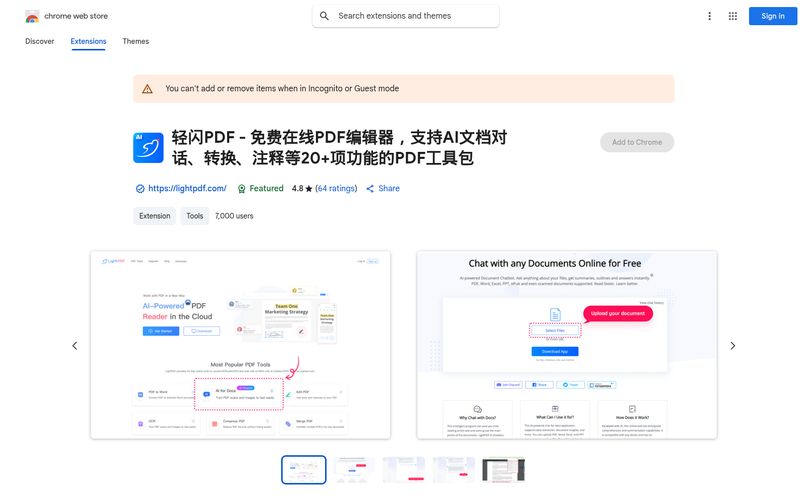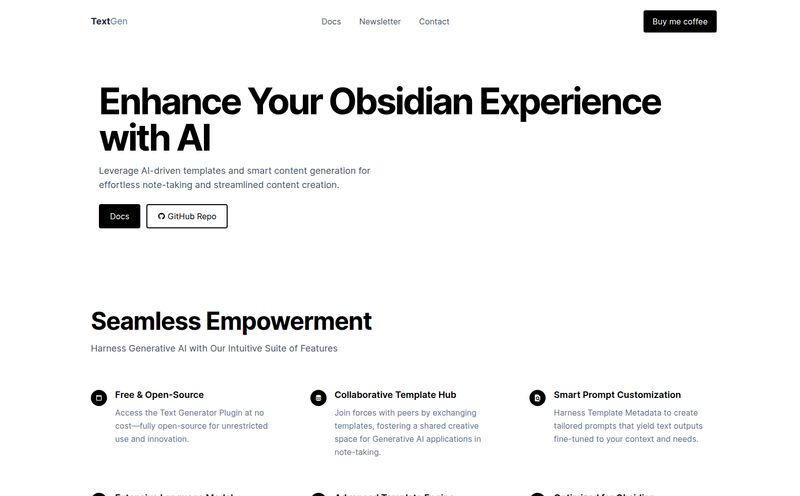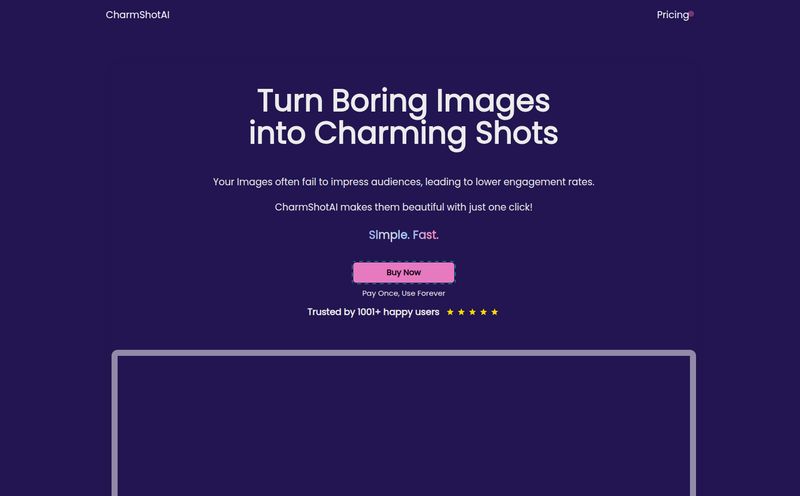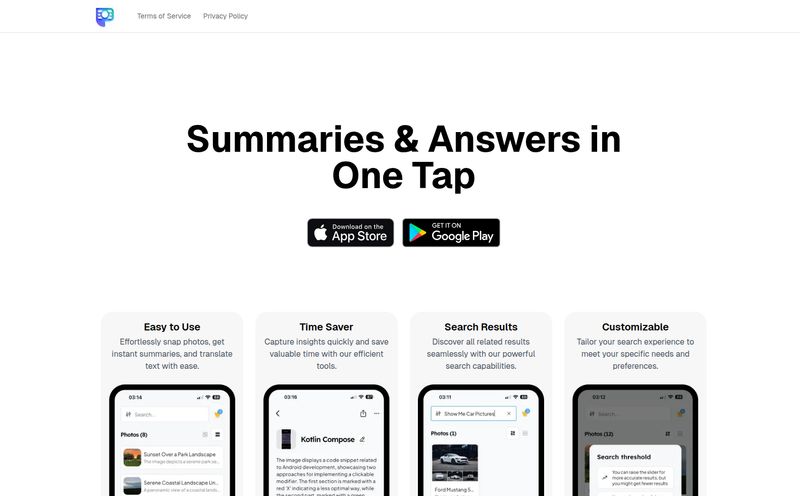If you work anywhere in the digital space, you deal with images. A lot of them. And with every image comes a laundry list of tedious tasks. Writing compelling alt text for SEO and accessibility, brainstorming a catchy Instagram caption that doesn’t sound like a robot wrote it, or trying to decipher the text on a screenshot someone sent you. It’s a grind. I’ve spent more hours than I’d like to admit staring blankly at a product photo, trying to conjure up a description that’s both accurate and, you know, interesting.
So, when I stumbled upon a tool called Image Describer, my curiosity was definitely piqued. It claimed to be an all-in-one AI solution for describing pictures, generating captions, creating prompts, and even pulling text out of images. A Swiss Army knife for image-related chores? Yeah, right. I’ve heard that one before. But as a professional SEO blogger, I owe it to you (and my own sanity) to check these things out. So I signed up and put it through its paces. And honestly? I'm a little bit blown away.
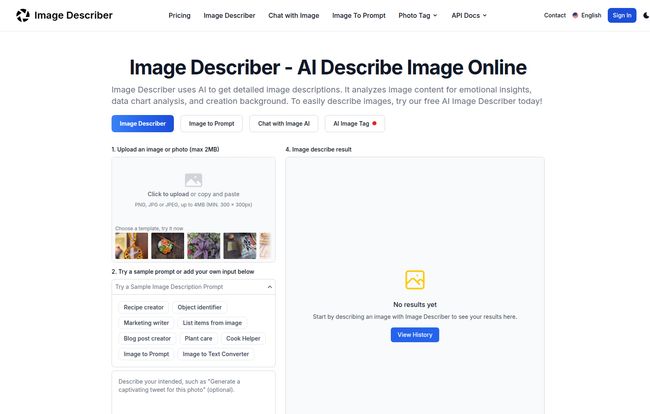
Visit Image Describer
So, What Exactly Is Image Describer?
Okay, let's get the basic definition out of the way. Image Describer is an AI tool that analyzes images you upload. But calling it just an “image describer” is like calling a smartphone just a “phone.” It seriously sells it short. Think of it more like a creative partner or an incredibly efficient assistant who’s a savant with visual content. You give it a picture, and it can give you back a whole host of useful things.
It’s not just spitting out “a dog in a field.” It’s a multi-talented platform that can serve as an image description generator, a caption writer, a text extractor (hello, OCR!), and even an idea generator for AI art platforms. This isn’t just about saving time; it's about enhancing the quality and creativity of your work. It’s built on some pretty sophisticated AI models that seem to have a genuine knack for understanding context, aesthetics, and even emotion in an image. Pretty cool stuff.
Diving In: A Look at the Core Features
The real magic is in what this tool can actually do. The interface is clean and simple—upload an image, pick what you want the AI to do, and boom. But the outputs are where it gets really interesting. Let’s break down some of the features that stood out to me.
Generating Alt Text and Descriptions That Don't Suck
As an SEO guy, my first stop was the basic description feature. We all know how important alt text is for accessibility and image search rankings. But writing good alt text is an art. It needs to be descriptive for screen readers but also keyword-relevant for search engines, without being spammy. I uploaded a few product images from an old e-commerce project, and the descriptions it generated were… surprisingly good. They were detailed, they captured the style and material, and they were a fantastic starting point that just needed a little human polish. This feature alone could save hours for anyone managing a large online store or a content-heavy blog.
The AI Muse: Turning Images into Prompts for Midjourney
Now this is where my mind was properly blown. Image Describer has a feature that turns an image into a detailed prompt for AI art generators like Midjourney or Stable Diffusion. If you’ve ever used those tools, you know the hardest part is “promptcraft”—finding the exact words to bring your vision to life. I uploaded a moody, cinematic photo of a city street at night. The prompt it generated was incredible. It included details about the lighting (“cinematic volumetric lighting”), the camera style (“shot on 35mm film”), and the overall mood (“dystopian, noir atmosphere”). It's like having a translator that speaks fluent AI-art-ese. For digital artists and hobbyists, this is an absolute game-changer.
Say Goodbye to Manual Typing with Text Extraction
We’ve all been there. You have a photo of a presentation slide, a business card, or a snippet of a document, and you need to get the text from it. Retyping it all is a soul-crushing task. Image Describer’s text extraction feature (also known as OCR) handles this with ease. I tested it on a few different images, including a blurry screenshot and a picture of a book page. The accuracy was impressive. It’s not flawless—a really messy image can trip it up—but for most common use cases, it’s more than good enough. This is a massive timesaver.
Your New Social Media Assistant: Captions and Tags on Autopilot
Writing fresh, engaging social media captions day after day can lead to serious creative burnout. The platform has dedicated functions for generating both captions and relevant image tags (or keywords). The captions have a good sense of tone, and you can guide the AI to be more playful, professional, or descriptive. The image tag generator is brilliant for stock photography contributors or anyone trying to organize a large digital asset library. It pulls out not just the obvious objects but also conceptual keywords, which is super helpful.
Who Should Be Using This Tool?
Honestly, the list is longer than I first thought. It’s not just for one type of professional. I could see this being incredibly useful for:
- SEOs and Bloggers: To speed up the creation of high-quality alt text and enrich articles with descriptive image details.
- Social Media Managers: To fight caption-writer's block and generate relevant hashtags.
- E-commerce Store Owners: For writing unique and compelling product descriptions at scale.
- Digital Artists & Designers: To reverse-engineer styles and generate incredibly detailed prompts for AI art.
- Web Developers & Accessibility Advocates: To ensure websites are compliant and usable for everyone by generating proper image descriptions.
- Students & Researchers: For quickly extracting text from lecture slides, books, and documents.
The All-Important Question: What's the Price?
Alright, let's talk turkey. Nothing this useful is ever completely free, right? Image Describer works on a credit-based system, with each image generation costing one credit. They have a few different pricing models to suit different needs, which I actually appreciate. Based on their pricing page, here's a rough breakdown:
| Plan Type | Price | Credits | Best For |
|---|---|---|---|
| One-Time Payment | Starts at $19.99 | 400+ | Occasional users or those who want to test it out without a subscription. |
| Monthly Subscription | Starts at $9.99/month | 200 credits/month | Regular users like social media managers, bloggers, and artists. |
| Image Describer API | Starts at $49.99 | 5000+ credits | Developers and businesses wanting to integrate the technology into their own applications. |
In my opinion, the monthly plans offer the best bang for your buck if you know you'll be using it consistently. The cost per credit drops significantly, and you get access to the faster, more advanced AI models. But the one-time payment is a fantastic, no-commitment option for project-based work.
The Honest Truth: The Pros and Cons
No tool is perfect, and it's important to be balanced. After my time with Image Describer, here's my honest take.
On the plus side, its versatility is off the charts. Having a single tool for descriptions, captions, prompts, and OCR is just incredibly efficient. The AI is surprisingly insightful, and the ability to customize prompts to get exactly what you need is a huge win. The multilingual support is a great touch too.
However, it’s not without its drawbacks. The biggest one is that it runs on credits, so there’s no unlimited free-for-all beyond the initial trial. The quality of the output, especially for text extraction, is also heavily dependent on the quality of the image you upload—garbage in, garbage out, as they say. And while the AI is clever, it can sometimes miss very specific or technical nuances in a complex image, so a final human check is always a good idea.
My Final Thoughts
So, is Image Describer worth it? For me, the answer is a resounding yes. It’s one of those tools that, once you integrate it into your workflow, you’ll wonder how you ever managed without it. It doesn’t replace human creativity, but it acts as a powerful catalyst for it. It takes the most tedious, time-consuming parts of working with images and automates them, freeing you up to focus on the bigger picture—pun absolutely intended.
If you're a creator, marketer, or developer who works with visual content on a regular basis, I genuinely think you should give it a try. It might just become your new favorite secret weapon.
Frequently Asked Questions
- Is Image Describer free to use?
- There's a free trial that gives you a few credits to test out the features. After that, you'll need to purchase a credit pack or subscribe to a monthly plan to continue using it.
- How accurate is the text extraction (OCR)?
- It's quite accurate for clear, high-quality images with standard fonts. Its performance may decrease with blurry images, highly stylized fonts, or handwritten text.
- Can I use this for my e-commerce store's product descriptions?
- Absolutely! It's a great tool for generating a strong first draft of a product description. You can upload your product photo and ask it to generate marketing copy, which you can then tweak to match your brand's voice.
- What kind of images work best?
- Clear, well-lit images will always yield the best results. The higher the quality of the input image, the more detail the AI has to work with, leading to more accurate and insightful outputs.
- Is the AI-to-Prompt feature just for Midjourney?
- While Midjourney is a popular one, the prompts generated are usually detailed enough to be adapted for other AI image generators like Stable Diffusion, DALL-E, or Leonardo.ai with minor adjustments.
Reference and Sources
- Image Describer Official Website: https://imagedescriber.online/
- Pricing Information: https://imagedescriber.online/pricing