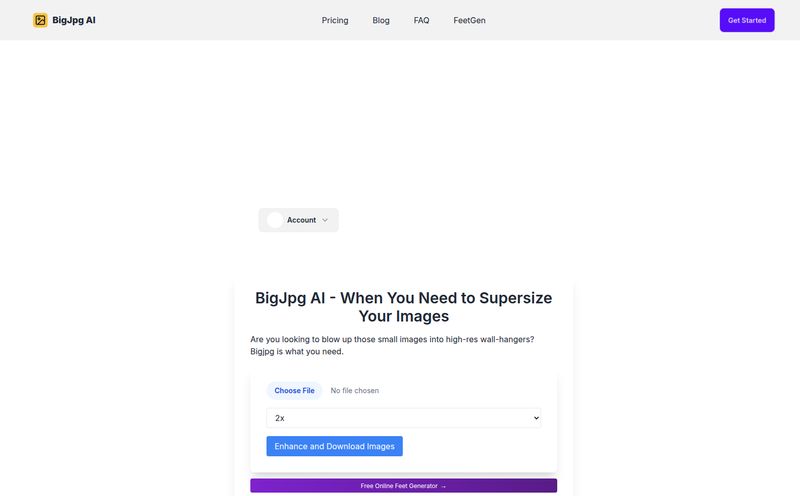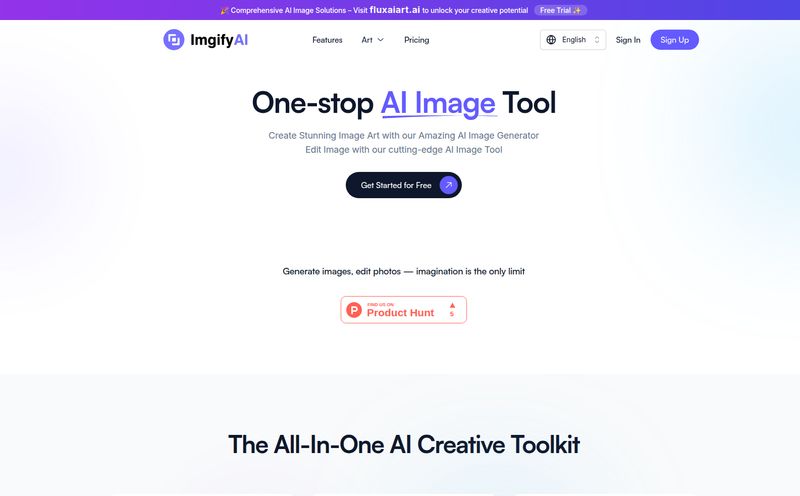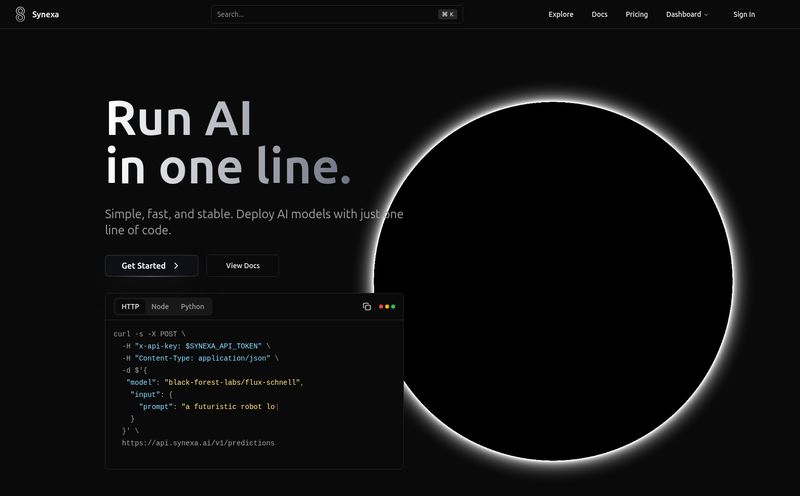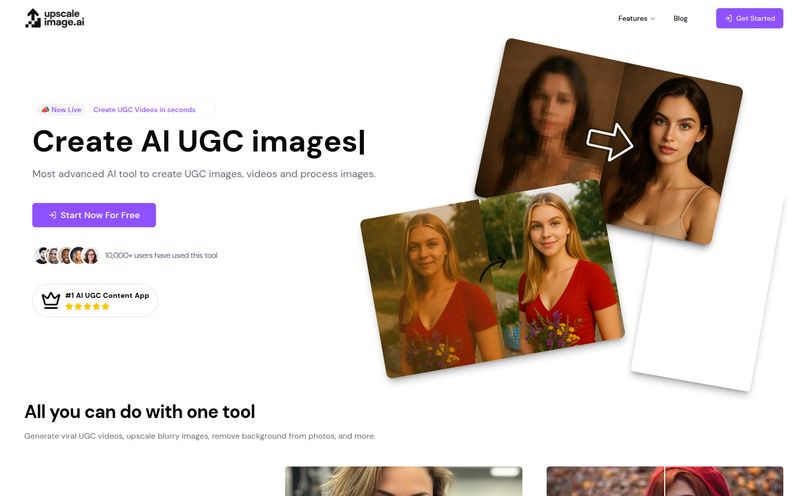There’s a certain magic to old photographs, isn’t there? I have this shoebox in my closet, filled with faded, dog-eared pictures of my grandparents' wedding, my dad as a kid with a truly questionable haircut, and moments I can only experience through these fragile paper rectangles. They're priceless. But time, well, time is a bit of a bully. It leaves its mark in the form of cracks, faded colors, and mysterious stains.
For years, fixing them meant either paying a fortune to a professional restorer or spending hours wrestling with Photoshop's clone stamp tool until my eyes crossed. I've been down that road, and let me tell you, it’s a long one. So when I stumbled upon tools promising to do it all with AI, my inner skeptic raised an eyebrow. But my inner tech geek, the one who loves shiny new things, elbowed him out of the way. Today, we're looking at one such tool: FotoFix.
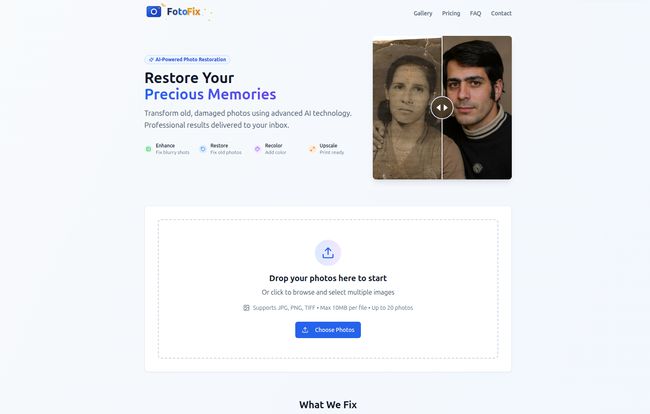
Visit FotoFix
So, What Exactly is FotoFix?
Let's get straight to it. FotoFix is an online, AI-powered tool designed for one specific, beautiful purpose: to bring your old photos back from the brink. It also claims to be able to beautify newer photos, but let's be honest, the real magic is in its restoration capabilities. Think of it as a digital fountain of youth for your cherished memories. You upload a damaged, faded, or blurry photo, and its AI algorithms get to work, cleaning it up and delivering a professional-looking result. No software to download, no complicated tutorials to watch. Just upload and go.
Breathing Life Back Into Damaged Memories
I get a lot of questions about tools like these, and the main one is always, “But does it actually work?” Based on what I've seen on their site, the answer is a pretty resounding yes. The technology isn't just about applying a simple filter; it's about intelligently analyzing and reconstructing the image.
Tackling the Scars of Time: Scratches and Tears
This is the big one for most people. The creases from being folded in a wallet, the tiny cracks that spiderweb across a face, or even a full-on tear that rips a photo in two. FotoFix’s AI seems to be trained to identify these imperfections and seamlessly fill in the gaps. It’s almost like a digital plastic surgeon for paper. It intelligently reconstructs the missing pieces, smoothing over cracks so they appear to have never been there in the first place. It’s pretty impressive stuff, especially compared to the painstaking manual work this used to require.
From Faded Ghost to Vibrant Reality
You know that weird yellow or reddish tint that old photos get? Or how the colors just seem to wash away over the decades? FotoFix directly addresses this with its color restoration feature. It doesn't just slap on some saturation. The AI analyzes the context of the image to bring back what it believes were the original, vibrant hues. Seeing a faded black-and-white or sepia-toned photo of a relative suddenly appear in realistic color is... a little bit breathtaking. It makes the past feel so much more immediate and real.
Clearing Up the Blur and Low-Res Blues
Another common issue, especially with early digital photos or scans of tiny prints, is low resolution. They look fine as a thumbnail, but try to print them or view them on a big screen, and you're in pixel city. FotoFix claims to be able to fix blur from camera shake and, more importantly, upscale low-resolution images to 4K print quality. This is huge. It means that tiny, pixelated photo from an old flip phone or a small scanned image can potentially be transformed into something you can proudly frame and hang on your wall.
Let's Talk About Cost: The FotoFix Pricing
Alright, let's get down to brass tacks. Price. I'm always wary of services that hide their pricing behind a “contact us for a quote” button. Thankfully, FotoFix is refreshingly transparent. Their model is pay-per-photo with absolutely no subscriptions. I love this. You only pay for what you use, whether it’s one photo or a hundred.
Here’s the breakdown:
| Number of Photos | Price Per Photo | Discount |
|---|---|---|
| 1 - 10 | $1.00 | - |
| 11 - 100 | $0.50 | 25% (Most Popular) |
| 101+ | $0.40 | 36% |
Honestly, this pricing is more than fair. If you have just a few precious photos to restore, it's a couple of bucks. If you're digitizing an entire family archive, the volume discount makes it incredibly affordable. For comparison, a single manual restoration by a human expert can easily run you $50 to $100 or more. The value here is pretty obvious.
Is It Easy to Use?
Overly complicated tech is one of my pet peeves. A tool can have all the best features in the world, but if it's a pain to use, I'm out. FotoFix seems to have nailed the user experience. The process is dead simple:
- Go to their website.
- Drag and drop your photo files (it supports .jpg, .png, and .heic) or click to upload them.
- The AI does its thing.
- You get the restored photos delivered to your inbox.
That's it. There are no sliders, no confusing menus, no technical jargon. It’s built for everyone, not just for tech-savvy photo editors. This accessibility is a major win in my book.
My Final Thoughts on FotoFix
As someone who's spent years in the digital space, I've seen a lot of tools come and go. It's rare to find one that is this focused, effective, and straightforward. FotoFix isn’t trying to be an all-in-one photo editor like Photoshop or Luminar. It does one thing—photo restoration and enhancement—and from all appearances, it does it very well.
It's a powerful example of AI being used for something genuinely good and, dare I say, emotional. It’s connecting us with our past, preserving family legacies, and making history feel a little closer. For the price, the simplicity, and the sheer magic of the results, FotoFix is a tool I can easily get behind. Whether you're a genealogist, a family historian, or just someone with a shoebox of memories in the closet, it’s absolutely worth a look.
Frequently Asked Questions
- How does the AI photo restoration actually work?
- Think of it like this: the AI has been trained on millions of images, both damaged and pristine. It learns what scratches, fades, and blurs look like and, more importantly, how to intelligently fill in the missing information to make the photo look whole and natural again.
- What kind of photo damage can FotoFix handle?
- It's designed to fix a whole range of common problems: physical damage like scratches, tears, and creases; color issues like fading or yellowing; and digital problems like blurriness and low resolution. It can really give a tired old photo a complete makeover.
- Is my data safe and private when I upload photos?
- This is a big concern for many, and rightly so! Their site mentions a focus on security and privacy. Generally, reputable services use secure connections for uploads and have clear policies about how they handle your data. It's always a good idea to check their specific Privacy Policy for peace of mind.
- How long does it take to get my restored photo?
- While the site says the results are delivered to your inbox, the exact turnaround time isn't specified. However, most AI processes like this are quite fast, often taking just a few minutes per photo, depending on the server load.
- What if I don't like the results?
- This is the million-dollar question for any service. The FAQ on their site asks this exact question. While the answer isn't visible, a good company usually has a satisfaction policy or a way to contact support if the AI's result isn't what you hoped for. It shows they're at least thinking about customer satisfaction.
- Do I have to sign up for a monthly plan?
- Nope! And that's one of the best parts. It’s a pure pay-as-you-go service. You buy credits for the number of photos you want to restore, and that's it. No recurring charges to forget about and cancel later.