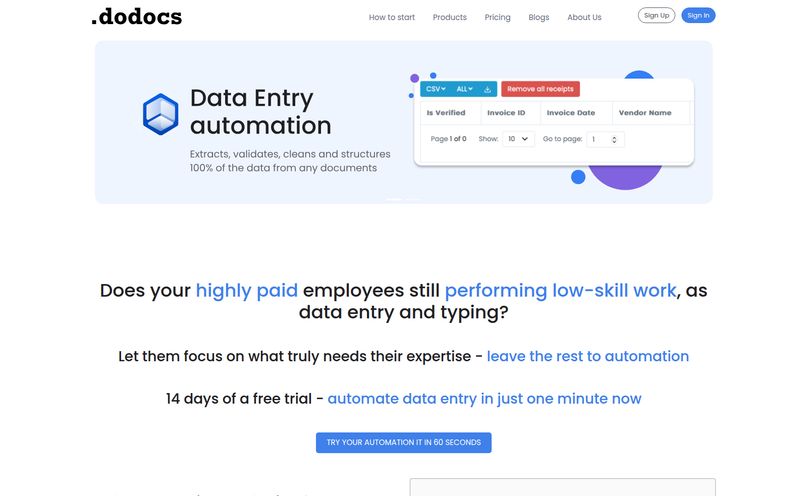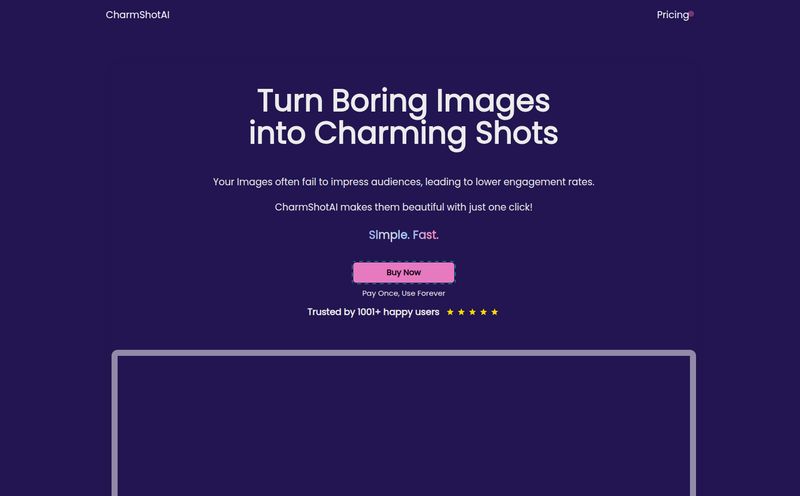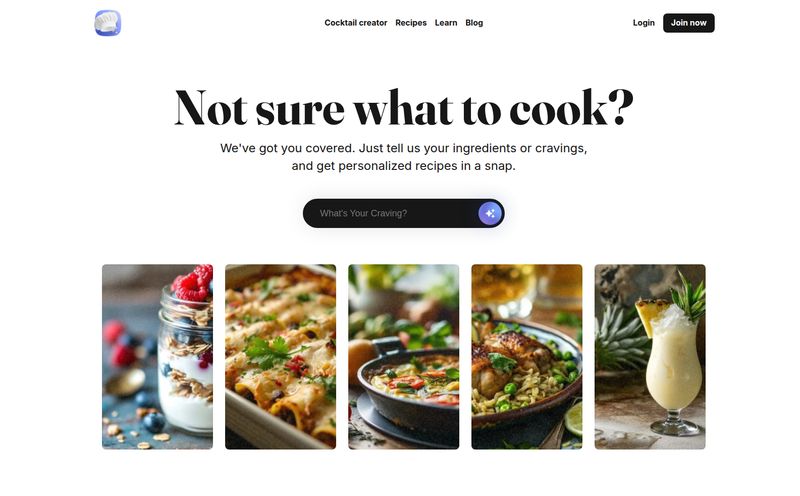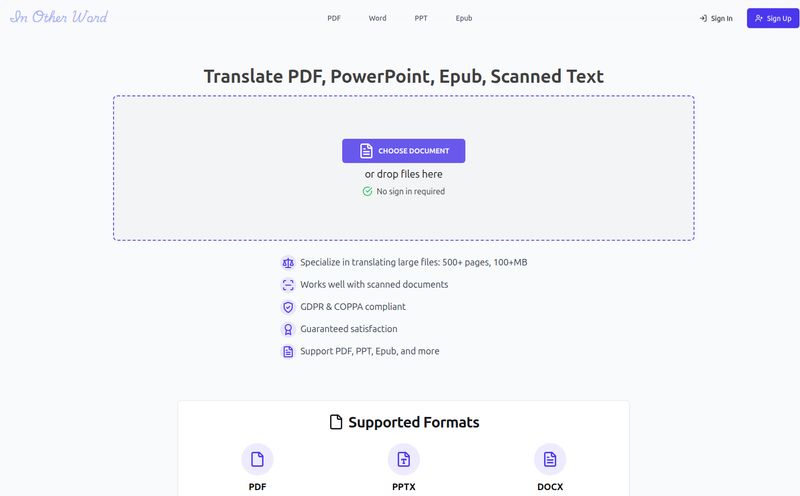My recipe collection is a disaster. It's a chaotic symphony of browser bookmarks folders deep, a Pinterest board I haven’t looked at since 2017, and a screenshots folder on my phone that’s an absolute graveyard of good intentions. Oh, and let's not forget the beautiful, expensive cookbooks collecting dust on the shelf, and that one precious, gravy-stained recipe card from my grandma that I'm terrified of losing.
I know I'm not alone in this. We're all drowning in a sea of delicious content, but trying to actually use it for dinner feels like a full-time job. Every time a new “recipe keeper” app pops up, I give it the old side-eye. Most of them are clunky, only work with specific websites, or want to charge you an arm and a leg. So when I heard about Flavorish, an app that promised to use AI to save recipes from anywhere—yes, even TikTok—my curiosity was officially piqued.
Could this be the one? The app that finally gets it right? I had to find out.
What Exactly is Flavorish Anyway?
At its heart, Flavorish is a digital recipe box. But that's like calling a smartphone a pocket calculator. It’s technically true, but misses the whole point. It’s designed to be the central command center for everything you want to cook. It doesn't just store recipes; it imports them, understands them, and even helps you invent new ones from scratch using artificial intelligence.
The whole idea is to stop the frantic searching across ten different platforms and just have one place to go. One place for that viral feta pasta from TikTok, that detailed sourdough guide from a niche food blog, and a picture of your aunt’s handwritten chili recipe. It sounds simple, but as anyone who cooks knows, it's a genuine problem.
The Magic Trick: Saving Recipes From Literally Everywhere
This is where Flavorish immediately got my attention. For years, recipe apps have struggled with the modern internet. They were built for a world of simple food blogs, not the fast-paced, visual world of social media cooking. Flavorish seems to have cracked the code.
Beyond the Blog Post: TikTok and Instagram Imports
You know the drill. You're scrolling through TikTok and see a 30-second video for a noodle dish that looks incredible. You save it. A week later, you have no idea where it is or what the actual ingredients were. Flavorish lets you just share that video (or Instagram Reel, YouTube video, etc.) directly to the app. It then pulls out the ingredients and instructions and formats it into a proper recipe card. It feels a little like magic the first time you do it. No more transcribing videos while trying to pause at the exact right moment.
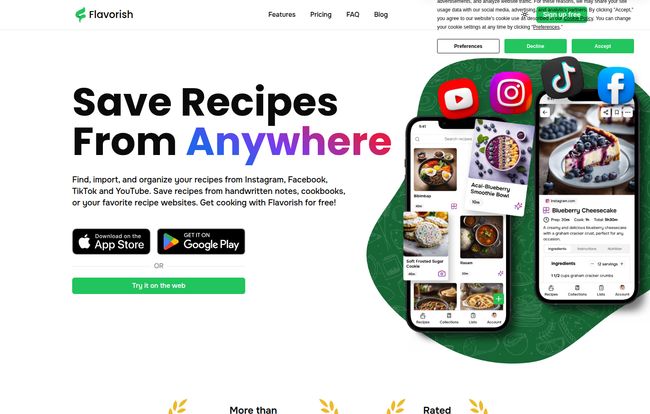
Visit Flavorish
Your Grandma's Recipe Card, Digitized
This feature is, for me, the most exciting part. We all have them—those cherished, handwritten recipes on faded index cards or scribbled in the margins of an old cookbook. They're irreplaceable. Flavorish lets you just snap a picture of it. Its AI reads the handwriting, pulls out the recipe, and saves it to your collection. The idea of having a secure, digital backup of these family treasures, right alongside my latest web finds, is just... brilliant. It’s about more than just organization; it’s about preservation.
Let's Talk About AI in the Kitchen
The term "AI" gets thrown around a lot these days, often as a gimmick. So, I was a bit skeptical about the “AI recipe generator.” Is it actually helpful, or just a party trick?
Turns out, it’s pretty darn useful. The concept is simple: you tell the AI what you have. I tried it with a classic “end of the week” fridge-clear-out scenario: “I have chicken thighs, half a jar of pesto, some cherry tomatoes, and a little bit of feta cheese.” Seconds later, it generated a full recipe for Pesto Chicken Bake with Roasted Tomatoes and Feta. It gave me cooking times, temperatures, and step-by-step instructions. It wasn't just a list of ingredients; it was a coherent, actionable plan.
You can also give it goals, like “a high-protein vegan lunch” or “a low-carb dessert using almond flour.” It’s like having a creative chef on call, ready to help you out of a dinner rut or cater to a specific dietary need. It’s not going to replace human creativity, but for those “what’s for dinner?!” moments, it's a lifesaver.
From Recipe to Reality: Smart Grocery Lists
Finding a recipe is only half the battle. Then you have to go shopping. Flavorish bridges this gap by automatically creating a grocery list from any recipe you choose. But here’s the detail that made me smile: it organizes the list by aisle. No more running back to the produce section for a lemon you missed. It groups all the dairy, all the produce, all the pantry items together. This is a small thing, but it shows the developers actually understand the real-world frustration of a disorganized shopping trip. Such a simple but effective touch.
The All-Important Question: Flavorish Pricing
Okay, this all sounds great, but what’s the catch? Usually, it's the price. I was pleasantly surprised here. Flavorish operates on a freemium model, and the free version is genuinely generous.
| Plan | Price | Key Features |
|---|---|---|
| Basic | Free | Unlimited website recipe imports, unlimited collections, unlimited grocery lists. But, you're limited to 5 social media imports, 5 image imports, and 5 AI recipe generations total. |
| Premium | $4.99 / month | Everything in Basic, plus unlimited social media and image imports, and unlimited AI recipe generations. |
My take? The free plan is more than enough to see if you like it. It covers the core need of saving recipes from websites perfectly. If you find yourself constantly wanting to save recipes from TikTok or digitize your family cookbook, that $4.99/month for Premium is an easy decision. For less than the cost of a fancy coffee, you get a seriously powerful kitchen tool. Plus, they make a big point of having no ads and not selling your data, which is a huge green flag for me.
The Good, The Not-So-Bad, and The 'Coming Soon'
No tool is perfect. In my experience, it’s about finding the one whose flaws you can live with. For Flavorish, the balance is pretty strong.
The big wins are obvious: the universal recipe importer is a game-changer, the AI is genuinely helpful, and the grocery list organization is thoughtfully designed. The user interface is clean, modern, and it all syncs across your phone and computer without a hiccup.
The only real downside is that the most innovative features (social media and image import) are heavily limited on the free plan. That’s not really a flaw, just a business model. It's a fair trade-off. They let you taste the magic for free, and if you want more, you pay. Also, some highly-anticipated features like full meal planning and an in-recipe cooking assistant are listed as “coming soon.” I'm excited to see those roll out, as they would make the app even more of an all-in-one solution.
My Final Take: Is Flavorish Worth Your Time?
So, back to the big question. Does Flavorish finally solve the recipe chaos problem? For me, the answer is a resounding yes. It’s the first app I’ve seen that truly understands how people find and use recipes in 2024. It bridges the gap between the digital and the analog, the old family recipes and the new viral trends.
If you're a casual cook who just wants to save a few blog recipes, the free plan is a no-brainer. If you're a serious home chef, a food content creator, or just someone who desperately wants to get their culinary life in order, I think the Premium subscription is absolutely worth the investment. It’s a small price to pay to turn that storm of screenshots and bookmarks into a calm, organized, and inspiring kitchen command center.
Frequently Asked Questions about Flavorish
- Is Flavorish really free to use?
- Yes, there's a Basic plan that's completely free. It lets you save unlimited recipes from websites and create unlimited collections and grocery lists. The main limitations are on how many recipes you can import from social media or images.
- How accurate is the recipe extraction from an image?
- In my tests, it was surprisingly good! It handled both clear print and relatively neat handwriting well. For very old or messy handwriting, you might need to make a few manual corrections, but it does the vast majority of the work for you.
- What social media platforms does it support?
- It's designed to work with major platforms where food content is popular, including Instagram, TikTok, Facebook, and YouTube. You just use the 'share' function in that app and send it to Flavorish.
- Can the AI generator handle my dietary restrictions?
- Absolutely. You can tell the AI your specific needs, like “gluten-free,” “dairy-free,” “vegan,” or “low-FODMAP,” and it will create a recipe that fits your requirements. You can be as specific as you need to be.
- What happens to my recipes if I cancel my Premium subscription?
- You won't lose anything! According to their FAQ, all your saved recipes remain in your account. You'll just revert to the free plan's limitations, meaning you won't be able to add new recipes from social media or images once you've hit your lifetime limit of 5 for each.
- Is it available on both Android and iOS?
- Yes, it's available on the Apple App Store and Google Play Store, and there's also a web version you can use on your computer. All your recipes sync automatically across all your devices.
Final Thoughts
Flavorish feels like a breath of fresh air in a crowded space. It’s smart, well-designed, and tackles the real, messy problems of modern cooking. It has certainly tamed the chaos in my own kitchen, and for the first time in a long time, I feel like my recipe collection is something I can actually use and enjoy, not just hoard. Give the free version a try—you have nothing to lose except that cluttered screenshot folder.
Reference and Sources
- Official Flavorish Website
- Flavorish Pricing Page
- Example Food Creator on TikTok - to illustrate the type of content the app can import.