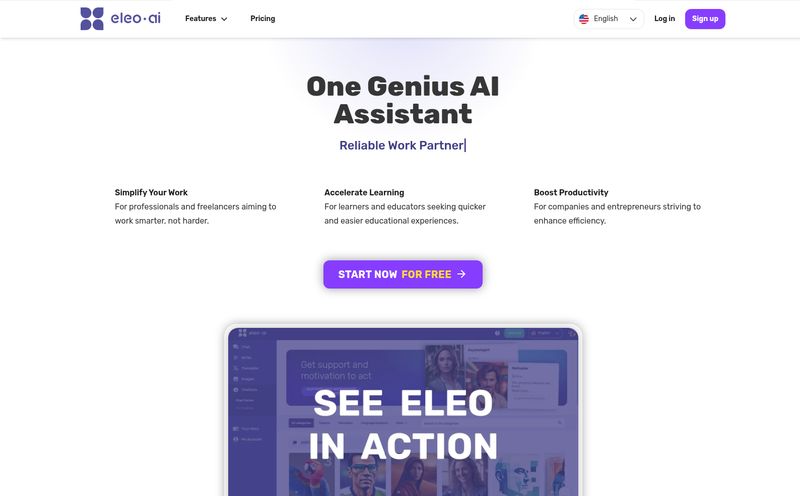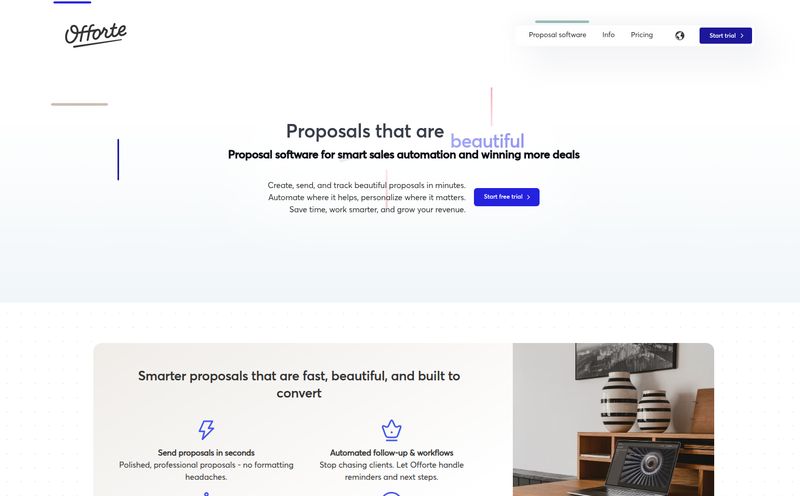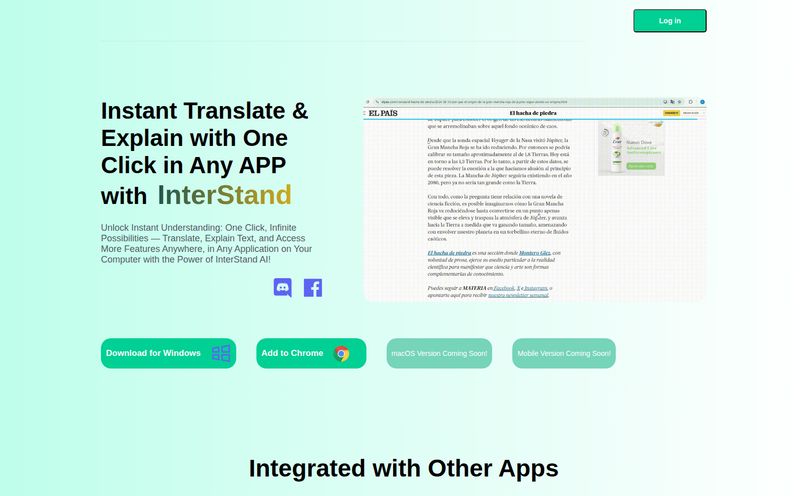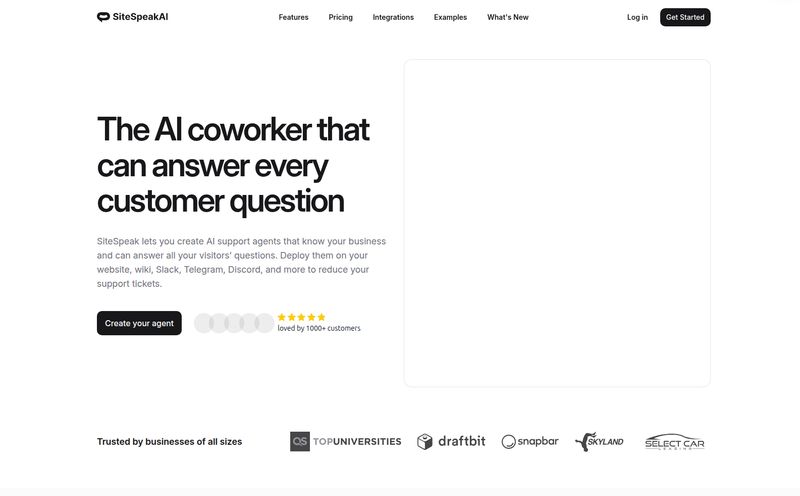I’ve been in the digital marketing and SEO world for more years than I’d like to admit. I’ve seen trends come and go, I've seen tools promise the world and deliver a pamphlet. And through it all, one task has remained a consistent, soul-crushing headache: translating complex documents.
You know the drill. You’ve got a beautifully designed, 80-slide PowerPoint presentation for a new market. Or a technical whitepaper that’s critical for lead generation. You drop it into a standard free online translator and what you get back is… well, it’s a Frankenstein's monster of a document. The formatting is obliterated, charts are a mess, and the language sounds like it was written by a robot that just had a very bad day. It’s like trying to assemble IKEA furniture with only a spoon. It's frustrating, and it just doesn't work.
For years, the choice has been stark: pay a small fortune for a professional human translator (with a long turnaround time) or spend hours yourself trying to fix the digital mess. But recently, a new tool, InOtherWord.AI, popped up on my radar, and it claims to be the solution. So, naturally, my cynical marketing brain went, “Yeah, right.” But I decided to give it a proper look. What I found was… surprisingly impressive.
So, What Exactly Is InOtherWord.AI?
At its core, InOtherWord.AI is an AI-powered document translation platform. But that's a boring description. What it really is, is a specialist. This isn’t your grandma’s one-sentence translator for figuring out a menu in Paris. It’s built specifically to tackle the big, ugly, complicated stuff: dense research papers, entire e-books, scanned legal contracts, and those hefty PowerPoints I mentioned earlier.
One of the first things that caught my eye? No signup required. Hallelujah. In a world where every single service wants your email, your mother's maiden name, and your firstborn child, just being able to jump in and get started is a breath of fresh air. It shows a certain confidence in the product, you know?
The Features That Made Me Look Twice
A shiny landing page is one thing, but the feature set is where the rubber meets the road. And InOtherWord.AI has a few tricks up its sleeve that genuinely address the real-world pains of document translation.
Taming the Digital Beasts: Large and Scanned Documents
Most free tools choke on large files. They just give up. InOtherWord.AI boasts that it can handle files up to 500MB and over 500 pages. That’s not just a file; that's a digital doorstop. We're talking entire books, massive technical manuals, or a full year's worth of financial reports. This is enterprise-level capacity in a simple web tool.
Even better is its ability to handle scanned documents. This means it has some serious Optical Character Recognition (OCR) technology working in the background. It can “read” the text from an image of a document, like a scanned PDF or an old contract, and then translate it. For anyone in the legal, academic, or research fields, this feature alone is a massive time-saver.
More Than Just PDF: A Polyglot of File Formats
Life would be easy if every document was a simple .docx file. But it’s not. We’re constantly juggling PDFs, PowerPoints (PPTX), and even e-book formats like EPUB. InOtherWord.AI supports all of them, which means you don’t have to go through a convoluted conversion process just to get your file translated. It respects the original format, which is a huge part of maintaining the document’s integrity.
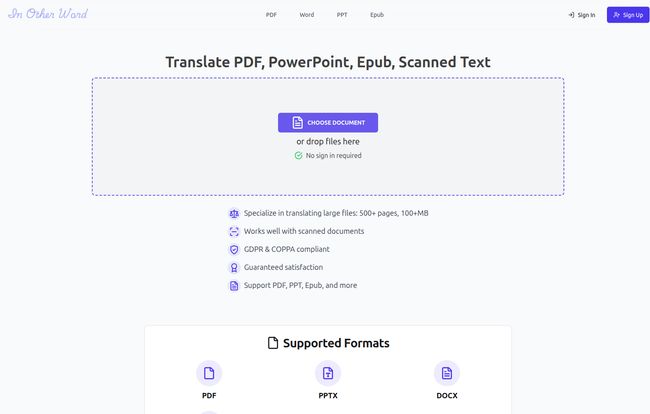
Visit InOtherWord.AI
For the Control Freaks: Post-Editing and Glossaries
Here’s where it gets really interesting for professionals. The platform includes Post-Editing tools. This acknowledges a simple truth: AI isn’t perfect. It gives you an intuitive interface to go in and tweak the translation, refining it until it’s just right. This combination of AI speed and human nuance is, in my opinion, the future of this kind of work.
And then there's the Glossary feature. Oh, the Glossary feature. Anyone who's worked on branding or technical content knows the pain of inconsistent terminology. Your company calls a feature the “Synergy Dashboard,” but the translator keeps calling it the “Collaboration Panel.” A glossary lets you define key terms and their specific translations, ensuring brand voice and technical accuracy are maintained across every single document. It’s a godsend for maintaining consistency.
The Elephant in the Room: AI vs. Human Translation Quality
Alright, let's be real. The phrase “human expert-quality translation” powered by AI sounds like a contradiction. We've all been burned by machine translation that misses cultural nuance, idioms, and context. So, is the quality here really that good?
From what I've seen, it's a significant leap forward. The platform mentions using models like Gemini 2.0, which are at the forefront of AI language capabilities. The output is far more coherent and context-aware than older systems. It's not just translating words; it's translating meaning.
But I wouldn't fire your human translator just yet. I see InOtherWord.AI as a powerful collaborator. The AI does 90% of the heavy lifting in seconds, getting the structure, formatting, and bulk of the text right. Then, a human expert (or you, using the post-editing tools) comes in for that final 10% polish. It turns a multi-day project into a multi-hour one. It doesn’t replace human expertise; it augments it.
Let's Talk Money: The InOtherWord.AI Pricing Model
Okay, so it’s not free. But good things rarely are. The pricing page was a bit hidden, but once I found it, the model is pretty straightforward. It’s a credit-based system, which I actually prefer over a monthly subscription I might not always use.
Here's a quick breakdown:
| Credits | Price | Bonus |
|---|---|---|
| 50 | $5 | 0 bonus credits |
| 110 | $10 | 10 bonus credits |
| 700 | $50 | 200 bonus credits |
| 1400 | $100 | 400 bonus credits |
Each credit costs about $0.1, and you get better value with larger packs. The cost of your translation depends on the AI model you choose. There's a 'Flash-Lite' model that's cheaper (1 credit per 2000 words) and a more powerful one that's a bit more expensive (1 credit per 400 words). This gives you control over the cost-to-quality ratio for each project. It's a smart system that caters to different needs.
Privacy and Compliance Are Not an Afterthought
This is a big one. As someone who handles client data, I'm paranoid about privacy. The fact that InOtherWord.AI is explicitly GDPR & COPPA compliant is a huge green flag. It means they're serious about data protection. You can feel much safer uploading a sensitive business proposal or legal document here than on some random free website that's probably selling your data to the highest bidder. This commitment to security is a major differentiator in the professional space.
My Honest Verdict: Who Should Use This?
So, is InOtherWord.AI the magic bullet for all translation woes? Not quite magic, but it's a darn effective tool. It brilliantly bridges the gap between expensive manual translation and unreliable free tools.
Who it's for:
- Academics and Researchers who need to translate dense papers and scanned archives.
- Legal and Finance Professionals handling complex, multi-page contracts and reports where format and confidentiality are non-negotiable.
- Marketers and Businesses localizing content like presentations, e-books, and whitepapers for global markets.
- Authors and Publishers wanting to translate their books into other languages without breaking the bank.
Who it might not be for:
- Someone who just needs to translate a single sentence or a short paragraph. A free tool is probably fine for that.
Overall, I'm impressed. It's a powerful, thoughtfuly designed tool that solves a very real problem. It’s one of the few new tools I’ve seen recently that made me go, “Oh, they actually get it.” It's a serious contender in the AI translation space.
Frequently Asked Questions
- Is InOtherWord.AI free to use?
- It offers a free preview so you can test the quality, but it's a paid service. It uses a flexible pay-as-you-go credit system rather than a fixed monthly subscription.
- How good is the translation quality, really?
- It's very high for an AI, leveraging modern models. However, for perfect, publish-ready content, the best results come from using the AI-generated text as a strong first draft and then using the built-in post-editing tools for a final human polish.
- What file types can I translate?
- It supports a wide range of complex formats, including PDF, PowerPoint (PPTX), EPUB for e-books, and even scanned documents through its OCR technology.
- Do I need to create an account to use it?
- Nope! One of its biggest user-friendly features is that no signup is required to start translating, which is great for privacy and convenience.
- Is it safe to upload confidential documents?
- Yes. The platform is GDPR and COPPA compliant, which means it follows strict data privacy and security standards, making it a much safer choice for sensitive documents than most free online tools.
- How does the credit system work?
- You purchase a bundle of credits. Each translation you perform deducts credits from your balance. The amount used depends on the number of words and which of the two available AI models you choose for the job.