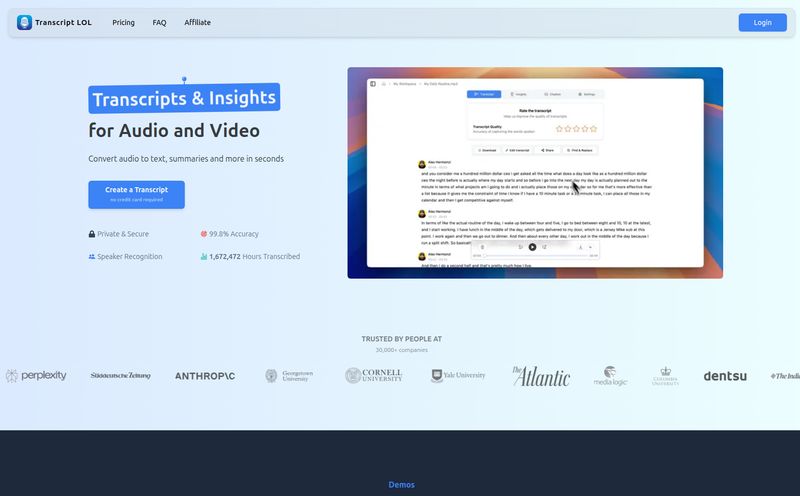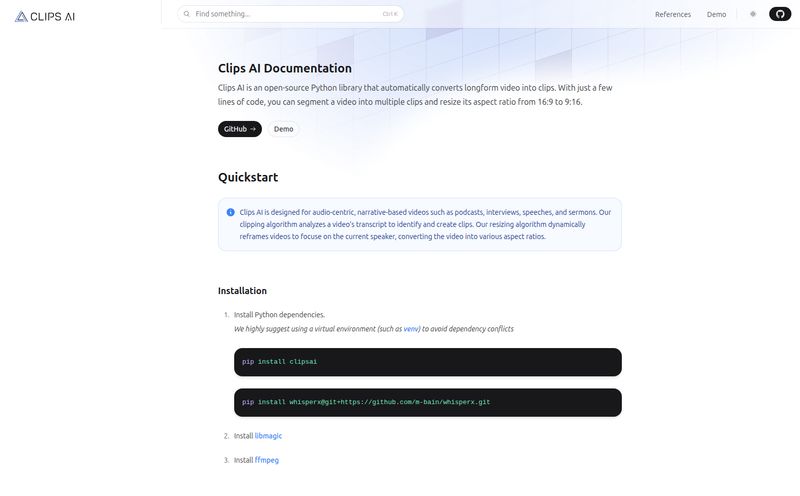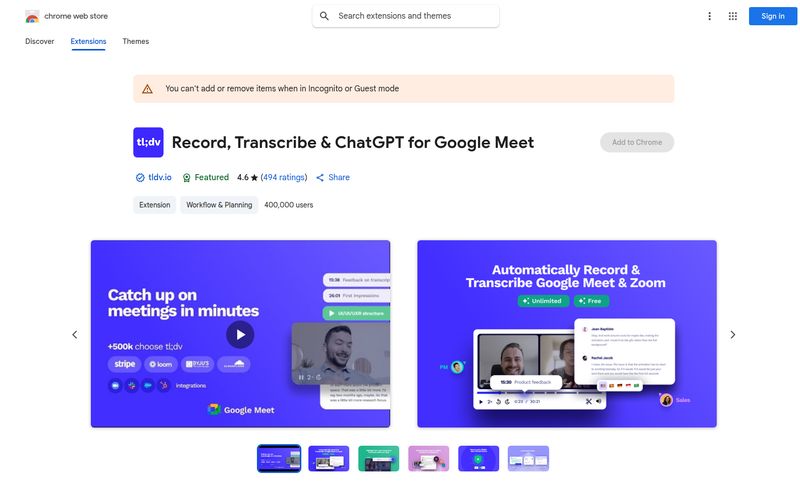You know that feeling? The brilliant, world-changing idea that strikes you in the middle of a dog walk, while you’re driving, or when you’re elbow-deep in dish soap. It’s perfect. It's fully formed. And by the time you dry your hands and find a pen, it's… gone. Poof. Vanished into the ether, leaving behind only the ghost of its genius.
I’ve been in the content and SEO game for years, and I can tell you, that specific frustration is a productivity killer. The friction between a fleeting thought and getting it onto a page is real. We’ve tried everything, right? Fumbling with clunky voice memo apps that leave us with a 10-minute audio file we'll never listen to again. Sending ourselves garbled, typo-ridden emails. It's a mess.
So, when a new tool called Voice To Notes popped up on my radar, claiming to turn speech directly into editable text using AI, my interest was piqued. Another AI tool, I know. But this one seemed… simpler. And the price? We’ll get to that. Let’s see if it’s just another piece of digital clutter or a genuine game-changer.
So, What is Voice To Notes, Really?
At its heart, Voice To Notes is exactly what it says on the tin. It's an AI-powered platform that records your voice and transcribes it into text. But calling it just a transcription tool feels a bit reductive. It’s more like a dedicated digital stenographer that lives in your browser.
Think about the usual process. You record a thought. Later, you listen back, pausing every few seconds to type it out. You get distracted, lose your place, and the whole thing takes twice as long as it should. It’s tedious work that actively discourages you from capturing ideas.
Voice To Notes aims to completely erase that middle step. You talk, it types. Instantly. The idea is to create a frictionless path from your brain to an organized, editable note. No more listening back, no more tedious typing. Just pure, unadulterated idea capture.
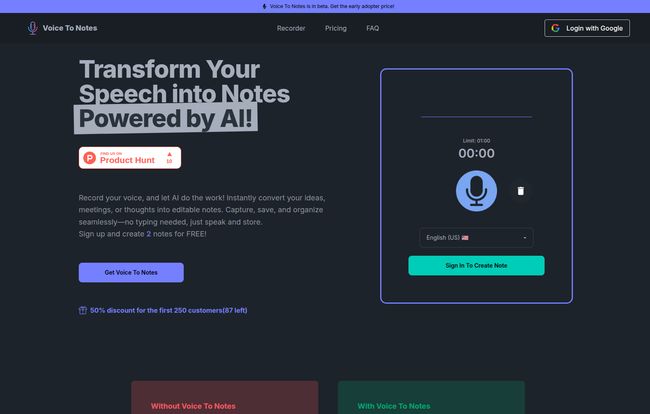
Visit Voice To Notes
First Impressions and Actually Using the Thing
The first thing I noticed when I landed on their site was the simplicity. There are no bells and whistles, no confusing menus. It’s clean, dark-themed, and has a big, inviting record button right in the middle. It feels less like a complex piece of software and more like an elegant utility.
You just select your language, hit the button, and start talking. That's it. This low barrier to entry is, in my opinion, its biggest strength. It’s not trying to be an all-in-one project management suite or a fancy document editor. It does one thing: it listens and it writes. And in a world of feature-bloated apps, that kind of focus is refreshing.
The Features That Actually Matter
Okay, so it's simple to use. But what can it actually do? A few things stood out to me as genuinely useful, not just marketing fluff.
Speaking My Language (Literally)
The app boasts support for 77 languages and accents. This is huge. For creators with a global audience, or for professionals working in multinational teams, this is a killer feature. I haven't personally tested all 77 (I'm not quite that multilingual), but the ability to switch from English (US) to English (UK) or to Spanish or French without a hiccup is a massive advantage over more limited tools. It shows an awareness that the world of ideas isn't monolingual.
From Voice to Text in a Flash
The speed is impressive. The conversion from spoken word to written text is nearly instantaneous. This is crucial for maintaining a train of thought. There’s no awkward pause where you’re waiting for the AI to catch up. This allows for a more natural, flowing brainstorming session. And crucially, the notes are immediately editable. AI transcription is never 100% perfect—let's be real—so the ability to quickly click and fix a typo or rephrase a sentence on the fly is essential.
Who Is This Actually For?
I can see a few groups of people falling head over heels for this.
- Content Creators: Podcasters and YouTubers can get a rough, instant transcript of their recordings to pull quotes, write show notes, or create blog posts. It’s a massive time-saver for content repurposing.
- Busy Professionals: Imagine finishing a client call and dictating a 2-minute summary with all the action items. Bam. Done. Copied into your task manager. No more trying to decipher your own scribbled handwriting.
- Students & Learners: Capture key points from a lecture or an online course without having to frantically type. You can focus on listening, knowing your notes are being taken for you.
- The Everyday Thinker: This is me. It’s for journaling, for capturing those random blog post ideas, for talking through a problem. It’s a digital thought-catcher.
Let's Talk Money: The Voice To Notes Pricing
Alright, this is the part that made me do a double-take. Most AI transcription services run on a subscription model. You pay per month or per hour of transcription. It can add up, fast.
Voice To Notes is currently running a limited-time offer that feels almost too good to be true. It's a $12 all-time purchase. Not per month. Forever.
| Offer | Price | Includes |
|---|---|---|
| Limited Time Deal | $12 USD (One-time) | Unlimited notes, unlimited exports, 77 languages, up to 2 hours per recording. |
For twelve bucks, you get a tool for life. It's an insane value proposition. A single good idea captured that would have otherwise been lost is worth more than that. Now, one thing to keep in mind: their site doesn’t mention a refund policy. For a lifetime deal this cheap, that’s not surprising. It's a one-and-done purchase, so you're betting twelve dollars that you'll find it useful. Frankly, its a bet I'd be willing to take.
How Voice To Notes Stacks Up in a Crowded Field
Look, the transcription space is crowded. You have heavy hitters like Otter.ai and Descript, which are incredibly powerful. They offer features like speaker identification, video editing, and team collaboration. They are also significantly more expensive, running on monthly subscriptions.
Voice To Notes isn't trying to compete with them on features. It's competing on simplicity and price. It’s not a production studio; it’s a digital notepad that you talk to. It's for the individual—the writer, the thinker, the manager—who just needs to get thoughts down quickly and efficiently. Its unique selling proposition is its radical accessibility.
"It’s not about having the most features. It's about having the right ones, presented in the simplest way possible, at a price that makes it an impulse buy."
Final Thoughts: Is It Worth a Spot in Your Toolkit?
So, is Voice To Notes a must-have? For everyone, maybe not. If you need highly detailed, multi-speaker transcripts for legal or production purposes, you might need a more robust solution.
But for the vast majority of us? For the creators, the students, the professionals, the journalers? For anyone who thinks faster than they type? Absolutely.
For the price of a couple of fancy coffees, you get a lifelong tool that can genuinely make you more productive and creative. It removes one of the most annoying barriers in modern work: getting an idea from your head into a usable format. It's simple, fast, and for now, ridiculously cheap. It’s earned a permanent spot in my browser's bookmarks.
Frequently Asked Questions
- Can Voice To Notes handle different languages?
- Yes! It supports 77 different languages and accents, which is one of its strongest features. You can select your language before you start recording.
- Is there a free trial or free plan?
- Currently, there doesn't appear to be a free plan. However, they are offering a very low-cost $12 lifetime deal for early adopters, which is a fantastic alternative to a recurring subscription.
- How long can my recordings be?
- The current lifetime deal allows for recordings up to 2 hours in length. This is more than enough for most meetings, lectures, and brainstorming sessions.
- Can I edit my notes after they're transcribed?
- Of course. The transcribed text appears in an editable field, so you can easily correct any errors, add punctuation, or reformat the text right after you finish recording.
- What happens if I have a strong accent?
- AI transcription quality can vary based on accent, clarity of speech, and background noise. However, by supporting various regional accents (e.g., US, UK, AU English), Voice To Notes aims to be more accurate than generic tools. The best way to know is to just give it a try!
- Is my data and are my recordings private?
- According to their privacy policy, they take user privacy seriously. As with any cloud-based service, it’s always a good practice to review the privacy policy yourself and avoid recording highly sensitive personal or proprietary information.
Reference and Sources
For the most up-to-date information and to check out the tool for yourself, visit the official website and its pricing page.
- Official Website: Voice To Notes
- Pricing Page: Voice To Notes Pricing