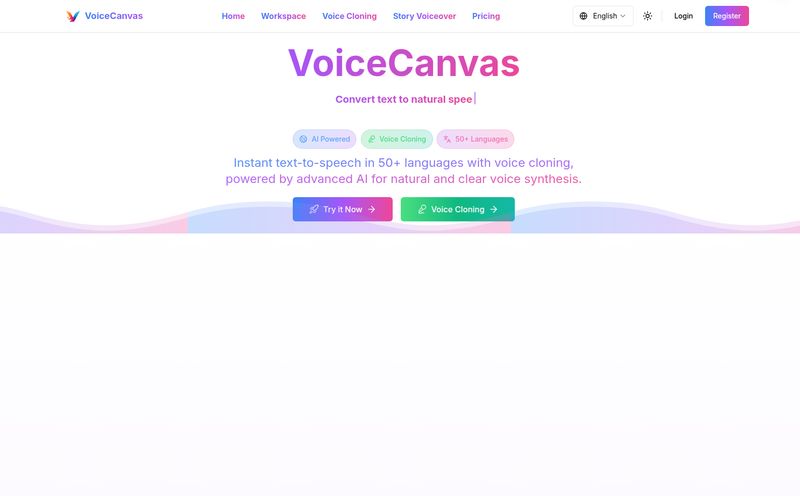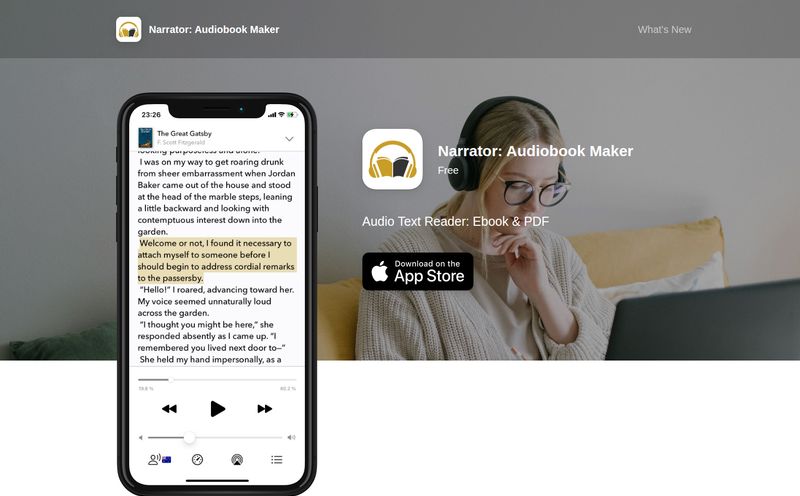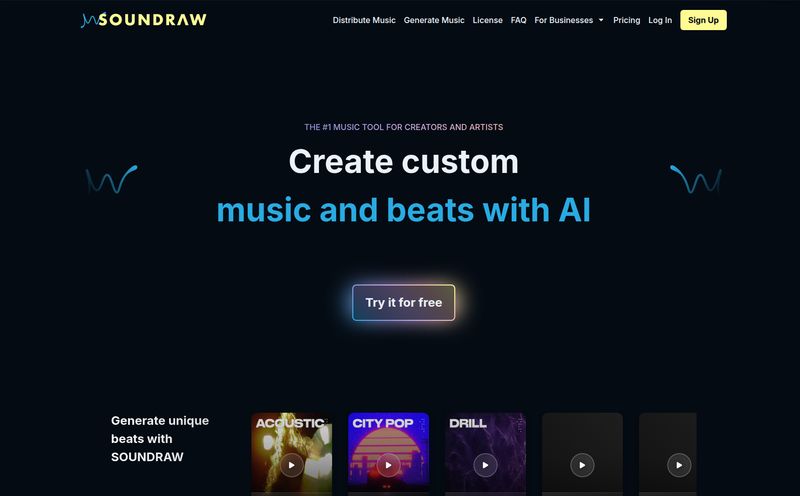We've all been there. Scrolling through TikTok or YouTube Shorts, and suddenly you hear it—SpongeBob singing a power ballad, or maybe Ariana Grande covering a heavy metal classic. Your first thought is, "How?!" Your second thought is, "I need to make one."
For years, this kind of audio magic was the domain of tech-savvy producers with complex software and a lot of time on their hands. But the game has changed, folks. I've been in the SEO and digital content game long enough to see trends come and go, but the explosion of accessible AI tools is something else entirely. And right now, one tool that's making serious waves in the AI music space is Vocalize.
I’ve gotta admit, I was skeptical at first. Another AI tool promising the world? But after seeing it pop up everywhere and getting my own hands on it, I can tell you: this one feels different. It's less of a complicated machine and more of a creative playground.
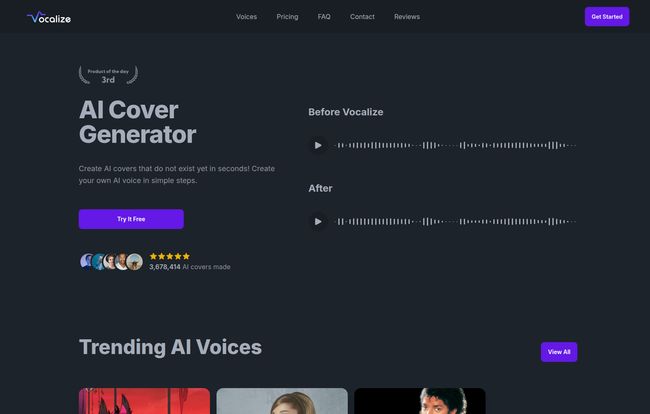
Visit Vocalize
So, What is Vocalize, Really?
At its core, Vocalize is an AI Music Cover Generator. In simple terms, you give it a song, you pick a voice, and it mashes them together to create a cover that never existed before. Want to hear Michael Jackson sing the latest pop hit? Done. Want a character from your favorite animated show to perform a country song? You can do that too. It's wild.
But it's not just for making meme-worthy covers. It also has a powerful text-to-speech function, which is a huge deal for content creators, animators, and game developers. Instead of hiring voice actors for every little line of dialogue, you can generate high-quality audio in seconds. It’s like having a vocal chameleon in your digital back pocket.
My First Spin With Vocalize: Is It Actually Easy?
The homepage boasts, "Create AI covers... in seconds!" and honestly, they're not exaggerating. The user interface is clean, dark, and straight to the point. No fluff. You can literally jump right in and try it. The first thing that struck me was the library of "Trending AI Voices." Seeing characters like Alastor from Hazbin Hotel next to music legends tells you everything you need to know about their target audience: everyone.
Creating my first cover was ridiculously simple. I uploaded an acapella track of a song I knew well, browsed the massive voice library, picked one that seemed suitably absurd, and hit go. There was a short queue (more on that later), but a few moments later, I had a fully-fledged AI cover. Was it perfect? Not studio-perfect, no. But was it shockingly good and hilarious? Absolutely. The potential hit me like a ton of bricks.
The Standout Features of Vocalize
Let's get into the good stuff. What makes Vocalize worth your time over the other options popping up?
An Absolutely Gigantic AI Voice Library
They claim to have access to over 50,000+ AI voices, which is just... a mind-boggling number. This isn't just a handful of generic robot voices. We're talking a sprawling collection of voices from singers, actors, characters, and public figures, many uploaded by the community itself. This massive library is the engine for creativity here. It ensures you can find the perfect, or most ridiculously imperfect, voice for whatever project you're dreaming up. The models are even labeled with their tech specs, like RVC v2, which is a nice touch for the nerds among us.
Cloning Your Own Voice is a Game-Changer
This is where things get really interesting, especially for original creators. Vocalize allows you to create a high-quality clone of your own voice. Think about the possibilities. You can "sing" any song, even if you can't hold a tune, to create demos. You could create a consistent voiceover for your YouTube channel or podcast without having to record new audio for every single edit. For musicians, it's a way to experiment with vocal melodies and harmonies without straining your voice for hours. This feature alone moves Vocalize from a fun toy to a serious creative tool.
Speed and Usability
The testimonials on their site from producers and DJs aren't just marketing fluff. Alex Schackne mentions how it simplified his workflow, and Claudio, an 18-year production veteran, says it's blown his mind. I get it. The platform is built for speed. Once you’re on a paid plan, you skip the queue and the conversions are incredibly fast. For anyone working on a deadline, this is a lifesaver.
Who Is This Tool Really For?
Honestly, the audience for Vocalize is surprisingly broad.
- Musicians & Producers: To quickly demo vocal ideas, create unique backing vocals, or just experiment with new sounds.
- Content Creators: For making viral TikToks, YouTube shorts, and meme content that grabs attention. The text-to-speech is also gold for video voiceovers.
- Game Developers: As user Sam Heutmaker noted, it's perfect for creating placeholder or even final character voices for indie games, saving a ton of time and money.
- DJs: For creating custom vocal drops, jingles, and mashups for their sets.
- Anyone with a silly idea: Because sometimes you just need to hear a historical figure sing a 90s pop song. And that's a perfectly valid reason.
The Nitty-Gritty: Let's Talk Vocalize Pricing
Okay, the big question: how much does it cost? Vocalize operates on a freemium model. You can try it for free, but you'll have to wait in line with other free users, and generation times can be longer during peak hours. It's like the sample counter at Costco—a delicious taste that makes you want the whole darn box.
For those ready to commit, the main offering is the Converter plan. Here’s a quick breakdown:
| Plan | Price | Key Features |
|---|---|---|
| Converter | $9.99 / month | Unlimited conversions, skip the queue, full voice library access, unlimited model uploads, high-quality output, and 24/7 support. |
Frankly, for less than ten bucks a month, it feels like a bargain for what you're getting, especially if you're a serious creator. The ability to skip the queue and get unlimited, fast conversions is easily worth the price of a couple fancy coffees.
The Not-So-Perfect Parts
No tool is perfect, and it’s only fair to point out the trade-offs. The main drawback is the one inherent to its business model: the free experience can be slow. If you're hit with a sudden burst of inspiration and the servers are busy, waiting in a queue can be a bit of a buzzkill. Also, the most powerful features—like priority generation and unlimited access—are locked behind that subscription. This is pretty standard stuff, but something to be aware of if you're hoping to do heavy-duty work for free.
A Quick Word on the AI Music Debate
It's impossible to talk about tools like this without acknowledging the elephant in the room: the ethics of AI voice cloning. It’s a hot-button issue in the music industry, and for good reason. My take? A tool is just a tool. Vocalize can be used to create amazing, transformative, and fair-use parody content. It can also be used questionably. As creators, the onus is on us to be creative and ethical, not to use AI to simply rip off artists. Use it to bring your own weird and wonderful ideas to life, not just to poorly imitate someone else's hard work.
Is Vocalize the Future of Your Creative Workflow?
After spending a good amount of time with it, I'm genuinely impressed. Vocalize has successfully bridged the gap between a high-tech, complex process and a simple, fun, and accessible user experience. It's powerful enough for professionals but intuitive enough for total beginners.
Whether you’re looking to become the next viral meme creator, a musician exploring new sonic territory, or a developer in need of quick voice work, Vocalize is a tool you should absolutely check out. It's a fantastic example of AI being used not to replace human creativity, but to augment it in ways we're only just beginning to explore. Go have some fun with it.
Frequently Asked Questions
What exactly is Vocalize?
Vocalize is an online platform that uses artificial intelligence to generate music covers and text-to-speech audio. You can use its extensive library of AI voices or even clone your own voice to have it "sing" any song or read any text you provide.
Can I try Vocalize for free?
Yes, absolutely. Vocalize offers a free trial that lets you test out the core features. However, you might experience slower generation times as you'll be in a queue with other free users. A paid subscription gives you priority access to skip the queue.
Is the monthly subscription worth it?
In my opinion, yes, if you plan on using it more than just once or twice. For $9.99, the Converter plan gives you unlimited, faster conversions, access to the entire 50,000+ voice library, and advanced settings. For any regular creator, its a pretty good deal.
How long does it take to generate an AI cover?
This varies. On the paid plan, it's very fast—often just a few moments. On the free plan, it depends on how many people are using the service at that time. It could be quick, or you might have to wait a bit during peak hours.
Are there ethical concerns with using celebrity voices?
This is a developing area. It's generally best to use these tools for personal projects, parody, and transformative works. Using a cloned voice for commercial purposes without permission is legally and ethically murky, so always be mindful of copyright and the rights of the original artists.
Can I get paid for promoting Vocalize?
Yes, it looks like they have an affiliate program. You can find a link for it in the footer of their website if you're interested in partnering with them.