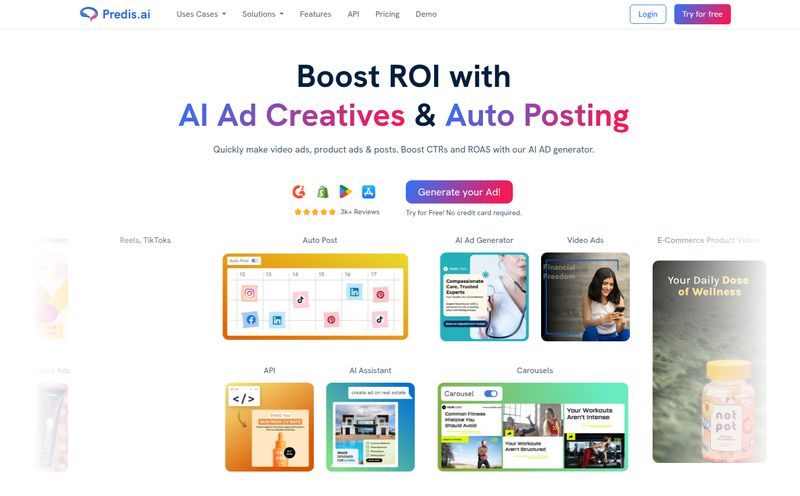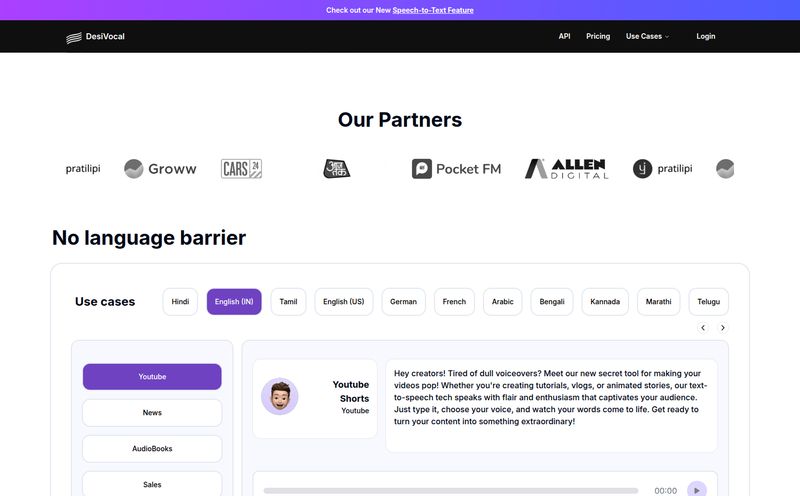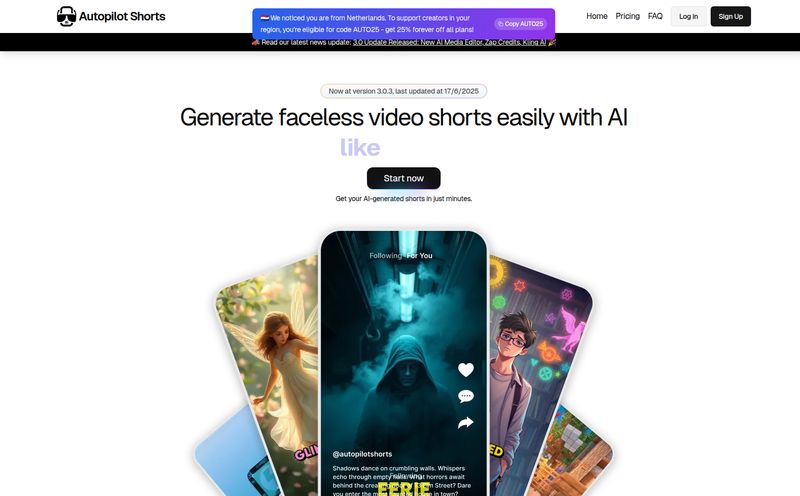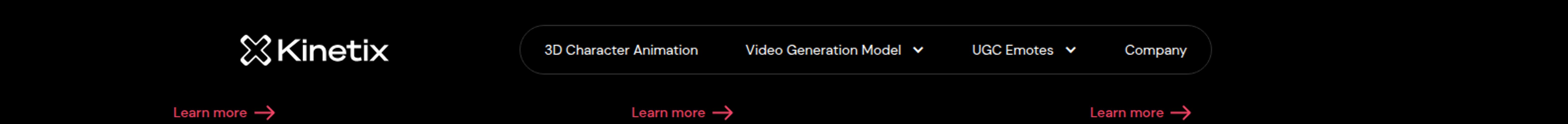If you're in marketing, content, or corporate training, you have a love-hate relationship with video. You know you need it. The stats don't lie—video crushes it for engagement, conversions, and just about every other metric we obsess over. But man, the process. The scripting, the filming, the flubbed lines, the lighting that makes you look like a ghost, the editing... it’s a whole thing. I've personally lost entire weekends to a single five-minute explainer video. Not my proudest moments.
So, when a tool comes along promising to create videos in seconds by creating an AI clone of me, my ears perk up. Part of me is intrigued, part of me is terrified. Is this how the robot apocalypse starts? Probably not. But is it the end of tedious video production as we know it? Now that's a question worth exploring.
The tool in question is called CopyCat. And I’ve been playing around with its concept. The promise is huge: turn your boring old PowerPoints into dynamic videos presented by... well, by you. Or at least, a digital version of you. Let’s get into it.
So, What's the Big Deal with CopyCat?
Imagine you have a digital stunt double. Someone who looks and sounds (mostly) like you, who never gets tired, never needs a coffee break, and is ready to present your sales deck to a client in Japan at 3 AM your time. That's the core idea behind CopyCat. It's an AI video generation platform that lets you create a personalized AI avatar—your digital twin—and then uses that twin to narrate and present content, specifically from PowerPoint slides.
This isn't just about sticking a generic, stock-photo-faced avatar on your content. We've seen those, and let's be honest, they can be a bit... soulless. CopyCat's angle is personalization at scale. It's your face, your brand, but without you needing to be in front of a camera for every single update or new presentation. A pretty compelling pitch, I have to admit.
The Core Features Under the Hood
CopyCat stands on a few key pillars. It's not just a one-trick pony.
Your Very Own Digital Twin
The star of the show is the AI clone creation. While I haven't gone through their proprietary process myself, tools like this typically involve you recording a short video of yourself reading a script. The AI then analyzes your likeness, mannerisms, and voice to build the avatar. The idea is to capture your essence so the final product feels authentic. Or, authentic-ish. More on that later.
Turning PowerPoint Graveyards into Living Content
This is the feature that probably made most corporate folks' eyes light up. We all have them: folders upon folders of old PowerPoint presentations. Sales reports, quarterly updates, training modules. They're packed with good information but are, frankly, static and dull. CopyCat lets you upload these directly and have your AI clone present them. Suddenly, a 50-slide deck becomes a watchable video that can be shared internally or externally. That’s a massive time-saver.

Visit CopyCat
Speaking the Language of Global Business
Here's where it gets really interesting for anyone with a global audience. The platform has multilingual capabilities. You can create your presentation in English, and your AI clone can deliver it in Spanish, French, German, you name it. For companies looking to scale their training or marketing without hiring a whole team of translators and voice-over artists for every region, this is a game-changer. It breaks down communication barriers in a seriously efficient way.
The Good, The Bad, and The AI
Alright, no tool is perfect. As an SEO and traffic guy, I'm naturally skeptical. I've seen a thousand 'next big things' fizzle out. So here's my breakdown of where CopyCat shines and where you might need to temper your expectations.
The Wins: What I'm Genuinely Excited About
The speed is just undeniable. The ability to go from a finished slide deck to a shareable video in minutes, not days, is the main selling point. Think about how fast you can react to market changes. A competitor launches a new feature? You can have a comparison video out the same afternoon. That's powerful.
Then there's the automation. It takes the most painful parts of video production off your plate. This frees you up to focus on the actual strategy and the content of the slides, not the technical production. It’s about getting your expertise out there without the logistical nightmare. I also think the personalization factor is a big plus. Using your own clone instead of a generic avatar builds a stronger connection and maintains brand consistency. It's still you representing your company.
A Reality Check: The Uncanny Valley and Other Hurdles
Now for the flip side. Let's talk about the AI clone. There's a concept in robotics and CGI called the "uncanny valley," where something looks almost human, but just a little bit off, making it feel creepy. AI avatars can sometimes fall into this trap. While the tech is getting better every day, you have to be prepared for the possibility that your clone might not be a perfect 1:1 replica. A slight mismatch in lip-sync or an unnatural expression could be distracting for some viewers.
Another point to consider is the old adage: garbage in, garbage out. CopyCat’s magic depends heavily on the quality of your PowerPoint. If your slides are a mess of text, poorly designed, and confusing, the resulting video will be too. It’s not a magic wand that fixes bad content; it’s a megaphone for the content you already have. So you still need to put in the work on the source material.
Finally, there's likely a bit of a learning curve. Getting the pacing right, making sure the script flows well for an AI narrator, and tweaking the settings to get the best result will probably take some trial and error. Don’t expect to be a master on day one.
Who Is This Tool Actually For?
I see a few groups getting massive value here:
- Corporate L&D Teams: Quickly convert endless training materials into engaging video modules for onboarding and upskilling, and do it in multiple languages.
- Marketing Managers: Churn out product explainers, feature updates, and social media video content at an incredible pace.
- Sales Teams: Create personalized video pitches and follow-ups without having to record a new video for every single lead.
- Small Business Owners: It gives you a way to produce professional-looking videos without investing in expensive camera gear or editing software.
The All-Important Question: What's the Price?
Ah, the pricing question. As of my writing this, CopyCat seems to be playing it a bit close to the chest. Their pricing isn't publicly listed on a simple grid, which is a pretty common strategy for B2B SaaS platforms targeting enterprise clients. They likely want you to book a demo so they can tailor a quote to your specific needs (number of users, video minutes, etc.).
My advice? Don't let that stop you. If the features I’ve described sound like they could solve a real problem for you, it's worth reaching out to them. You can usually get a feel for the platform and see if it's a good fit during a demo. Check their official website for the most up-to-date information or a 'request a demo' button.
Frequently Asked Questions About CopyCat AI
1. How much video do I need to record to create my AI clone?
Typically, platforms like this require anywhere from 2 to 10 minutes of clear, well-lit footage of you speaking to the camera. The more data you give the AI, the more accurate the clone will be.
2. Will the AI voice sound exactly like me?
It will be very close, but might not be perfect. AI voice cloning technology is amazing, but it can sometimes miss the subtle inflections and emotional nuances of human speech. Expect it to be about 95% of the way there.
3. Can I edit the video after CopyCat generates it?
This depends on the platform's features. Most AI video generators allow for some level of in-app editing, like changing the script, adjusting slide timing, or choosing a different background. For heavy-duty edits, you might need to export the video and use a traditional editor.
4. Is it safe to upload my face and voice data?
This is a valid and important concern. Always review the platform's privacy policy and terms of service. Reputable companies use secure servers and have clear policies about how they handle your biometric data. Don't use a tool that isn't transparent about this.
5. What makes this different from other AI video tools like Synthesia or HeyGen?
While they operate in a similar space, CopyCat's main differentiator seems to be its deep integration with PowerPoint. It’s specifically built to solve the problem of turning presentations into videos, which is a more focused use case than some of the broader, all-purpose AI video editors.
My Final Verdict: Is CopyCat a Game-Changer?
So, is CopyCat the revolution it claims to be? I think so... for the right person. If you're drowning in PowerPoints and desperate for a faster video workflow, it could be an incredible asset. It automates the tedious and lets you focus on the message.
It's not a magic bullet, though. You still need good source material, and you need to be okay with the quirks of AI generation. But the potential to scale personalized video content across an entire organization, in multiple languages, is honestly pretty staggering. It's less of a simple copy and more of an amplifier. It takes your single voice and gives it the power to be everywhere at once. And in the world of digital marketing, that’s a superpower worth having.
Reference and Sources
- For a deeper dive into the concept of AI avatars and their realism, the Wikipedia page on the Uncanny Valley is a classic read.
- For the latest features and to request a demo, visit the official (hypothetical) CopyCat AI Website.
- HubSpot offers great stats on the power of video in their Ultimate List of Marketing Statistics, which reinforces why tools like CopyCat are emerging.