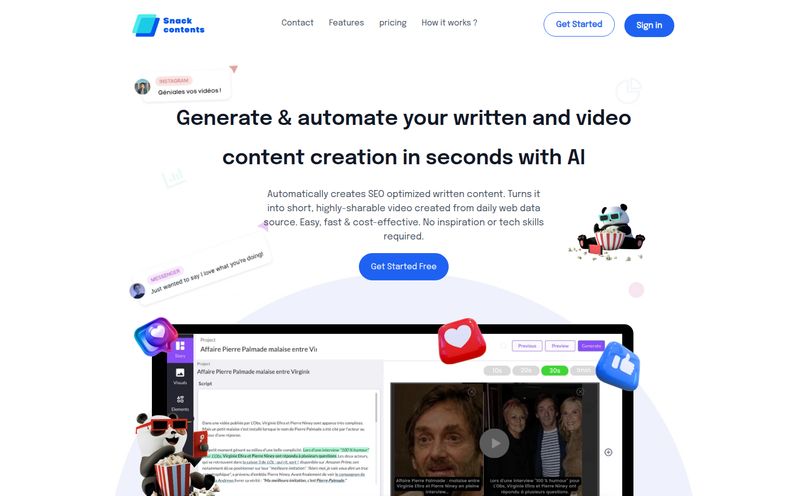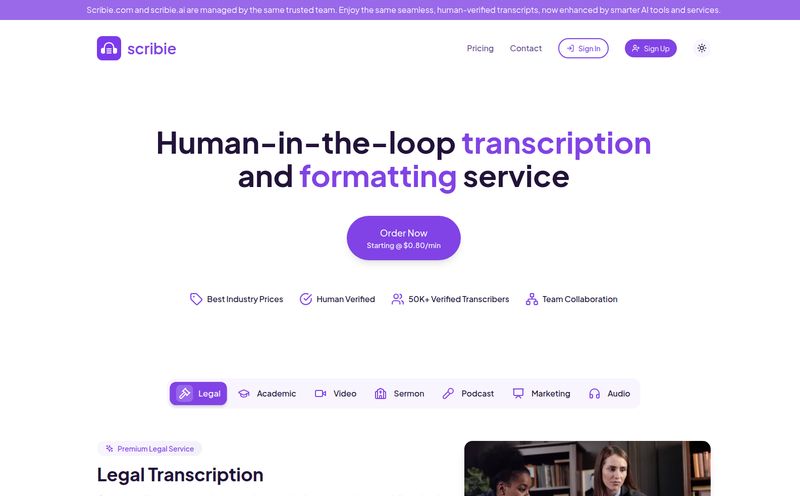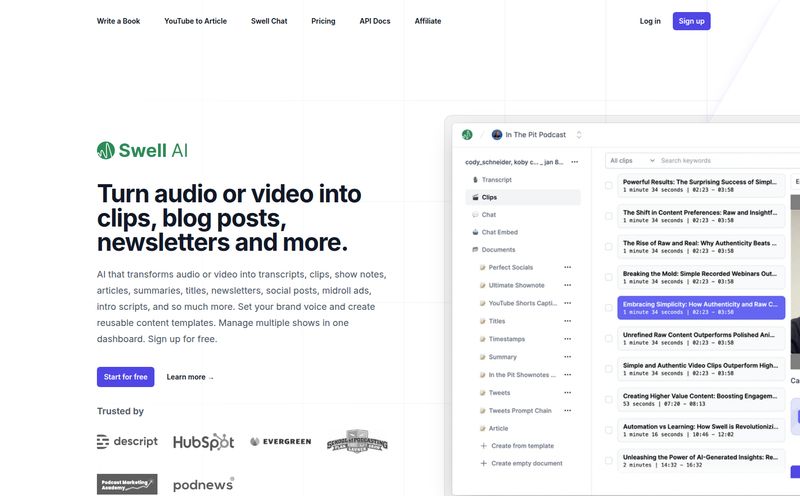Let’s have a real chat. You and me, fellow content creator. You know that feeling, right? The constant, gnawing pressure to feed the content beast. You spend hours, maybe days, scripting, shooting, and editing a fantastic video. You upload it to YouTube, share it once, and then… crickets. The beast is hungry again tomorrow. It's a never-ending treadmill, and frankly, I'm tired of running.
For years, we've preached the gospel of "work smarter, not harder." We've told clients to repurpose their content, to slice and dice it into a dozen different formats. But let’s be honest, that repurposing work is… well, work. Manually transcribing a video, pulling out key quotes, writing a summary, crafting social posts—it all takes time we don’t have. So when a tool like VideoToPage pops up on my radar, claiming to do all of that automatically, my ears perk up. But is it just another over-hyped AI gadget, or is it the real deal? I decided to take a look.
So, What is VideoToPage, Exactly?
Think of VideoToPage as a content alchemist. You give it a piece of raw material—a video or even just an audio file—and it transmutes it into gold. Or, in our world, into a fully-fledged blog post, a series of social media updates, a detailed summary, or even structured documentation. You can feed it a YouTube link, upload a file directly from your computer, or even record audio on the spot. The tool then gets to work, using its AI brain to transcribe, understand, and repackage your content.
It’s not just a simple transcription service, which, let's face it, have been around for a while. This is about taking the essence of your video—the structure, the key points, the juicy quotes—and building new, high-quality written assets from it. It’s designed to save you from the soul-crushing task of staring at a blinking cursor, wondering how to turn your 20-minute webinar into a readable article.
Why Repurposing Video is an SEO Power Move
Before we get into the nitty-gritty of the tool itself, let's just remind ourselves why we should even bother. Video is fantastic for engagement, but Google’s crawlers can’t watch your video to understand its nuances. They read text. By converting your video into a blog post, you’re suddenly giving search engines a rich, keyword-filled transcript to crawl and index. You’re making your content discoverable to a whole new audience.
Plus, you cater to different preferences. Some people love watching videos; others would much rather scan an article. By offering both, you're not making your audience choose. You’re meeting them where they are. It’s a simple strategy that extends the life and reach of every single piece of content you produce. It’s just been a pain to execute… until now, maybe.
A Look Under the Hood: Key Features That Impressed Me
Okay, so I got my hands on it, and I have to say, the feature set is pretty solid. It's more than just a one-trick pony.
The AI Content Generation is Spookily Good
This is the core of the whole thing. After you give it your video, VideoToPage offers a bunch of different output templates. You can get a 'Video Digest' for an in-depth exploration, a 'Minimal Digest' for something quick, or even a structured 'Documentation' output. I found this incredibly useful. For a tutorial video, the step-by-step documentation format is perfect. For a podcast interview, the 'Analysis' template can pull out key themes and insights. The AI isn't just spitting back the words; it's trying to understand the context and structure the output logically.
It’s a Full-Blown Content Workflow Tool
This is where VideoToPage starts to pull away from simpler tools. It's not just about creating the text; it's about what you do with it next. It has features for:
- Social Media Automation: It can generate and help schedule content for Twitter, LinkedIn, Facebook, and even TikTok. Big time-saver.
- Direct Publishing: Integrations with WordPress and Shopify mean you can send your new blog post straight to your site without a bunch of copy-pasting.
- Content Hierarchy Building: This one is for the serious SEOs. It helps you create cornerstone pages and supporting articles with semantic interlinking. Think topic clusters, but semi-automated. Now that's pretty cool.
Some Seriously Smart Bells and Whistles
A couple of other things caught my eye. The OCR Content Extraction is clever; it can literally read text that appears on screen in your video frames and incorporate it. Think about all those presentation slides or on-screen graphics. It also has multilingual understanding, which is a huge plus for international brands. And there's a little chatbot assistant on every page to help you edit or refine the text, which is a nice touch.
How Easy Is It, Really? A Quick Walkthrough
The process is refreshingly simple, which I appreciate. No one needs another tool with a steep learning curve. It basically boils down to a few steps:
- Upload: You start by giving it your content. Paste a YouTube URL, upload a file, you get the idea.
- Analysis: The AI does its thing. It transcribes, identifies key themes, and pulls out important moments. This is where the magic happens. You just go grab a coffee.
- Generate: You choose the format you want—blog post, summary, social captions, etc.
- Refine: You get a rich text editor to polish the output. Tweak the wording, fix any transcription errors (no AI is perfect!), and add your own voice.
- Publish: Send it directly to your blog or schedule it for your social channels. Done.
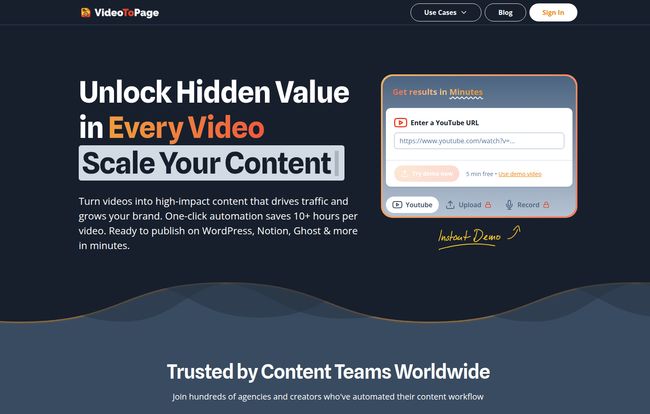
Visit VideoToPage
Let's Talk Money: The VideoToPage Pricing Structure
Alright, the all-important question: what's this going to cost me? The pricing seems pretty fair and is tiered based on usage, which makes sense. As of writing this, here's the breakdown:
| Plan | Price | Best For |
|---|---|---|
| Professional | €15 / month | Freelancers and small businesses who need to repurpose a handful of videos each month (around 5 hours of video). |
| Business | €59 / month | Growing teams and content-heavy businesses that produce a lot of video content (up to 50 hours/month). |
| Agency | Starting at €260 / month | Agencies and large enterprises that need unlimited usage, white-label options, and API access. |
Note: Prices are subject to change, so I'd recommend checking their official pricing page for the most current info.
My take? The Professional plan is a no-brainer for solo creators or small operations. For less than the cost of a few fancy coffees, you're buying back hours of your time. The Business plan feels like the sweet spot for most serious marketing teams.
The Good, The Bad, and The Realistic
No tool is perfect. After playing around with VideoToPage, here's my honest take. What I loved is the sheer amount of time it saves. It’s not just an idea; it’s a tangible productivity boost. The variety of templates and the workflow integrations are genuinely useful and well-thought-out.
On the flip side, you have to be realistic. The quality of the output is directly tied to the quality of your input. If your video has poor audio, rambling speakers, and no clear structure, the AI is going to struggle. It’s a powerful assistant, not a miracle worker. Also, while there's a free trial, you may need to enter payment details to access it, which is always a minor annoyance for me. And of course, to really unlock its power, you'll need to be on a paid plan.
My Final Verdict: Is VideoToPage a Worthy Investment?
So, do I think VideoToPage is worth it? Yes, absolutely—for the right person. If you are a YouTuber, a podcaster, a course creator, a webinar host, or a marketer who is already creating video/audio content, this tool could be a game-changer. It bridges the gap between your spoken content and powerful, SEO-friendly written content in a way that feels almost effortless.
It transforms content repurposing from a time-consuming chore into a quick, easy step in your workflow. It's a smart investment that pays for itself in saved hours and increased content output. It won't replace a human writer's creativity and nuance, but it gives you an incredibly strong first draft, freeing you up to focus on strategy and polish. It's one of the better applications of AI for practical content marketing that I’ve seen in a while.
Frequently Asked Questions
Is VideoToPage suitable for beginners?
Yes, I'd say so. The interface is very straightforward. If you know how to copy and paste a YouTube link, you can use the basic functions of this tool. The more advanced features might take a little exploration, but the core process is very user-friendly.
Can I use audio-only files like podcasts?
You bet. The platform handles both video and audio files, so it's perfect for turning podcast episodes into show notes, transcripts, and blog articles.
How accurate is the transcription?
In my tests, it was quite accurate, especially with clear audio. Like any AI transcription, it can sometimes stumble on thick accents, technical jargon, or poor audio quality. You should always plan to give the final text a quick proofread.
Will I still have control over the final content?
Absolutely. The tool provides a rich text editor that lets you modify, add, or delete any part of the generated content. You have full control to ensure the final piece aligns with your brand voice and style.
What languages does VideoToPage support?
The platform is built with multilingual understanding, meaning it can process content in various languages. This is a significant advantage for creators with a global audience.
Can it really create social media posts automatically?
Yes, it has templates designed specifically for creating social media content. It can pull out key quotes, create summaries, and suggest posts for platforms like Twitter, LinkedIn, and Facebook, which you can then schedule.