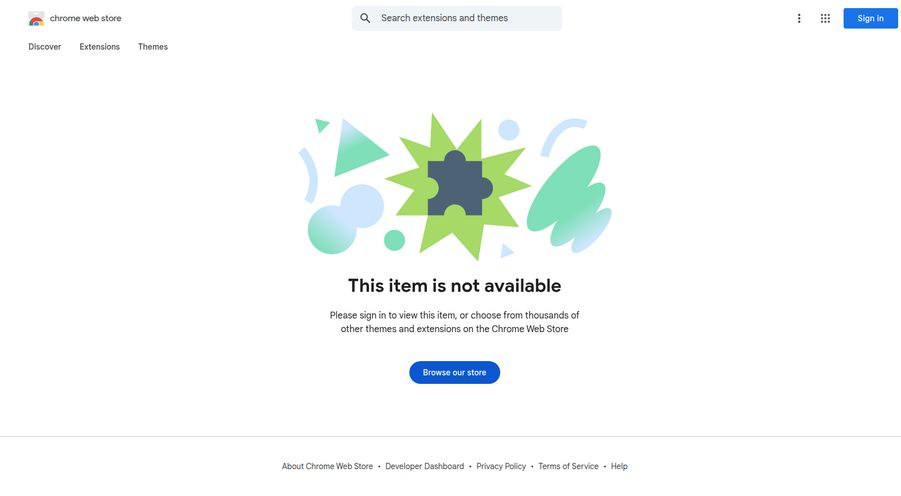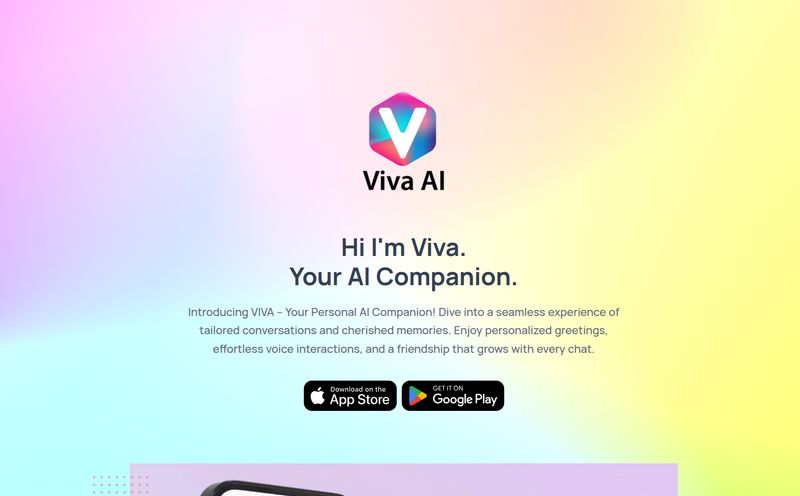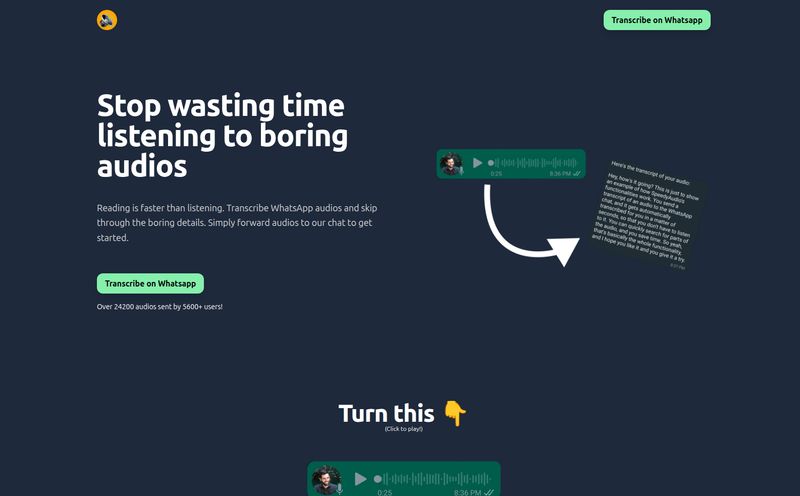If you're a content creator, you know the grind. You pour your heart, soul, and way too much caffeine into a killer podcast episode or a brilliant YouTube video. You hit publish. And for a fleeting moment, you feel like a champion. Then, the dread creeps in. The content treadmill. You know you should be turning that masterpiece into a blog post, show notes, social media snippets, a newsletter… the list goes on forever.
It's exhausting. It’s the part of the job that nobody really talks about, the digital version of doing the dishes after cooking a gourmet meal. For years, this has been a manual, soul-crushing process for my team and me. We’ve tried hiring it out, using a patchwork of different tools, and mostly, just letting great potential content die on the vine because we just didn't have the hours in the day.
So when I started hearing whispers about a tool called Swell AI that promised to do all of it automatically, my ears perked up. An AI that turns one piece of content into a dozen different formats? Skeptical? Yes. Intrigued? Absolutely. So I did what any grizzled SEO and content pro would do: I dove in to see if it’s legit, or just another overhyped gadget.
So, What is Swell AI, Really?
On the surface, Swell AI's tagline is simple: "Turn audio or video into clips, blog posts, newsletters and more." But that doesn't quite capture what it feels like to use it. It's less of a single tool and more of a content multiplication engine. Think of it like this: you give it one high-quality ingredient (your video or podcast audio), and it runs a full-service content kitchen, churning out an entire buffet of marketing assets. All you have to do is plate them and serve.
The core idea is to take the one thing you're already great at—creating your main show—and let AI handle the tedious, time-sucking work of repurposing it. It’s built on a simple premise: Upload. Generate. Publish. And honestly, in a world of overly complex SaaS platforms, that simplicity is a breath of fresh air.
Breaking Down The Key Features
Okay, so it makes content. But what does that actually mean? I found a few features that genuinely stood out from the crowd of other AI tools I've tested.
The Magic of AI Repurposing
This is the main event. You upload your media file (or just drop a YouTube link, which is slick) and Swell AI gets to work. It's not just a transcript. It generates a whole suite of documents. I’m talking detailed podcast show notes with timestamps and key topics, long-form articles formatted for SEO, and even Twitter threads and LinkedIn posts. You can even set a specific brand voice to guide the AI, though this always requires a bit of fine-tuning. One of my favorite little touches is the AI-generated title suggestions. Coming up with catchy titles is a personal weakness of mine, so having a list to choose from is a small but mighty win.
">
More Than Just a Transcript
Most transcription services are… functional. They give you a wall of text. Swell AI does it differently. Their transcript editor is interactive. As the audio plays, the words highlight, which is pretty standard. But the killer feature is the "Highlight & Clip" function. You can just drag your cursor over a juicy quote or a perfect soundbite in the transcript, and it instantly creates an audio or video clip. No more scrubbing through timelines to find the exact second you need. This alone is a massive time-saver for creating social media audiograms and video clips.
Let's Talk About That Chatbot
Now this is something I haven't really seen anywhere else. Every episode you upload comes with its own trained chatbot. You can embed this bot on your website right alongside your episode. It allows your listeners to ask questions about that specific episode. Imagine someone listening to an interview and thinking, "What was that book they mentioned?" Instead of scrubbing back, they can just ask the bot. It's a fascinating way to boost audience engagement and make your content more interactive. A really clever idea.
The All-Important Question: Swell AI Pricing
Alright, let's talk turkey. A great tool is only great if you can afford it. Swell AI has a pretty flexible pricing structure that seems designed to fit creators at different stages. I've broken it down here:
| Plan | Price | Key Features | Best For |
|---|---|---|---|
| Hobby | $0 / month | 1 upload per month, Unlimited GPT-3.5 writing, Swell ChatGPT | Curious creators wanting to test the waters without commitment. |
| Studio | $29 / month | 300 minutes of transcription, all writing features, premium support | Serious podcasters or YouTubers who publish weekly. |
| Agency | $49 / month | 600 minutes of transcription, all writing features, premium support | Agencies or creators managing multiple shows or a heavy publishing schedule. |
| Pay as you go | $8.99 / 60 minutes | Access to all features, only pay for what you use | Creators with inconsistent publishing schedules or one-off projects. |
Note: Prices are based on the information available at the time of writing. Always check the official Swell AI pricing page for the most current details.
My take? The Hobby plan is a generous free trial, but the limitation to GPT-3.5 writing means the output will be noticeably less sophisticated than what the paid plans offer. The Studio plan feels like the sweet spot for most dedicated creators. The Pay-as-you-go option is also a brilliant move, perfect for those of us who have fluctuating workloads.
">
The Good, The Bad, and The AI-Generated
No tool is perfect. After spending some quality time with Swell AI, here’s my honest breakdown.
What I Loved
The time-saving is almost comical. What used to be a 3-4 hour process of creating show notes, a blog draft, and social clips can now be done in about 20 minutes, with most of that time spent on human review. The sheer breadth of content it creates from a single file is its biggest strength. I also have to give them props for teh integrations. Connecting to my Google Drive, YouTube, and podcast RSS feed was painless. Nothing new to learn, it just fit into my existing workflow.
Where It Could Be Better
Here's the tough love. And it's a caveat I'd give for any AI writing tool on the market right now: you cannot just copy and paste the output. The AI-generated articles are a fantastic first draft—I'd say about 70-80% of the way there. They get the structure right, pull the key points, and format it nicely. But they lack soul. They need a human to go in and inject personality, refine the language, check for accuracy, and ensure it truly matches your brand's voice. Treating Swell AI as a super-powered assistant rather than a full-on replacement is the key to success. The pricing could also become a factor for creators with very long or frequent episodes, so you'll want to do the math on your monthly minute usage.
">
My Final Verdict: Is Swell AI a Game Changer?
So, is Swell AI the magic bullet that will kill the content treadmill for good? Almost. It's not a fully autonomous solution, and I don't think it should be. The creative spark, the nuance, the human connection—that's still our job.
But what Swell AI does, and does remarkably well, is eliminate the most boring, repetitive, and time-consuming parts of content repurposing. It takes the 80% of grunt work off your plate, freeing you up to focus on the 20% that really matters: making the content uniquely yours.
For podcasters, YouTubers, and marketing agencies, I think Swell AI is more than just a tool; it's a genuine productivity multiplier. It's a way to finally execute the content strategy you've always wanted but never had the bandwidth for. It won’t replace your creativity, but it will absolutely give you more time to use it. And in this business, time is everything.
Frequently Asked Questions about Swell AI
- 1. Can Swell AI completely replace a human writer or editor?
- No, not in my opinion. It's an incredible assistant for creating first drafts and repurposing content, but the output always benefits from a human review to add personality, ensure accuracy, and align with brand voice.
- 2. How accurate is the Swell AI transcription?
- It's very accurate, on par with other premium AI transcription services I've used. For audio with clear speakers and minimal background noise, it's nearly perfect. As with any automated transcription, heavy accents or crosstalk can sometimes require minor corrections in the editor.
- 3. What's the best Swell AI plan for a beginner?
- Start with the free Hobby plan. It lets you get a feel for the workflow with one upload. If you like it and plan to publish regularly (e.g., a weekly podcast), the Studio plan at $29/mo is the logical next step and offers the best value.
- 4. How does the episode chatbot work?
- When you upload an episode, the AI analyzes the entire transcript. It then creates a dedicated chatbot that you can embed on your site. This bot is trained only on the content of that specific episode, allowing your audience to ask it questions and get instant, relevant answers based on what was discussed.
- 5. Can I import my entire podcast back-catalog?
- Yes! Swell AI has a feature to connect your RSS feed and import your existing episodes. This is fantastic for going back and creating written content and show notes for all your old shows to give them a new lease on life in terms of SEO.
- 6. Does Swell AI integrate with other platforms?
- It does. It has direct integrations with platforms like YouTube, Apple Podcasts, and cloud storage like Google Drive and Dropbox. It also has a REST API for more custom, large-scale workflows.
Conclusion
The struggle to keep up with the demands of multi-platform content is real. Tools like Swell AI represent a significant shift in how we can approach our work. By automating the most tedious tasks, it allows us creators to reclaim our most valuable asset: our time. It lets us spend less time on the production line and more time being creative. And that’s a wave I'm more than happy to ride.
Reference and Sources
- Swell AI Official Website
- Official Swell AI Pricing Page
- Content Marketing Institute: A Guide to Content Repurposing