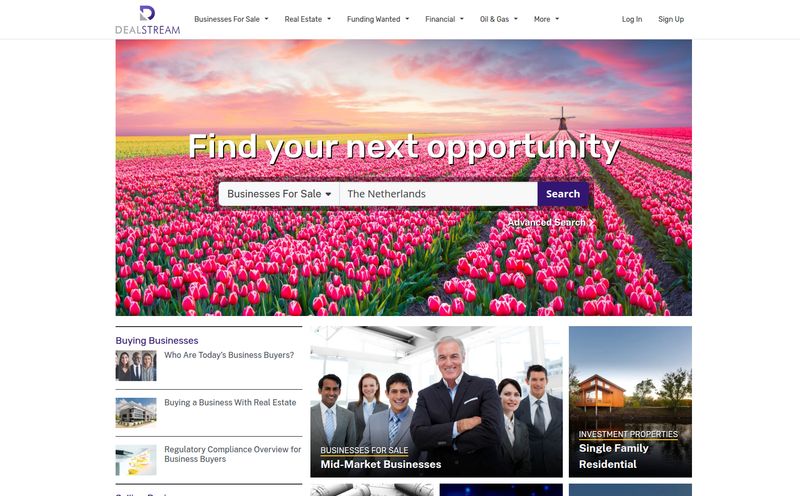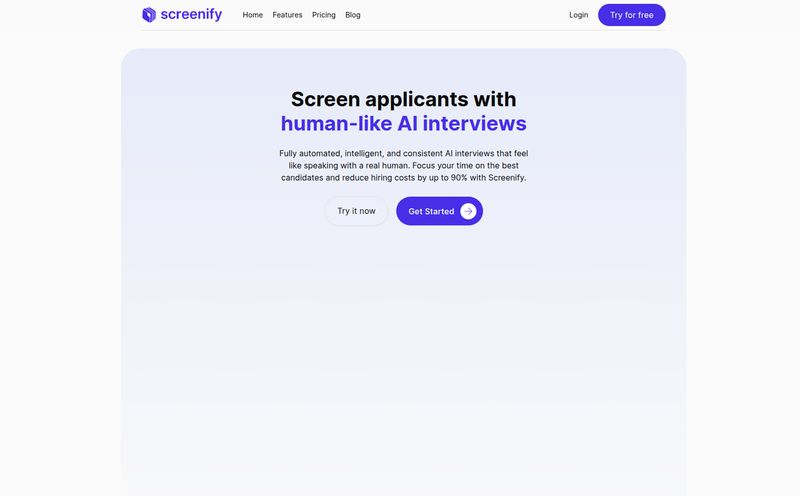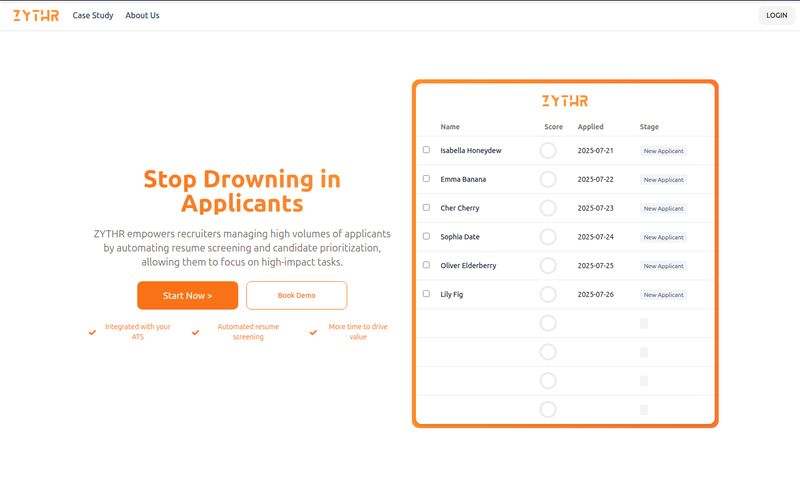As a digital marketer, how many times have you stared at a lead-gen form on a website and thought, “Wow, this is... aggressively boring”? It’s a wall of text and empty boxes. There’s no personality, no warmth. Just a cold, transactional request for data. We spend all this time crafting amazing content and driving traffic, only to hit them with the digital equivalent of DMV paperwork.
It's a problem I've grumbled about for years. We're in the business of connection, yet our primary tools for it can feel so disconnected. We A/B test button colors but ignore the fact that the entire experience is just plain... meh.
Then I stumbled across VideoAsk. And I gotta say, it felt like a breath of fresh air. It’s from the same minds behind Typeform—a company that already proved forms don't have to be hideous—and their whole premise is to make one-on-one interactions personal again, even at scale. And they do it with video.
So, What's the Big Deal with VideoAsk Anyway?
Imagine replacing your boring 'Contact Us' form with a friendly video of yourself saying, “Hey, thanks for stopping by! What can I help you with today?” The user can then reply with a video of their own, or with audio, or just good old-fashioned text. Instantly, it’s not a form; it’s a conversation. It's human.
VideoAsk by Typeform is essentially an interactive video platform designed to be a conversational bridge between you and your audience. It uses video funnels, slick AI-powered chatbots, and multimedia messaging to do everything from capturing leads to screening job candidates. It's like having a friendly, helpful version of yourself available 24/7 on your website, ready to chat with anyone who drops by.

Visit VideoAsk
Why Face-to-Face (Even Asynchronously) is a Game-Changer
We all know video is king. YouTube is the world's second-largest search engine, TikTok has rewired our brains, and a video on a landing page can boost conversion rates significantly. Why? Because seeing a human face builds trust. It conveys emotion and nuance that text just can’t replicate. It's the difference between reading a movie script and actually watching the movie.
VideoAsk leans into this hard. Instead of just embedding a passive video, it makes the entire interaction a two-way street. This asynchronous approach—where you and your respondent don't have to be online at the same time—is incredibly powerful. It respects everyone's time while still building a genuine connection. This isn't just a gimmick; it's a fundamental shift in how we can approach digital communication.
Breaking Down the Coolest Features of VideoAsk
Alright, let's get into the nuts and bolts. What can this thing actually do? I've played around with it quite a bit, and a few features really stand out.
AI-Powered Video Chatbots and Funnels
This is where things get really interesting for us marketers. You can build out entire conversational funnels using video. Start with a welcome video, then based on the user's answer, you can direct them to another video. It's a 'choose your own adventure' for lead qualification.
For example:
- Step 1 (Your Video): "Hey! Are you here to learn about our SEO services or our CPC management?"
- Step 2a (If they say SEO): "Awesome! To help me out, are you more focused on local SEO or e-commerce?"
- Step 2b (If they say CPC): "Great! Are you currently running ads on Google or social media?"
You see how it works? You can guide users, collect information, and even book meetings (thanks to a Calendly integration) all within one smooth, conversational flow. The AI helps interpret responses and keep the conversation on track. It's brilliant.
A Recruiter’s New Best Friend: Asynchronous Interviews
If you've ever been involved in hiring, you know what a time-sink initial screening calls can be. Coordinating schedules is a nightmare. With VideoAsk, you can send candidates a link with a few pre-recorded questions. They can then record their video answers whenever it's convenient for them. No scheduling conflicts, no no-shows. You get to see their personality and communication style way before you ever jump on a live call. It's a massive win for candidate experience and internal efficiency. Honestly, a huge time saver.
Integrations That Actually Matter
A tool is only as good as its ability to play nicely with others. This is an area where VideoAsk shines. It integrates with over 1,500 applications through Zapier, which is the magic word for any tech-stack nerd like me. This means you can automatically send new leads to your CRM (like Salesforce or HubSpot), add contact info to your email list in Mailchimp, or create a new row in a Google Sheet. The API offers even more custom solutions. This isn't a closed-off system; it's built to plug right into your existing workflow.
How Much Does This Awesomeness Cost? The Pricing Tiers
Okay, the million-dollar question. Or, in this case, the zero-dollar question. One of the best things about VideoAsk is that it has a genuinely useful FREE plan. This isn't one of those free trials that's over in a week. You can get started and have a functioning videoask on your site without paying a dime. This is perfect for small businesses or for just trying it out to see if it fits your vibe.
From there, the pricing scales up based on your needs:
| Plan | Price | Best For |
|---|---|---|
| Free | $0 | Getting started and handling a small volume of conversations. |
| Grow | Varies | Businesses looking to scale their use, with more processing minutes and features. |
| Brand | Varies | Companies that need full customization and want to remove VideoAsk branding. |
| Enterprise | Varies | Large organizations needing advanced security, support, and custom solutions. |
The pricing for the paid plans is based on processing minutes, so you'll want to check their official pricing page for the most current details. But the existence of that free plan? Chef's kiss.
The Real Scoop: Pros and Cons
No tool is perfect, right? Here’s my honest take after kicking the tires.
The biggest pro is just how much it streamlines building relationships. It’s a lead-capture tool that doesn’t feel like a lead-capture tool. The no-code builder is a dream, and having that AI chatbot available 24/7 is like having an extra team member who never sleeps. It genuinely enhances the experience for customers and potential hires.
On the flip side, you do have to contend with cookie consent pop-ups, which can add a bit of friction. It's a legal necessity (hello GDPR), but something to be aware of. Also, as you'd expect, some of the really powerful features, like full brand customization, are reserved for the higher-tier paid plans. That’s pretty standard, but it means if you want the full white-label experience, you'll have to invest.
Frequently Asked Questions About VideoAsk
1. Is VideoAsk difficult to set up?
Not at all. In my experience, the interface is incredibly intuitive. It's a drag-and-drop, no-code environment. If you can make a PowerPoint presentation, you can create a VideoAsk. You just record your video clips (even with your phone), upload them, and structure your conversation. Embedding it on your site is as simple as copying and pasting a snippet of code.
2. How does the 'processing minutes' thing work?
This is a common question. VideoAsk calculates minutes based on both your video/audio content and the video/audio content your respondents generate. For example, if you have a 30-second welcome video and a user replies with a 1-minute video, that's 1.5 minutes of processing. Text and multiple-choice answers don't count towards this limit. Their FAQ on the pricing page breaks it down really well.
3. Can I use this for customer support?
Absolutely. It’s a fantastic way to offer more personal support. A customer can show you their problem via video instead of trying to describe it in a long email. You can then reply with a quick video walkthrough of the solution. It’s faster, clearer, and much more personal.
4. What's the difference between VideoAsk and Typeform?
Think of them as siblings with different strengths. Typeform is the master of creating beautiful, engaging text-based forms and surveys. VideoAsk takes that conversational DNA and applies it to video, creating a face-to-face interaction. They solve similar problems but in different ways. You might use Typeform for a long-form survey and VideoAsk for a website welcome or initial sales inquiry.
5. Does the video quality have to be professional?
Nope! In fact, sometimes a more authentic, less-polished video can feel more genuine. A simple video shot on your smartphone in a well-lit room often works better than a high-budget production. The goal is connection, not a Hollywood blockbuster.
Is It Time to Ditch Your Old Forms?
Look, traditional forms aren't going to disappear overnight. But for key interaction points—your contact page, your lead magnets, your initial job screenings—VideoAsk presents a seriously compelling alternative. It's a chance to stand out, show your brand's personality, and make a first impression that people will actually remember.
In a world where everything is becoming more automated, adding a human touch back into the equation is a powerful differentiator. And VideoAsk makes that surprisingly easy to do. My advice? Sign up for the free plan and build one. Stick it on a landing page and see what happens. You might be surprised by the conversations you start.