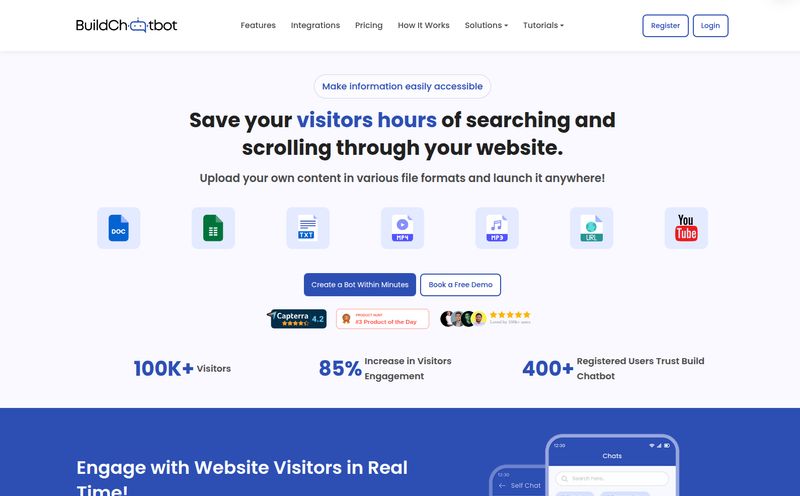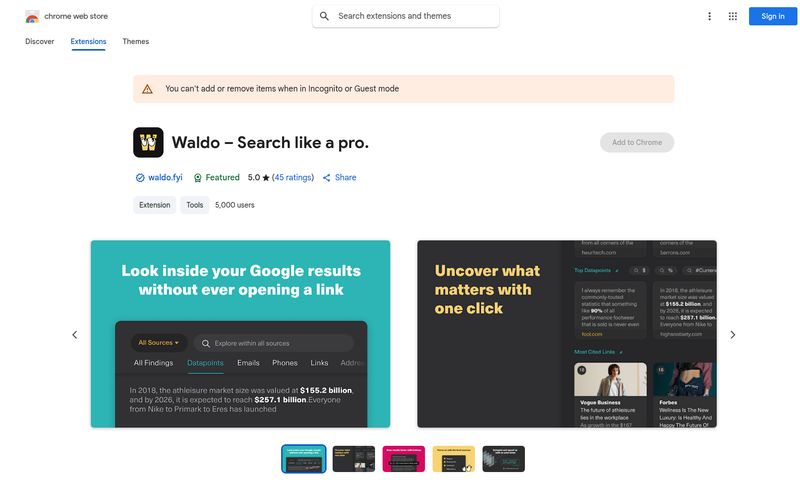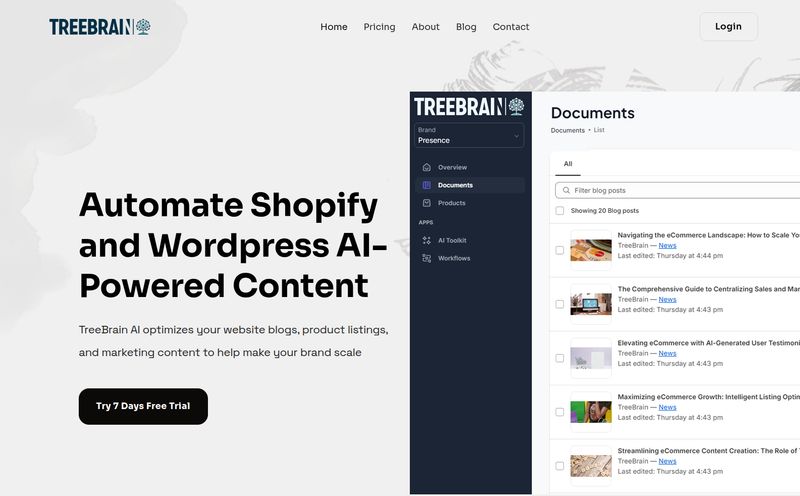If I have to answer one more email asking “Do you accept guest posts?” or “How do I find your pricing?,” I might just pack it all in and go live in a cabin in the woods. We all have them—those repetitive, soul-crushingly simple questions that eat up hours of our week. Hours we could be spending on, you know, actual work. Generating traffic. Closing deals. Or just taking a much-needed nap.
For years, the solution has been either a clunky FAQ page that nobody reads or a live chat that requires someone to be tethered to their desk. Then AI chatbots came along, promising to save us all. Some were amazing. Many were… not. They felt robotic, got stuck in loops, and often created more frustration than they solved. So when I stumbled across a tool called Thrivebase, my knee-jerk reaction was a healthy dose of SEO-expert skepticism. Another chatbot builder? Groundbreaking.
But then I looked closer. It claimed you could build a custom chatbot, powered by your own data, with zero coding. Okay, now you have my attention. I decided to take it for a spin, and what I found was, frankly, pretty darn impressive.
So, What's the Big Deal with Thrivebase?
In a nutshell, Thrivebase is a platform that lets you create your very own ChatGPT-style chatbot and train it on your specific business information. Think of it like hiring a new support agent, giving them a stack of all your company documents, blog posts, and product pages, and having them memorize it all instantly. This digital employee then sits on your website 24/7, ready to answer visitor questions with startling accuracy.
The magic is in its simplicity. The platform boils the whole complex process of AI bot-building down to three steps:
- Feed it Your Data: You can upload files (like PDFs of your service brochures or manuals), scrape your entire website, or just paste in text.
- Tweak the Settings: You get to play director. Customize the bot’s personality, its welcome message, the color scheme, and more to match your brand.
- Add it to Your Website: It gives you a little snippet of code that you can pop onto virtually any website builder – WordPress, Squarespace, Webflow, you name it.
And that’s it. No messing with APIs. No hiring a developer. Just a smart, custom-trained assistant ready to go. It’s the kind of thing that makes you feel like you have a superpower.
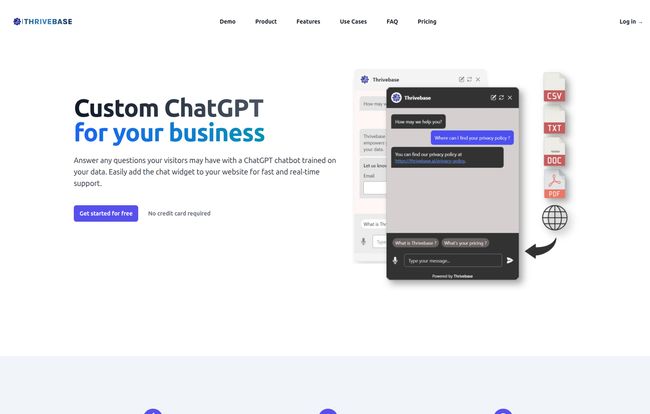
Visit Thrivebase
The Standout Features That Actually Matter
Every tool's website is a fireworks display of features, but I’m only interested in the ones that actually move the needle. Here’s what stood out to me about Thrivebase.
It’s Not Just a Glorified Answering Machine
Sure, it answers questions instantly. That's its primary job. But where it gets interesting is in its ability to do more. Thrivebase has a built-in lead capture function. This is huge. You can set up your chatbot to ask for a visitor's name, email, or phone number when it makes sense. Suddenly, your support tool is also a lead generation machine, turning casual questions into potential customers. It can even send you email notifications for every new lead. I've always felt that the line between support and sales should be blurry, and this feature really leans into that.
You Get to See Everything
As an SEO and traffic guy, data is my love language. Thrivebase provides a detailed conversation history, letting you see the exact questions people are asking. This is an absolute goldmine for content strategy! If dozens of people are asking your bot about a specific feature or problem, that's a bright neon sign telling you to write a blog post or create a video about it. It’s like having a direct line into your customers' brains. No more guessing what they want to know.
Total Customization Without the Headache
I’m a stickler for branding. Nothing screams “amateur” like a third-party widget that clashes with your site's design. Thrivebase lets you customize pretty much everything about the chat widget’s appearance. You can change the colors, the icons, the bot’s avatar, and even remove the Thrivebase branding on paid plans. It ensures the chatbot feels like an integral part of your website, not some tacked-on afterthought.
Let's Talk Numbers: The Thrivebase Pricing Plans
Alright, this is the part everyone secretly scrolls down for. Is it affordable? The short answer is yes, with options for basically every budget. I appreciate that they offer a spectrum, from a free-forever plan to a full-blown enterprise solution.
| Plan | Price | Key Features | Best For |
|---|---|---|---|
| Free | $0/month | 30 credits/month, 100 KB storage, deleted after 14 days inactive. | Testing the waters, very low-traffic personal sites. |
| Essential | $17/month | 2,000 credits/month, 25 MB storage. | Solopreneurs, freelancers, and small businesses. |
| Standard | $49/month | 6,000 credits/month, 50 MB storage. | Growing businesses and marketing teams. |
| Premium | $89/month | 10,000 credits/month, 100 MB storage. | High-traffic sites and established companies. |
| Ultimate | $375/month | 40,000 credits/month, 300 MB storage. | Large-scale operations and agencies. |
Note: One "credit" is generally used for one message/response from the chatbot.
The Free plan is generous enough for a real test drive, but watch out for that 14-day inactivity clause – you gotta use it or you'll lose it. For me, the Standard plan at $49/month feels like the sweet spot. It offers enough credits for a decently trafficked site and you get all the core features, including the powerful GPT-4 models. The fact that all paid plans let you embed on unlimited websites is a fantastic perk for people like me who run multiple projects.
The Good, The Not-So-Good, and My Takeaway
What I Genuinely Liked
The biggest win here is the accessibility. It’s a powerful tool that doesn't require a computer science degree to operate. The interface is clean, the process is logical, and it just… works. The combination of automated support, lead generation, and customer insight gathering in one simple package is a killer value proposition. Honestly, just the time saved on answering repetitive emails is probably worth the price of admission for most small business owners.
A Few Caveats to Consider
No tool is perfect, right? The Free plan's limitations are, well, limiting. 30 credits can be used up fast, and the 100KB of storage won't get you far if you have extensive documentation. More importantly, the quality of your chatbot is entirely dependent on the quality of the data you feed it. If your source material is a mess of outdated info and typos, your bot will reflect that. Its a classic case of garbage in, garbage out. It requires you to have your own house in order first.
Who Should Be Using Thrivebase?
After playing around with it, I can see a few groups getting a ton of value from Thrivebase. First, the small business owner or solopreneur who acts as their own customer service, sales, and marketing department. This tool is like hiring three part-time assistants for the price of a few cups of coffee. Second, marketers and agencies who want to add an interactive lead capture tool to client websites without a complicated development cycle. And third, content creators and bloggers who want to provide instant answers to their audience and gather ideas for new content.
If you're a massive corporation with a need for deep, complex integrations into a proprietary CRM from the 90s, this might not be your first choice. But for the other 95% of us? It's a seriously strong contender.
Frequently Asked Questions
- What exactly is Thrivebase?
- Thrivebase is a no-code platform that lets you build and train a custom AI chatbot using your own data, like your website content or documents. You can then embed this bot on your site to provide 24/7 automated customer support.
- How smart is the chatbot? What AI does it use?
- It's very smart! According to their site, Thrivebase uses powerful models from OpenAI, including GPT-4, GPT-4o-mini, and GPT-4 Turbo. This means it can understand context and provide human-like, conversational answers.
- Is it difficult to train my chatbot?
- Not at all. There’s no complex “training” process in the traditional sense. You simply provide the data sources—by pasting text, giving it a URL to crawl, or uploading files—and the AI does the rest.
- Do I need to know how to code to use it?
- Absolutely not. That's one of its biggest selling points. If you can copy and paste a small block of text into your website’s backend, you can install Thrivebase.
- Is there a free trial?
- Even better, they have a Free-forever plan. It has some limitations on credits and storage, but it’s more than enough to build a bot and see if you like it before committing to a paid plan.
- Can I use the chatbot on more than one website?
- Yes! All of their paid plans allow you to create an unlimited number of chatbots and embed them on an unlimited number of websites, which is a fantastic value.
Final Verdict: Should You Give Thrivebase a Shot?
I went into this review expecting another me-too product in a crowded market. I came away genuinely impressed. Thrivebase has managed to package the power of custom GPT models into a product that is simple, effective, and accessible.
It’s not just a tool; it's a time-saver, a lead-generator, and a customer insight engine all rolled into one. If you’re feeling the strain of repetitive customer inquiries and want to claw back some of your time while improving your user experience, then my answer is a resounding yes. Give the free plan a whirl. You've got nothing to lose but a few dozen emails a week.