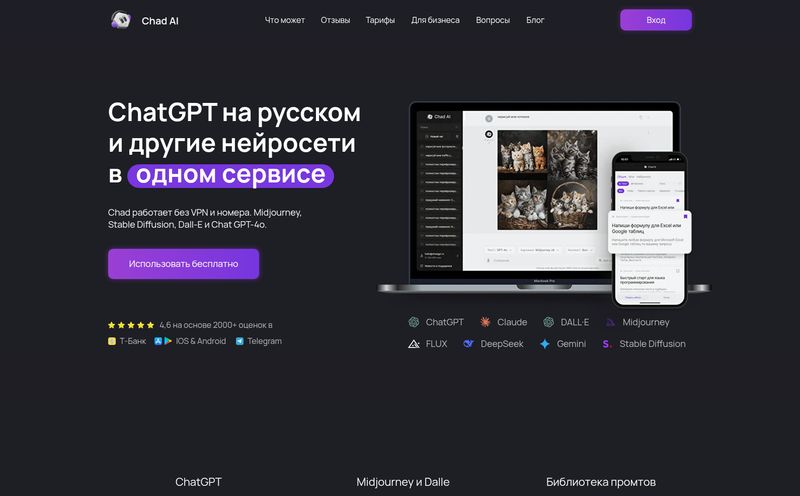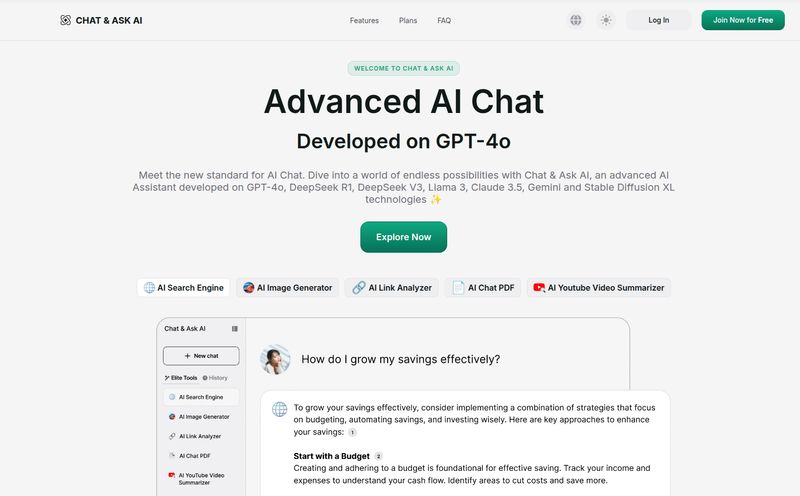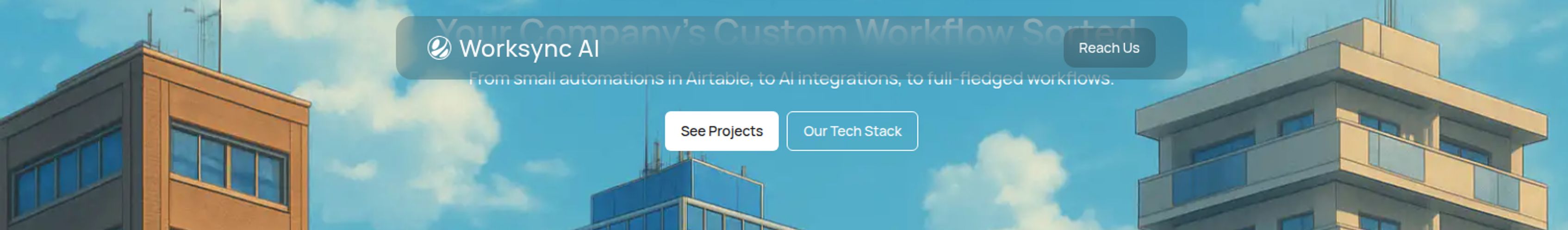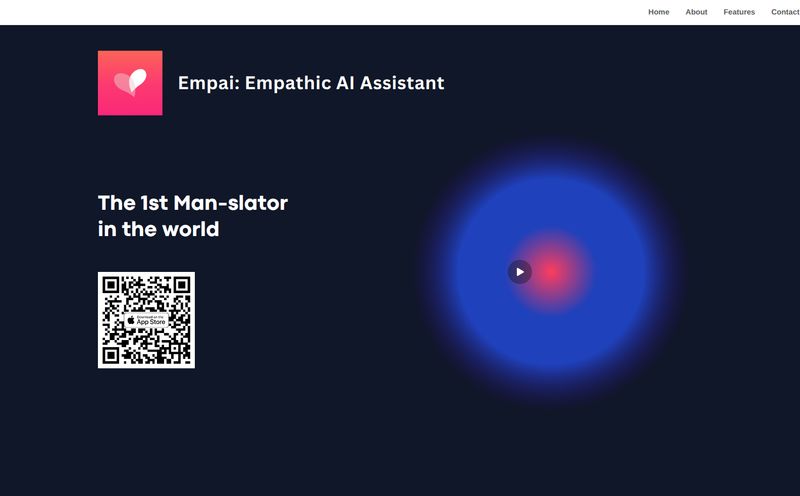I’ve been in the SEO and traffic generation world for what feels like a lifetime. I’ve seen trends rise and fall faster than a TikTok dance. One thing that’s stuck around, though? The need for instant connection. People land on your site, and they want answers now. Not after they fill out a contact form and wait 24 hours.
Enter the chatbot. We've all seen them. Some are great. Some... not so much. They can feel clunky, robotic, and more frustrating than helpful. And for small business owners, the idea of building one often brings on a cold sweat. It sounds complicated. It sounds expensive. It sounds like you need to hire a developer who speaks in code you dont understand.
So when I stumbled across Build Chatbot, my curiosity was definitely piqued. Their whole pitch is “no-code chatbot builder that creates personalized chatbots using your private data.” That last part—private data—really caught my eye. In an age where we're all a bit squeamish about where our data goes, that’s a big deal. So, I decided to take a closer look.
So, What's the Big Idea Behind Build Chatbot?
Think of it like this: You have a ton of amazing content. Blog posts, product descriptions, FAQs, maybe even video tutorials or podcast episodes. All that knowledge is just sitting there. Build Chatbot acts like a super-smart librarian for your website. You feed it all of your documents, and it learns only from what you give it.
When a visitor asks a question, the bot doesn't go searching the whole internet. It consults its own little library—your library—and gives a precise answer based on your content. No coding. No complex setup. Just upload your files and let it do its thing. It’s an intriguing promise, especially for those of us who would rather write content than code.
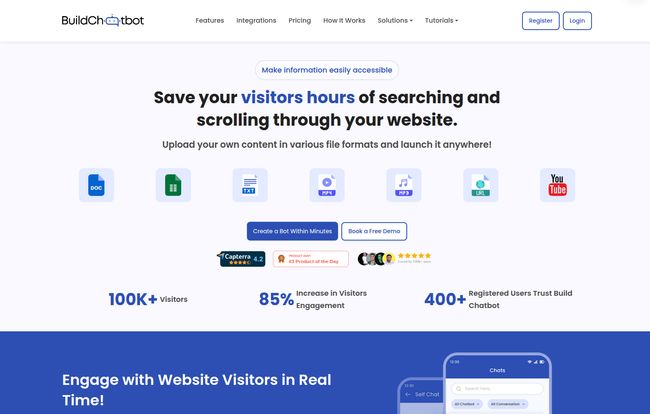
Visit Build Chatbot
The Features That Actually Make a Difference
A tool is only as good as its features, right? But I’m not talking about a long list of shiny objects. I care about the stuff that genuinely solves a problem. Here’s what stood out to me.
It Eats More Than Just Text Files
This is the killer feature for me. Seriously. Most chatbot builders are happy if you give them a text file or a URL. Build Chatbot says it can handle PDFs, Word docs, audio files, and even video files. This opens up a world of possibilities. Are you a coach with hours of video courses? A podcaster with a massive back catalog? You can train a bot on that content, allowing visitors to ask specific questions and get answers pulled directly from your spoken words. That's pretty cool.
You Can Make It Your Own
Brand consistency matters. A lot. I’ve seen too many sites slap on a third-party widget that looks completely out of place. Build Chatbot lets you customize the look and feel. You can change the colors, add your logo, and tweak the welcome messages to match your brand's voice. It’s a small detail, but it’s the kind of thing that separates a professional-looking site from an amateurish one. You want the bot to feel like an extension of your brand, not some random add-on.
It Remembers What People Ask
The platform includes a chat history feature. This isn't just for a visitor to see their past questions. For you, the business owner, this is a goldmine of data. What are people constantly asking? What information are they struggling to find on your site? Looking through these logs can give you incredible insights for your content strategy and show you exactly where you need to improve your website's clarity. It turns your support tool into a research tool.
Why This Could Be a Big Deal for Smaller Operations
I work with a lot of solopreneurs and small businesses. Their two biggest constraints are always the same: time and money. And that’s where a tool like this gets interesting.
The website claims it can “Resolve up to 80% of Customer Queries.” Let that sink in. Imagine cutting down your customer support emails by that much. That’s hours back in your week. It’s the difference between spending your morning answering the same three questions over and over and spending it on growing your business. It’s like having a 24/7 support agent who never sleeps or asks for a raise.
And the privacy angle is huge. By training the bot exclusively on your own data, you avoid the weird, off-brand hallucinations you sometimes get from bots pulling from the wider web. Your data stays your data. For any business that deals with proprietary information, this is non-negotiable.
Let's Talk Money: The Build Chatbot Pricing
Okay, the all-important question. What’s this going to cost? I appreciate that they have a straightforward pricing page. Here's my breakdown of it.
First up, there's a Free plan. And yes, it is genuinely free. It gets you one chatbot and... well, 6 chats per month. Plus a 10,000 character limit for your data. Let's be honest, 6 chats a month isn't going to run a bustling online store. But, it's perfect for what a free plan should be: a test drive. You can set it up, see how it works, and decide if you like it without pulling out your credit card. I respect that.
From there, you move into the paid tiers:
- Essential
- Prime
- Power pack
- Enterprise
The site doesn't list the exact prices and limits for these on the main page, noting they have “distinct features and service levels.” This means you'll have to head over to their official pricing page to see the current numbers. They do mention that you can get a discount if you subscribe for a longer term, which is standard practice.
The Good, The Bad, and The... AI-Powered
No tool is perfect. After looking through everything, here’s my balanced view.
The Good Stuff: The no-code approach is a massive win. The ability to use audio and video files is a standout feature that sets it apart. The customization is solid, and the fact that a free plan exists at all is a great entry point for skeptics.
The Not-So-Good Stuff: The limitations on the free plan are pretty tight. It's truly just for testing the waters. And like any subscription service, the costs can add up, especially as you move to higher tiers with more chats and features. You'll have to do the math to see if the time saved and leads generated provide a good ROI for your specific situation.
Who Is This Really For?
I don't think this is for a massive corporation with a dedicated dev team. They'll probably build their own custom solution. I see Build Chatbot being a perfect fit for:
- Solopreneurs and Bloggers: To automatically answer questions from readers based on their existing articles and content.
- Small eCommerce Stores: For handling common queries about shipping, returns, and product specs after hours.
- Coaches and Course Creators: An amazing way to provide value by letting students “query” video lessons or training materials.
- Anyone who is tech-averse but knows they need to offer better on-site support.
Frequently Asked Questions
What kind of payment methods do they accept?
They take all the usual suspects: major credit cards, debit cards, and bank transfers. For bank transfers, you’ll probably need to contact their sales team directly.
Is there a free trial I can use?
Yes, but it's more of a permanent Free plan. It allows you to use the basic features to build one chatbot with some pretty strict limits (like 6 chats per month). It's enough to see if you like the interface and functionality.
Are there different pricing plans available?
Absolutely. They have a tiered system that includes Free, Essential, Prime, Power Pack, and Enterprise plans. Each tier offers different limits on chats, file sizes, and features.
Can I change my plan later?
Yep. You can upgrade or cancel your plan from your account settings. It seems pretty flexible, which is always a good sign.
Is there a cap on how many messages the bot can handle?
Yes, there are limits on both the total file size of your data and the number of chat messages per month. These limits are specific to the subscription plan you choose.
My Final Word on Build Chatbot
So, is Build Chatbot the future of customer interaction? For a certain type of user, it just might be. It neatly solves the problem of needing a smart, 24/7 assistant without the headache of coding or the astronomical cost of custom development.
The real standout is its ability to learn from your content and only your content, especially video and audio. That’s a powerful concept. While the free plan is more of an appetizer than a full meal, it’s a smart move that lets you see the potential for yourself.
If you're a small business owner, a creator, or just someone looking to improve website engagement and cut down on repetitive emails, I think it's absolutely worth giving the free plan a spin. It might just be the hardest-working (and quietest) team member you ever hire.