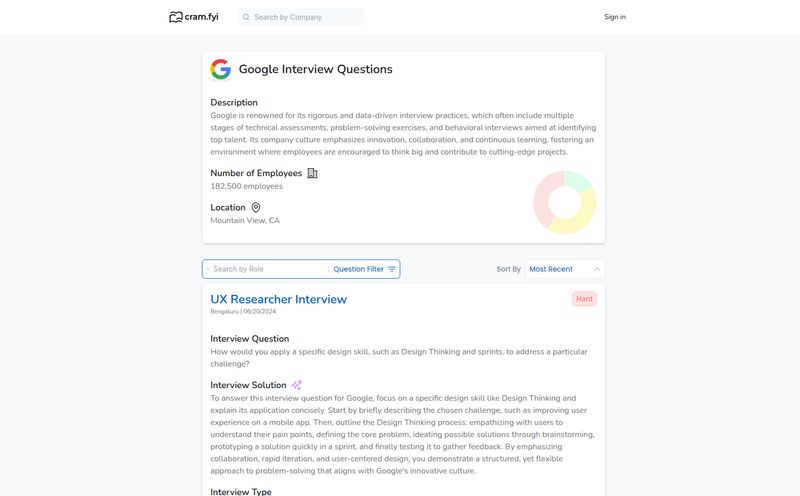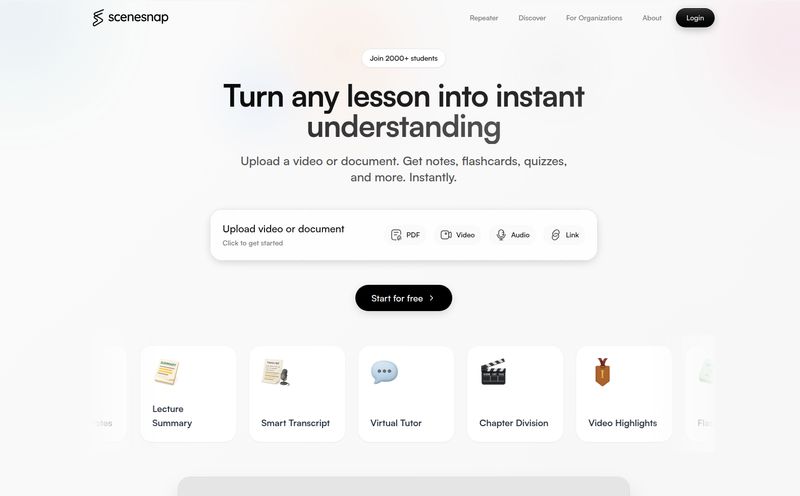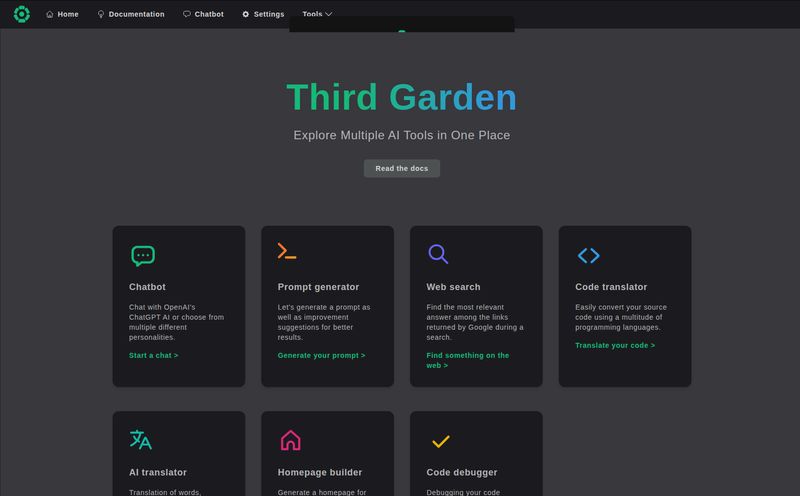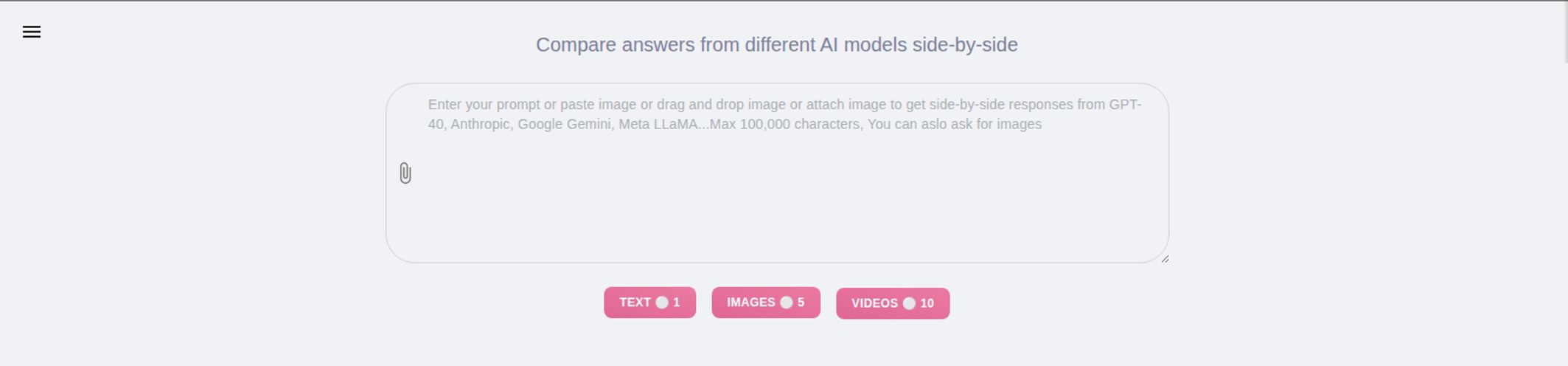We need to talk about your Downloads folder. Yes, that one. The one that’s become a digital graveyard for PDFs, research papers, and reports you swore you’d read. It’s okay, you’re among friends. I’ve been in the SEO and content game for years, and my hard drive looks like a library that exploded. Finding a specific stat or quote feels less like searching and more like an archaeological dig.
Every so often, a tool pops up that promises to be the ultimate solution. The one that will finally bring order to our chaos. Lately, the buzz is all about AI. So, when I stumbled upon The Grok App, my professional curiosity—and personal desperation—kicked in. Is this just another shiny object, or is it the smart librarian we've all been dreaming of? Let's get into it.
So, What's The Grok App All About?
In simple terms, The Grok App is an AI-powered platform designed to help you search and actually understand the content within your own documents. You upload your files, and instead of just sitting there, they become part of an interactive, searchable knowledge base. It's like giving your document collection its own personal brain. You can ask it direct questions, have it pull out key themes, and find connections you would've missed otherwise. A real time-saver. Seriously.
It comes in two flavors: a main Web App and a handy Chrome Extension. The idea is to make intelligence gathering a seamless part of your workflow, whether you're deep in a research project or just browsing the web.
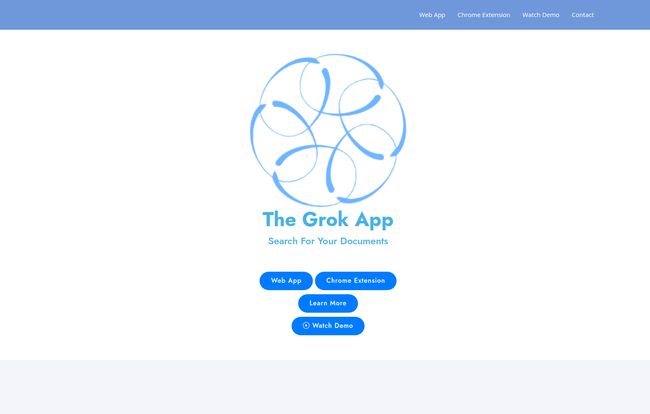
Visit The Grok App
Getting Started and First Impressions
My first visit to their site was… refreshing. In a world of flashy, over-designed landing pages, Grok is clean and straight to the point. No fluff, just a clear message: “Search For Your Documents.” I appreciate that. It tells me they're focused on the function, not just the frills.
The first thing I tested was the document import. For anyone dealing with pre-publication research, client data, or any sensitive information, security is non-negotiable. They make a point of highlighting secure file handling, which is a huge green flag for me. The process was smooth, and I didn't feel like I was sending my precious docs into a black hole, which is more than I can say for some other platforms I've tested.
The Core Features That Actually Matter
A tool can look great, but it lives or dies by its features. Here's where The Grok App starts to show its real muscle.
The AI-Powered Q&A: Your Personal Document Oracle
This is the centerpiece. Forget hitting Ctrl+F and cycling through fifty instances of a keyword. With Grok, you can ask natural language questions. I uploaded a dense, 40-page report on CPC trends and asked, “What were the main factors affecting ad spend in the retail sector in Q4?” Instead of just pointing me to the keyword 'retail', it came back with a synthesized answer, pulling information from three different sections of the document. It felt less like a search function and more like a conversation with a research assistant who’d already done the reading for me. That right there is the magic.
Interactive Summaries and Insight Extraction
We all skim. It's a survival tactic. But we also miss things. Grok's AI analysis generates summaries that are more than just a block of text. They’re interactive. This means you can see a key point in the summary and, in theory, trace it back to its origin in the source text. This directly addresses one of my biggest pet peeves with AI summary tools—the lack of context. Some in the academic world are rightly skeptical of AI summaries, as noted in a recent Nature article on the subject. By making summaries traceable, Grok helps build that crucial bridge of trust.
It also claims to help with discovering patterns and trends. I can see this being incredibly powerful for literature reviews. Imagine uploading 30 papers on a single topic and asking the AI to identify the most common methodologies or conflicting findings. The time-saving potential is enormous.
The Ever-Useful Chrome Extension
I’m a sucker for a good browser extension. It just removes friction. The Grok App's extension means you can be reading an article online, find a relevant PDF, and send it directly to your Grok library without the whole download-upload-organize dance. It keeps you in the flow of your research, which is more important than most people realize. Context switching is a productivity killer.
Who is This Tool Really For?
While I can see a lot of people using this, it feels specifically built for a couple of groups:
- Students and Academics: This is the obvious one. Taming a semester's worth of reading, prepping for exams, or writing a dissertation becomes infinitely more manageable when you can query your entire library at once.
- Researchers and Analysts: Anyone whose job involves synthesizing information from multiple sources—market researchers, policy analysts, journalists—will see the value immediately. It turns a folder of reports into a dynamic dataset.
- Content Creators and SEOs: Hey, that’s me! I used it to cross-reference data points for a client report, and it saved me at least an hour of tedious searching.
The Good, The Bad, and The Murky
No tool is perfect, right? Here’s my honest breakdown.
The good stuff is clear. It’s secure, user-friendly, and the AI-powered analysis is genuinely useful. The insight extraction is efficient, and the Chrome extension is a smart addition. It does what it says on the tin.
On the flip side, some of the most advanced features, like deep trend analysis, might have a bit of a learning curve. This isn't a knock, necessarily. Powerful tools often require a bit of time to master. You're not going to become a power user in five minutes, and thats okay.
And now, the murky part: the pricing. As of this writing, there's no public pricing page. This is a personal pet peeve of mine. I get it, they might be in beta or targeting enterprise clients with custom plans, but for a tool that seems perfect for individual students and researchers, the lack of a clear price tag is a barrier. I hope they make this more transparent soon.
"The greatest tools are not those that do the work for us, but those that help us think better. The Grok App feels like a step in that direction."
My Final Verdict on The Grok App
So, is The Grok App the answer to our PDF prayers? It’s getting damn close. It’s a well-designed, intelligent tool that solves a very real, very annoying problem. It transforms your static document library into an active, conversational knowledge base.
Despite the slight learning curve for advanced features and my grumbling about the lack of public pricing, I’m genuinely impressed. It’s a powerful ally for anyone who has to wrestle with large amounts of text. If you're a student, a researcher, or just a deeply curious person with a messy Downloads folder, I’d say give their demo a watch. It might just be the smart librarian you’ve been looking for.
Frequently Asked Questions
- 1. What is The Grok App in simple terms?
- It's an AI-powered tool that lets you upload your documents (like PDFs and reports) and then search them, ask questions about their content, and get summaries and insights. It's available as both a web application and a Chrome extension.
- 2. Is The Grok App secure to use for sensitive documents?
- The platform emphasizes its secure document importing and handling protocols, making it a potentially suitable choice for researchers and professionals concerned with data privacy.
- 3. Who is the ideal user for The Grok App?
- It's particularly useful for students, academics, and researchers who deal with a large volume of text. However, analysts, journalists, and content creators can also find it very helpful for synthesizing information.
- 4. How does the Chrome Extension work?
- The Chrome Extension allows you to save documents or web content directly to your Grok App library while you browse the internet, simplifying the process of building your knowledge base.
- 5. How much does The Grok App cost?
- Currently, the pricing information is not publicly available on their website. You may need to contact them or watch their demo for more details on potential plans or subscription models.
- 6. Is The Grok App difficult to use?
- The basic features are designed to be user-friendly and intuitive. However, mastering its more advanced analytical capabilities might require a short learning period to get the most out of the tool.
Reference and Sources
- The Official Grok App Website: (Link would go here, but one is not provided)
- Nature: How to use AI tools like ChatGPT to support your research