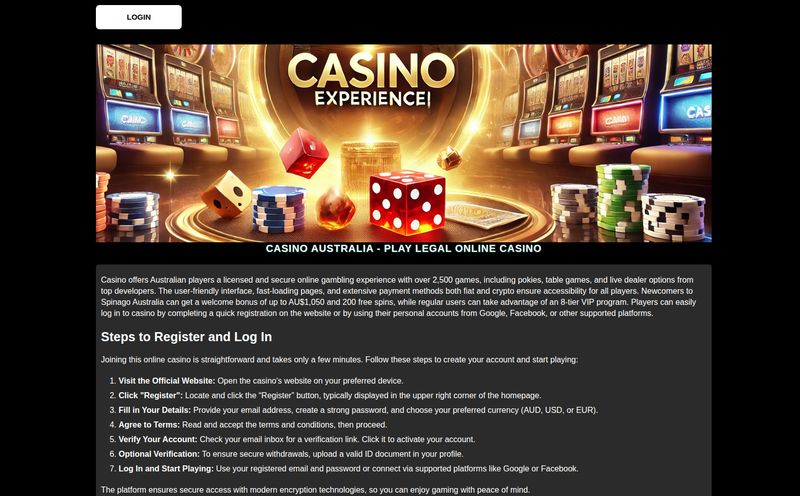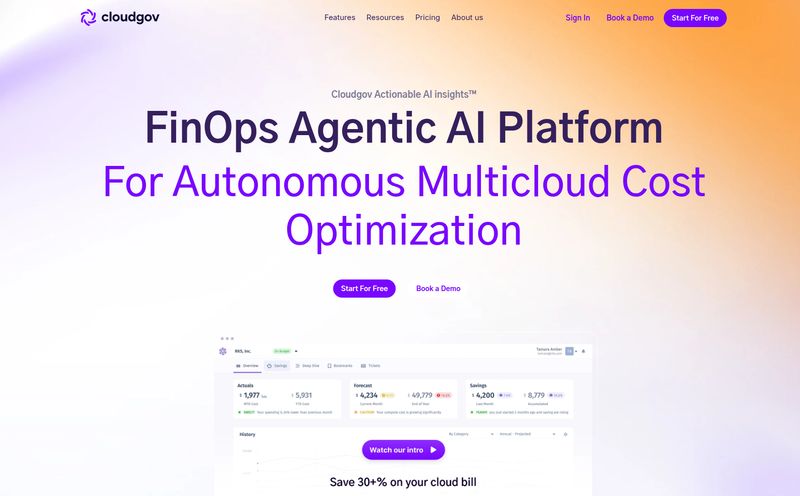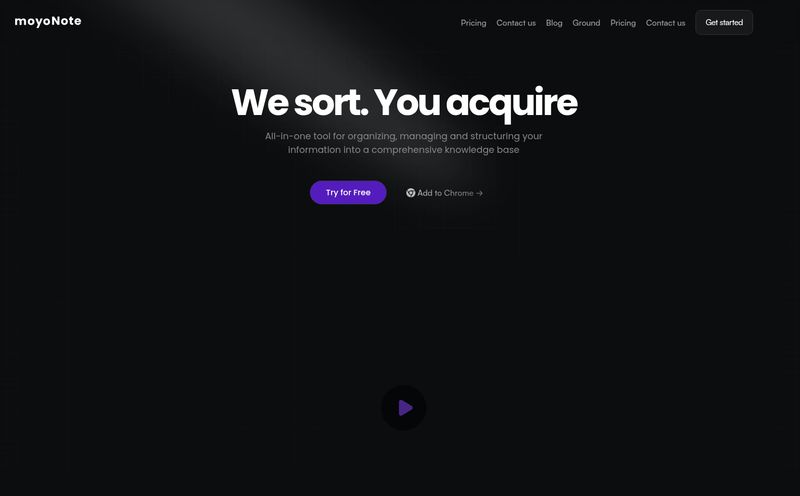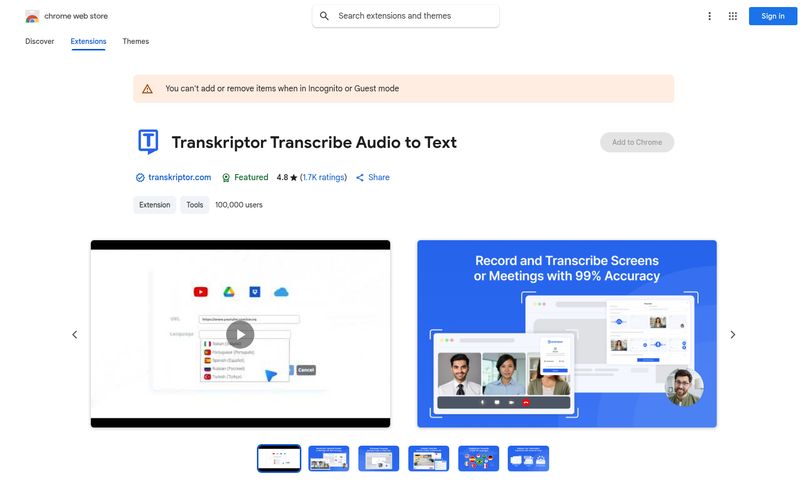We’re all drowning in content. Whether it’s a two-hour university lecture, a mandatory corporate training video, or just that fascinating documentary on YouTube you’ve been meaning to watch, there’s just… so much of it. I’ve spent more hours than I care to admit scrubbing through videos, trying to find that one important point the speaker made around the 47-minute mark. It's a massive time-suck, and in the world of SEO and digital marketing, time is the one thing you can never get back.
So when I stumbled upon a tool called SceneSnap, my professional curiosity was piqued. It claims to turn any lesson into “instant knowledge.” A bold claim. It promises to be a GenAI tool that summarizes and personalizes video content, acting as your personal AI tutor. Basically, it’s supposed to be the brainy assistant you wish you had in college. But does it actually deliver, or is it just another shiny object in the ever-growing pile of AI tools? I decided to take it for a spin.
First off, what is SceneSnap, Really?
Think of SceneSnap as a content refinery. You pour in raw, dense information, and it spits out pure, concentrated knowledge. At its core, it’s an AI-powered platform designed to take your learning materials—videos, audio files, even plain old documents—and make them digestible. You can upload a file directly (it handles MP4, MOV, MP3, etc.), drop in a link from YouTube or Vimeo, or even just copy and paste text. From there, the AI gets to work.
It’s not just about getting a simple summary. The platform breaks down the content into a suite of useful tools: automatic notes, smart transcripts, flashcards, mind maps, and even an interactive chat tutor you can grill for information. It's an entire study ecosystem built around a single piece of content. Pretty neat concept, right?
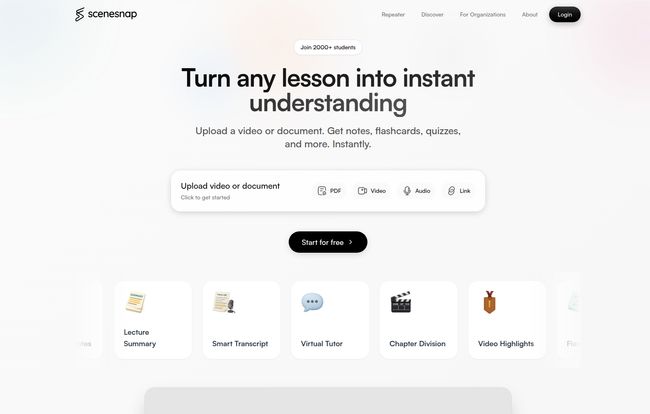
Visit SceneSnap
My First Impressions and the User Experience
Signing up was straightforward. The main dashboard is clean, dark, and refreshingly simple. There’s no clutter, no confusing menus—just a big, obvious button telling you to upload your content. I appreciate a tool that doesn’t make me hunt for the starting line.
I decided to test it with a classic: a 90-minute marketing webinar I had saved. I dropped the YouTube link in, and the platform started processing. A few minutes later, my dashboard lit up. I had a full summary, a searchable transcript, and a bunch of other options waiting for me. It was surprisingly fast. The whole process felt less like operating a complex piece of software and more like just… having a conversation.
The Killer Features That Actually Matter
A tool can look pretty, but it’s the features that determine if it sticks around on my browser’s bookmark bar. SceneSnap has a few that really stand out.
Automatic Notes and Smart Summaries
This is the bread and butter. The “Fast-forward to the facts” feature is, frankly, why you’re here. Instead of a clunky paragraph, SceneSnap provides a structured summary that pulls out the main arguments and key takeaways. For my webinar test, it correctly identified the core marketing funnel stages being discussed and presented them clearly. These weren't just random sentences pulled from the transcript; it was a genuinely coherent overview. The “Notes that write themselves” promise holds up. This alone could have saved me dozens of hours back in my university days.
The 24/7 AI Tutor: Your Personal Genius on Demand
Okay, this is where things get really interesting. SceneSnap doesn't just give you static information; it lets you talk to it. The “Virtual Tutor” is a chat window where you can ask specific questions about the content you uploaded. I started with simple queries like, “What did the speaker say about top-of-funnel strategies?” and it gave me a perfect, concise answer with a timestamp from the video. Then I got more complex: “Explain the speaker's point about customer lifetime value as if I’m a complete beginner.” The AI tutor broke it down beautifully.
This is what separates it from a simple transcription service. It’s an interactive learning experience. It feels like having a study buddy who has a perfect memory and infinite patience. I can see this being an absolute game changer for students tackling complex subjects or professionals needing to get up to speed on a new topic yesterday.
Beyond the Basics: Transcripts, Flashcards, and Mind Maps
The Smart Transcript is more than just a wall of text. It's interactive. You can click on any sentence and the video will jump to that exact moment. This is gold for finding specific quotes or reviewing a section you didn't quite catch the first time. The platform also automatically generates Flashcards for key terms and concepts, which is great for active recall and long-term retention. And for visual learners, the Mind Map feature organizes the information into a branching diagram. It’s a great way to see the connections between different ideas at a glance.
Who Is This Tool Really Built For?
While the website has dedicated sections for “Universities” and “Businesses,” I think the audience is broader. I’d break it down like this:
- Students: This is a no-brainer. From high school to grad school, if you’re sitting through lectures, SceneSnap is your new best friend. It automates note-taking and creates study materials for you.
- Professionals & Lifelong Learners: Anyone who needs to stay current in their field will find this useful. Think of all the webinars, conference talks, and training modules you have to get through. This tool cuts the fluff and gets you the critical info fast.
- Content Creators & Researchers: Need to pull quotes, analyze competitor videos, or repurpose a long-form interview into a blog post? This tool could seriously speed up that workflow.
Let's Talk Money: SceneSnap's Pricing
So, what's the damage? The pricing structure is refreshingly transparent. I appreciate a company that just lays it out on their homepage. (Funny enough, the direct pricing page URL seems to be broken right now, leading to a poetic 404 page, but all the info is right there on the front page.)
Here’s the breakdown:
- Free Plan: This is for casual users. You get 3 uploads and up to 120 minutes of content processing. It’s a great way to test the waters and see if it fits your workflow without pulling out your credit card.
- Pro Plan: This costs $9.99 per month if you bill annually, or $15 if you go month-to-month. This gives you unlimited uploads, a generous 1,200 minutes of processing per month, and access to all the premium features.
In my opinion, the Pro plan offers serious value. If this tool saves you even a few hours a month, the $10 price tag is an absolute steal. Think about it—that's the cost of two fancy coffees for a month's worth of hyper-efficient learning.
The Good and The... Well, the Reality of AI
No tool is perfect. While I’m pretty impressed, there are a couple of things to keep in mind. The biggest pro is the incredible time savings. The ability to condense hours of content into minutes of focused review is the main attraction, and the AI Tutor adds a layer of personalized learning that’s genuinely powerful. It also handles a wide variety of input formats, which is super convenient.
On the flip side, the effectiveness of the output is directly tied to the quality of the input. If you upload a video with terrible audio or a speaker who mumbles and goes off on tangents, the AI is going to struggle. Garbage in, garbage out—that’s a universal truth. Also, you obviously need an internet connection to use it, but that's standard for any SaaS platform these days.
Final Verdict: Is SceneSnap a Must-Have Tool?
After spending some quality time with SceneSnap, I’m moving it from my “testing” folder to my “daily driver” folder. It’s not just another AI gimmick. It’s a well-designed, practical tool that solves a very real problem: information overload. It acts as a filter, an assistant, and a tutor all in one.
It's a powerful ally in the constant battle to learn more in less time. If you're a student trying to survive finals week or a professional trying to stay ahead of the curve, I think SceneSnap is more than worth a look. The free plan is generous enough to give you a real feel for it, so there's little reason not to try.
Frequently Asked Questions
What exactly does the SceneSnap AI do?
It analyzes video, audio, or text content and automatically generates summaries, interactive transcripts, notes, flashcards, mind maps, and chapter divisions. It also provides an AI tutor you can chat with to ask specific questions about the material.
How do you use SceneSnap?
It’s very simple. You just upload a file (like an MP4 or PDF), paste a link (from YouTube, for example), or copy and paste text directly into the platform. SceneSnap then processes the content and presents you with all the learning tools.
Can I use SceneSnap for YouTube videos?
Yes, absolutely. You can simply paste the YouTube video link into SceneSnap, and it will analyze the content directly from there. It's one of its primary functions.
How accurate is the AI summary and transcription?
In my tests, it was very accurate, especially with clear audio. The quality of the summary depends on the clarity and structure of the source material. For a well-produced lecture or webinar, the results are excellent.
Is my uploaded data safe and private?
According to their website, they take data security seriously. As with any cloud-based tool, it's always good practice to be mindful of what you upload, but for general educational and professional content, it should be secure.
Is the Pro plan worth the cost?
In my professional opinion, yes. If you regularly consume long-form content for work or school, the time saved and the enhanced understanding you get from the tool easily justifies the $10/month (annual) cost.
Reference and Sources
For more information or to try the tool for yourself, you can visit the official website:
- SceneSnap Official Website: https://scenesnap.com/