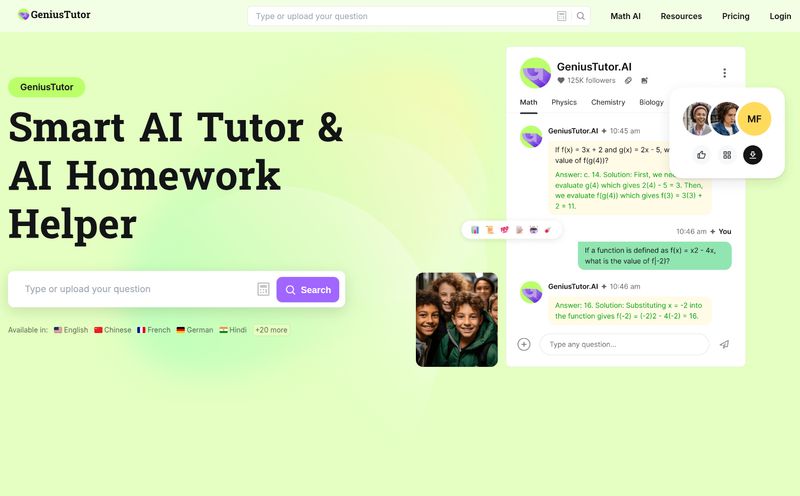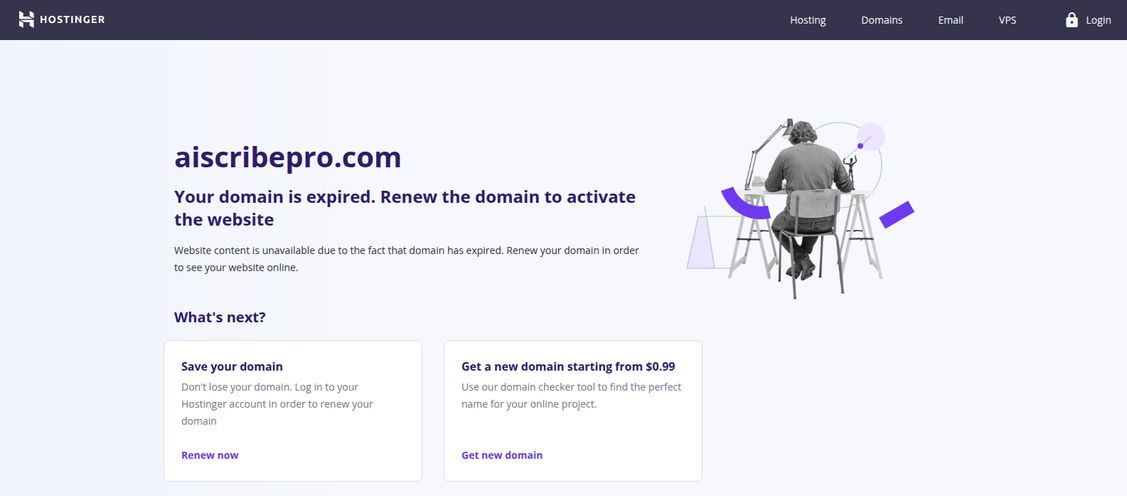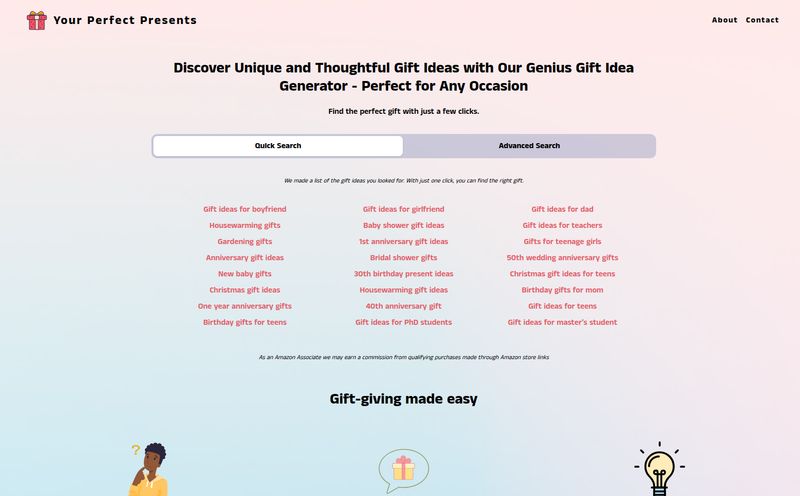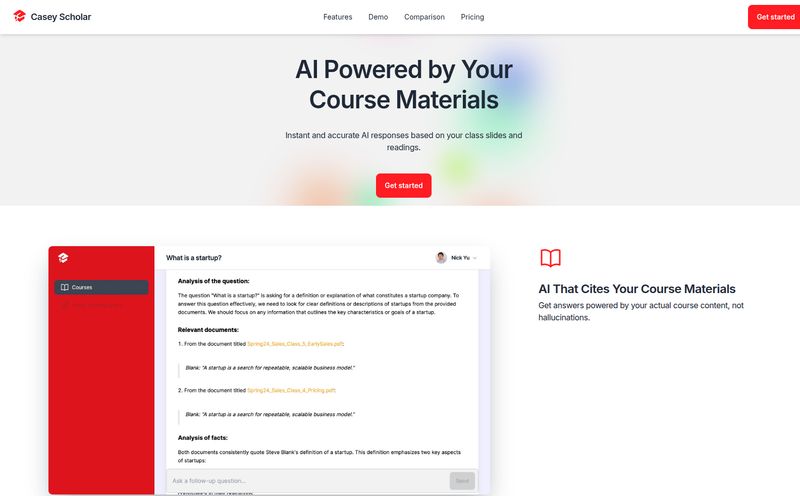If my brain had a user interface, it would be a browser with 157 tabs open, three of which are playing different YouTube videos, and one is just a blinking cursor on a blank document. As an SEO, my day is a constant flood of data—keyword reports, competitor analysis PDFs, long-winded client briefs, and endless articles about the latest Google algorithm shake-up. Organizing it all can feel like trying to herd cats. In a hurricane.
I’ve always been a fan of mind maps. They’re a fantastic way to visually untangle the spaghetti junction of ideas in my head. But the process? It can be a drag. Manually plotting out every node, every connection… sometimes I’d rather just go back to my messy tabs. So when I stumbled upon a tool with the tagline, “We sort. You acquire,” my interest was definitely piqued. That tool is moyoNote, and it promises to bring AI into the mind-mapping game. But is it just another shiny object or a genuine game-changer for productivity?
So, What Exactly is moyoNote?
At its heart, moyoNote is an AI-powered mind map generator. But that’s a bit like saying a smartphone is just a pocket calculator. It's so much more. You feed it information—a chunk of text, a whole PDF document, a Word file, even an audio file like an mp3—and it doesn’t just spit out a generic summary. It structures that information into a coherent, editable, and surprisingly intuitive mind map.
Think of it as a research assistant who's also a graphic designer. It does the heavy lifting of reading and comprehending the source material, then lays it all out for you visually. This isn't just about making pretty diagrams; it’s about transforming dense, linear information into a web of interconnected ideas that you can actually explore and understand.
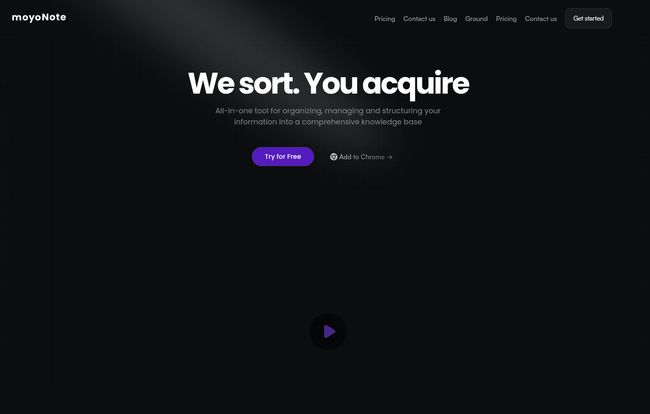
Visit moyoNote
The Standout Features That Made Me Look Twice
A lot of AI tools these days feel like they're just slapping a “smart” label on old tech. I was skeptical, but a few of moyoNote's features genuinely stand out from the crowd.
AI That Actually Gets It
This is the core of the whole thing, right? The AI has to work. And in my experience, it does. I threw a 25-page SEO audit at it—a dense .pdf filled with technical jargon, tables, and recommendations. In less than a minute, moyoNote produced a comprehensive mind map that broke down the key sections: Technical SEO, On-Page Factors, Off-Page Analysis, and Content Gaps. It correctly identified sub-points and connected related concepts. The fact that it can handle .pdf, .docx, and even mp3 files is huge. Imagine turning a recorded meeting or a podcast into a fully structured mind map. Wild.
It’s a Conversation, Not a Monologue
Here’s where it gets really interesting. Once your mind map is generated, you can chat with it. There’s an interactive Q&A feature where you can ask specific questions about the content. For my SEO audit example, I asked, “What were the main issues with site speed?” and it highlighted the relevant nodes in the map and gave me a direct answer. This turns a static document into a dynamic knowledge base. It's less like reading a report and more like interviewing it. This one feature alone has massive potential for students, researchers, and anyone who has to digest complex information regularly.
You're Still the Boss
AI is great, but sometimes it needs a human touch. moyoNote gives you full control to edit the final output. You can drag nodes around, change colors, add your own branches, and restructure things to your heart's content. It’s the perfect blend of automated efficiency and manual control. You don’t have to accept the AI’s first draft as gospel; you can fine-tune it until it perfectly matches your mental model of the information.
Sharing Without the Nightmares
I often need to share mind maps with clients or team members, and the process can be clunky. Screenshots? Exporting to a weird file format they can't open? moyoNote simplifies this. You can share your mind maps with a direct link or a social QR code. And for sensitive information, you can pop a password on it. It’s a small thing, but it removes a significant point of friction from the workflow.
My Real-World Test Drive
To really put it through its paces, I used moyoNote for a new content strategy project. I gathered a bunch of articles about a niche topic, copied the text, and fed it to the AI. It created a foundational map of the main themes. Then, I uploaded a competitor's blog post as a .docx file. The AI added that as a new branch, showing me how their structure compared. Finally, I used the Q&A to ask, “What common questions appear in this content?” Boom. Instant FAQ ideas for my own article. It felt less like work and more like an exploration. That's the magic here, it turns a data dump into a treasure map.
The Good, The Not-So-Good, and The Price Tag
No tool is perfect, and it’s important to look at the full picture. My job is to give you the real scoop, not just the marketing fluff.
What I Genuinely Liked
The speed is the first thing that hits you. The AI is fast, and the time it saves is substantial. The interactive Q&A is, for me, the killer app. It fundamentally changes how you engage with information. The support for various file types and the solid customization options are also huge wins. It’s an incredibly versatile information organization tool.
A Few Small Hitches
Okay, so what’s the catch? The free version, which they call the 'Standard' plan, is quite limited. You get a feel for the tool, but the cap on “sort usage” (which I take to mean the number of times you can generate or heavily re-organize a map) and conversation rounds means you'll hit a wall pretty quickly on any serious project. Also, some of the most critical features for professional use, like private sharing, are locked behind the Pro plan. This is a pretty standard SaaS model, but it’s something to be aware of.
Breaking Down the moyoNote Pricing
So, how much will this AI brain assistant set you back? The pricing structure is fairly straightforward, which I appreciate. No need to hire a detective to figure it out.
| Plan | Price | Best For |
|---|---|---|
| Standard | $0 / month | Casual users, students, or anyone wanting to test the waters. Good for small, one-off projects. |
| Pro | $8.25 / month | Freelancers, professionals, researchers, and small teams who need the full feature set like unlimited use and private sharing. |
| Enterprise | Contact for Pricing | Larger organizations needing API access, unlimited storage, and dedicated support. |
In my opinion, the Pro plan at $8.25 a month is the sweet spot. It unlocks the tool's true potential without breaking the bank. For the amount of time it can save, it feels like a pretty fair trade.
Is moyoNote Worth Your Time and Money?
So, the big question. My answer? A resounding yes, for the right person. If you're a student drowning in research papers, a marketer trying to map out a content ecosystem, a project manager wrangling requirements, or just a curious individual who loves to learn, moyoNote can seriously streamline your process. It’s a fantastic knowledge management tool.
It won't replace the creative spark needed for true brainstorming, but for synthesizing and understanding existing information, it’s a powerhouse. It closes the gap between collecting information and actually acquiring knowledge.
Frequently Asked Questions About moyoNote
- What types of files can moyoNote handle?
- It supports a good variety, including plain text, .pdf documents, .docx Word files, and even audio formats like mp3. This makes it really flexible for different kinds of source material.
- Is moyoNote really free to use?
- Yes, there is a Standard plan that is completely free. However, it has limitations on usage, conversation rounds, and features like private sharing. It's best for trying the platform out before committing.
- How does the interactive Q&A work?
- After the AI generates a mind map from your source material, a chat interface becomes available. You can type in natural language questions about the content, and the AI will answer them based on the information in the document, often by highlighting the relevant parts of the mind map.
- Can I use moyoNote for team collaboration?
- Yes, on the Pro plan and up. You can share your mind maps via a private, password-protected link, allowing team members to view your structured notes and analysis.
- Is my data secure with moyoNote?
- The platform offers password protection for shared notes on its paid plans, which provides a layer of security. For enterprise-level security needs, their Enterprise plan offers options like privatization deployment.
- What does "limited sort usage" on the free plan mean?
- This likely refers to the number of times you can ask the AI to generate a new mind map from scratch or perform a major AI-driven reorganization of an existing map. It's the core AI action, and the free plan gives you a limited number of these to use per month.
My Final Takeaway
I see a lot of tools. A LOT. Most are variations on a theme, but every once in a while, something comes along that feels like a genuine step forward. moyoNote is one of those tools. It's not just a mind mapper; it's an information-wrangling sidekick. It helps close some of those 157 tabs in my brain, and for an SEO pro living in a world of information overload, that’s worth its weight in gold. Or, you know, at least $8.25 a month.