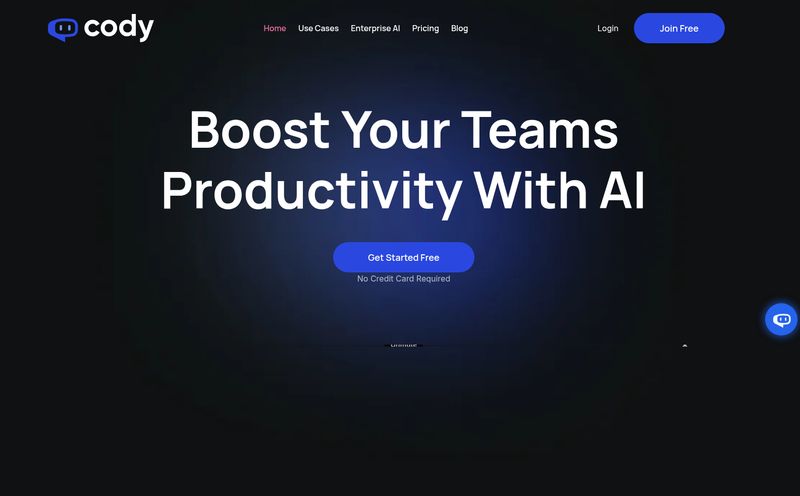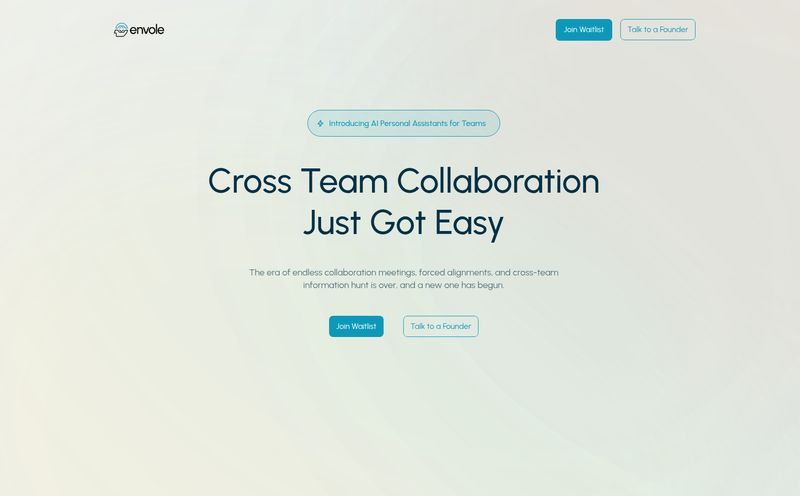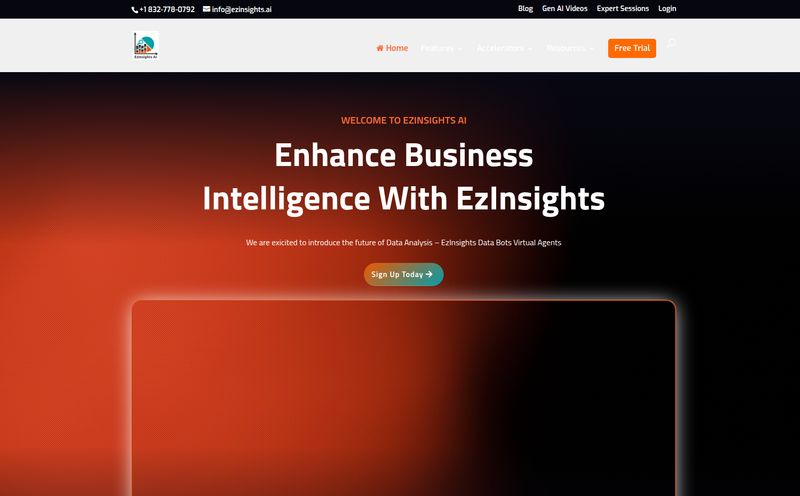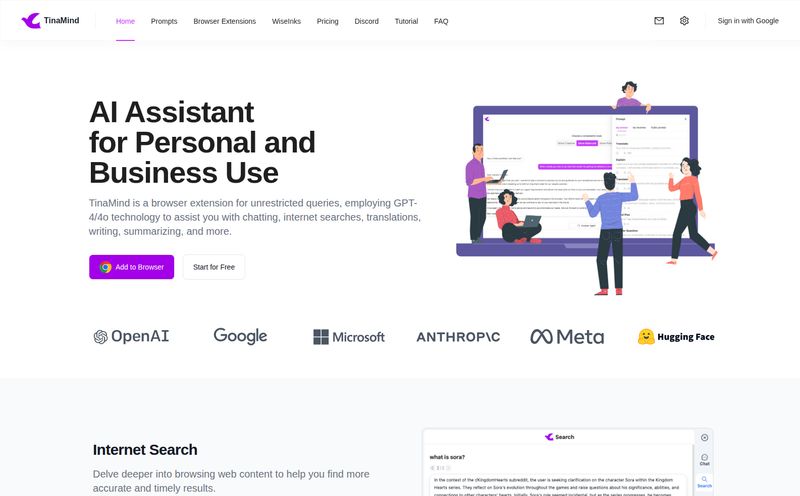I’ve been in the SEO and digital marketing game for what feels like a lifetime. I've seen trends come and go faster than a TikTok dance. But the current explosion in AI tools? This feels different. It’s less of a trend and more of a seismic shift. Every other day, there's a new app promising to revolutionize how we work, write, and even think. The problem? Most of us are chained to our desks to use the most powerful versions. What about when you have a brilliant idea while waiting for your coffee, or need to draft a quick, clever email reply on the train?
The official ChatGPT app is great, don't get me wrong. But the market is ripe for alternatives that do things a little… differently. That’s where I stumbled upon Telepati. Its tagline, "Use AI everywhere," is a bold claim. So, I did what any self-respecting tech nerd would do: I downloaded it and took it for a spin.
What Exactly is Telepati?
Let's get the jargon out of the way. Telepati is essentially a ChatGPT client. Think of it like a custom-built remote control for OpenAI's powerful language model. It’s not its own AI brain; it’s a slick interface that connects to the ChatGPT engine. But where it shines is its accessibility. It's available as an app for both iPhone and Android, a web app for your browser, and even a Chrome extension.
The whole idea is to put AI in your pocket, but more importantly, to keep your conversations synced across all those places. It's a simple concept, but one that so many tools get wrong. It’s about making your AI assistant feel like a consistent companion, not a series of disconnected amnesiacs on different devices.
The Core Features That Actually Matter
An app can have a million features, but only a few usually make a real difference in your daily workflow. Here’s what stood out to me with Telepati.
Cross-Device Syncing: Your AI Brain Everywhere
This is the big one for me. There's nothing more frustrating than having an amazing brainstorming session with an AI on your laptop, only to have that entire chat history vanish when you switch to your phone. It’s like trying to remember the details of a dream—you know it was brilliant, but the specifics are gone. Telepati nails this. I started a conversation on my desktop, continued it on my phone while walking the dog, and then tweaked the results on my tablet later. The chat history was always there, perfectly in sync. For a scattered-brained professional like myself, this is less a feature and more a necessity.
Chatting with AI Friends (and Why It's Not as Weird as It Sounds)
Okay, I’ll admit, when I saw the "generate unreal characters" feature, my eyebrow shot up. It sounded a bit like a gimmick. But I gave it a shot. You can create different AI personas to chat with. At first, it feels a little strange, but then the utility of it clicks. Imagine you need to prepare for a difficult client negotiation. You could create an AI persona that's skeptical and budget-focused to practice your pitch. Or if you’re a writer, you could create a character from your story to workshop dialogue. It turns the AI from a simple Q&A machine into a more dynamic role-playing tool. It’s a creative approach, and I’m here for it.
Breaking the Language Barrier
The app boasts that you can chat in "Any Language." As someone who works with international clients, this is a huge plus. While the underlying GPT model has always been multilingual, having an interface that's built with this in mind from the ground up makes the experience smoother. You can ask a question in Spanish and get an answer in Spanish, without having to specify it every single time. It feels much more natural and is a massive benefit for non-native English speakers who want to leverage AI without the friction of translation.
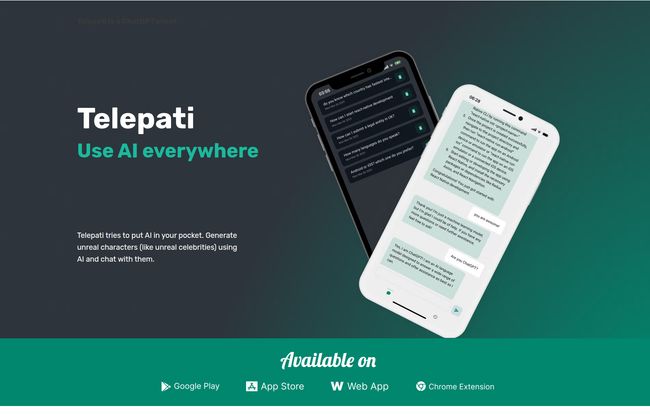
Visit Telepati
The Good, The Bad, and The AI
No tool is perfect, right? A real review has to look at both sides of the coin. So here's my unfiltered take.
What I really liked is the sheer convenience. No waiting list, you just download and go. The chat history management is also straightforward—it saves everything unless you decide to delete it. The multi-language support and character generation are fantastic additions that set it apart from a sea of generic wrappers. It feels like a thoughtful product.
However, there are some caveats. Let's be clear: Telepati's intelligence is entirely dependent on the ChatGPT engine it's connected to. If ChatGPT is having an off day or is down for maintenance, Telepati will be too. It’s a borrowed brain. Also, the quality of the "AI character" interactions can sometimes be a bit wobbly. Occasionally, the persona would break, reminding me that I'm still just talking to a very clever algorithm. And, like almost any cloud-based tool, you'll need a stable internet connection for it to work. No offline mode here, folks.
So, How Much Does This Cost?
This is where things get a little murky. I went looking for a pricing page, and... nothing. The link I found led to a 404 error. The app itself is free to download and use from what I can tell. My guess? It's either fully free, supported by a future plan to introduce ads, or a premium tier is in the works. For now, it seems you can enjoy all the features without opening your wallet, which is a pretty great deal. I appreciate when a company lets you properly test drive a tool before asking for cash.
Who is Telepati For?
I can see a few different types of people getting a lot of mileage out of this app.
- The Busy Professional: If you're a marketer, consultant, or small business owner who's constantly switching between devices, the sync feature is a lifesaver. Perfect for drafting emails, social media posts, or reports on the go.
- The Creative Writer: The AI character generation is a fantastic tool for brainstorming dialogue, developing character personalities, or just breaking through a nasty case of writer's block.
- The Student: Using it to summarize research papers, explain complex topics in simple terms, or practice a foreign language conversation could be incredibly useful.
- The Developer: Need to debug some code while you’re away from your primary workstation? Having a synced-up AI that can help you with code snippets and logic is a powerful tool to have in your back pocket.
Frequently Asked Questions about Telepati
1. Is the Telepati app free to use?
As of my review, the Telepati app is free to download and use. I could not find any official pricing page, which suggests it's either entirely free or a premium version might be introduced in the future.
2. Do I need my own ChatGPT or OpenAI account?
Yes, since Telepati is a client, it works by connecting to the ChatGPT engine. You'll likely need to log in with your OpenAI account to sync your history and access the service through the app.
3. How is Telepati different from the official ChatGPT app?
While both access the same core AI, Telepati offers some unique features like the AI character generation for role-playing and brainstorming. Its main value proposition is also its wide cross-platform availability, including a web app and Chrome extension, with seamless syncing across all of them.
4. What platforms can I use Telepati on?
Telepati is available on a wide range of platforms. You can get it on the Google Play Store for Android, the App Store for iPhone, and use it as a Web App or a Chrome Extension on your desktop.
5. Can I really chat in any language?
Yes, the app is designed to support multiple languages natively. You can ask questions and receive answers in your mother-tongue, making it a very accessible tool for a global audience.
Final Thoughts: My Verdict on Telepati
So, is Telepati the revolutionary tool it claims to be? I'd say it's more of an incredibly smart and well-executed evolution. It's not reinventing the wheel, but it’s putting some fantastic new tires on it and making it run smoothly on any road you want to take it on. It solves a very real, very annoying problem: accessing your AI conversations and history wherever you are.
The character feature is a genuinely creative touch that elevates it beyond a simple wrapper. For a free tool, the value here is impressive. If you're a regular user of ChatGPT and you've ever wished it were just a little more flexible, a little more present across your devices, then you should absolutly give Telepati a try. It’s earned a permanent spot on my phone’s home screen.
Reference and Sources
- To learn more about the underlying technology, you can visit the OpenAI website.
- For a broader discussion on AI clients and wrappers, TechCrunch often has insightful articles on the state of the AI industry.