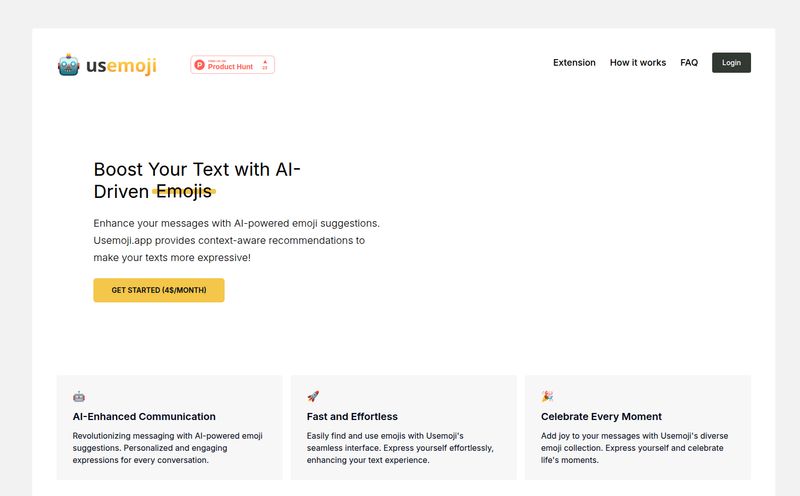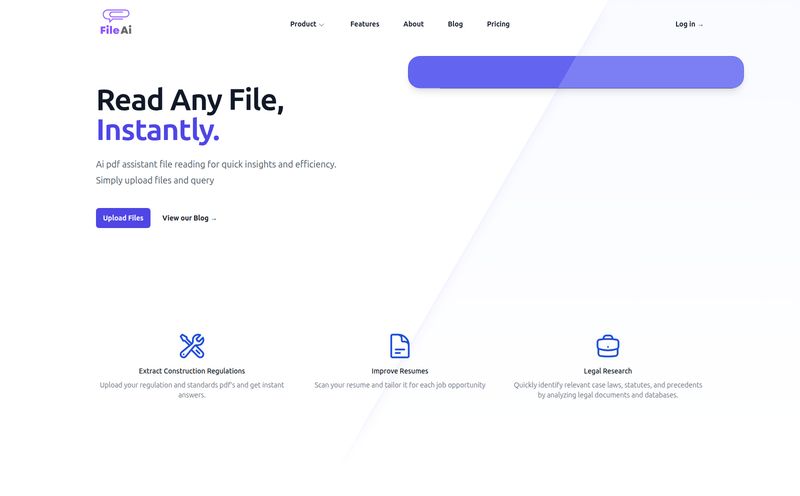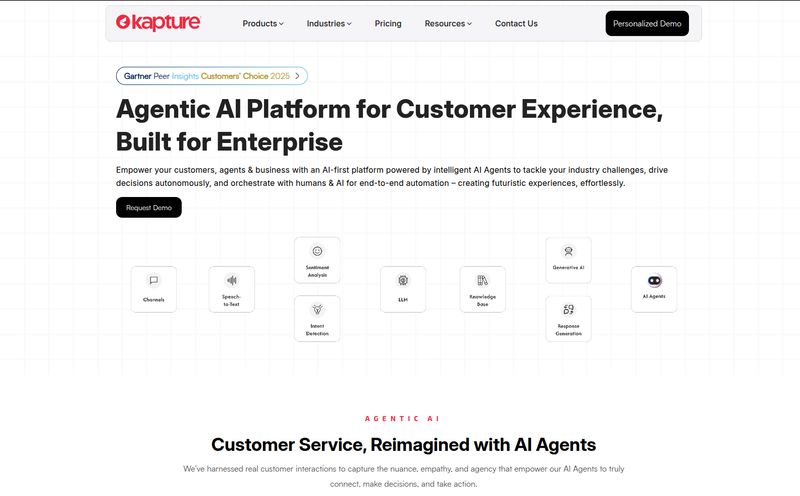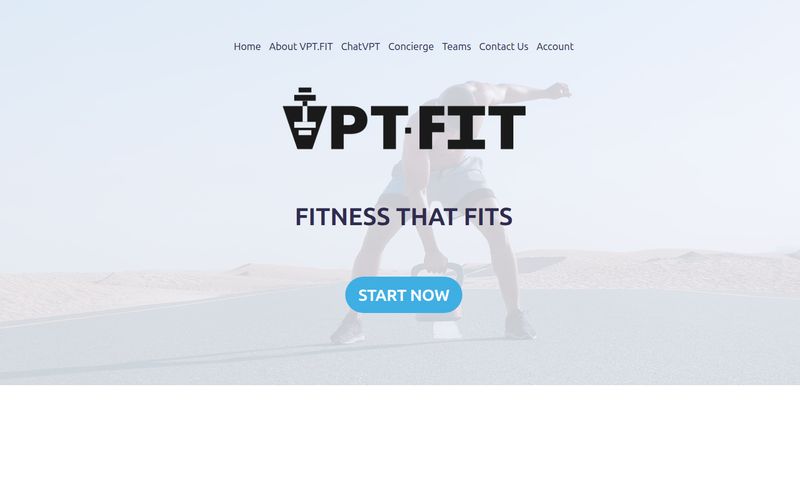As someone who lives and breathes SEO and digital marketing, I feel like I get asked the same five questions every single day. "What's the latest Google update?" "Where's that case study from Q2?" "What's our policy on using AI for content again?" It's a constant loop. My brain feels like a cluttered hard drive with no search function. Sound familiar?
We’ve all seen the explosion of AI tools, each promising to change our lives. And honestly, a lot of it is just noise. But every so often, something pops up that makes me lean in a little closer. That's what happened with Cody. It's an AI assistant, but with a twist that caught my attention: you train it on your own stuff. Your documents, your website, your processes. It becomes an extension of your company's collective brain. I had to see if it lived up to the hype.

Visit Cody AI
So, What is Cody? (And Why It’s Not Just Another ChatGPT Clone)
Okay, let's get this out of the way. At its core, Cody is an intelligent AI assistant built on powerful models like GPT-4o and Claude 3.5 Sonnet. So yes, it's in the same family as ChatGPT. But calling it a clone is like saying a custom-built racing car is the same as the family sedan because they both have four wheels. The difference is specialization.
Instead of drawing from the entire, chaotic expanse of the public internet, Cody’s knowledge is built from the ground up using your specific business data. You feed it your HR policies, your marketing playbooks, your technical documentation, your past project reports... anything and everything. It’s less like a public library and more like your own personal, hyper-organized research assistant who’s read every single document your company has ever produced. And it never asks for a coffee break.
The Real Magic: How Cody Actually Helps Your Team
This is where the rubber meets the road. It's one thing to have a smart chatbot; it's another to have one that genuinely makes your team more productive. After playing around with it, a few things really stood out.
The End of the "Where's That File?" Game
The biggest immediate win is creating a single source of truth. Think about all the information silos in your company. You've got stuff in Google Drive, Confluence, Slack threads, and that one weird folder on someone's desktop. Cody lets you centralize that knowledge. You can upload PDFs, Word docs, PowerPoints, and even just crawl your entire website. When a new hire asks, "What's our procedure for expense reports?" you don't send them on a digital scavenger hunt. You just say, "Ask Cody." This alone feels like it could save hours each week.
Answers You Can Actually Trust (With Receipts!)
One of my biggest gripes with general-purpose AIs is the "hallucination" problem. They sometimes just... make things up. Cody tackles this head-on with its Check Sources feature. Every answer it gives is footnoted, showing you exactly which document or part of a document it used to formulate the response. For anyone in a field where accuracy is non-negotiable (legal, finance, tech support), this is a game-changer. It builds trust, which is something a lot of AI tools are still struggling with.
More Than Just a Q&A Bot
While instant answers are great, Cody can also be a proactive partner. You can use it to brainstorm marketing slogans based on your existing brand guidelines, draft an email to a client by referencing past communications, or even help troubleshoot a technical issue by pulling from your support logs. It becomes a member of the team that can help with creative and analytical tasks, not just a glorified search bar.
A Look at Cody's Toolkit: Features That Matter
Cody isn't just a simple chat window. It has a few nifty features that show it was designed with actual business workflows in mind.
- Prompt Manager: If you find your team asking the same complex questions repeatedly (like "Summarize last month's sales reports and highlight top-performing regions"), you can save that as a reusable prompt. Efficiency at its finest.
- Focus Mode: This lets you tell Cody to only use specific documents for its answers. Super useful when you're working on a sensitive project and don't want information from other departments muddying the waters.
- Integrations: It plays nice with others. With API access and integrations for tools like Slack and Zapier, you can plug Cody directly into your existing workflows, which is a huge plus.
- Conversation Logs: You can review past chats, which is great for managers who want to see how the tool is being used or for individuals who want to find a great answer they got last week.
Who Should Be Using Cody? Let’s Look at Some Scenarios
I can see this being incredibly useful for a few key areas:
Human Resources (HR): Imagine an HR department that can offload 80% of its repetitive questions. Onboarding new hires becomes a breeze. Employees can ask Cody about benefits, company policies, or leave requests, and get an instant, accurate answer based on the official employee handbook.
IT & Tech Support: Feed Cody all your technical documentation, past support tickets, and troubleshooting guides. It can become a first-line-of-defense IT support chatbot, helping employees solve common problems before they even need to create a ticket.
Sales & Marketing Teams: A godsend for keeping messaging consistent. Train Cody on all your brand guidelines, product specs, and marketing materials. Your sales team can quickly get specs for a client call, and your marketing team can generate on-brand copy in seconds.
Breaking Down the Cost: Cody AI Pricing
Alright, let's talk about the investment. Cody isn't a free-for-all tool, and its pricing reflects its business focus. There are three main tiers, and I’ve broken them down in this handy table. For the most current info, you should always check their official pricing page.
| Plan | Price | Best For | Key Features |
|---|---|---|---|
| Basic | $29 / month | Small teams or individuals just starting out. | 2,500 credits, 3 team members, 1,000 documents, API access, website widget. |
| Premium | $99 / month | Growing businesses that need more power and integrations. | 10,000 credits, access to better AI models (like GPT-4o), 10 team members, website crawler, and you can remove Cody branding. |
| Advanced | $249 / month | Larger organizations with heavy usage needs. | 25,000 credits, 30 team members, more website crawling capacity, and a longer conversation log. |
My take? The Premium plan seems like the sweet spot for most serious businesses. The access to more advanced AI models and the website crawler feature are worth the step up from Basic.
Let's Be Real: The Potential Downsides
No tool is perfect, and it's only fair to talk about the potential hurdles. Firstly, the price. For a solo freelancer or a very small startup, the monthly fee might be a bit steep compared to just using the free version of ChatGPT. You're paying for the customization and security, so you need to be sure you'll get the value back in efficiency.
Secondly, there's the setup. Cody is powerful, but its answers are only as good as the data you give it. The principle of "garbage in, garbage out" has never been more true. You'll need to invest some time upfront to curate and upload a clean, organized, and comprehensive knowledge base. This isn't a magic wand you can wave overnight.
Your Cody AI Questions, Answered
I've seen a few common questions pop up, so let's tackle them head-on.
- Is Cody just going to replace our employees?
- Honestly, no. I see it as an amplifier, not a replacement. It handles the repetitive, low-level questions so your human experts can focus on the complex, strategic work that an AI can't. It frees up brainpower.
- How does the 'credit' system work?
- Credits are used for processing information—both when you upload documents and when you ask questions. The number of credits used depends on the complexity of the task and the AI model you're using. The premium models, for instance, cost more credits per query.
- Can I really upload any kind of document?
- Pretty much. It supports common formats like PDF, doc, ppt, and can also ingest data from websites. The more relevant data you provide, the smarter your Cody becomes.
- How secure is my company's data?
- This is obviously a huge concern for any business. According to their site, Cody emphasizes data defense and access controls, ensuring your proprietary information is walled off and not used to train public models. As with any cloud service, you should review their security policies, but they seem to take it seriously.
Final Verdict: Is Cody the AI Teammate for You?
After spending some quality time with Cody, I'm genuinely impressed. It’s a thoughtful, well-designed solution to a very real problem: knowledge management in the modern workplace. It’s not just another AI gimmick; its a practical tool that can deliver a real return on investment through saved time and increased productivity.
If your team is constantly bogged down by repetitive questions, or if your company's knowledge is scattered across a dozen different platforms, you should absolutely give Cody a look. It requires an initial investment of time and money, but the payoff of having a single, intelligent source of truth could be massive. It might just be the smartest hire you make all year.
Reference and Sources
- Cody Official Website: https://meetcody.ai/
- Cody Pricing Page: https://meetcody.ai/pricing/
- Gartner Article on AI in the Workplace: 9 AI Trends to Watch in 2024