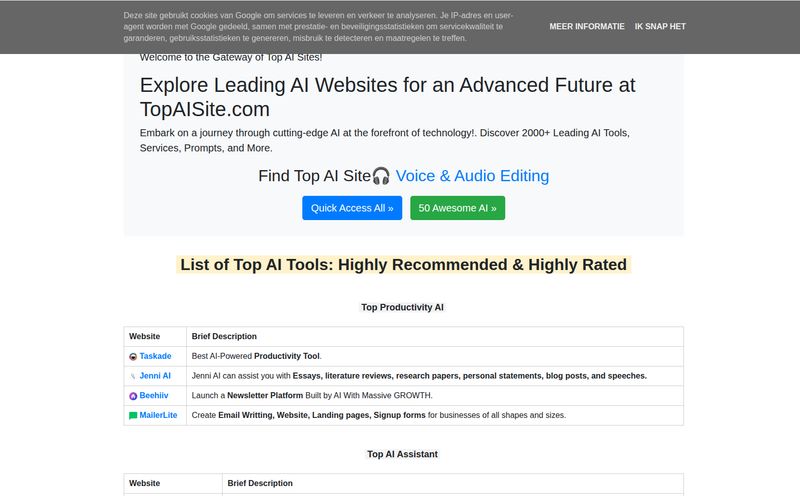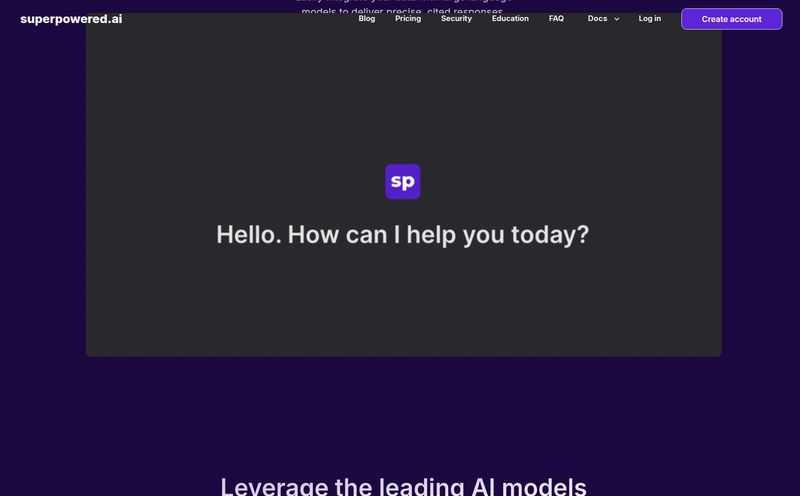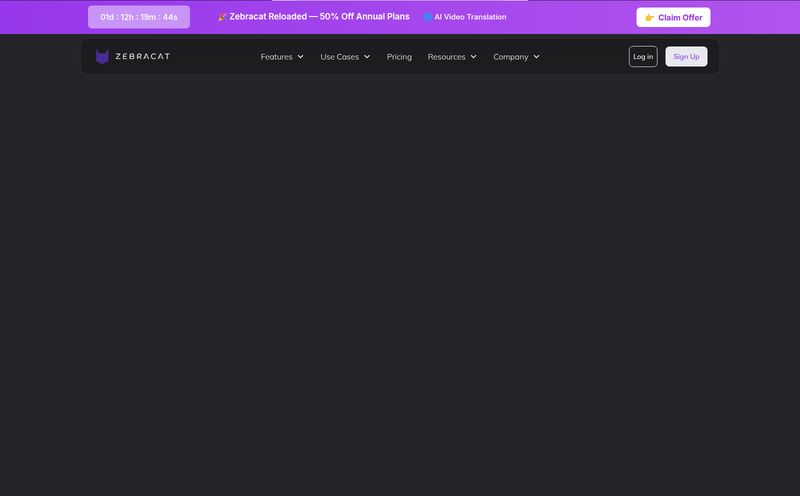If you’ve worked in digital media, content creation, or even just managed meeting notes for any length of time, you’ve felt the pain of a bad transcription. I've been burned more times than I can count. You feed a perfectly clear audio file into some 'AI-powered' service and get back a wall of text that looks like a recipe for alphabet soup. It’s frustrating, time-consuming to fix, and frankly, makes you question the so-called AI revolution.
So, when I came across SpeechFlow, my inner skeptic was on high alert. Another speech-to-text platform promising the world? Sure. But something about their pitch—specifically the focus on accuracy beyond English—caught my eye. As someone who works with a ton of international clients and content, this is a huge deal. So, I decided to take it for a spin. And I’ve gotta say, I'm genuinely impressed.
So, What Exactly is SpeechFlow?
In a nutshell, SpeechFlow is a Speech-to-Text API. It's a tool designed to take audio and, well, turn it into text. Simple enough. But where it starts to get interesting is its core architecture. This isn’t just another English-first model with a few other languages tacked on as an afterthought. Their whole thing is providing state-of-the-art accuracy across 14 different languages. We’re talking Spanish, French, German, Japanese, and more, all given the same level of attention.
For a developer, it's an API you can plug into your applications. For a content creator like me, it's a web tool that can save hours of manual work. And for larger companies, they offer on-premise deployments, which is a critical feature for data privacy and security. It’s surprisingly flexible.
Putting It to the Test: My First Impressions
The first thing I did was head straight to their website to try the free online tool. The interface is clean, no fluff. You get a simple box where you can either upload an audio file or—and I love this—just paste a YouTube link. It’s a small touch, but it removes a whole step of downloading and re-uploading, which I appreciate.
To really push it, I didn't give it some pristine, studio-quality recording. No, I threw a 15-minute clip from a podcast I recorded with a friend who has a thick Scottish accent, complete with crosstalk and technical jargon. The results? Honestly, shockingly good. The transcript came back with proper punctuation, coherent paragraphs, and it even correctly capitalized brand names. It wasn’t perfect, no transcription is, but the time it would take to clean up was a fraction of what I'm used to. It was actually readable from the get-go.
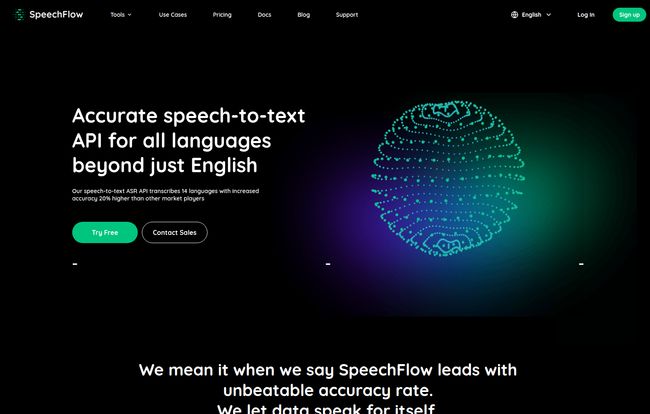
Visit SpeechFlow
The Multilingual Magic
This is where SpeechFlow really starts to pull away from the pack. In my line of work, I see a lot of tools that claim to be multilingual. Often, this means they can handle English perfectly and other languages… less so. They feel like an afterthought. SpeechFlow seems to have been built from the ground up with a global mindset.
They even have a graph on their homepage comparing their word error rate (WER) across different languages, and they’re not shy about it. This confidence is refreshing. For businesses looking to analyze customer support calls from different regions, or for YouTubers wanting to add accurate subtitles for an international audience, this is a massive advantage. You're not just getting a translation; you're getting a native-level transcription. It’s like the difference between a fluent speaker and someone reading from a phrasebook.
A Look at the SpeechFlow API for Developers
Now, I’m more of a content and SEO guy, but I can still appreciate a well-made API when I see one. I’ve dabbled enough to know a clunky, poorly documented API can kill a project before it even starts. SpeechFlow seems to get this. Their documentation is clear, and they provide simple code snippets for popular languages like Python, Java, and Go. It looks incredibly straightforward to get up and running.
They talk a lot about scalability and reliability, and from what I can see, it's built for it. For a startup building an app that relies on voice commands or a company that needs to process thousands of hours of audio, this kind of easy integration and dependable performance is gold. It lowers the barrier to entry for incorporating some seriously powerful tech into your products.
Let's Talk Money: Breaking Down SpeechFlow's Pricing
Ah, pricing. The part where most cool tech tools suddenly become a lot less cool. But SpeechFlow’s model is surprisingly sane and accessible. It’s broken down into three simple tiers.
First up is the Free tier. And it's a genuinely useful free tier, not just a teaser. You get 30 minutes of online transcription per month and a whopping 5 hours of API transcription per month. This is more than enough to test everything thoroughly or even run a small personal project. Best part? No credit card required to sign up. I can’t stress how much I appreciate that.
Next is the On-Demand plan. This is the pay-as-you-go option for professionals and growing businesses. The rate is $0.0002 per second of audio. Now, that number looks tiny and abstract, so let's make it real: a full hour of audio transcription costs about $0.72. Seventy-two cents! For the quality you're getting, that's an incredible value. This plan also bumps you up to handling 10 audio files at once.
Finally, there's the Enterprise plan. This is the 'call us' option for the big fish who need volume pricing, on-premise deployment for maximum security, or dedicated, hands-on support. It’s the full-service package for large-scale operations.
Where It Shines and Where It Stumbles a Bit
No tool is perfect, right? So let's get into the nitty-gritty.
What I Really Liked
The accuracy, especially with different accents and in multiple languages, is the star of the show. It's fast, the interface is clean, and the API is clearly made with developers in mind. The pricing feels incredibly fair and transparent. That generous free tier is a huge vote of confidence in their own product. They're basically saying, “Here, use it for free. We know you'll like it enough to pay for it later.”
Potential Downsides to Consider
So, what's the catch? Well, there aren't many. The pricing is per second, which means if you're transcribing, say, a 10-hour audiobook, those cents will start to add up. You just need to be mindful of your usage, but for most common use cases like meetings, interviews, and video clips, it’s extremely cost-effective. The other minor thing is that their web interface requires JavaScript to run, but let’s be honest, in 2024, what part of the web doesn't? It’s a non-issue for virtually everyone.
SpeechFlow FAQ: Your Questions Answered
How accurate is SpeechFlow really?
From my own testing and their public data, it's highly accurate. It excels with different accents and technical terms, and its multilingual capabilities are top-tier. It's not 100% flawless—no service is—but it's among the best I've used, significantly reducing cleanup time.
What languages does SpeechFlow support?
Currently, SpeechFlow supports 14 languages, including English, Spanish, Mandarin, French, German, Japanese, Korean, Italian, and more. Their main selling point is providing high accuracy across all of them.
Is there a free trial for SpeechFlow?
Yes, and it's a great one. The Free tier gives you 30 minutes of online transcription and 5 hours of API transcription every month, with no credit card required to sign up. It’s perfect for giving the service a thorough test drive.
Can I use SpeechFlow without any coding knowledge?
Absolutely. While it has a powerful API for developers, anyone can use the simple online tool. You just visit their website, upload an audio file or paste a YouTube link, and get your transcription.
How does the per-second pricing work?
On the On-Demand plan, you're billed $0.0002 for every second of audio you process. This means a 10-minute (600-second) audio file would cost you $0.12 (600 0.0002). It's a very granular and fair way to pay for exactly what you use.
Is SpeechFlow better than other services like OpenAI's Whisper?
"Better" is subjective, but SpeechFlow is a very strong competitor. Whisper is an amazing model, but SpeechFlow competes closely on accuracy and offers a more polished, commercial-ready package with a simple API, clear pricing, and support. For a business looking for a solution that's easy to implement and scale, SpeechFlow has a definite edge.
Final Thoughts on SpeechFlow
So, is SpeechFlow the answer to all our transcription woes? It's pretty darn close. For anyone who needs fast, reliable, and especially multilingual transcription without breaking the bank, it should be at the top of your list to check out. It strikes a fantastic balance between cutting-edge performance and real-world usability.
It’s a powerful tool for developers, a massive time-saver for content creators, and a scalable solution for businesses. The fact that you can try it so extensively for free makes it a no-brainer. Give it a shot with your most challenging audio file. I have a feeling you’ll be as pleasantly surprised as I was.