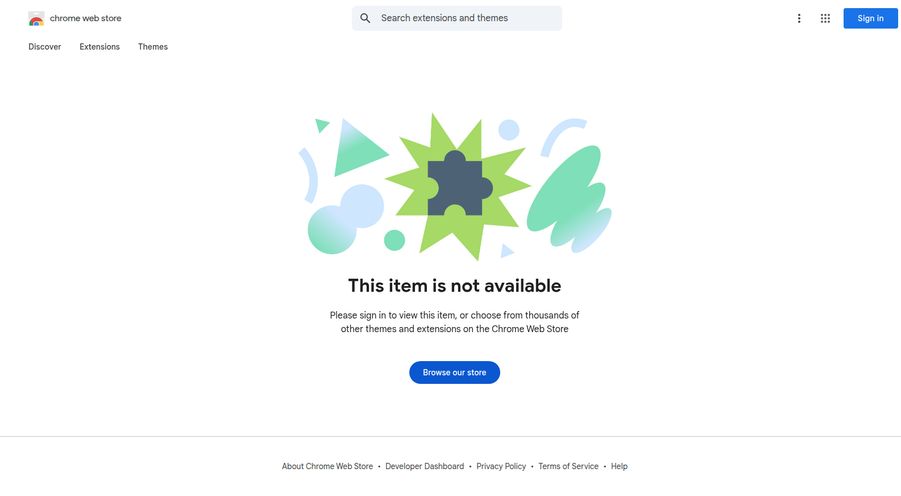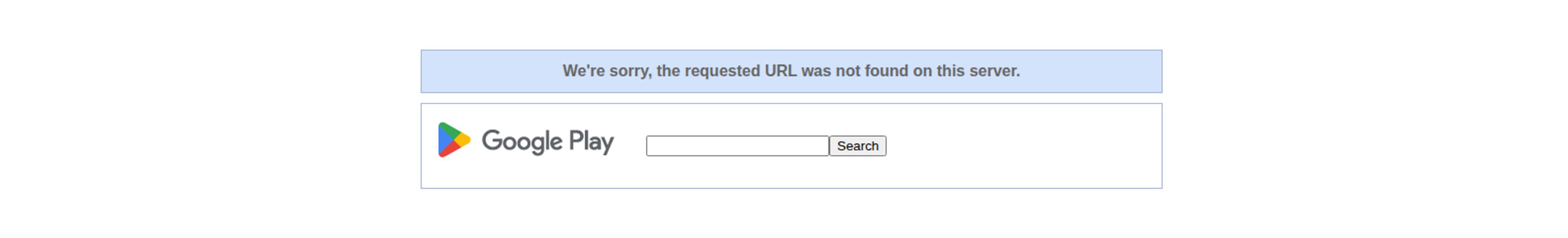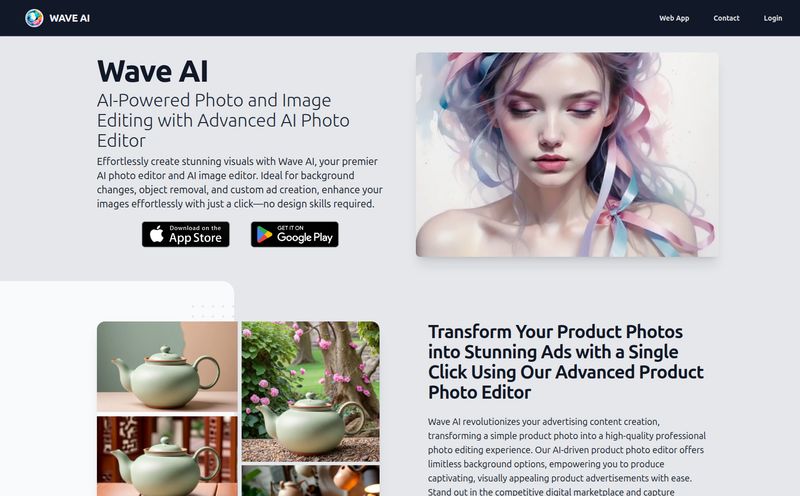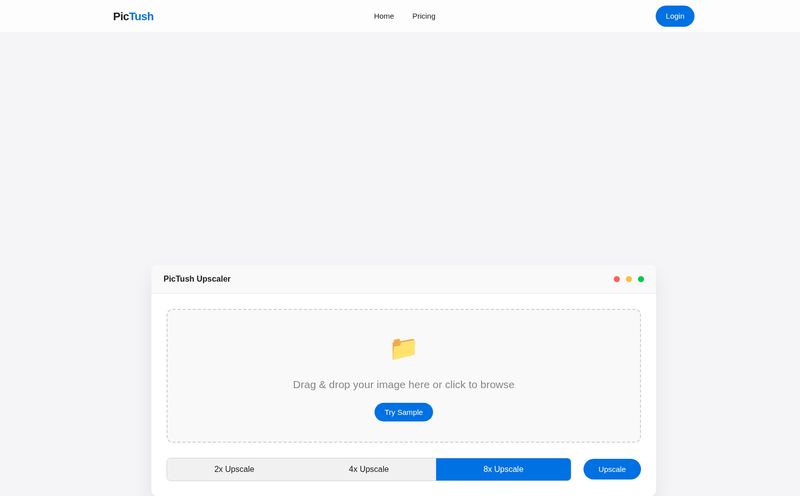We've all been there. You're standing in front of some breathtaking landmark—the Golden Gate Bridge, a rushing waterfall, a bustling city square at dusk. You pull out your iPhone, ready to capture the magic, but the photo just... falls flat. The cars are just a static jumble, the crowd of tourists ruins the vibe, the water looks frozen and boring.
For years, the solution was to lug around a “real” camera, a tripod, a bag full of ND filters, and a whole lot of patience. You’d spend ages fiddling with shutter speeds and ISOs, hoping to get that one dreamy, professional-looking shot. I've spent more time than I'd like to admit setting up a tripod on a wobbly bridge just to get some light trails. It's a whole thing.
Then along came Spectre. And it changed the game. From the brilliant minds behind Halide, probably the best pro camera app on iOS, Spectre isn’t just another filter app. It's a piece of computational magic that brings long exposure photography to the masses. Oh, and it was named Apple's iPhone App of the Year back in 2019 for a good reason.
So, What Exactly Is This Spectre App?
Think of Spectre as an intelligent shutter for your iPhone. It uses a firehose of AI and machine learning to take a series of photos over a few seconds and then intelligently merges them together. The result? You get those silky smooth waterfalls, those beautiful rivers of light from traffic, and—my personal favorite—pristine, empty shots of crowded tourist spots.
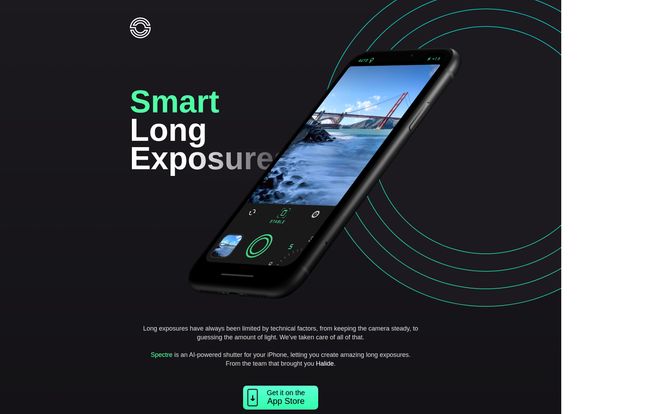
Visit Spectre Camera
It’s like having a ghost in your phone that erases people and cars for you. Instead of just one long exposure, it’s snapping hundreds of frames and analyzing every pixel to decide what’s moving and what’s stationary. The moving stuff either gets blended into a beautiful blur (like water or lights) or it gets completely removed (like people walking through your shot). It's a high-tech showcase of what a camera app can be.
The AI Magic Behind The Curtain
The secret sauce here is what Spectre calls “endless smarts.” This isn't just a simple camera trick; it's a sophisticated system working behind that beautifully simple interface.
AI-Powered Stabilization is a Tripod Killer... Mostly
The first thing that blew my mind was the stabilization. Traditionally, you can't even think about a long exposure shot without a tripod. Even the slightest hand shake turns your photo into a blurry mess. Spectre uses your iPhone's Neural Engine to run an AI stabilization system that keeps things sharp, even when you’re shooting handheld for up to 9 seconds. It's wild.
Now, is it a total tripod killer? For quick 3-5 second shots, absolutely. I’ve gotten shockingly clean shots just bracing my elbows against my body. The app is also smart enough to detect when it's on a tripod, allowing for even longer and cleaner exposures up to 30 seconds. So while it doesn't make tripods completely obsolete, it makes them optional for most situations, which is a massive win for travel and street photography.
Computational Sorcery for Stunning Effects
Spectre basically has three main superpowers, all powered by its clever scene detection.
- Crowd Removal: This is the one that gets all the attention. Point it at a busy scene, hold steady for a few seconds, and watch as the people walking through your frame just... vanish. It's not always perfect, but when it works, it feels like actual witchcraft. No more waiting for a gap in the crowd that never comes.
- Rivers of Light: At night, it automatically knows you're shooting traffic and will turn individual headlights and taillights into stunning, continuous trails of red and white light. This used to be such a technical challenge, but now it’s literally a one-tap process.
- Silky Smooth Water: Point it at a waterfall, a river, or ocean waves, and Spectre will blend the movement into a dreamy, ethereal mist. It gives your landscape shots that polished, magazine-quality look without any of the hassle.
The best part is that the whole process is saved as a Live Photo, so you can scrub through the timeline and see your image being created. It’s not just a great result; it’s a cool process to watch.
A Look at Spectre's Pricing Model
In a world of endless subscriptions, Spectre's pricing is a breath of fresh air. They've adopted a freemium model that is genuinely useful.
| Version | Price | Features |
|---|---|---|
| Spectre (Free) | Free | Great for trying the app. Allows for exposures up to 3 seconds. |
| Spectre Pro | $4.99 (one-time) | Unlocks longer exposures (up to 30 seconds) and other pro tools. |
In my opinion, the $4.99 for the Pro version is an absolute steal. It’s a one-time purchase, not a monthly fee, for a tool that can fundamentally change the kind of photos you take with your phone. I bought it almost instantly after playing with the free version for ten minutes.
The Not-So-Perfect Bits
No app is perfect, right? Spectre is amazing, but it has a few limitations you should know about. Most of the heavy AI lifting, especially the stabilization, requires a more modern iPhone. The developers say you need an iPhone 6S or later for the best results, and honestly, you'll probably want something from the iPhone 11 era or newer to really see it shine.
You’ll also need to be running a fairly recent version of iOS (currently iOS 15.0 or later). So if you're holding onto an older device, you might be out of luck. But for most iPhone users today, these aren't major hurdles.
Who Is This App Really For?
I've always felt the best camera is the one you have with you. Spectre makes the camera you always have with you infinitely more capable.
So, who should download this? Almost everyone with an iPhone, I'd argue. It's for the traveler who wants to get that perfect, people-free shot of the Colosseum. It's for the hobbyist photographer who wants to experiment with creative techniques without buying new gear. It's even for the pro who left their DSLR at home but spots a perfect opportunity for a long exposure. It's a ridiculously powerful tool hiding in a simple, friendly package.
My Final Verdict
Spectre Camera is more than just an app; it's a testament to the future of photography. It proves that with smart software, the phone in your pocket can achieve results that were once the exclusive domain of expensive, specialized equipment. It simplifies a complex process without dumbing it down, and the results speak for themselves.
For a one-time price of a fancy coffee, you get a tool that can genuinely transform your photos. It encourages creativity, experimentation, and helps you capture the world in a new light. It’s an essential app in my iPhone photography toolkit, and I can't recomend it enough.
Frequently Asked Questions
- What is the Spectre Camera app?
- Spectre is an AI-powered camera app for the iPhone that makes it easy to create long exposure photos. It can be used to create light trails, smooth out water, and even remove crowds from your pictures.
- Do I need a tripod to use Spectre?
- Not always! Thanks to its powerful AI stabilization, you can take handheld shots up to 9 seconds long. For longer exposures or the absolute best quality, a tripod is still recommended, and the app will automatically detect it.
- How much does Spectre cost?
- Spectre has a free version that lets you shoot exposures up to 3 seconds. To unlock longer exposures (up to 30 seconds) and other features, you can upgrade to Spectre Pro with a one-time in-app purchase of $4.99.
- How is Spectre different from the iPhone's built-in Long Exposure feature?
- The iPhone's native feature is an effect applied to a Live Photo after you've taken it. Spectre is a dedicated shooting mode that uses much more advanced AI for scene detection and stabilization while you capture the image, resulting in higher quality and more creative control. Spectre's crowd removal is also a unique feature not found in the native iOS camera.
- Does Spectre work on Android phones?
- No, Spectre is currently an exclusive app for Apple's iPhone and requires iOS 15.0 or later.
- Is Spectre made by the same people as Halide?
- Yes! Spectre is developed by Lux Optics, the same team behind the highly acclaimed professional camera app, Halide Camera. This shared DNA means it's built with a deep understanding of photography and a commitment to quality.