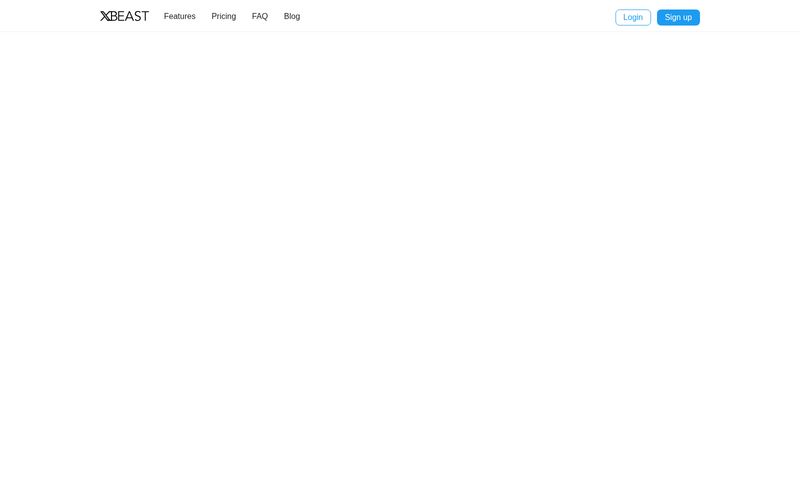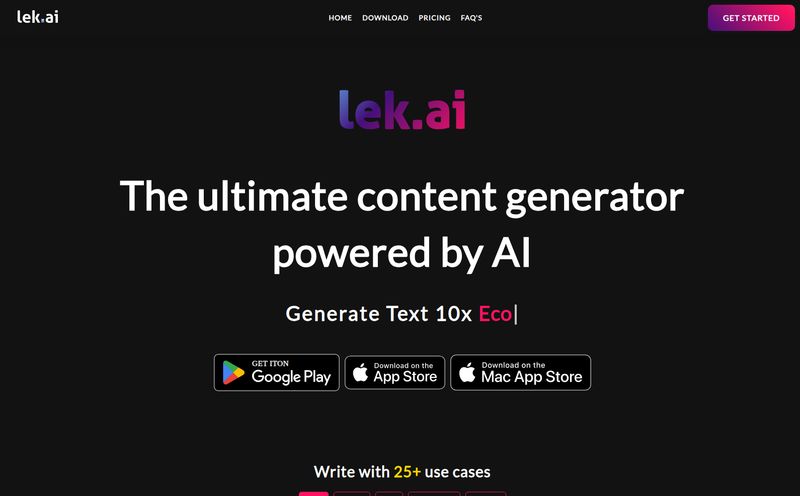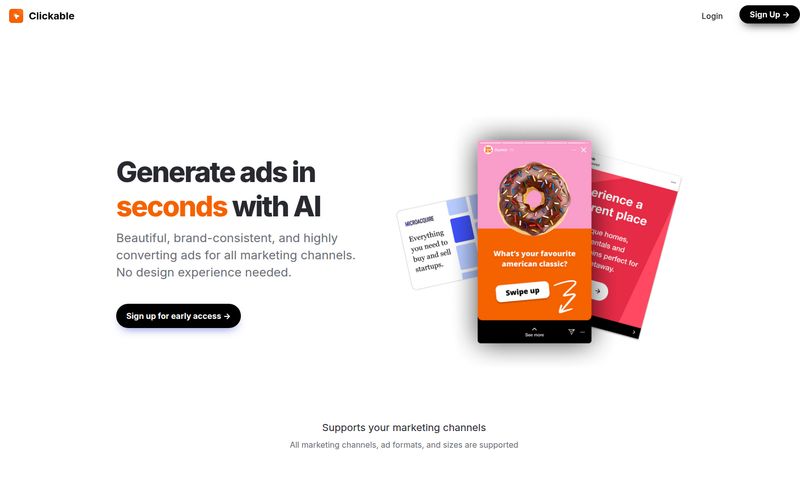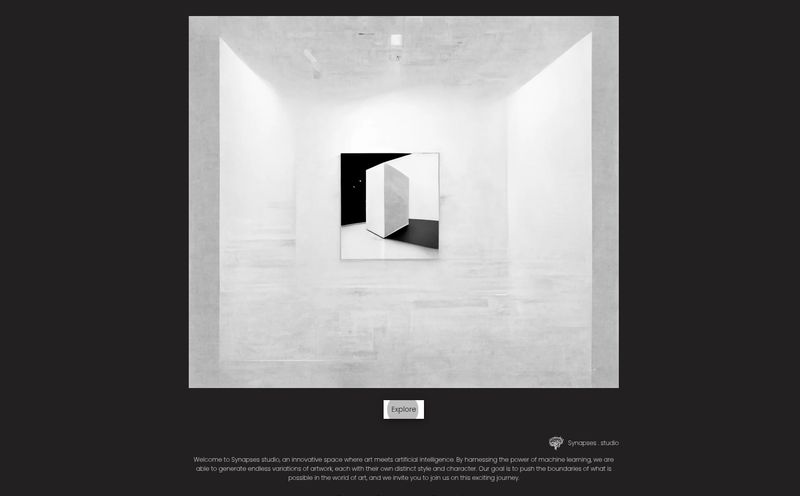If you've ever run a blog, an e-commerce store, or even just a semi-serious Instagram account, you know the pain. That gut-wrenching moment when you have the perfect product, the perfect post idea... but your photos look like they were taken on a potato. In a basement. During a power outage.
I've been there. I’ve spent countless hours wrestling with Photoshop, trying to meticulously trace a product to remove a distracting background, only to end up with a jagged, unnatural-looking mess. I've even shelled out cash for freelancers to do what I thought was a simple edit. It all adds up—in time, in money, in sheer frustration. So when a tool like Wave AI pops up on my radar, promising to be an “AI-powered Photo and Image Editor” that requires “no design skills,” my inner skeptic and my hopeful marketer get into a fistfight.
Is this just another AI gimmick, or could it actually be the solution we've been looking for? I decided to find out.
So, What is Wave AI, Really?
At its core, Wave AI is a suite of AI-driven tools designed to take the grunt work out of photo editing. Think of it less like the overwhelming cockpit of a Boeing 747 (looking at you, Adobe) and more like a sleek, smart car that practically drives itself. You upload an image, tell the AI what you want, and it... just does it. The whole pitch is built around speed and simplicity.
Instead of learning about layers, masks, and clone stamps, you're working with prompts and simple commands. Want to swap the boring white background of your new ceramic vase for a rustic wooden table scene? You don't paint it in; you describe it. Need to remove that pesky photobomber from your vacation pic? You just tell the AI to get rid of them. It’s designed for people who need professional-looking visuals without having a graphic design degree.
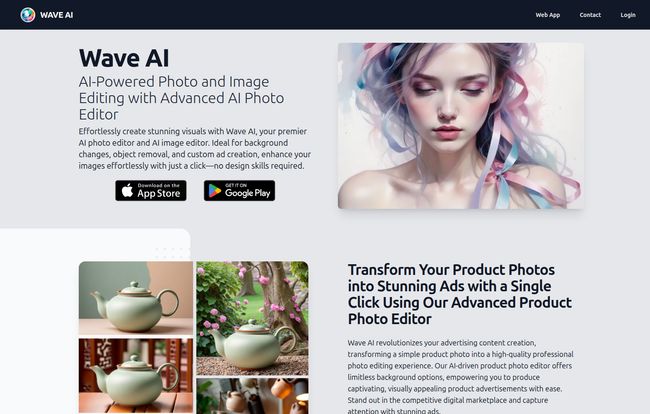
Visit Wave AI
A Look Inside the Wave AI Toolbox
I spent some time playing around with the main features advertised on their site. Here’s a breakdown of what you get and my honest take on how well it works.
Product Photography on Autopilot
This was the feature that first caught my eye. The idea is simple: take a regular photo of your product, and Wave AI helps you transform it into a stunning, professional shot. It’s a two-step process. First, its AI neatly snips the product out from its original background. Then, the fun part begins. You write a text prompt to create an entirely new scene around it. I took a picture of a simple teapot on my kitchen counter, and with the prompt “sitting on a sun-drenched marble countertop with a sprig of mint nearby,” I got something that looked... surprisingly good. It’s like having a commercial photography studio at your fingertips, minus the rent and expensive equipment.
The Ultimate Background Changer & Remover
This is probably one of the most practical tools in the kit. The background removal is shockingly accurate. It cleanly isolates the subject—be it a person, a product, or your pet—and gives you a transparent cutout. From there, you can either download it as-is or use their AI to pop it into a completely new environment. The site mentions dropping yourself in front of the Eiffel Tower or amidst Japanese cherry blossoms, which sounds a bit cheesy, but for creating custom ad creative or blog post headers, this is gold. No more fiddling with the magic wand tool for twenty minutes.
Erase Your Mistakes (Literally) with Object Removal
Ever take an almost-perfect photo, only to spot a stray coffee cup, a power outlet, or a weird shadow in the corner? Wave AI's object removal tool is built for that exact scenario. You highlight the unwanted element, and the AI works to erase it, filling in the space with what it thinks should be there. In my tests, it worked best on smaller, less complex objects. It’s not magic—removing a huge object from a very detailed background can sometimes leave a slightly smudgy-looking patch—but for cleaning up minor imperfections, it's a massive timesaver.
From Text Prompt to Visual Masterpiece
Of course, it wouldn't be a 2024 AI tool without a text-to-image generator. Like Midjourney or DALL-E, you can type a description and have Wave AI generate a completely original image from scratch. The quality here is on par with many other generators I've used. It's a bit of a creative slot machine; sometimes you get exactly what you envisioned, and other times you get something beautifully weird. For bloggers needing unique featured images or marketers brainstorming ad concepts, this is a fantastic creative partner.
Unleashing Your Inner Artist
Beyond the practical stuff, there's also a style transformation feature. You can upload a photo and ask the AI to “reimagine” it in the style of Cubism, sci-fi art, or even a video game. Is it a business-critical feature? Probaly not. Is it a lot of fun and a great way to create some truly unique social media content? Absolutely.
The Good, The Bad, and The AI
No tool is perfect, right? After my initial excitement, I tried to look at Wave AI with a more critical eye. Here’s where I landed.
On the plus side, the sheer ease of use is undeniable. My mom, who thinks “clearing the cache” is a type of cleaning, could probably use this to make some decent images. It saves an incredible amount of time. What used to take me 30 minutes in a traditional editor, I could often achieve in less than 5 with Wave AI. The results, for the most part, are genuinely impressive and can easily elevate the look of a small brand or a personal blog.
However, there are trade-offs. Relying entirely on AI means you give up some creative control. You can’t manually tweak the edges of a background removal or fine-tune the lighting in a generated scene. You're at the mercy of the algorithm. This also means the quality can be a bit inconsistent. While one product shot might come out flawless, another might have a weird shadow or an oddly blended edge. It's a tool of convenience, not necessarily one for pixel-perfect precision. Some might argue that over-reliance on these tools could lead to a sea of similar-looking, AI-generated content, and they wouldn't be entirely wrong.
Let's Talk Money: The Wave AI Pricing Mystery
So, what’s the damage? How much does this magic cost? Well, that's where things get a little… mysterious. As of writing this, clicking on any pricing or subscription link on their website leads to a 404 error page. Oooops, indeed.
The homepage prominently features a “Try For Free” button alongside a “Subscribe Now” option, which strongly suggests a freemium or subscription model. Most likely, you get a certain number of free credits to test the waters, and then you’ll need to subscribe to a monthly or annual plan for continued use. The lack of a transparent pricing page is a bit of a red flag for me, I prefer when companies are upfront about costs. My guess is you have to sign up to see the pricing tiers, a common tactic to get you in the door. I’d advise you to start with the free trial and see if the value is there for you before committing.
Frequently Asked Questions About Wave AI
I've seen a few questions pop up, so let's tackle them head-on.
Do I really need zero design skills to use Wave AI?
Pretty much. If you can write a sentence and click a button, you can use Wave AI. The skill comes in writing clear, descriptive prompts to get the best results from the AI, which is a bit of an art in itself!
Is Wave AI free?
It appears to have a free trial option (“Try For Free”), but it's ultimately a subscription service. You'll likely need to pay for ongoing or heavy usage, though the exact pricing isn't publicly listed.
Can Wave AI remove people from my photos?
Yes, the “Instant Object Removal” tool can be used to remove people, objects, text, or any other blemishes from your images. Its effectiveness can vary depending on how complex the background is.
Is Wave AI better than Photoshop?
This is like comparing a sports car to a pickup truck. They're both vehicles, but they're built for different jobs. Photoshop offers infinite control and precision for professional designers. Wave AI offers speed and simplicity for non-designers who need good results fast. For 90% of everyday marketing tasks, Wave AI is probably the faster and easier choice.
What kind of images can I create?
You can edit existing photos (like product shots or portraits) or create entirely new ones from text prompts. The possibilities range from professional e-commerce listings and social media ads to artistic creations and unique blog headers.
Final Thoughts: Is Wave AI Worth the Hype?
After spending a day with it, I'm genuinely impressed. Wave AI isn't going to replace high-end creative agencies or professional photographers. It’s not meant to. Instead, it’s a powerful democratizing force for good design.
It’s for the small business owner who needs to get product shots online by tomorrow. It’s for the blogger who needs an eye-catching featured image but has zero budget. It’s for the social media manager who needs to churn out ten different ad creatives for A/B testing this afternoon. For those people, Wave AI isn't just a tool; it's a massive shortcut and a creative partner. Despite the pricing obscurity and the occasional AI hiccup, it’s a platform I’ll be keeping in my bookmarks. It does the heavy lifting, so you can get back to doing what you do best—running your business.