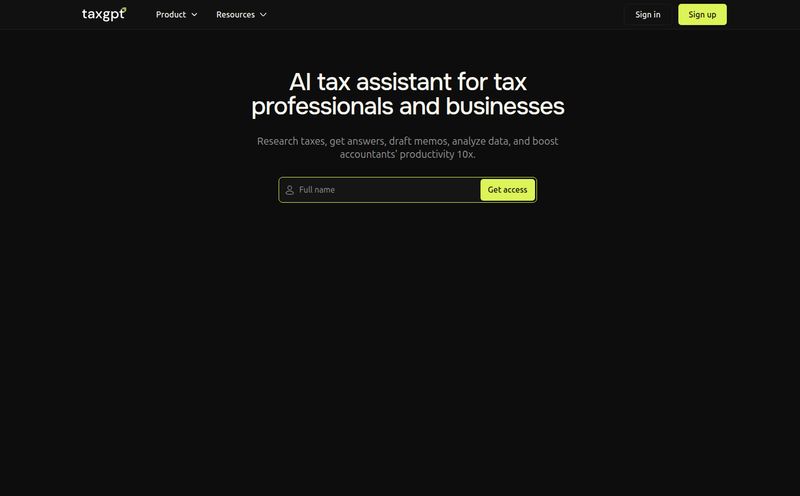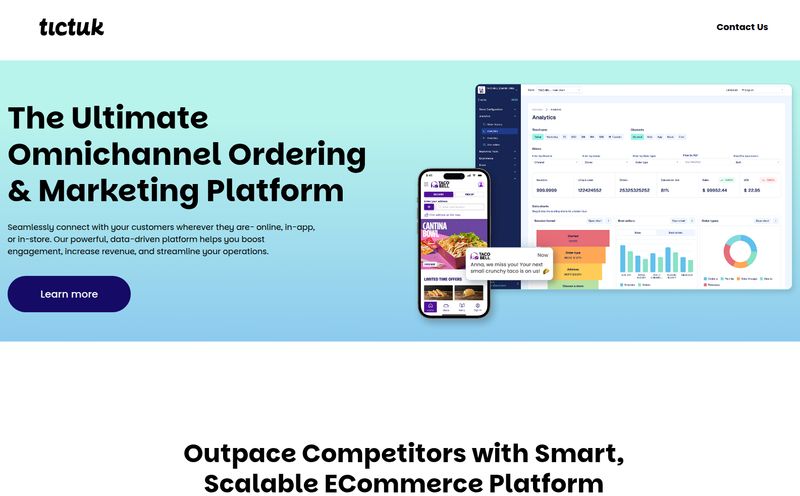We've all been there. Dropped into a new project with a codebase the size of a small city, with architecture that feels like it was designed by a committee of abstract artists. You spend your first two weeks just trying to figure out where a single function is defined, let alone how it connects to the other ten thousand files. It's a rite of passage, sure, but it's also a colossal waste of time. I’ve always felt that the biggest bottleneck in software development isn’t writing new code; it's understanding the old code.
For years, we've relied on a patchwork of `grep` commands, IDE search functions that take a coffee break mid-query, and the institutional knowledge of that one senior dev who might as well be a wizard. But what if there was a better way? What if you had a tool that acted like a GPS for your codebase? That's the promise of platforms like Sourcegraph.
What Even Is Sourcegraph, Really?
Okay, so the official line is that Sourcegraph is a “code intelligence platform.” Fancy words. But what does that actually mean for you and me, the people in the trenches? In my experience, it's a tool that reads your entire codebase—all your repos, all your services—and builds a massive, interconnected map. It's not just looking at text; it understands the code's structure. It knows what calls what, where definitions live, and how a change in one place might cause a tsunami in another.
Think of it less like a simple search bar and more like Google for your code, but with a PhD in computer science. It provides context, which is the one thing most AI tools and search functions are spectacularly bad at.
The Tools in the Toolbox: A Look at Sourcegraph's Features
Sourcegraph isn't just one thing; it's a suite of tools designed to attack different parts of the developer workflow. Let's break down the big ones.
Cody: The AI Assistant That Actually Gets It
Another AI coding assistant? I know, I know. The market is flooded. But here’s the thing that made me sit up and pay attention to Cody. Unlike some other assistants that feel like a slightly smarter autocomplete, Cody is powered by Sourcegraph’s understanding of your entire codebase. When you ask it a question, it's not just guessing based on a massive public dataset; it's answering based on your specific code.
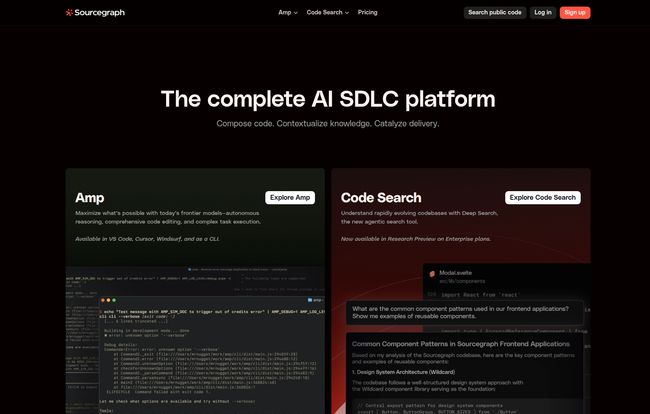
Visit Sourcegraph
This means you can ask it things like, “How do I add a new payment provider to our checkout flow?” and it can give you a genuinely useful, context-aware answer. It can explain legacy code, write boilerplate that matches your existing conventions, and even help you debug. It’s available right in your editor (VS Code, Cursor, the usual suspects), which is a huge plus. No one needs another app to switch to.
Code Search That Doesn't Make You Want to Cry
The core of the platform, and for good reason. A standard text search is dumb. It doesn’t know the difference between a function definition and a comment mentioning that function. Sourcegraph's Code Search is… well, intelligent. You can search for specific symbols, find all references to a function, or track down every instance where a particular API is being used, even across hundreds of different repositories.
I saw on their site they have something called “Deep Search” for enterprise plans, and while I haven't personally used it, it sounds like the kind of power you'd want for truly massive, complex systems. For me, just having a reliable, fast, and syntax-aware search is a game-changer.
Batch Changes for the Truly Brave
This is one of those features that sounds terrifying and amazing at the same time. Batch Changes lets you make large-scale, automated changes across your entire codebase. Think about updating a deprecated library or patching a security vulnerability. The old way is a nightmare of manual pull requests and weeks of work. The Sourcegraph way is to define your change, run it across every relevant repository, and then review all the PRs it automatically creates for you.
It's like a search-and-replace on god mode. It requires a certain amount of trust and careful planning, but the time-saving potential is just staggering. For large engineering orgs, this feature alone could justify teh cost.
My Honest Take: The Good, The Bad, and The Codebase
No tool is perfect, right? So let's get into the nitty-gritty. What I love about Sourcegraph is the sheer boost in productivity. It gives developers back their most precious resource: time and focus. Onboarding a new engineer onto a complex project can be dramatically faster when they have a tool that can answer their questions without them having to interrupt a senior dev every ten minutes.
However, it’s not a magic wand. Some people might argue that its effectiveness is tied to the quality of your code, and they wouldn't be wrong. As the old saying goes, “garbage in, garbage out.” If your codebase is a complete mess, Sourcegraph will help you make sense of the mess, but it won't clean it up for you. Also, getting the enterprise version up and running isn't just a one-click install; it's a piece of infrastructure that needs proper setup and configuration. And, of course, some of the most powerful features are locked behind the paid tiers. That's just business.
Let's Talk Money: Sourcegraph Pricing
So, what does all this code intelligence cost? The pricing model seems pretty straightforward and aimed at different scales, which I appreciate. You’re not forced into a one-size-fits-all plan.
| Plan | Price | Best For |
|---|---|---|
| Free | $0 | Hobbyists and individual developers who want the AI editor extension and basic search. It's a great way to get started. |
| Enterprise Starter | $19 /user/month | Growing teams (up to 50 developers) that need the full AI and search experience hosted on Sourcegraph's cloud. |
| Enterprise | $59 /user/month | Large organizations (25+ devs) that need top-tier security, scalability, self-hosting options, and premium features like Deep Search. |
Looking at these numbers, you have to frame it as an investment. If Sourcegraph saves each developer just a few hours a month—and I'd bet it saves a lot more—it easily pays for itself. How much is a senior developer's hour worth to your company?
Who Is Sourcegraph Actually For?
In my opinion, this isn't a tool for every single person who writes code. If you're a solo developer working on a small, clean, greenfield project, you probably don't need this level of firepower. God bless you, by the way.
But Sourcegraph really comes into its own for:
- Large organizations with sprawling, tangled codebases. Especially those with microservices or monorepos where understanding dependencies is half the battle.
- Teams with high turnover or rapid growth. It radically speeds up the time it takes for a new developer to become productive.
- Platform and security teams. The ability to find and fix issues at scale with Batch Changes is just invaluable.
- Anyone who has ever screamed at their monitor, “I have no idea where this is being called from!” So, basically, all of us at some point.
Frequently Asked Questions about Sourcegraph
- What is the main difference between Sourcegraph and something like GitHub Copilot?
- The biggest difference is context. While Copilot is fantastic for autocompleting code, its knowledge is mostly general. Sourcegraph's AI assistant, Cody, has deep context about your entire private codebase, allowing it to give much more specific and accurate answers and suggestions related to your project.
- Is Sourcegraph difficult to set up?
- For an individual, the free version is quite simple—it’s an editor extension. For a company, the Enterprise plans require more setup, as they need to be configured to securely access all your code repositories. It's a serious piece of infrastructure, not just a simple app.
- Can Sourcegraph work with any programming language?
- It supports all popular programming languages. This is a huge benefit because most real-world companies are polyglot environments, using a mix of languages like Python, Java, Go, TypeScript, and more.
- Is the free plan actually useful?
- Absolutely. For a solo developer or someone wanting to try it out on a personal project, the free plan gives you access to Cody, which is a powerful tool on its own. It's a fantastic way to see if the Sourcegraph way of working is for you without any commitment.
- Does Sourcegraph take a copy of my code?
- Sourcegraph connects to your code where it lives (e.g., GitHub, GitLab, Bitbucket). For their Enterprise plans, they offer both a managed cloud instance and a self-hosted option, giving companies full control over where their code and the Sourcegraph instance are run, which is crucial for security and compliance.
My Final Verdict
So, is Sourcegraph the code whisperer we've all been hoping for? It's getting pretty darn close. It's a seriously powerful tool that addresses one of the most fundamental pains in software development: understanding code at scale.
It's not a silver bullet that will magically fix all your problems, and its value is directly proportional to the complexity you're dealing with. But for the teams and companies living in that complexity, it's not just a nice-to-have. It’s a map and a compass for finding your way through the wild, sometimes scary, jungle of a modern codebase. And in my book, that's worth a whole lot.