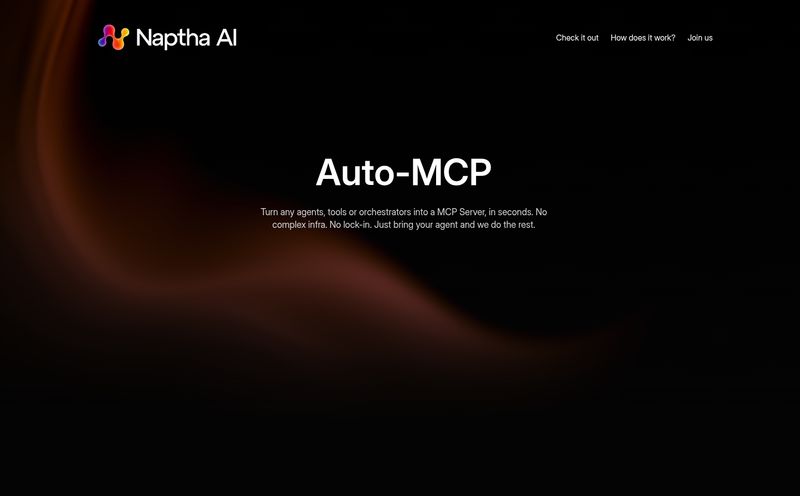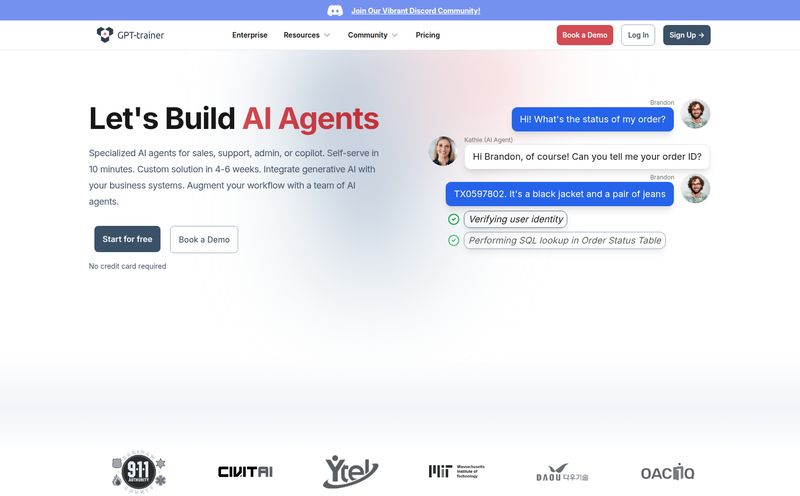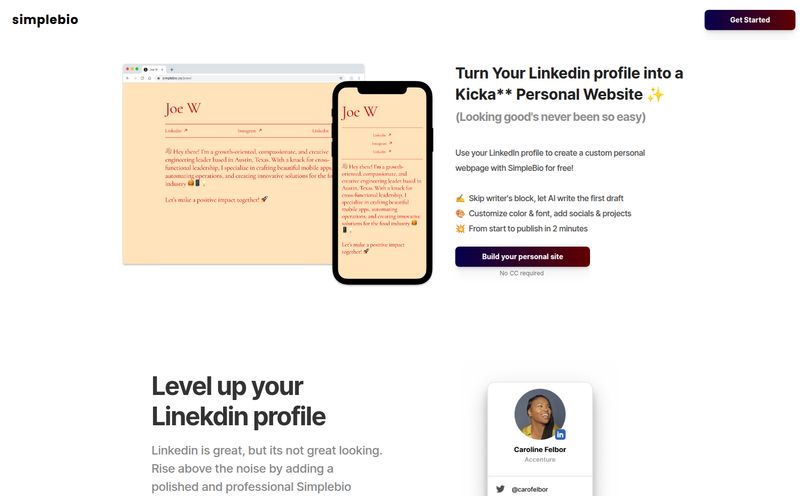How many of you are currently running a critical part of your business from a spreadsheet that has more tabs than a web browser during a research binge? Yeah, I see you. We’ve all been there. That Google Sheet or Airtable base starts as a simple list, a tidy little garden. But over time, it grows into a sprawling, color-coded jungle. You need to share some of it with clients, some with your team, but not all of it. And suddenly, you’re drowning in 'view-only' links and complicated permission settings.
You think, “There has to be a better way. Maybe a simple app?” Then you see the quotes from development agencies and… well, it’s back to the spreadsheet jungle. This is the exact pain point where the whole “no-code” movement stepped in, promising the power of software development without needing to write a single line of code. And let me tell you, as someone who’s been in the traffic and trends game for years, I’ve seen a lot of these platforms come and go. Some are brilliant. Some are… less so.
Today, I want to talk about one of the players that’s been making some serious waves, especially in the Airtable and Google Sheets communities: Softr. Is it just another flash in the pan, or is it the real deal for building custom portals, internal tools, and web apps? I’ve spent some time with it, and I have some thoughts. Lots of them.
So, What Exactly Is Softr?
Think of Softr as a set of seriously powerful LEGOs for your data. You already have the foundation—your meticulously organized (or chaotically managed) Airtable base or Google Sheet. Softr lets you snap on pre-built, functional blocks on top of that data to create a polished, interactive web application. It’s a no-code builder, which means the interface is all drag-and-drop. You’re not wrestling with Python or JavaScript; you’re connecting blocks and telling them what data to show.
It’s designed to create things like:
- Client Portals: Give your clients a professional, branded space to log in, see their project status, view invoices, or access exclusive content. All powered by a simple spreadsheet.
- Internal Tools: Build a custom CRM for your sales team, an employee directory, a project management dashboard, or an inventory tracker. Anything to get your team off of shared, clunky spreadsheets.
- Online Marketplaces: Got a list of products or services in a database? Softr can turn that into a functional marketplace.
- Resource Directories: Create a searchable library of resources, articles, or tools for your community.
The magic is in how it lives on top of your existing data. Change a record in Airtable, and poof, it's updated in your live app instantly. No manual syncing required.
Who Is Softr Really Built For?
This is the most important question. A tool can be amazing, but if it’s not for you, it’s just noise. In my opinion, Softr hits the sweet spot for a specific group of people. The “accidental techie.” The small business owner, the marketing manager, the operations lead, the startup founder who needs an MVP yesterday.
It's for the person who knows their business logic inside and out but doesn't have the time or the six-figure budget to hire a dev team for a custom internal tool. If you're comfortable organizing data in a spreadsheet, you have all the technical skills you need to get started with Softr. It's remarkably intuitive. However, if you're trying to build the next Facebook with millions of concurrent users and a need for deep, custom-coded functionality, this probably ain't it chief. It's about building powerful, focused applications, not a global social media platform.
My Favorite Softr Features (The Ones That Actually Matter)
Any platform can throw a long list of features on its homepage. But after using them, you quickly realize that only a handful truly define the experience. Here’s what stood out to me about Softr.
The Airtable & Google Sheets Symbiosis
I can’t overstate this. Softr’s integration with Airtable is its superpower. It’s not just an “integration”; it feels like a native extension. It pulls in your tables, views, and fields seamlessly. This means you can do all your complex data filtering and organization within Airtable—a tool you probably already know and love—and then just tell Softr to display that specific, pre-filtered view. This is a game-changer because it keeps the backend (your data) separate from the frontend (your app), which is a really clean way to work.
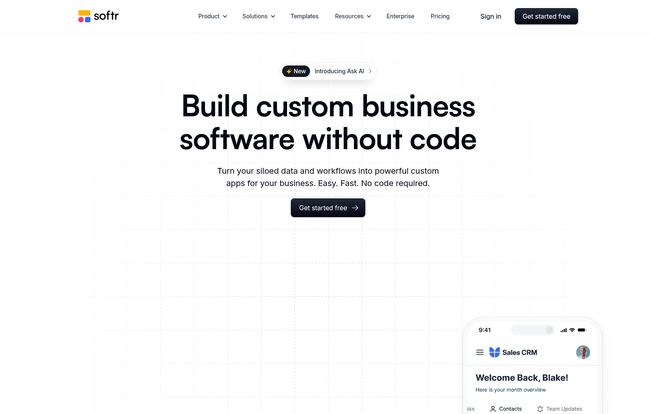
Visit Softr
Drag-and-Drop That Doesn't Feel Like a Compromise
We’ve all used drag-and-drop builders that felt like trying to paint a masterpiece with a brick. Clunky, restrictive, and frustrating. Softr’s interface is… clean. It’s based on a block system. You want a list of clients? Add the “List” block. Need a chart? Add the “Chart” block. It’s straightforward, and the pre-designed blocks look good out of the box, which saves a ton of time on design tweaks. It feels less like you’re building from scratch and more like you’re assembling a professional product.
Seriously Granular User Permissions
For client portals or internal tools, this is everything. Softr allows you to set up user groups and define exactly what each group can see and do. You can create rules like, “Only logged-in users who belong to the ‘Active Clients’ group can see this page,” or “Users can only see and edit records that are linked to their own email address.” This is the kind of logic that used to require complex backend coding, and here you can set it up with a few clicks. It’s powerful stuff.
Let's Talk Money: A Breakdown of Softr's Pricing
Ah, pricing. The moment of truth. Softr uses a freemium model, and honestly, their free plan is one of teh most generous I've seen in the no-code space. It’s not just a time-limited trial; it’s a genuinely usable free tier.
Here’s how it breaks down (prices are for annual billing, monthly is a bit higher):
| Plan | Price per Month (Billed Annually) | Key Features |
|---|---|---|
| Free | $0 | 1 published app, up to 10 app users. Perfect for testing or very small projects. |
| Basic | $49 | 3 published apps, up to 20 app users. Good for small businesses with a couple of specific needs. |
| Professional | $139 | Unlimited apps, up to 100 app users. This is for when your app becomes a core part of your business. |
| Business | $269 | Unlimited apps, up to 2500 app users. More advanced features and higher capacity. |
My take? The Free plan is perfect for validating an idea. You can build a fully functional app and test it with a small group of users without spending a dime. The jump to Professional is where the commitment happens. It’s a significant price increase, but it unlocks unlimited apps and a higher user count, which is what growing businesses need. It's also worth noting they offer a 30% discount for non-profits and educational institutions, which is a class act.
The Not-So-Rosy Side: Softr's Limitations
No tool is perfect, and it’s important to talk about the trade-offs. This isn't a hit piece; it's about setting realistic expectations.
First, no-code isn't no-limits. The speed and simplicity of Softr come at the cost of ultimate customization. You can’t just inject custom code wherever you feel like it. You are working within the framework of their blocks. This is a feature, not a bug, as it keeps you from breaking things, but a seasoned developer might feel constrained.
Second, you are completely reliant on your data source. If your Airtable base is a chaotic mess, your Softr app will be a chaotic mess. The principle of “garbage in, garbage out” has never been more true. A well-structured database is a prerequisite. Finally, be mindful of the plan limitations. The user and app limits are real. If you anticipate rapid, massive scaling, you need to factor the cost of the higher-tier plans into your budget from day one.
Frequently Asked Questions About Softr
- Can I really build a web app with zero coding knowledge?
- Absolutely. If you can organize a spreadsheet and understand basic logic (like if/then), you can build a powerful app in Softr. The learning curve is surprisingly gentle.
- What's the main difference between Softr and a website builder like Wix or Squarespace?
- Data-driven functionality. Website builders are great for displaying static information (like a brochure website). Softr is built to create dynamic applications that connect to your data, allowing for user logins, personalized content, and interactive elements based on that data.
- Can I move my app from the Free plan to a paid plan later?
- Yes, you can upgrade at any time. Your app and data will remain intact; you'll just unlock the features and higher limits of your new plan.
- Does Softr host my application for me?
- It does. Once you hit 'publish,' Softr takes care of all the hosting. You can use a softr.io subdomain or connect your own custom domain for a more professional look.
- What happens if my data source, like Airtable, has an outage?
- Since Softr is pulling data in real-time, an outage with your data source will affect your app's ability to display that data. It's a dependency to be aware of, though major providers like Airtable and Google have very high uptime.
My Final Verdict: Is Softr Worth Your Time?
After spending quality time with the platform, I can confidently say that for the right use case, Softr is absolutely fantastic. It’s not trying to be the all-in-one solution for every possible software idea. Instead, it’s laser-focused on solving a very common, very frustrating problem: turning data from spreadsheets and databases into polished, secure, and functional web apps.
If you are a business owner, an operator, or a creator who needs a client portal, an internal tool, or a members-only site, and you don’t want to get tangled up in code, Softr should be at the very top of your list to check out. It democratizes app building in a way that feels practical and achievable. It’s a force multiplier, turning your data into a dynamic asset instead of a static file.
Give the free plan a spin. Connect a copy of a spreadsheet you use every day. I think you'll be surprised at what you can build in just an afternoon.