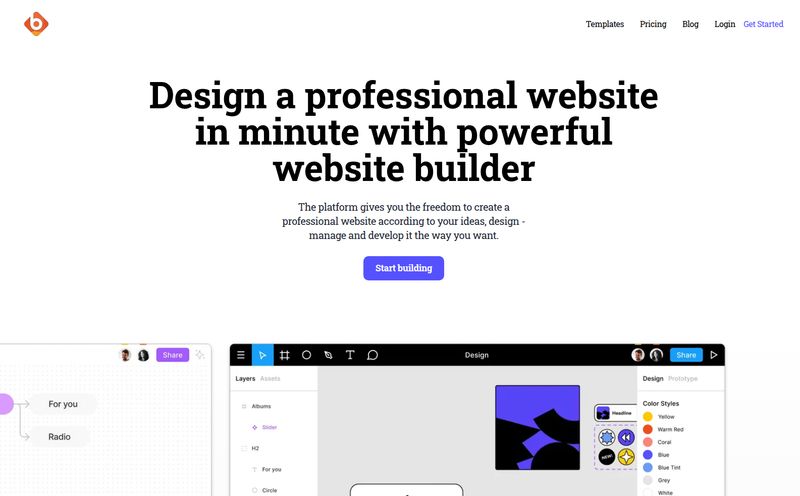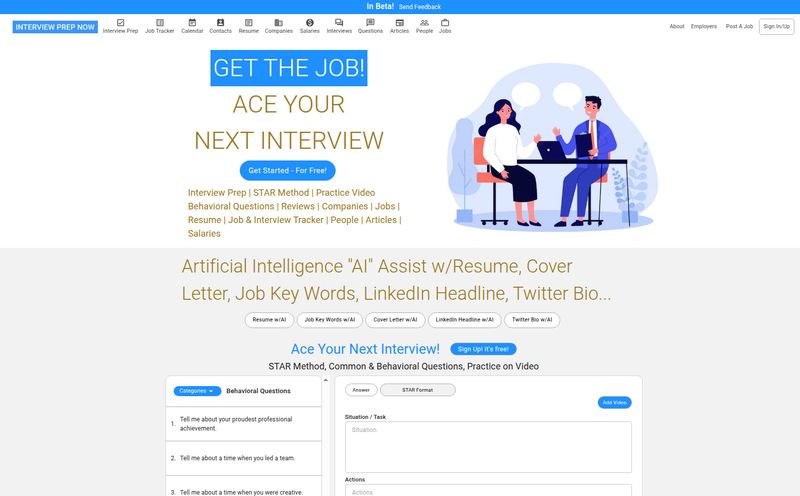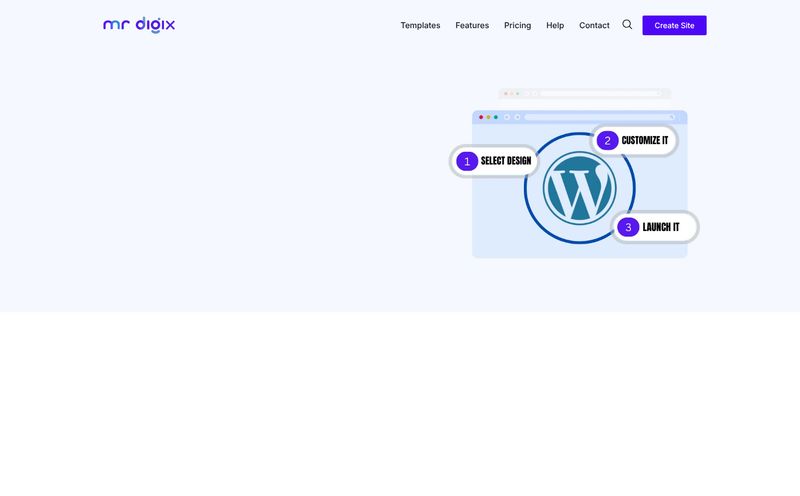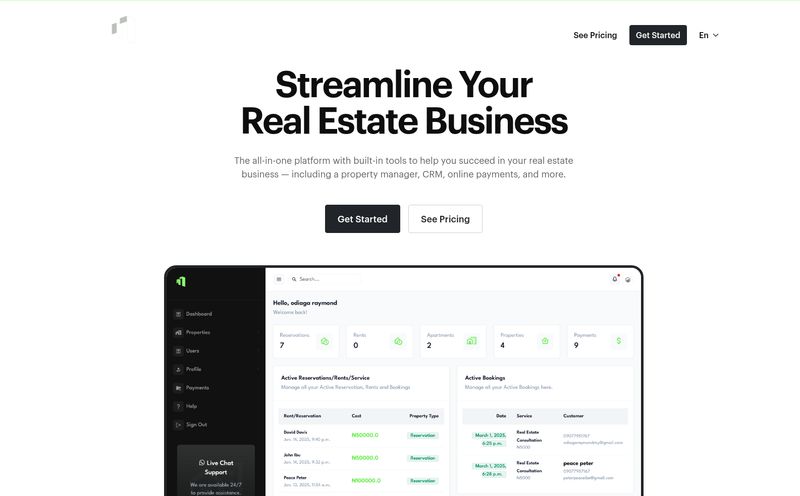The pressure to have a polished online presence is insane. You need a website, a portfolio, a place to herd all your social media cats… and a link-in-bio for Instagram, TikTok, and your LinkedIn profile. It's a full-time job just managing your digital self. For years, I’ve wrestled with everything from clunky WordPress themes to overly simplistic link-in-bio pages that feel, well, a bit cheap.
It’s the classic Goldilocks problem. One option is too complicated, the other is too basic. I’ve always felt there should be something in the middle. A digital business card that looks sharp, tells my story, and doesn’t require a computer science degree or a weekend of frustrated yelling to set up.
So when I stumbled across a tool called Simplebio, which claims to turn your LinkedIn profile into a “kickass personal website” in two minutes, my inner skeptic raised an eyebrow. Two minutes? Using AI? For free? Yeah, right. But my curiosity got the better of me. I had to see if it was just another gimmick or the real deal.
What Exactly is Simplebio? (And Why Should You Care?)
Think of Simplebio as a link-in-bio tool that went to college and got a degree in marketing. It’s not just a list of links. It aims to be a proper, one-page personal site. The core idea is brilliantly simple: it uses your LinkedIn profile as a launchpad. Most of us have a LinkedIn, even if we only update it when we’re actively job hunting. Simplebio grabs that data, feeds it to its AI writer, and spits out a first draft of your personal page.
This is the secret sauce. The biggest hurdle for most people isn't the tech, it’s the content. Staring at a blank “About Me” box is pure creative torture. By generating that initial bio and project descriptions, Simplebio vaporizes writer’s block. You’re not starting from scratch; you're starting from a pretty decent draft that just needs a little human touch.
My First Impressions: The 2-Minute Setup Challenge
Their homepage boldly claims you can go “from start to publish in 2 minutes.” Okay, Simplebio, challenge accepted. I clicked the “Level up your LinkedIn” button and held my breath.
The process was… shockingly fast. It asks you to connect your LinkedIn account. A few clicks later, some loading icons did their little dance, and poof. There it was. A fully formed webpage with a professional-looking bio, my work experience laid out, and placeholders for projects.
I was genuinely surprised. The AI-written bio wasn't the robotic, keyword-stuffed nonsense I was half-expecting. It was a bit generic, sure, but it was coherent, professional, and honestly, a better starting point than what I probably would have written myself after 30 minutes of procrastination. From there, changing the color theme and font was just a couple of clicks. It definitely passed the two-minute test.
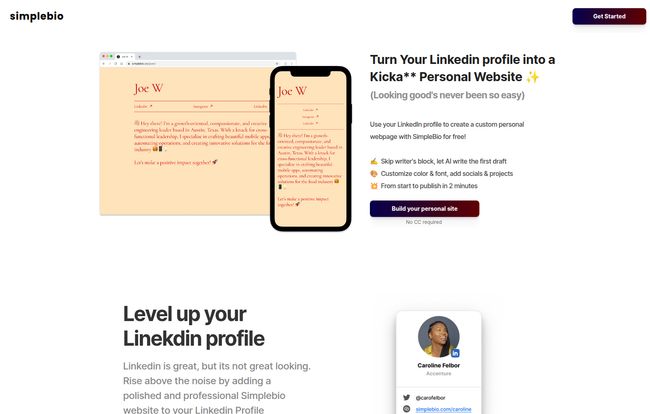
Visit Simplebio
The Good, The Bad, and The AI-Generated
No tool is perfect, right? After playing around with it for a bit, I got a much clearer picture of where Simplebio truly excels and where its limitations lie. It’s a classic case of trade-offs.
The Big Wins: Where Simplebio Shines
The speed is the most obvious win. It's the difference between trying to assemble IKEA furniture with a cryptic pictograph manual and having a pre-built bookshelf delivered to your door. The convenience is off the charts.
The AI content generation is the real game-changer, though. It’s not about replacing you; it’s about giving you a foundation to build on. It’s an assistant that says, “Here, I started this for you, now just make it sound like you.” That alone is worth its weight in gold for busy professionals. And did I mention it’s free? As in, actually free. I scoured the site for a pricing page and came up empty. In an age of endless subscriptions, that’s a breath of fresh air.
A Few Caveats to Consider
Of course, there are some things to keep in mind. The biggest one is its complete reliance on LinkedIn for the initial setup. If your LinkedIn profile is a barren wasteland from 2015, your starting point is going to be weak. Garbage in, garbage out, as they say. You’ll have a lot more manual editing to do.
The other point is customization. You can change colors and fonts, which is great for most people. But if you’re a designer or developer who wants to tweak every margin, inject custom CSS, or add complex widgets, this ain't it. Simplebio prioritizes ease-of-use over granular control. It's a feature, not a bug, but it’s something power users should know going in.
Who is Simplebio Actually For?
After my test drive, I've got a pretty good idea of who would get the most out of this tool. It's not a Squarespace killer, nor is it trying to be. It serves a very specific, and very large, audience.
- The Busy Professional: You need a clean, central hub for your online identity to put in your email signature or share with contacts. You have zero time to build a website. This is perfect for you.
- The Freelancer or Consultant: You need something a step up from Linktree that lets you showcase a few key projects or testimonials. This gives you that extra layer of professionalism.
- The Job Seeker: A link to a polished Simplebio page on your resume or LinkedIn profile looks way more impressive than just a link to your LinkedIn profile itself. It shows you go the extra mile.
- The Creator: If your needs are simple—a place to link your socials, your latest video, and maybe a portfolio piece—this is a beautiful and quick solution.
Let's Talk Specific Use Cases
The Simplebio homepage highlights a few killer applications for their pages, and I have to agree with them.
First, as a direct upgrade to your LinkedIn profile. Instead of just sending people to the standard, cluttered LinkedIn interface, you can add your Simplebio link to your profile and send them to a page you control. It’s a much more curated and impressive experience.
Second, it’s a fantastic link-in-bio solution. It's clean, professional, and feels more substantial than a simple list of buttons. It transforms that tiny link into a real micro-website, giving your followers a much better snapshot of who you are and what you do.
But my personal favorite use case? The email signature upgrade. This is such a simple but powerful growth hack. Adding a link to your slick, personal page in your daily emails adds a layer of legitmacy and gives every person you correspond with an easy way to see your work, your socials, and your story. It works for you while you're not even working. Genius.
What About the Price Tag?
I know I’ve mentioned it, but it bears repeating. As of this writing, Simplebio is completely free to use. There are no pricing tiers, no premium features hidden behind a paywall that I could find. Collin E.'s testimonial on their page mentions he's built sites with Craft or Wordpress that cost thousands, and that doing it with Simplebio is “mind-boggling.” I get it.
Now, will it stay free forever? My experience in this industry tells me they'll probably introduce a Pro plan down the line for things like custom domains, advanced analytics, or team features. That's a standard playbook. But for now, you can get in on the ground floor and create a fantastic-looking page for zero cost. That’s an easy win.
My Final Verdict
So, is Simplebio the magic bullet for everyone? No. But it is an absolutely brilliant solution for its target audience. It elegantly solves the problem of needing a professional personal page without the usual headaches of time, cost, and complexity.
It understands that for most of us, done is better than perfect. By leveraging AI and your existing LinkedIn profile, it gets you 90% of the way to a great result in less time than it takes to brew a pot of coffee. For the low, low price of absolutely nothing, the return on investment is basically infinite. It's one of those rare tools that I can whole-heartedly suggest you try. What have you got to lose?
Frequently Asked Questions
- Is Simplebio really free to use?
- Yes, as of late 2023, Simplebio is completely free. There is no pricing page or mention of paid plans on their website. This could change in the future, but for now, it's free.
- Do I absolutely need a LinkedIn profile to use Simplebio?
- Yes, the initial setup process is built entirely around importing data from your LinkedIn profile. It's a core part of how the tool works and generates your initial content.
- How much can I customize my Simplebio page?
- Customization is focused on simplicity. You can change the color scheme and fonts, and of course edit all the text content, add links, and showcase projects. However, it does not offer advanced options like custom CSS or a drag-and-drop layout editor.
- Is Simplebio better than a tool like Linktree?
- It serves a slightly different purpose. If you just need a list of links, Linktree is fine. Simplebio is better if you want a more comprehensive, single-page website that includes a full bio, work experience, and a project portfolio, making it feel more like a personal landing page.
- Can I use my own custom domain with Simplebio?
- Currently, there is no information on their site about connecting a custom domain (e.g., yourname.com). Pages are hosted on a simplebio.to/[yourname] URL. This might be a feature they add in a future premium tier.
- How does the AI content generation work?
- It analyzes the information on your public LinkedIn profile—like your job titles, company descriptions, and summary—and uses a large language model to write a professional-sounding bio and other text for your page.
Reference and Sources
- Simplebio Official Website
- Simplebio on Product Hunt
- Forbes Article on the Evolution of Link-in-Bio Tools