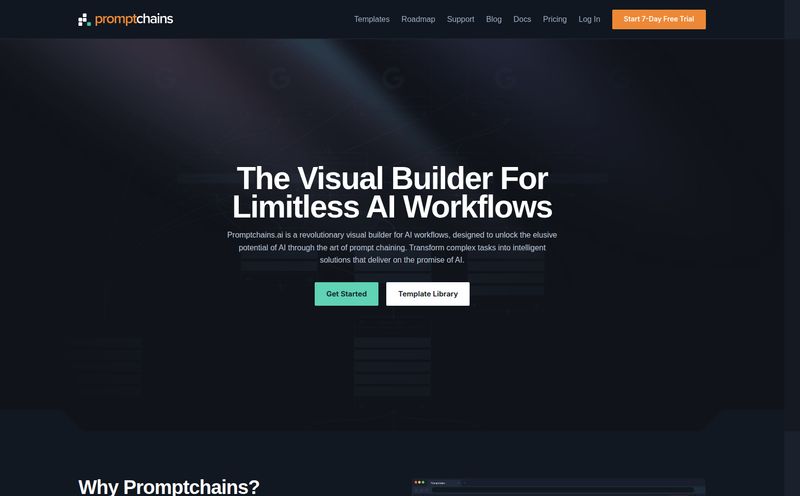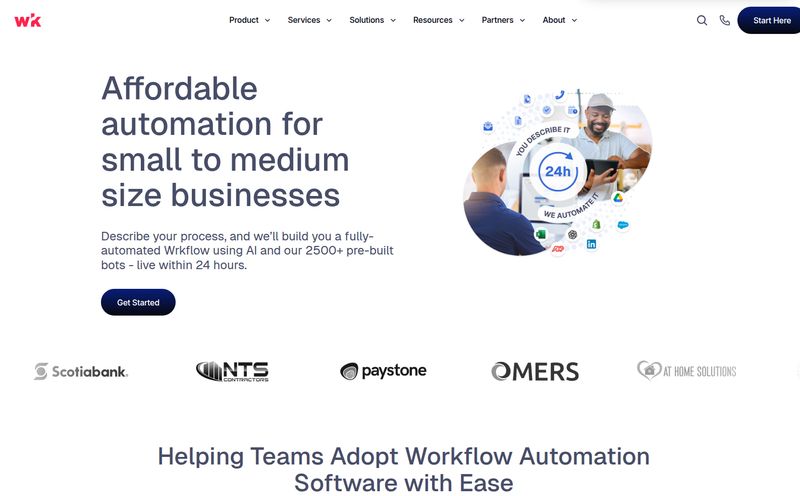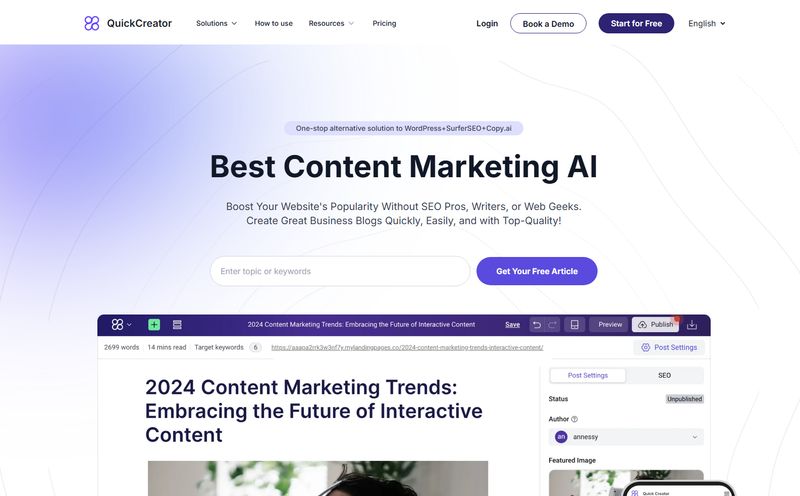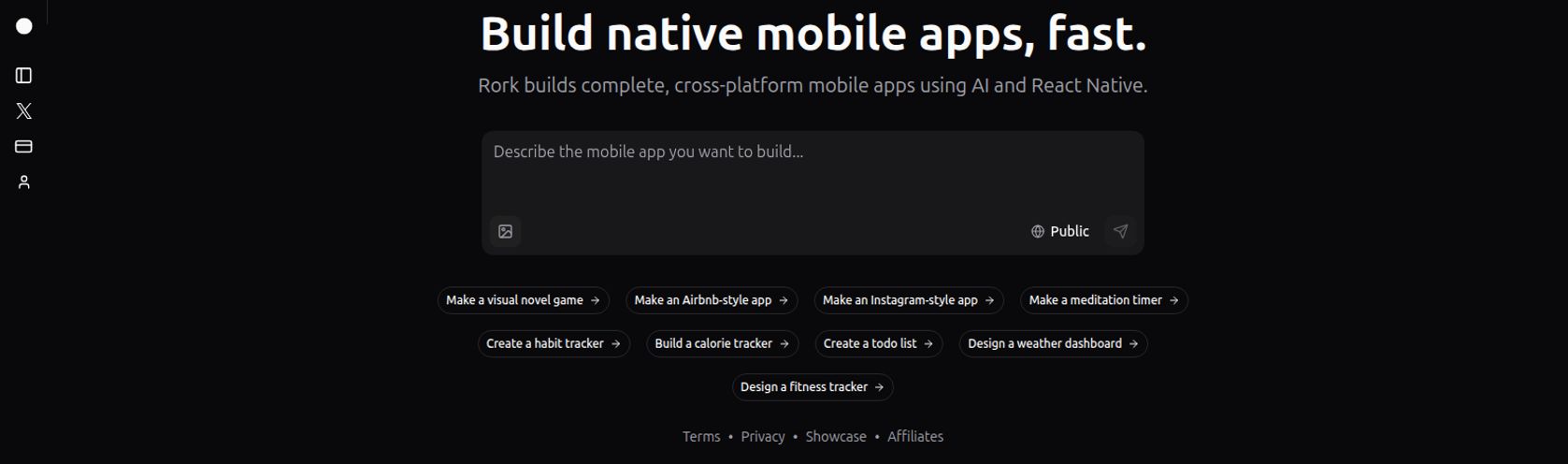The world of website builders is… crowded. It’s like a massive supermarket aisle where every box screams “EASY!” “FAST!” “PROFESSIONAL!” and you’re just trying to find one that won’t taste like cardboard when you get it home. Every week, it seems like a new contender pops up, promising to be the one tool that finally makes website creation a breeze. I’ve seen them come and I’ve seen them go.
So when Webfity landed on my radar, my default setting was, naturally, skepticism. But I’ve been in this SEO and traffic game long enough to know you can’t judge a book by its landing page. Sometimes, you find a gem. Sometimes, you find a dud. So I rolled up my sleeves and took a proper look. Is this just another wannabe, or is there something genuinely interesting going on here?
So, What's the Big Idea with Webfity?
At its core, Webfity is exactly what it says on the tin: a website builder platform. It’s designed for people who want a great-looking website without needing to learn code or hire a developer. Think of it as a digital box of Legos. It gives you all the pieces—the blocks, the special connectors, the little windows—and a bunch of instruction manuals (the templates) to get you started. The whole idea is to give you the freedom to build your vision without the technical headache.
They talk a big game about having over 900 strategically designed templates, which, I’ll admit, made my eyes widen. Nine hundred? That’s… a lot. Choice paralysis is a real thing, you know. But it also means there’s a high probability you’ll find a starting point that’s pretty darn close to what you’re picturing in your head.
The Good Stuff: Where Webfity Actually Shines
Okay, let’s get into the meat of it. What makes Webfity potentially worth your time and money? I poked around, and a few things definitely stood out.
A Genuinely Simple Drag-and-Drop Experience
Look, “drag-and-drop” is a term that gets thrown around so much it’s almost lost all meaning. But from what I can see, Webfity’s builder is clean and intuitive. You click on an element, you drag it where you want it, you drop it. It’s a visual process that lowers the barrier to entry significantly. I remember my first GeoCities site, a monstrosity of clashing colors and tiled backgrounds. This is a world away from that. This is for people who want to focus on their content, their photos, their products, not on wrestling with a stubborn bit of code.
That Huge Library of Templates
I’m coming back to this because it's a major selling point. Having 900+ templates for blogs, businesses, photography portfolios, and even online stores is a huge advantage. It saves you from the terror of the blank page. Instead of starting from scratch, you pick a layout that feels right and then you customize it. Change the colors, swap the images, rewrite the text. It’s a much more manageable process and, honestly, a lot more fun.
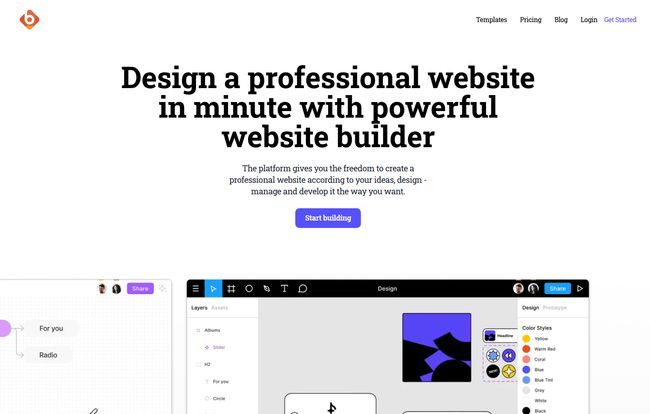
Visit Webfity
SEO Tools That Aren't Just an Afterthought
This is my turf. My biggest pet peeve with some builders is that SEO feels tacked on. It’s a single field for a meta description and that’s it. Webfity seems to have put more thought into it. Their sites are designed to be mobile-friendly, which is non-negotiable for Google these days. The Pro plan even mentions Accelerated Mobile Pages (AMP), which can give you a leg up in mobile search results. Of course, no platform is an SEO magic wand. You still have to do the work—keyword research, quality content, link building. But Webfity gives you a solid technical foundation to build upon, and that’s more than half the battle.
Let's Talk Money: The Webfity Pricing Plans
Alright, this is the moment of truth for any tool. Is it affordable? What do you really get? The pricing structure is refreshingly straightforward, which I appreciate. No hidden fees or confusing add-ons from what I can see.
| Plan | Price | Best For |
|---|---|---|
| Free | $0.00 /mo | Hobbyists, testing the platform, or very small personal projects. You get a functional site but with Webfity branding and limited resources (500 MB storage, 1 GB bandwidth). |
| Pro | $9.50 /mo | The sweet spot. Small businesses, freelancers, serious bloggers. You get a custom domain, unlimited bandwidth, more storage, no ads, and a bunch of security/performance boosts like a CDN and WAF. |
| Business | $29.99 /mo | Growing businesses with more content. The main jump here is the storage, from 3 GB to 10 GB. If your site is heavy on high-res images or videos, this is for you. |
Honestly, the Pro plan feels like the best value by a country mile. For less than ten bucks a month, you get a professional setup that removes the platform’s branding and gives you the resources you need to actually grow traffic. The included $100 Google Ads coupon is a nice little bonus to kickstart your marketing.
The Not-So-Perfect Parts (Because Nothing Is)
It can't all be sunshine and roses. Every platform has its trade-offs. The most obvious one here is platform lock-in. When you build your site with Webfity, your site lives on Webfity. You can't just download your files and move to a different web host like you could with a self-hosted WordPress site. For most of their target users, this is a non-issue. They're paying for teh convenience of an all-in-one solution. But for developers or people who want total control, it's something to consider.
The limitations on the free plan are also pretty tight. 500 MB of storage gets used up fast if you’re uploading images, and 1 GB of bandwidth won’t last long if your site starts getting popular. It’s perfectly fine for a test drive, but you'll hit a wall quickly if you're serious about your project.
Who Is This Really For? A Quick Breakdown
- The Small Business Owner: Absolutely. You can get a slick, professional-looking website up and running in a weekend without touching a line of code.
- The Freelancer or Artist: For sure. The portfolio templates are a great starting point to show off your work. Easy to update, easy to manage.
- The Blogger: Yep. The blog templates and SEO-friendly design give you a great foundation to start creating content and building an audience.
- The E-commerce Mogul: Maybe not. While it has e-commerce features, if you're planning on building the next Amazon, you’ll probably need a more specialized, scalable platform. For selling a few products or services, though? It should work just fine.
My Final Take: A Surprisingly Strong Contender
So, is Webfity just another flash-in-the-pan? I don’t think so. It enters a crowded market, but it does so with a very compelling offer: a massive template library, a genuinely free starting point, and an incredibly affordable Pro plan packed with features that actually matter.
It's not trying to be everything to everyone. It’s a tool laser-focused on helping non-techy people create beautiful, functional websites. And in my opinion, it succeeds. It’s a solid choice for the vast majority of people and small businesses who just want to get online and look good doing it.
Frequently Asked Questions
Can I use my own domain name with Webfity?
Yes, you can! The Pro and Business plans allow you to connect a custom domain. In fact, the Pro plan includes a free domain for the first year, which is a great perk.
Is Webfity actually good for SEO?
It provides a solid foundation. The sites are mobile-friendly, you can customize SEO settings, and the platform is built for performance. However, good SEO still depends on you creating high-quality content and building authority. Webfity gives you the right tools, but you have to use them effectively.
What are the catches with the free plan?
The main limitations are that you have to use a Webfity subdomain (like yoursite.webfity.com), your site will have a small Webfity ad on it, and you're limited to 500 MB of storage and 1 GB of bandwidth per month. It's great for trying it out, but you'll want to upgrade for any serious project.
Do I need to know how to code to use Webfity?
Not at all. The entire platform is built around a drag-and-drop editor. If you can use a mouse and keyboard, you can build a website with Webfity. No HTML or CSS knowledge required.
How much storage do I get?
The Free plan comes with 500 MB, the Pro plan has 3 GB, and the Business plan bumps that up to 10 GB of storage. Choose based on how many images, videos, or other files you plan to host on your site.
Is there customer support if I get stuck?
Yes, all plans, including the Free one, come with 24/7 customer support. The paid plans offer Priority Customer Support, meaning you'll likely get faster responses.