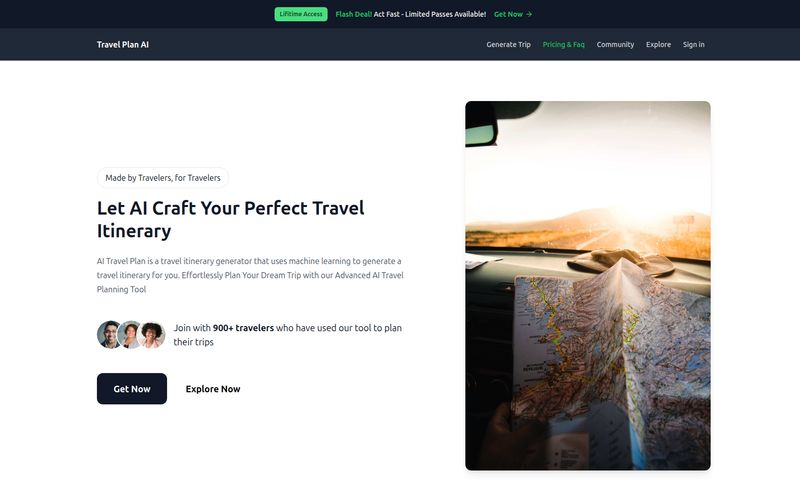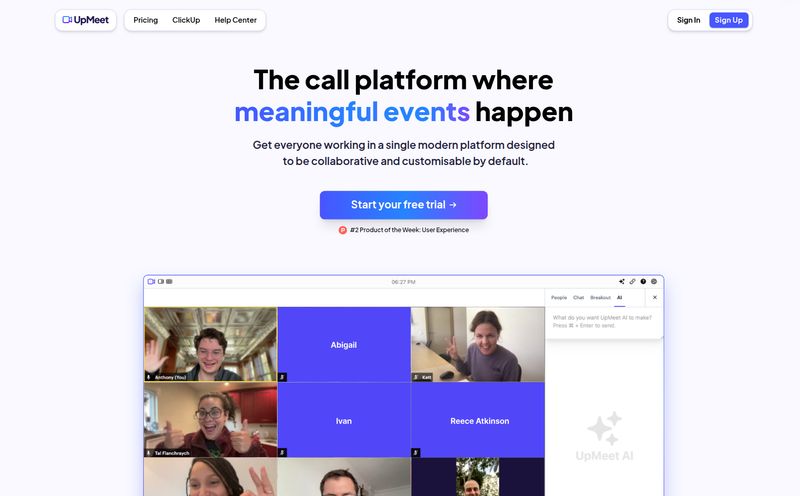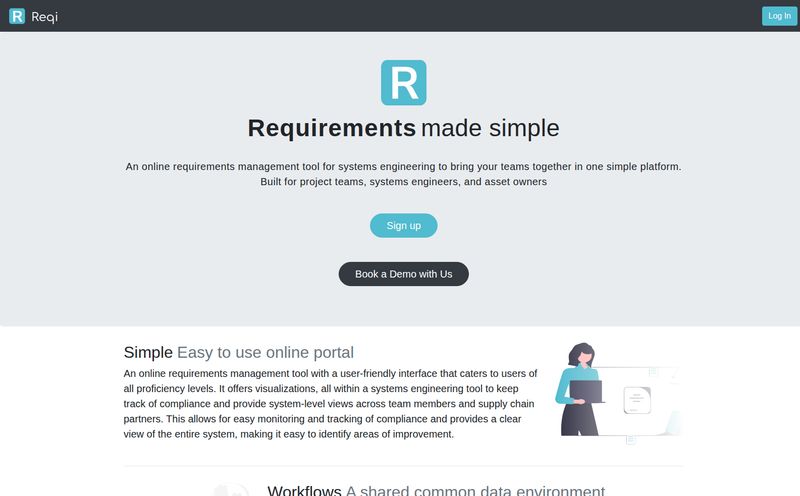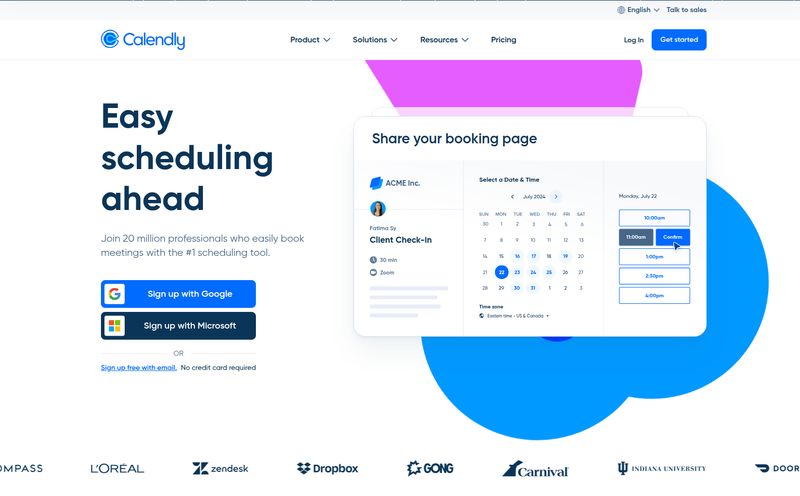We all have one. That digital graveyard where good ideas go to die. For some, it’s a chaotic Apple Notes folder. For others, it’s a sprawling Google Doc titled “Random Ideas” that hasn’t been opened since 2019. Mine? It's a combination of a Trello board that looks like a Jackson Pollock painting and about a hundred half-finished drafts in my email. It’s a mess.
Every so often, a new productivity tool comes along promising to be the one. The app that will finally bring order to our creative chaos. Usually, I’m skeptical. But when I stumbled upon Sliiidea and its tagline, “Swipe Right on Your Next Big Idea,” I have to admit, my curiosity was piqued. A productivity tool that borrows its core mechanic from a dating app? It sounds either brilliant or completely bonkers. So, I decided to find out which.
What Exactly is Sliiidea? Breaking Down the Concept
At its heart, Sliiidea is an idea management tool, but it’s not just another place to dump text. The whole philosophy behind it is to force a decision. Instead of letting your ideas fester in a long, intimidating list, Sliiidea presents them to you one by one, card-style. Your job is to make a quick judgment call: swipe right for “Yes, this has potential,” or swipe left for “Nah, not right now.”
It’s designed to be a filtration system for your own brain. It’s built around a simple but effective loop:
- Capture: Get an idea out of your head and into the app quickly.
- Evaluate: Use the swipe interface to make an immediate, gut-level decision on its value.
- Organize: The ideas you swipe right on are sorted for later, while the left-swipes are moved out of your immediate view.
- Reflect: The app promises to bring old ideas back up, asking if they're still relevant, preventing that idea graveyard from ever forming.
This isn't about creating detailed project plans. It’s about the very first, most crucial step: separating the wheat from the chaff.
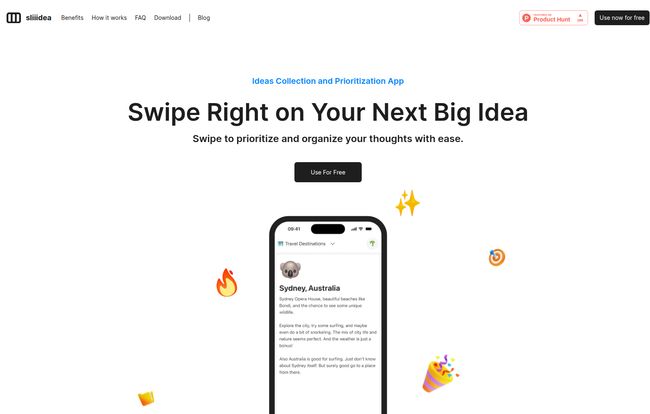
Visit sliiidea
The Sliiidea Experience: My First Impressions
Getting started is dead simple. You jot down an idea, and it becomes a card. Then the fun begins. I dumped about 15-20 of my long-lingering ideas into the app—everything from “New SEO strategy for a B2B client” to “Learn to bake sourdough (again).”
And then I started swiping. It felt... strangely liberating. There’s a certain decisiveness that comes with the swipe. I found myself swiping left on “reorganize the spice rack” with the same ruthless efficiency I use on, well, you know. It’s a low-stakes action that removes the paralysis of staring at a long list. You’re not deleting the idea forever, you’re just saying, “not now.” It’s a concept that cognitive science has talked about for years; limiting choices can actually lead to better, faster decisions.
The Features That Make Sliiidea Stand Out (and Where It Falls Short)
Okay, so the concept is cool. But does it hold up in practice? Let's get into the specifics.
The Swipe-to-Prioritize System
This is the main event, and for the most part, it works. It’s brilliant for rapid-fire brainstorming and triage. If you’re the kind of person who has ten ideas while you're in the shower, this is a fantastic way to quickly sort through them before you even grab a towel. The downside? Some might argue it oversimplifies things. A complex business idea can’t always be judged with a simple yes or no swipe. It feels best suited for the initial stage of ideation, not the deep-thinking phase.
Capturing Ideas on the Fly
The success of any idea capture tool rests on how little friction there is to get a thought from your brain into the system. Sliiidea does this well. It’s quick and to the point. You're not bogged down by formatting options or tagging systems. Just type and save. It's not trying to be Notion or Evernote, and that's its strength. It knows its job is to be a funnel, not a filing cabinet.
The Promise of Regular Reflection
This, for me, is the most intriguing feature. The app is designed to resurface your 'maybe' or older 'yes' ideas to see if you still feel the same way. It’s like the app is gently nudging you, asking, “Hey, remember that brilliant plan to start a podcast about historical hats? Still feelin’ it?” This active approach to re-evaluation is something most note-taking apps sorely lack and is the true antidote to the idea graveyard.
Potential Drawbacks to Consider
No tool is perfect, right? From what I can tell, Sliiidea is not trying to be a full-blown project management platform like Asana or Trello. If you're looking for Gantt charts and team dependencies, this ain't it. This is for the solo creator, the entrepreneur, the brainstormer. It's pre-Trello. Also, the swipe-all-the-things interface might not be for everyone. Some people just work better with traditional lists, and thats okay.
Finally, the website mentions upcoming features, which tells me the platform is still growing. That’s exciting, but it also means some functionalities you might expect aren’t there yet. It's a bit of a bet on its future development.
Who is Sliiidea Actually For?
After playing around with it, I have a pretty clear picture of the ideal Sliiidea user. This app is a godsend for:
- The Serial Entrepreneur: The person with a new business idea every single day. Sliiidea helps them quickly vet which ones are worth a second look.
- The Content Creator: Brainstorming blog posts, YouTube videos, or podcast episodes? Swipe through your topics to see what excites you today.
- The Creative Professional: Designers, writers, and developers who need a place to park fleeting thoughts and feature ideas without cluttering their main workspace.
Who is it not for? Probably the corporate project manager who needs to manage complex workflows across a large team. Sliiidea is about personal productivity and creative clarity, not enterprise-level collaboration.
What About the Price Tag?
Here’s the million-dollar question. As of writing this article, pricing for Sliiidea isn't publicly available on their website. The pricing page seems to be under construction. This is pretty common for new apps hitting the market. My guess? We'll probably see a freemium model—a free version with some limitations (like the number of active ideas) and a premium subscription to unlock the full feature set. I'm personally hoping for a generous free tier, as the tool's real value comes from consistent, daily use.
My Final Verdict: Should You Swipe Right on Sliiidea?
So, is Sliiidea a gimmick or a game-changer? My answer is… a bit of both, in the best way possible. It gamifies the often-boring process of organizing your thoughts. It’s fun, fast, and surprisingly effective at what it does.
It won't replace your entire productivity stack, and it's not supposed to. Think of it as the charismatic bouncer at the nightclub of your mind. It’s not there to manage the party; its job is to check IDs at the door and make sure only the good ideas get in. For me, it’s earned a spot on my homescreen. It's the perfect pre-filter before an idea graduates to a more serious tool like Notion or Asana.
It’s not for marrying your ideas. It's for finding the ones worth taking on a first date.
Frequently Asked Questions about Sliiidea
- Is Sliiidea just another to-do list app?
- Not at all. While you can list things to do, its main purpose is idea evaluation and prioritization using its unique swipe interface. It’s about deciding what to do, rather than just tracking tasks.
- Can I use Sliiidea for team collaboration?
- Based on its current design, Sliiidea appears to be focused on individual idea management. There’s no mention of team features yet, but that could be one of the “upcoming features” they have planned.
- How does the “regular reflection” feature work?
- The app is designed to periodically resurface your older or less-prioritized ideas. It will present a card to you again, prompting you to re-evaluate if it's still a good idea, needs refinement, or can be discarded.
- What platforms is Sliiidea available on?
- The website shows download buttons for the Apple App Store and Google Play, so it should be available for both iOS and Android devices.
- Is Sliiidea free to use?
- The official pricing model has not been announced yet. It's likely the tool will launch with a free version or a free trial to let users test its core functionality.
Conclusion
If your brain feels like it has too many tabs open, and your current notes app is more of a source of anxiety than inspiration, Sliiidea is absolutely worth a look. It offers a playful, engaging, and genuinely fresh approach to managing the chaos of creativity. Go ahead and give it a try—you might just swipe right on that one idea that changes everything.
Reference and Sources
- Official Website: sliiidea.com
- Nielsen Norman Group: The Power of Choice and the Simplicity of Decision-Making