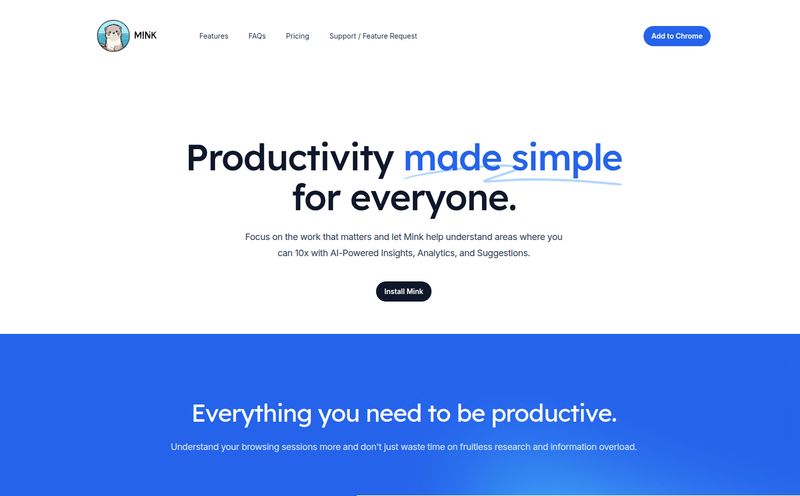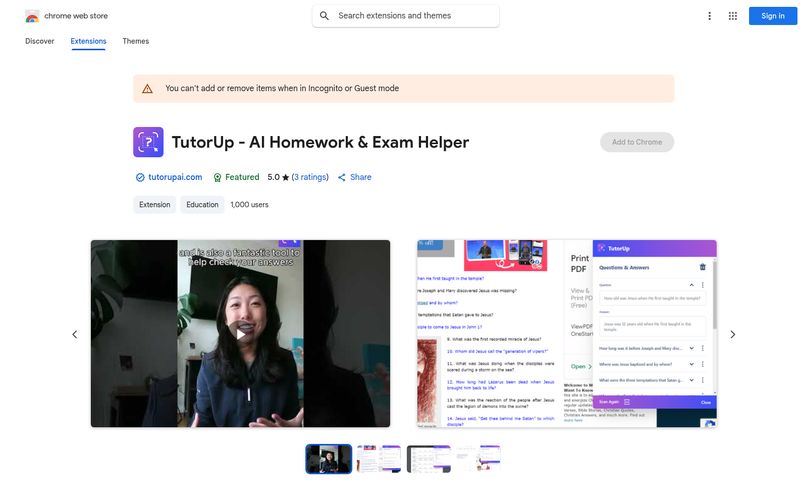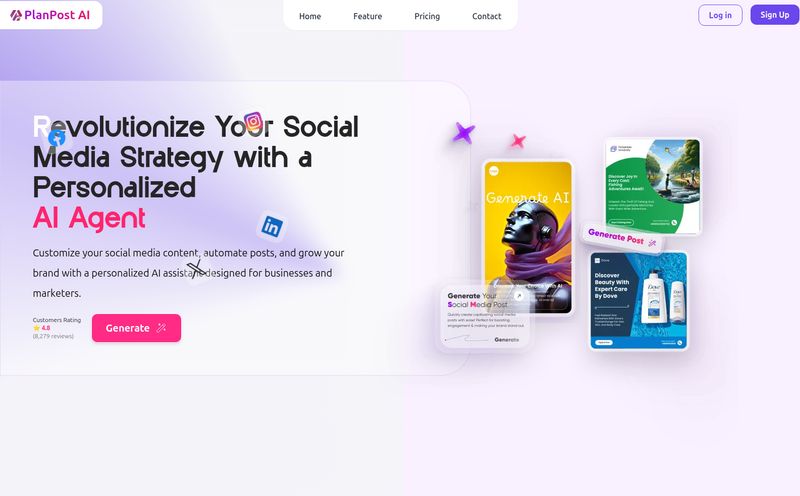Ah, the presentation. That necessary evil of the corporate, academic, and marketing worlds. We’ve all been there. Staring at a blank PowerPoint, fueled by lukewarm coffee, wondering how on earth you're going to distill a 50-page report into 10 digestible slides before the big meeting tomorrow.
It’s a grind. A time sink. And frankly, a part of my job as a marketing and SEO consultant that I could do without.
So, when another AI tool promising to solve all my presentation woes lands on my desk—or, more accurately, in my browser tab—my first reaction is usually a healthy dose of skepticism. I've seen a lot of these tools. Some are brilliant, some are clunky, and most are… fine. Today, we’re looking at SlideSpeak. The name is catchy, I’ll give it that. But can it actually walk the walk?
What is SlideSpeak, Really?
At first glance, you might think SlideSpeak is just another AI slide generator. And it is. But that’s kind of like saying a smartphone is just a device for making calls. It misses the bigger picture. SlideSpeak is more like a research assistant that lives in your browser. Its main gig is to take dense documents—think PDFs, Word docs, even websites via its Chrome extension—and let you interact with them.
You can ask it questions, tell it to summarize key points, or, yes, command it to spin that information into a presentation. It’s built on top of ChatGPT, so the conversational AI chops are solid. It’s less about creating a slide deck from thin air and more about intelligently transforming information you already have. A subtle but important distinction.
The Standout Features I Actually Used
I put SlideSpeak through its paces with a few real-world tasks. You know, the boring stuff that eats up the hours. Here’s what stood out.
Talking to Your Documents
Okay, the “Chat with your Documents” feature is genuinely cool. I uploaded a beast of a market research PDF—we're talking 80+ pages of dense data. Instead of skimming for an hour to find one specific statistic about user engagement in Q3, I just asked the chat bot: “What was the user engagement growth rate for the third quarter?” And boom. It gave me the answer, and even told me which page it was on. This alone is a massive time-saver. It's like having X-ray vision for your files.
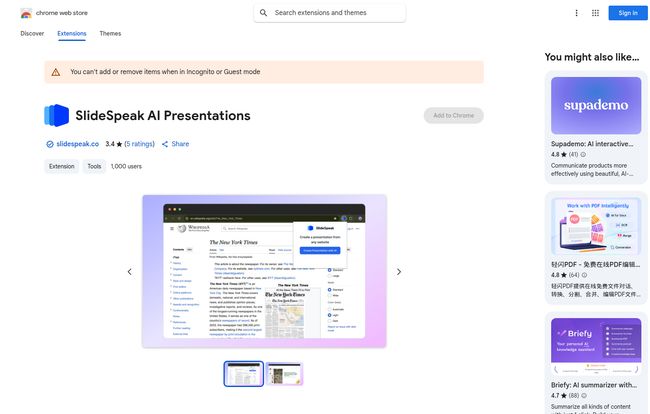
Visit SlideSpeak
From Text to Slides in a Flash
This is the headline act, right? The AI Presentation Generator. You can feed it a block of text, a whole document, or point it at a website. I gave it the URL to one of my longer blog posts and asked for a 7-slide presentation. What it spat out a minute later was… impressive. Not perfect, mind you. It was a solid B+. The structure was logical, the key points were all there, and it even pulled relevant headings. It wasn't a finished, client-ready deck, but it was a fantastic first draft that saved me at least an hour of grunt work.
The AI Summarizer We All Desperately Need
Sometimes you don't need a full presentation. You just need the cliff notes. SlideSpeak's ability to summarize a document is, frankly, a godsend. I threw a client's project proposal at it and asked for a bulleted summary and a list of action items. It nailed it. For anyone who has to read through tons of material daily, this feature is worth its weight in gold.
The Good, The Bad, and The AI-Generated
No tool is perfect. Let’s get real. While SlideSpeak has some serious shine, there are a few smudges. I’ve always believed an honest review is the only useful one.
What I Genuinely Liked
The speed is the biggest win. It turns tedious, multi-hour tasks into a coffee break activity. The versatility of handling PDFs, Word docs, and websites is a huge plus. And the fact that there's a free plan means you can actually try it out on a real task without whipping out your credit card. That builds a lot of trust. I also appreciated the multi-language support; a nice touch for global teams.
Where It Gets a Bit... Iffy
Let's talk about the elephant in the room: data privacy. The 'Cons' list mentions that data might be submitted to OpenAI. For me, that’s a yellow flag. It means I wouldn’t use this for highly sensitive, confidential client data. It's a trade-off you have to be comfortable with. Also, the free plan is quite limited, you get one file to work with, which is more of a quick demo than a usable free tier. And looking at the Chrome Web Store, its rating is a 3.4 out of 5. That tells me some users have hit snags, and that the tool, while promising, might still be finding its feet.
Let's Talk Money: The SlideSpeak Pricing Tiers
So, what does all this AI magic cost? The pricing structure is pretty straightforward, which I appreciate. No confusing credit systems here.
| Plan | Price | Who It's For |
|---|---|---|
| Free | $0 / month | The curious. Good for a one-off test to see if you like the workflow. Limited to 1 file and ChatGPT 3.5. |
| Premium | $29 / month | The professional. For regular users like marketers, consultants, or researchers. You get 50 files, no size limits, and the more powerful ChatGPT-4o model. |
| Premium Plus | $34 / month | The power user. If you live and breathe documents and presentations, the unlimited files for an extra five bucks is a no-brainer. |
| Enterprise | Contact for Quote | The whole team. This adds things like SSO and custom model training for your entire organization. |
For more details, you can always check their official pricing page.
My Final Verdict: Is SlideSpeak Worth It?
So, did it win over this jaded SEO guy? Mostly, yes.
SlideSpeak isn’t going to replace a human designer. It’s not going to craft a keynote speech that will bring the audience to its feet. That's not what it's for. Think of it less like a master artist and more like a brilliant, hyper-caffeinated intern. Its a tool for a specific job: rapidly transforming existing information into more usable formats.
It’s for the student staring at a textbook, the marketer analyzing a competitor's report, or the project manager who needs to brief their team, stat. If you're looking for a tool to do the heavy lifting of information processing and first-draft creation, then yes, SlideSpeak is absolutely worth a look. Just be mindful of what you're uploading.
Frequently Asked Questions about SlideSpeak
- Is SlideSpeak safe for sensitive documents?
- I would be cautious. The company states that data might be submitted to OpenAI for processing. For general business or academic work, it's probably fine. For top-secret company financials or legal documents, I'd probably stick to manual methods.
- Can SlideSpeak generate presentations in languages other than English?
- Yes, one of its listed advantages is support for multiple languages. Given its ChatGPT backbone, this makes sense and is a great feature for international users.
- Is the free version of SlideSpeak actually useful?
- It's useful as a trial. With a limit of one file or presentation, you can't run your entire workflow on it. But it’s more than enough to test all the core features and decide if a paid plan is worth it for you.
- How is this better than just using ChatGPT directly?
- It's all about the workflow. SlideSpeak is specifically designed to work with your documents (PDFs, Word files, etc.) and output a specific format (PowerPoint). It streamlines a very particular process, saving you the steps of copy-pasting and prompt engineering you'd have to do with standalone ChatGPT.
- Can I customize the presentations SlideSpeak creates?
- Yes, to an extent. You can apply custom colors, fonts, and logos. The best part is the ability to export to PowerPoint. This means you can let the AI do the heavy lifting of content and structure, then you can handle the final design tweaks in a program you already know.
A Smarter Way to Handle Slides
In the end, tools like SlideSpeak represent a shift in how we work. It’s not about replacing our skills, but augmenting them. It takes the most tedious parts of the job off our plate, freeing us up to focus on strategy, delivery, and the human touches that AI can't replicate. It's not perfect, but it's a powerful ally in the war against boring tasks. And for that, it earns a solid spot in my digital toolbox.