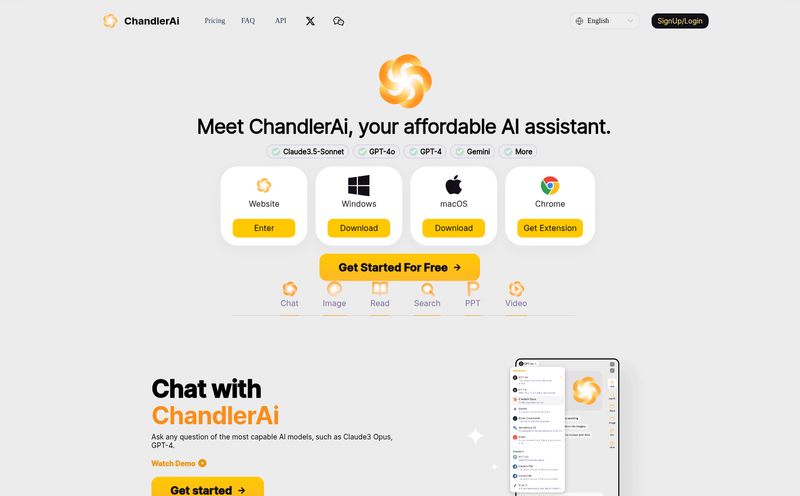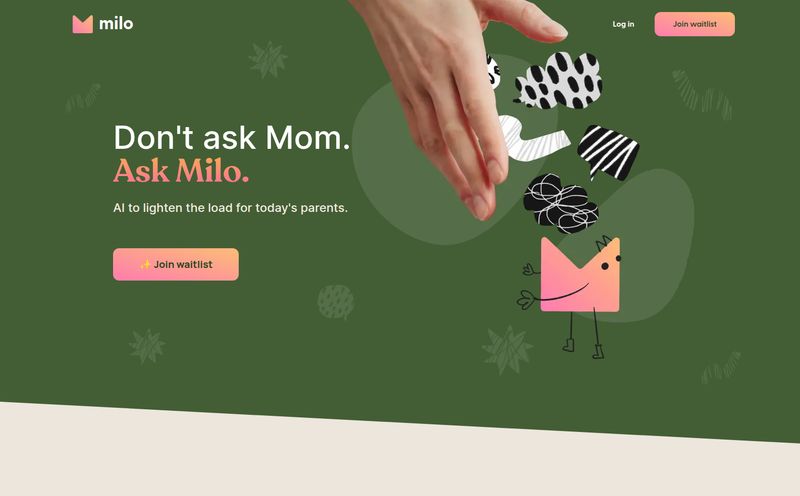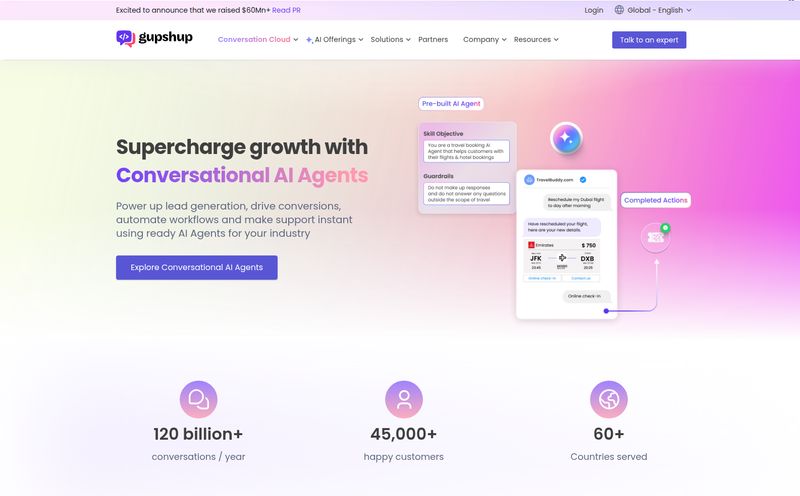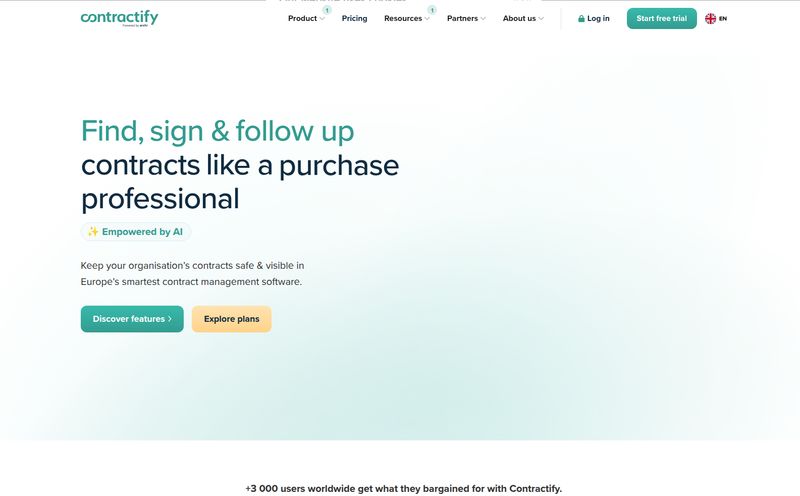We’ve all been there. It’s 11 PM, the coffee has stopped working, and you’re staring at a problem set that might as well be written in ancient hieroglyphics. The pressure is immense, and the desire to just... get the answer... is overwhelming. In my day, that meant fruitlessly flipping through a heavy textbook or phoning a friend. Today? Students have an army of AI assistants at their beck and call.
The Chrome Web Store is practically overflowing with them, all promising to make your academic life a breeze. One that recently caught my eye is called TutorUp - AI Homework & Exam Helper. With a perfect 5-star rating (more on that later) and over a thousand users, it claims to be the "perfect study companion."
But as someone who's spent years watching digital trends come and go, I've learned to be a healthy skeptic. Is this the real deal? Can a simple browser extension really accelerate your college journey, or is it just another shiny object? I decided to pop the hood and see what this thing is really made of.
So, What's the Big Deal with TutorUp?
At its heart, TutorUp is a pretty slick concept. It’s a Chrome extension that cleverly combines Optical Character Recognition (OCR)—the tech that lets computers read text from images—with the powerhouse brain of models like ChatGPT to give you answers on the fly. You see a tough question in your online textbook, a quiz, or a scanned worksheet? Just use the extension, and voilà, it’s supposed to serve up the solution.
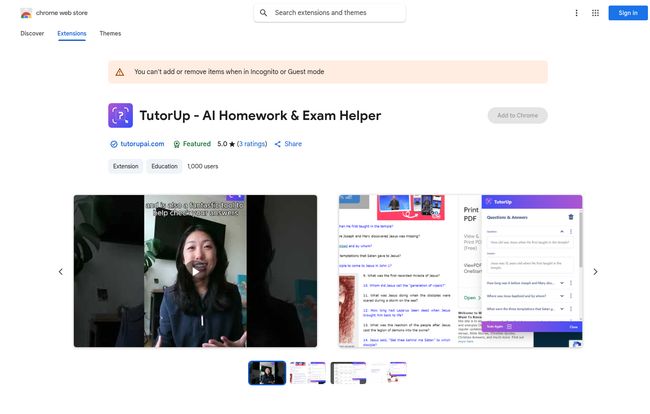
Visit Instant Answers
Think of it like having a private tutor perpetually on retainer, ready to whisper answers in your ear, except they live inside your browser. The idea isn't just about cheating; the sales pitch is that it helps you learn more efficiently. It’s a bold claim, and one that could genuinely change how students tackle their homework.
The Standout Features That Make TutorUp Tempting
When you look at what TutorUp brings to the table, it’s easy to see why students are clicking that "Add to Chrome" button. It’s not just one thing, but a combination of functions that feel very… 2024.
The Magic of OCR Photo Solving
This is the star of the show. The ability to simply highlight a section of your screen—be it a complex calculus problem, a historical text with a comprehension question, or a diagram in a biology quiz—is undeniably cool. The OCR tech reads the content, feeds it to the AI, and gets you an answer. This is a massive leap from manually typing everything out. It’s instant gratification for the academically stumped.
Powered by Next-Gen AI
The extension’s description says it uses the "latest OCR and AI." That’s code for the engines we’re all familiar with, like the ones behind ChatGPT. This means you’re not just getting a pre-programmed answer from a database. You're getting a response generated by a large language model, which can (in theory) provide explanations, show its work, and even tackle more abstract questions. This is what separates a simple answer-finder from a genuine study tool.
It's a Jack-of-All-Trades
Unlike some specialized tools (I’m looking at you, math-only calculators), TutorUp claims to be subject-agnostic. History, English, Physics, Chemistry… you name it. If it’s on your screen, it can apparently take a crack at it. This versatility makes it a potentially powerful, all-in-one solution for a student juggling multiple classes.
The Elephant in the Room: A Serious Talk About Your Data
Okay, let's pause. This is important. As an SEO and traffic guy, I look at data all day. And when I looked at TutorUp's privacy disclosure, I felt a knot in my stomach.
The developer, Mark Courtrand, is transparent about what the extension collects. This includes:
- Personally identifiable information (name, address, email, etc.)
- Financial and payment information
- Web browsing history
Collecting this data isn't necessarily a deal-breaker on its own, though it's a lot. But here's the kicker, and I want you to read this next sentence carefully. The privacy section explicitly states: "This developer has disclosed that your data is not encrypted in transit."
Let me translate that for you. Using this extension could be like mailing your homework, your credit card number, and your personal diary on a postcard. Anyone who intercepts it can read it. In an age of rampant data breaches, this is a massive security risk. It’s honestly shocking to see in any modern application. It’s a rookie mistake or a sign of cutting corners, and either way, it’s not good.
Also, a funny little quirk: the page says it was last updated on October 3, 2024. Unless Mr. Courtrand has a time machine alongside his AI, that's likely a typo. But it adds to a general feeling of... let's just say, a lack of meticulous polish.
How Does TutorUp Stack Up Against The Competition?
The AI homework space is getting crowded. The Chrome store itself suggests alternatives like SnapSolve AI and various other "Homework Helpers." Many of these tools offer similar OCR and AI-powered answers. So where does TutorUp fit?
Its main advantage seems to be its simplicity and its all-in-one approach. It’s not trying to be the best math solver or the best writing assistant; it’s trying to be the go-to tool for everything. It's a generalist in a world of specialists.
However, I'd bet a month's worth of CPC budget that more established competitors have their security protocols locked down. That lack of encryption is TutorUp's Achilles' heel. It might be a powerful tool, but is it worth the gamble?
The All-Important Question of Price
So how much does this digital genius cost? The Chrome Web Store page simply has the blue "Add to Chrome" button, with no price listed. This usually means one of two things: it's either completely free (often supported by ads or data collection... ahem), or it operates on a freemium model. You might get a certain number of free answers per day or week before being prompted to subscribe. Without installing it and potentially risking my data, it's impossible to say for sure, but I'd be prepared for a paywall to pop up eventually.
My Final Verdict: Should You Use TutorUp?
I'm torn. Genuinely. The idea behind TutorUp is fantastic. A seamless, integrated AI tutor that can help students overcome frustrating roadblocks is a brilliant application of modern tech. I can absolutely see the appeal, and for many, it could be the difference between giving up and pushing through a tough assignment.
But I just can't get past that privacy policy.
In my professional opinion, the fact that your data—including financial info and browsing history—is sent across the internet unencrypted is a deal-breaker. It's a fundamental security flaw. For that reason alone, I cannot personally recommend installing it. The potential convenience just isn't worth the risk.
Now, some might argue the risk is small. Maybe. If you're using it on a firewalled school computer with no personal information logged in anywhere, perhaps you're safe. But for the average student on their personal laptop? It's a no from me. There are other tools out there, like Grammarly for writing or even just using the main ChatGPT interface, that offer powerful assistance with much more robust security.
Frequently Asked Questions about TutorUp
What exactly is TutorUp?
TutorUp is a Google Chrome extension designed to help students with their homework and exams. It uses OCR technology to read questions from your screen (from images, quizzes, or text) and then uses an AI model, similar to ChatGPT, to generate an answer.
Is TutorUp safe to use?
This is a major concern. According to the developer's own privacy disclosure on the Chrome Web Store, the extension does not encrypt user data in transit. This means personal, financial, and browsing data it collects could be vulnerable. Due to this significant security risk, extreme caution is advised.
How much does TutorUp cost?
The Chrome Web Store does not list a price for TutorUp, suggesting it is free to install. However, it may operate on a freemium basis, with limits on free use or premium features available through a paid subscription.
What subjects can TutorUp help with?
TutorUp is designed to be a general-purpose tool. It claims to be able to assist with a wide range of subjects, including math, science, history, English, and more, by answering questions from virtually any academic field.
Does using TutorUp count as cheating?
This depends on your institution's academic integrity policy and how you use the tool. Using it to simply copy answers for a graded test would almost certainly be considered cheating. However, using it to understand a difficult concept or check your work on a practice set might be seen as a legitimate study aid. Always check your school's policy.
The Final Word
AI tools for education are here to stay. They are powerful, transformative, and they are only going to get better. TutorUp is a perfect example of the incredible potential these tools hold—and also a stark reminder of the pitfalls.
Technology is a double-edged sword. While the promise of an instant A+ is alluring, it should never come at the expense of your personal data security. My advice? Be curious, but be cautious. The smartest answer is always the one that keeps you safe.
Reference and Sources
- TutorUp - AI Homework & Exam Helper on the Chrome Web Store
- ChatGPT by OpenAI
- What is End-to-End Encryption? via the Electronic Frontier Foundation (EFF)